-
What is Database Backup and Recovery in DBMS?
-
Why Database Backup and Recovery Matter?
-
Types of Database Backups in DBMS
-
Logical Backup and Recovery (SQL Dump-Based)
-
2. Physical Backup and Recovery (File-Based)
-
3. Using Built-in DBMS Tools
-
Protecting Databases with Vinchin Backup & Recovery
-
Database Backup And Recovery In DBMS FAQs
-
Conclusion
Imagine you arrive at work one morning only to find your main database corrupted after a ransomware attack. Orders can’t be processed. Customer data is missing. Every minute counts—your team scrambles to restore service before customers notice. This isn’t just an IT problem; it’s a business crisis. That’s why mastering database backup and recovery in DBMS (Database Management System) is essential for every operations administrator.
Backing up databases protects against disasters like hardware failures, cyberattacks, or accidental deletions. But it’s not enough just to have backups—you need a plan that meets your organization’s Recovery Time Objective (RTO) and Recovery Point Objective (RPO). In this guide, we’ll walk through everything from basic concepts to advanced techniques so you can build a resilient backup strategy.
What is Database Backup and Recovery in DBMS?
Database backup and recovery in DBMS means creating copies of your data so you can restore them if something goes wrong. A backup captures your database at a specific point in time—think of it as an insurance policy against data loss or corruption. Recovery is the process of restoring that saved data when needed.
These processes keep your information safe, consistent, and available—even during outages or disasters. Without them, even small mistakes could lead to major disruptions.
Why Database Backup and Recovery Matter?
Why should you invest time—and budget—in robust backup solutions? Because losing data can cripple your business. Use backups to protect against hardware crashes, software bugs, ransomware attacks, or simple human error.
A solid recovery plan lets you bounce back quickly after incidents by minimizing downtime (RTO) and limiting how much recent data might be lost (RPO). If you don’t test these plans regularly or align them with business goals, years of work could vanish overnight.
Types of Database Backups in DBMS
Choosing the right type of backup helps balance speed, storage use, risk tolerance, and ease of restoration:
Full Backup: Captures everything—the entire database at once. It’s simple but takes time for large datasets.
Incremental Backup: Saves only changes since the last backup (full or incremental). This method uses less space but requires all increments for full restoration.
Differential Backup: Stores changes since the last full backup—not just since the previous differential one—so restores are faster than incrementals but files grow larger over time.
Transaction Log Backup: Some systems let you back up transaction logs separately; this enables precise point-in-time recovery if needed.
Snapshot Backup: Takes an instant image (“snapshot”) of your database state—useful for quick rollbacks or testing environments.
The right mix depends on how often your data changes (data churn), how fast you need to recover (RTO), how much recent work you’re willing to lose (RPO), plus available storage resources.
Logical Backup and Recovery (SQL Dump-Based)
Definition:
Logical backups export database structure and contents as SQL statements, making them highly portable across different systems or versions.
MySQL
Backup:
mysqldump --single-transaction -u [username] -p [database_name] > backup.sql
--single-transactionensures a consistent snapshot for InnoDB tables without locking.Enter your password when prompted.
Restore:
mysql -u [username] -p [database_name] < backup.sql
PostgreSQL
Backup:
pg_dump -U [username] -Fc [database_name] > db_backup.dump
-Fccreates a compressed, custom-format backup that supports selective restores.
Restore:
pg_restore -U [username] -d [target_database] db_backup.dump
Notes:
Logical backups are portable across versions.
Can be automated with scripts or cron jobs.
Slower on very large databases since data is rebuilt row by row.
2. Physical Backup and Recovery (File-Based)
Definition:
Physical backups copy the actual database files (table spaces, config files, logs) directly. Ideal for large datasets and fast disaster recovery.
Cold/Offline Backup
Stop the database service to prevent writes.
Copy all relevant files/directories to a safe location.
Restart the database service.
Hot/Online Backup
Tools like PostgreSQL
pg_basebackupor MySQL XtraBackup allow live backups without stopping services.
Process:
Run the hot-backup tool while the server is live.
Tool ensures consistent file copying.
Verify backup integrity before use.
Notes:
Fast and efficient, but usually requires same DB version/platform for restore.
Less portable than logical backups.
3. Using Built-in DBMS Tools
Enterprise DBMSs provide advanced utilities for backups and recovery.
Oracle (RMAN)
Backup:
Start RMAN.
Connect with credentials.
Run:
BACKUP DATABASE;
Enable Archive Log Mode for point-in-time recovery.
Back up the control file regularly.
Restore:
RESTORE DATABASE; RECOVER DATABASE;
Microsoft SQL Server (SSMS)
Backup:
Right-click database → Tasks → Back Up…
Choose Full / Differential / Transaction Log.
Configure options → Click OK.
Restore:
Right-click Databases → Restore Database…
Select
.bakfile(s) → Follow wizard prompts.
Notes:
Built-in tools handle scheduling, encryption, compression, and granular restores.
Verify settings match RTO/RPO goals and compliance requirements.
Protecting Databases with Vinchin Backup & Recovery
Given the complexity involved in safeguarding critical databases such as Oracle, MySQL, SQL Server, MariaDB, PostgreSQL/PostgresPro, and MongoDB across diverse infrastructures, leveraging an enterprise-class solution becomes vital for operational resilience and efficiency.
Vinchin Backup & Recovery stands out as a professional platform supporting most mainstream databases—including Oracle first among its peers—with comprehensive features tailored for demanding production environments.
Key capabilities include incremental backup strategies that minimize storage consumption while ensuring rapid recovery points; batch database protection across multiple instances simultaneously; flexible retention policies including GFS models for regulatory compliance; cloud/tape archiving integration for offsite safety; plus robust ransomware protection mechanisms built into every workflow.
Managing Oracle database protection through Vinchin Backup & Recovery is remarkably straightforward thanks to its intuitive web console interface:
Step 1: Select the Oracle database to back up
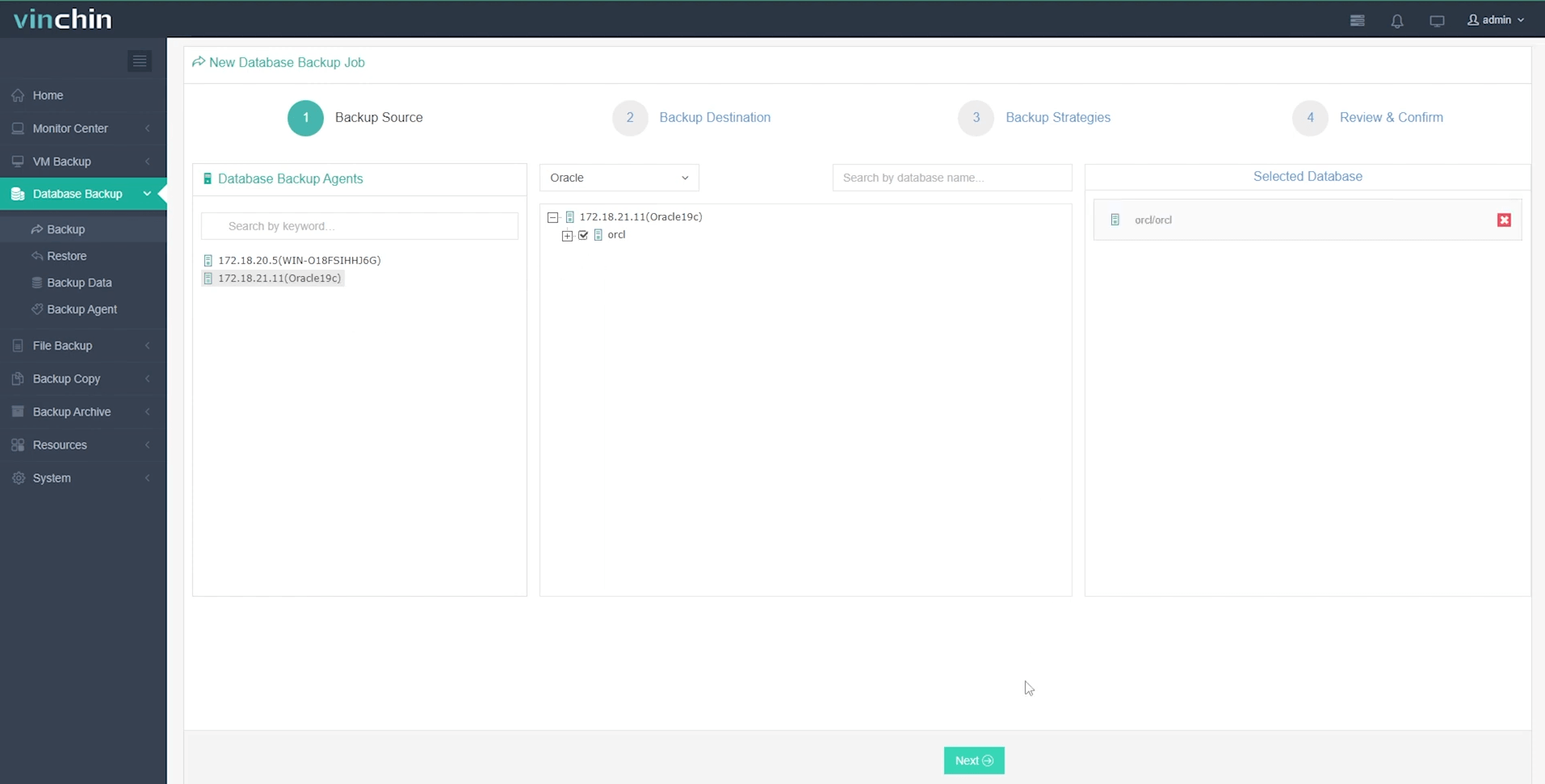
Step 2: Choose your preferred backup storage
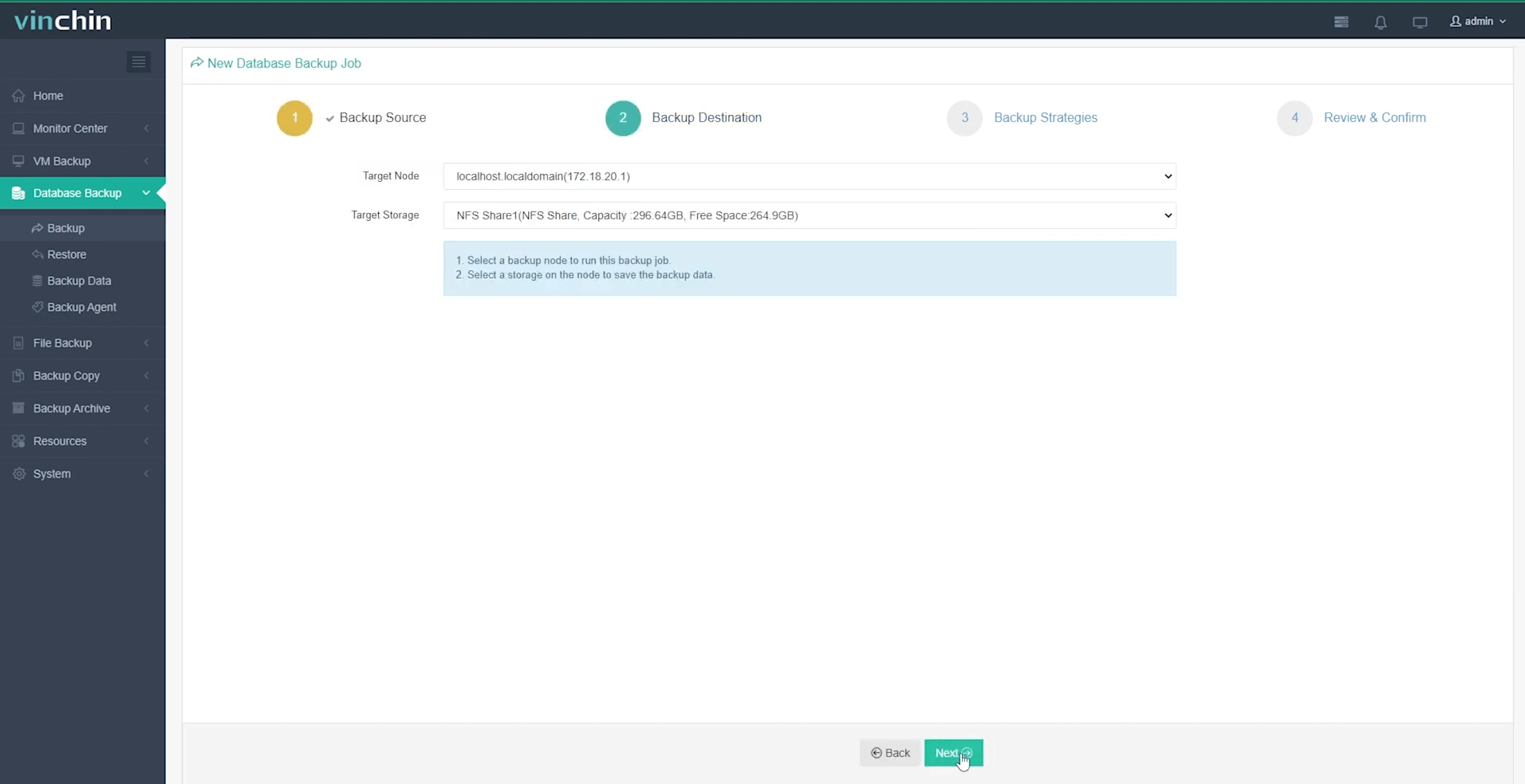
Step 3: Define a tailored backup strategy
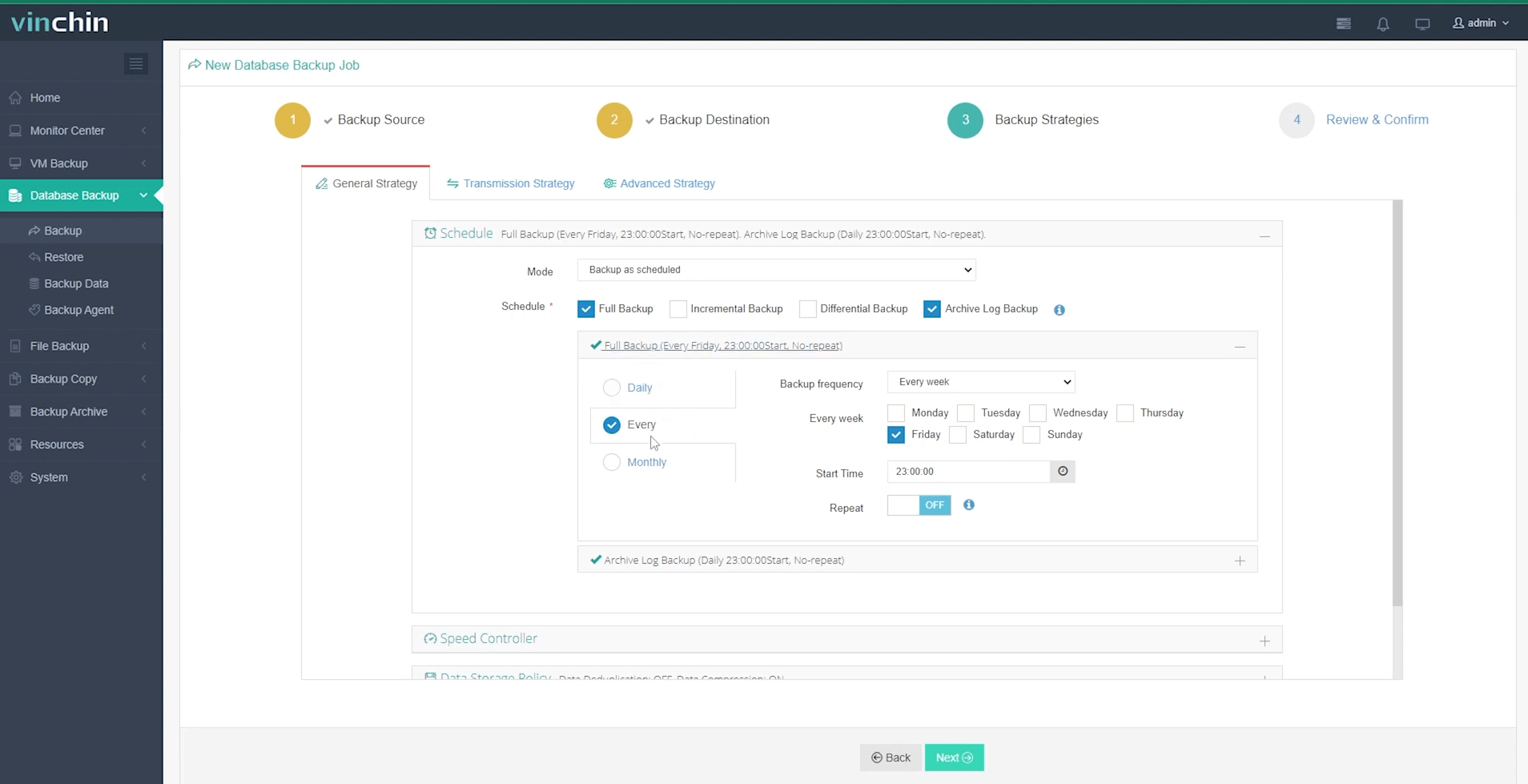
Step 4: Submit the job
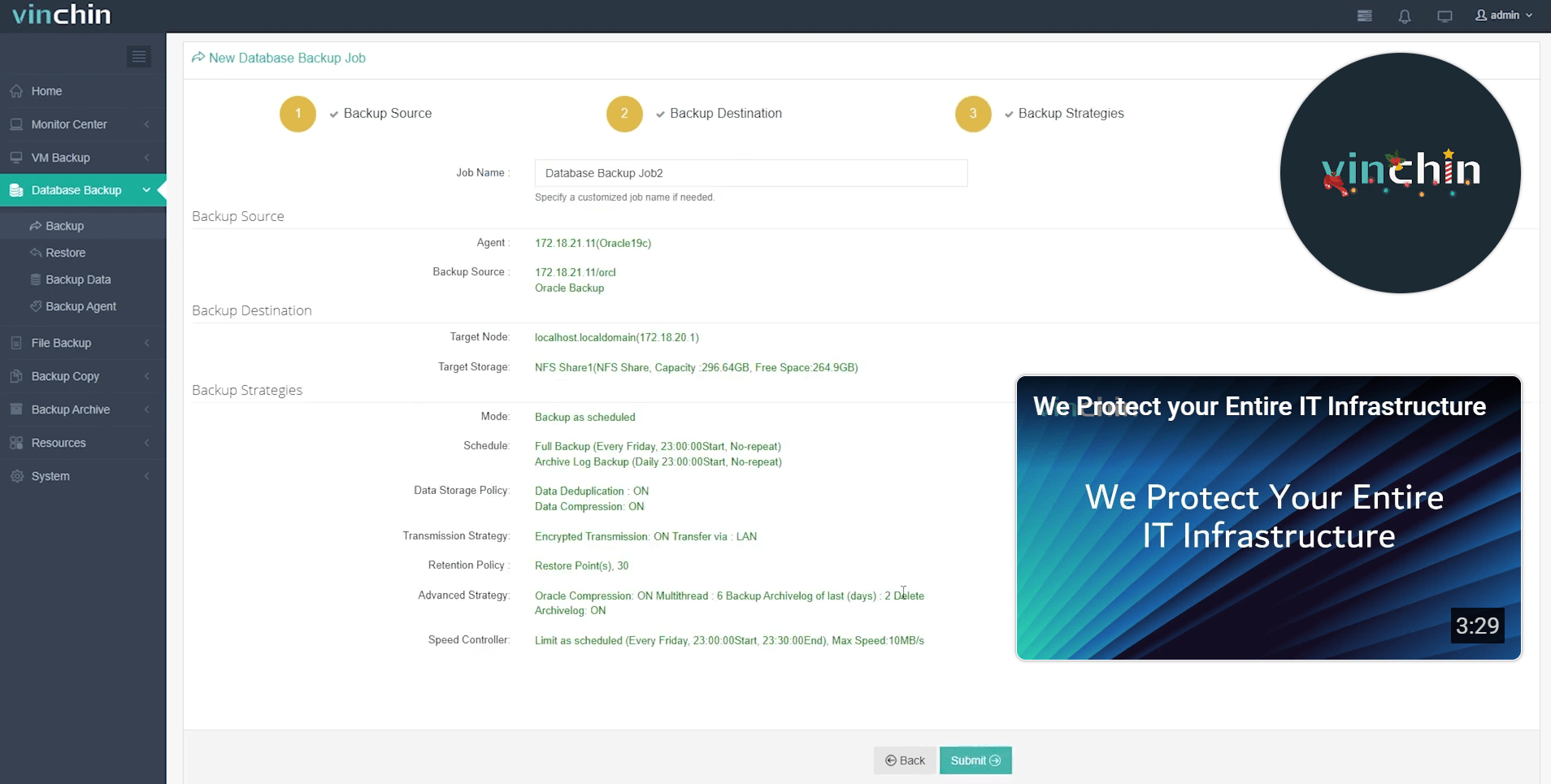
Trusted globally by thousands of enterprises—with top ratings from industry analysts—Vinchin Backup & Recovery offers a fully featured 60-day free trial so you can experience world-class protection firsthand today.
Database Backup And Recovery In DBMS FAQs
Q1: What should I do if my daily incremental job fails overnight?
– Check alert logs immediately; rerun missed job ASAP; review system resource usage before next scheduled run
Q2: Can I migrate my production workload using logical dumps without downtime?
– Yes—with careful planning! Export/import during low traffic windows then switch DNS/cutover apps once sync completes
Q3: How do I automate regular test-restores?
– Script periodic RESTORE commands targeting staging servers using CRON/JOB SCHEDULER plus email notifications upon completion
Conclusion
Database backup and recovery in DBMS keeps businesses running despite unexpected setbacks—from accidental deletes to major outages—by ensuring critical information stays protected yet accessible anytime needed most.Vinchin makes safeguarding enterprise databases straightforward no matter how complex infrastructure grows over time.
Share on:






