-
What is VMware vMotion?
-
What is Storage vMotion?
-
What's the difference between vMotion and Storage vMotion?
-
How to make sure your VM data safe?
-
VMware vMotion vs storage vMotion FAQs
-
Conclusion
Virtual infrastructure is used in many companies. It helps companies deploy their own cloud environment.
VMware is the leading virtualization vendor, whose product vSphere is one of the most popular cloud computing virtualization platforms in the world. ESXi is an enterprise-class type-1 hypervisor used in vSphere, which could be installed on bare-metal server.
You can create many virtual machines on a single ESXi host. Most of the time you just select the virtual machine on certain host to use it as you wish, but sometimes you may need to move it or its storage for some reasons. However, the services running on that virtual machine can be important that cannot be interrupted for long. What should you do?
VMware vSphere has the predefined features for you to perform a live migration. They are vMotion and Storage vMotion.
VMware vMotion vs Storage vMotion, which one you should use?
What is VMware vMotion?
vMotion is a kind of live VM migration. Its benefit is allowing you to move virtual machine from one host to another without powering off the VM so user's business system would not be affected.
vMotion is often used for server load balancing. In the resource pool, every host has different workload. To lighten the workload of a busy host, you could migrate VMs to other hosts. The process would be completed very quickly. If you want to know the steps, refer to how to perform VMware vMotion. Automatic load balancing could be realized by DRS (Dynamic Resource Scheduler).
When failure or alert is reported from certain server, or you just want to maintain it, vMotion would also help you migrate VMs from that server to another without interrupting the operating systems.
If you would like to migrate VM to the host on another vCenter, refer to Advanced Cross vCenter Migration.
What is Storage vMotion?
Storage vMotion is also a kind of live VM migration, but it's different from vMotion. Storage vMotion migrates VM and its disk files just from one datastore to another and this process won't change its host. As it is a kind of live migration, you could also perform Storage vMotion while the VM is running.
Storage vMotion just changes VM's data storage, so it could be used for storage maintenance and upgrade with zero downtime. If you are a tenant of cloud storage and the datastore is going to be abandoned or changed, Storage vMotion would help you migrate VM to new datastore quickly and safely.
Like vMotion, you could also initiate Storage vMotion when certain datastore is going to be used up.
To know more about Storage vMotion, please refer to what is Storage vMotion.
What's the difference between vMotion and Storage vMotion?
vMotion and Storage vMotion has something in common that both of them help users perform a live VM migration. The significant difference is that Storage vMotion migrates VM between datastores without changing the host, but vMotion would change the host of VM during the process.
For the requirements and limitations of their usage, there is also something on common. Both of them require that virtual machine disks must be in persistent mode or be raw device mappings (RDMs).
When you perform Storage vMotion, you just need to have license for Storage vMotion on one host and let the host has access to both the source and target datastores but when you perform vMotion, you need to have license for vMotion on both hosts and let the target host has access to the target storage.
How to make sure your VM data safe?
After enjoying the convenience of live migration, don't forget to protect your data on VMs because they are always threatened by invisible harm. To protect data, every company should have a disaster recovery plan.
Vinchin Backup & Recovery provides a mature virtual machine backup solution. It does not only help you backup and restore virtual machine, but also protect the continuity of your business.
Agentless Backup: Vinchin Backup & Recovery supports agentless backup on 10+ popular virtualization platforms including VMware, Hyper-V, oVirt, etc., minimizing deployment time and computing resource consumption.
Cross-platform Migration (V2V): VM migration won't be limited on the same platform. Your VM backups could be easily restored on another platform in a multi-hypervisor environment.
Instant Recovery: Your business continuity would be protected by instant recovery, immediately recover a failed VM on the original or another host in 15 seconds.
Web-based Console: All the virtualization platforms would be added in to the same web-based console to let you easily view and manage all the backup and restore tasks of virtual machines centrally.
It is easy to backup your VMware virtual machine in 4 steps:
Step 1. Select the VMware virtual machine
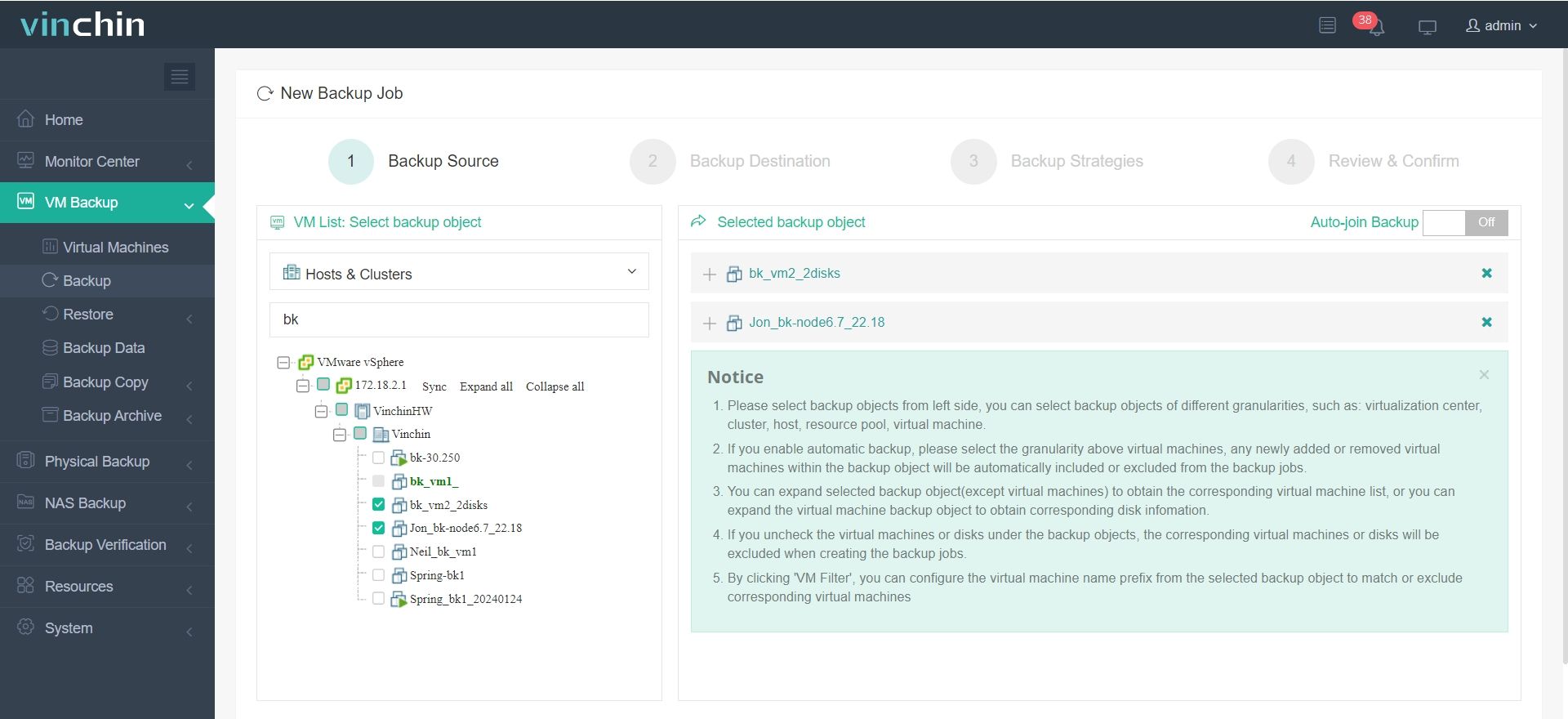
Step 2. Select the backup storage
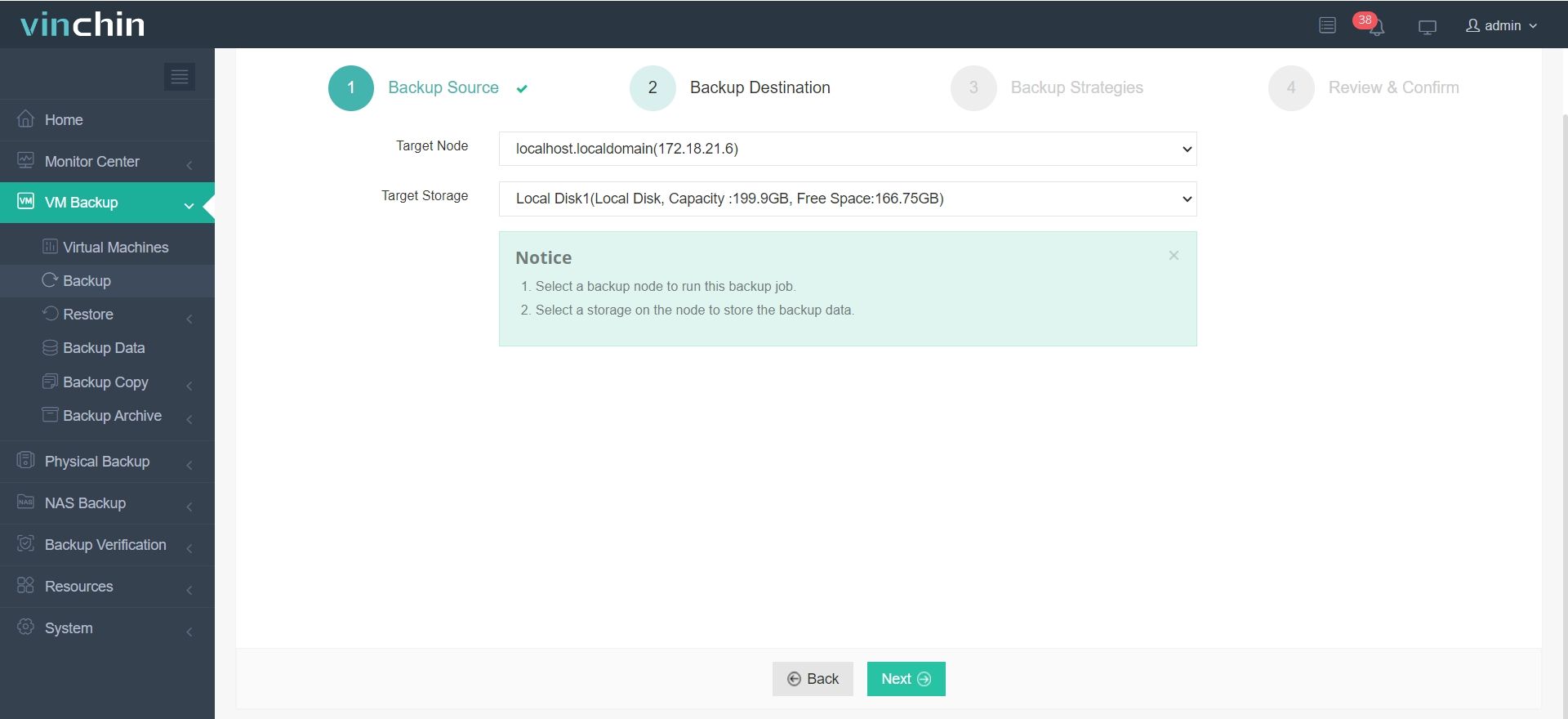
Step 3. Select the backup strategies
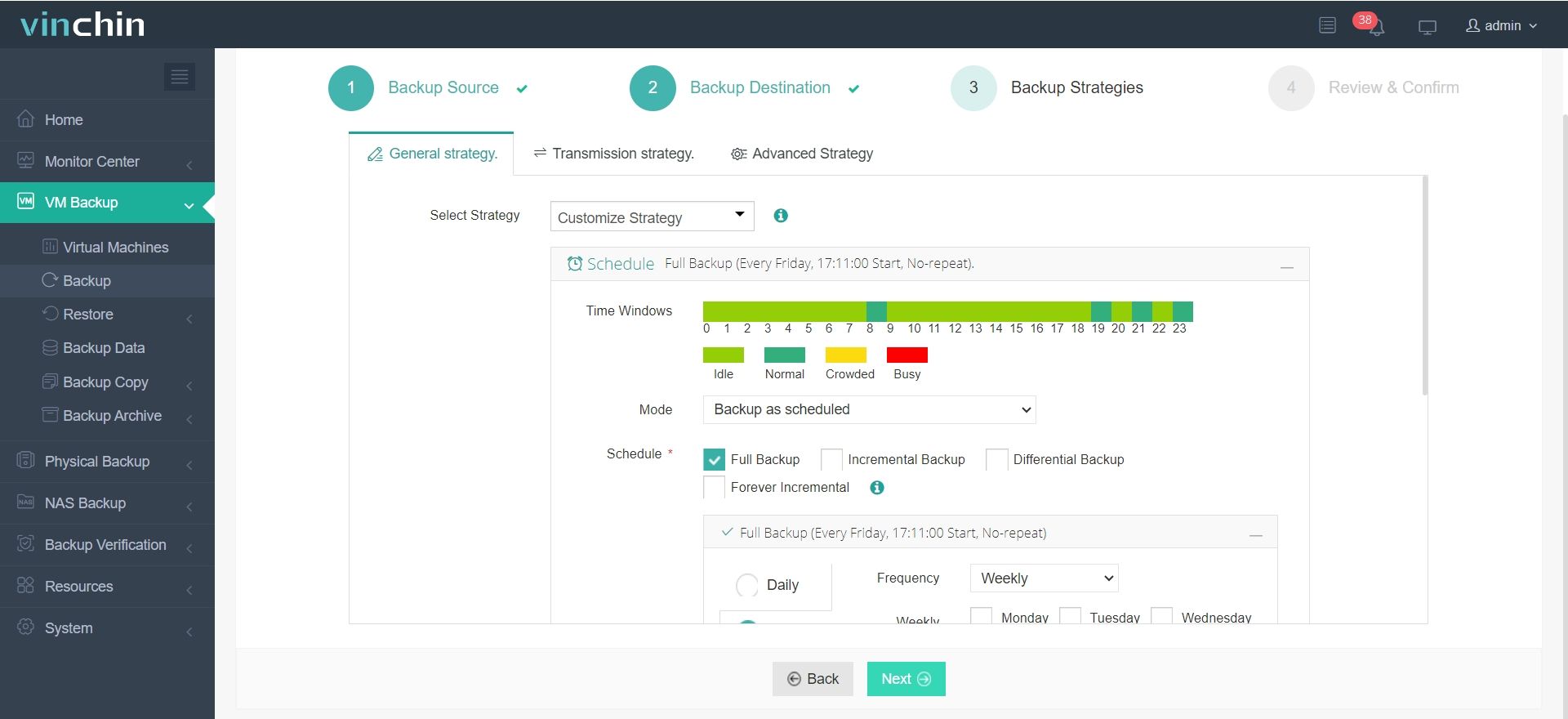
Step 4. Submit the job
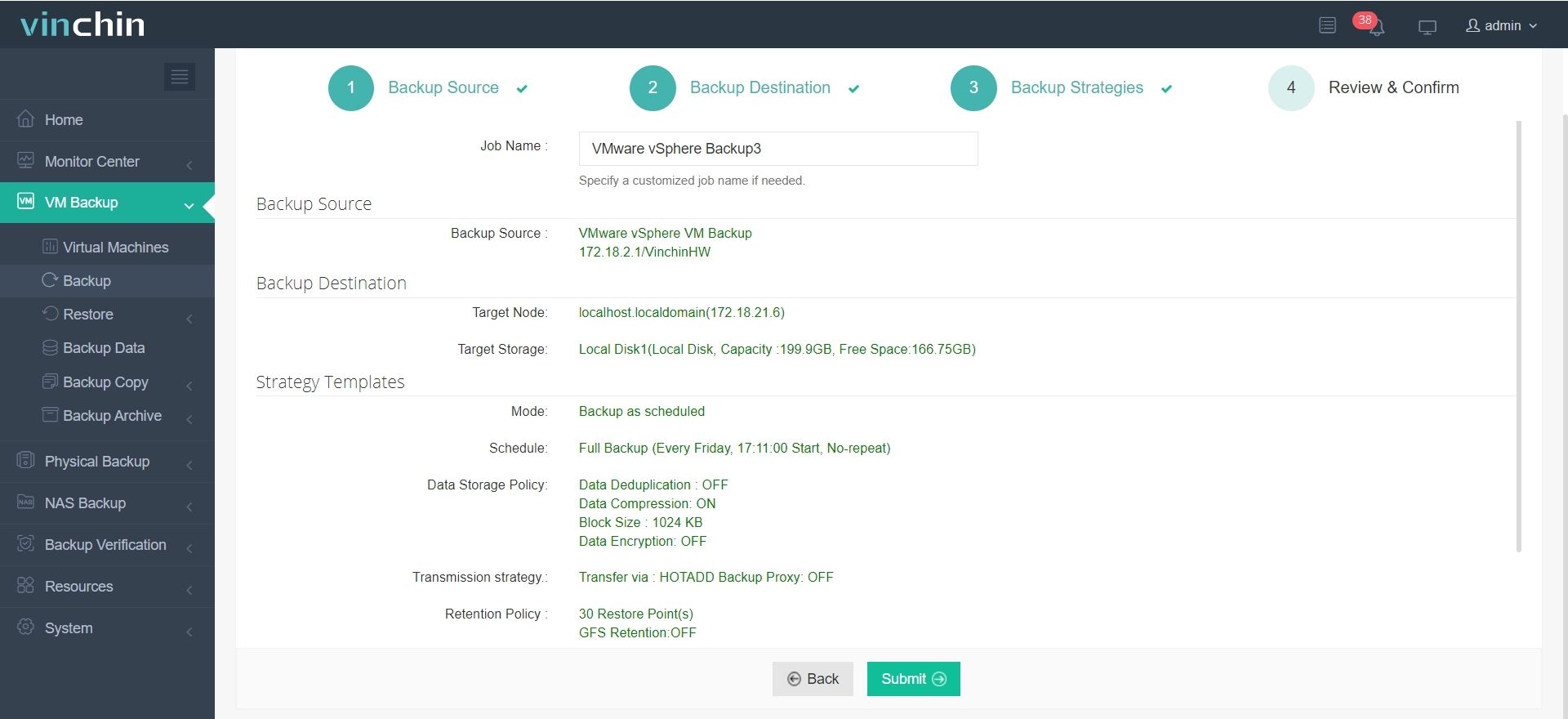
For more advanced features like CBT (changed block tracking), HotAdd (for VMware backup) /LAN-Free Data Transfer, BitDetector (In-depth data extraction technique), etc., just start a free 60-day full-featured trial.
VMware vMotion vs storage vMotion FAQs
Q1: Can I migrate a powered-on VM between two clusters using only standard networking?
A1: No; both clusters must share compatible networking configurations including VLANs/subnets used by migrated VMs’ virtual NICs plus accessible shared storage/datastore visibility throughout process.
Q2: Will my application experience any downtime during large multi-terabyte Storage vMotions?
A2: No user-visible downtime occurs—the process is fully online—but performance may degrade temporarily depending upon backend throughput/bandwidth available during copy/sync phases especially under heavy concurrent loads elsewhere onsite/offsite alike…
Q3: How do I monitor progress/status of ongoing migrations inside VMware environments?
A3: Open VCENTER SERVER > click TASKS pane > filter list using keywords like "Relocate" "Migrate" "Clone" > review detailed logs/progress bars shown per individual job entry thereonward...
Conclusion
VMware vMotion helps you perform a live VM migration between two ESXi hosts to maintain server or balance the load, and Storage vMotion is the feature that allows you to change only the datastore of VM and let it stay on the original host.
When enjoying the convenience of live migration, you still need to make a VM backup and disaster recovery plan. Vinchin Backup & Recovery would be the solution you need to backup and restore VMware virtual machines and guarantee the continuity of business.
Share on:






