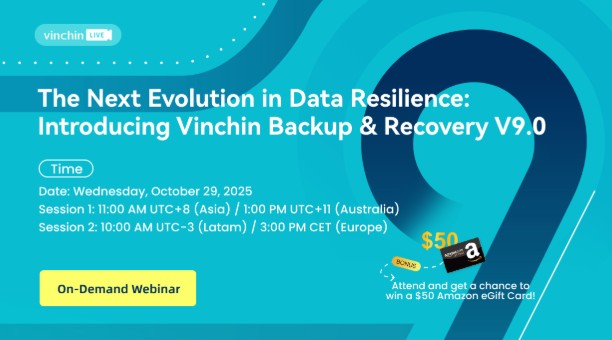-
What Is vCenter Server Licensing?
-
Why Choose Different Licensing Options?
-
Comprehensive Enterprise Backup Across Virtual Platforms with Vinchin
-
vCenter Server Licensing Options FAQs
-
Conclusion
Choosing among vCenter Server licensing options is a critical task for IT teams managing VMware environments today. Your license choice affects budget planning, available features, scalability, and even compliance with vendor terms. With recent shifts toward subscription-based models and per-core pricing by Broadcom, understanding these options has never been more important—or more complex. Let’s walk through what you need to know so you can make confident decisions for your organization.
What Is vCenter Server Licensing?
vCenter Server licensing is how VMware controls access to its centralized management platform for vSphere environments. Every deployment of vCenter Server requires a valid license key that defines which features are unlocked and how many hosts or resources you can manage under that instance.
Licensing enforcement happens through the vSphere Client or the vCenter Server Appliance Management Interface (VAMI). If your environment exceeds licensed limits—such as too many managed hosts or CPUs—vCenter may restrict some functions until you resolve compliance issues (Broadcom TechDocs, 2024).
In recent years, VMware has moved away from perpetual licenses toward a subscription model tied to CPU core counts rather than just physical servers or sockets. This change means organizations now pay annually based on their infrastructure’s total core count instead of making one-time purchases per server instance or socket (TechTarget, 2024).
Why Choose Different Licensing Options?
Selecting among various vCenter Server licensing options depends on several factors: environment size today versus planned growth tomorrow; required feature sets; budget constraints; risk tolerance regarding compliance audits; and operational complexity desired by IT staff.
Let's break down which option fits which scenario:
When to Choose Essentials
If your organization runs no more than three ESXi hosts—and doesn’t expect rapid expansion—the Essentials kit offers an affordable entry point into centralized VM management without unnecessary overhead.
It covers basic inventory tracking plus simple provisioning tasks but lacks live migration between hosts during maintenance windows—a limitation worth noting if uptime matters greatly in production workloads.
Essentials works best where simplicity trumps flexibility—for example in remote offices running just a handful of VMs supporting local operations only.
Ideal Use Cases for Foundation Licensing
Foundation makes sense when you have slightly larger needs—perhaps four physical servers hosting dozens rather than just a few VMs—but don’t require deep automation integrations yet.
This edition adds improved monitoring/reporting compared with Essentials while keeping costs manageable thanks again mostly due its tighter resource caps versus Standard.
Choose Foundation if you’re consolidating several branch locations onto shared infrastructure but aren’t ready yet for multi-site orchestration via Enhanced Linked Mode.
Ideal Use Cases for Standard Licensing
Standard becomes essential once your environment grows past four hosts—or when business requirements demand seamless failover between sites/clusters plus automated policy-driven VM lifecycle management.
If regulatory mandates require regular backups/restores directly from within the hypervisor stack—or if downtime during upgrades simply isn’t acceptable—then only Standard provides those guarantees natively inside VMware tooling.
Larger enterprises also benefit from unified authentication across multiple data centers via Enhanced Linked Mode—a feature unique among these editions.
Compliance Checklist for VMware's New Licensing Model
With Broadcom enforcing annual audits tied directly back into core counts reported by each licensed instance—it pays literally—to keep careful records whenever adding/removing hardware over time!
Failure here risks both unexpected true-up charges during renewal cycles and potential loss-of-management functionality should non-compliance ever trigger lockouts inside production systems.
Comprehensive Enterprise Backup Across Virtual Platforms with Vinchin
To ensure reliable backup strategies alongside any chosen vcenter server licensing options, organizations often turn to professional solutions such as Vinchin Backup & Recovery. As an enterprise-grade virtual machine backup solution supporting over fifteen mainstream virtualization platforms—including VMware first and foremost—it also covers Hyper-V, Proxmox VE, oVirt/OLVM/RHV series, XCP-ng/XenServer family, OpenStack, ZStack and others. Vinchin Backup & Recovery delivers robust compatibility regardless of whether you're running classic VMware stacks or hybrid infrastructures spanning multiple vendors.
Key features include forever-incremental backup modes optimized by CBT technology where supported; granular restore capabilities allowing precise recovery down to file level; powerful deduplication/compression ensuring storage efficiency; scheduled backups with GFS retention policies; plus secure data encryption throughout transmission and storage—all designed for streamlined disaster recovery workflows while minimizing resource impact.
The intuitive Vinchin Backup & Recovery web console makes protecting VMware VMs straightforward:
Step 1. Select Restore Point
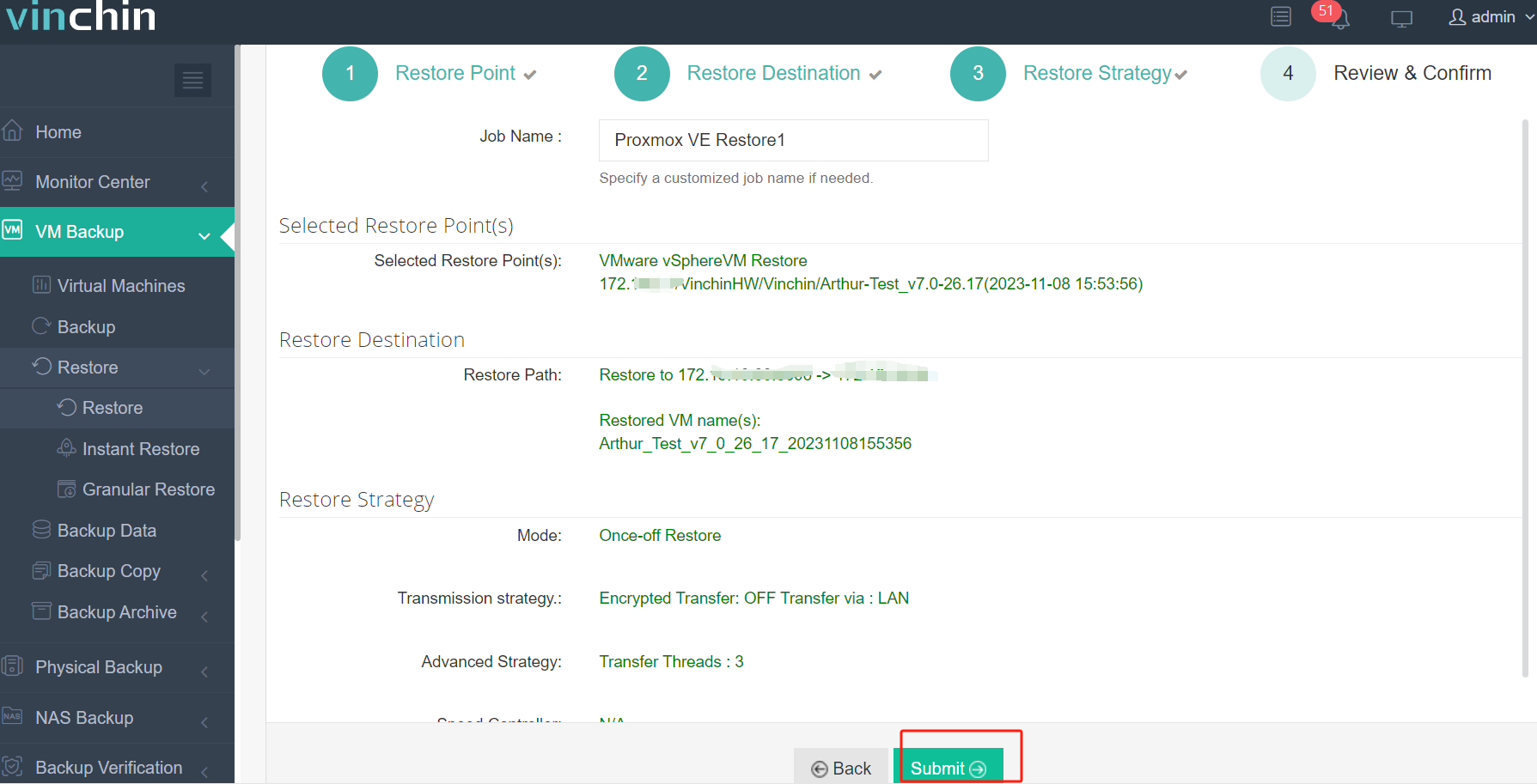
Step 2. Select Restore Destination
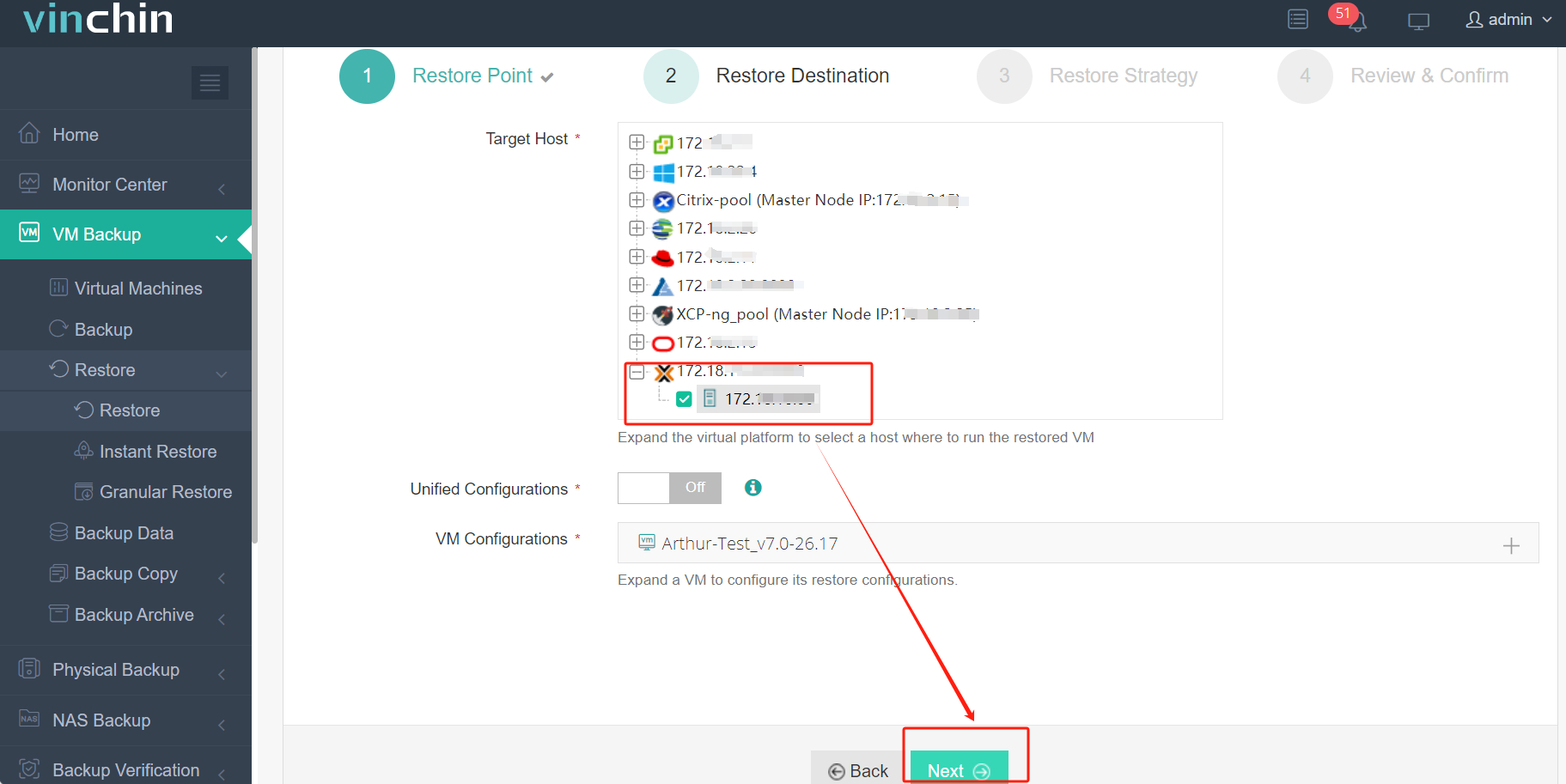
Step 3. Select Restore Strategies
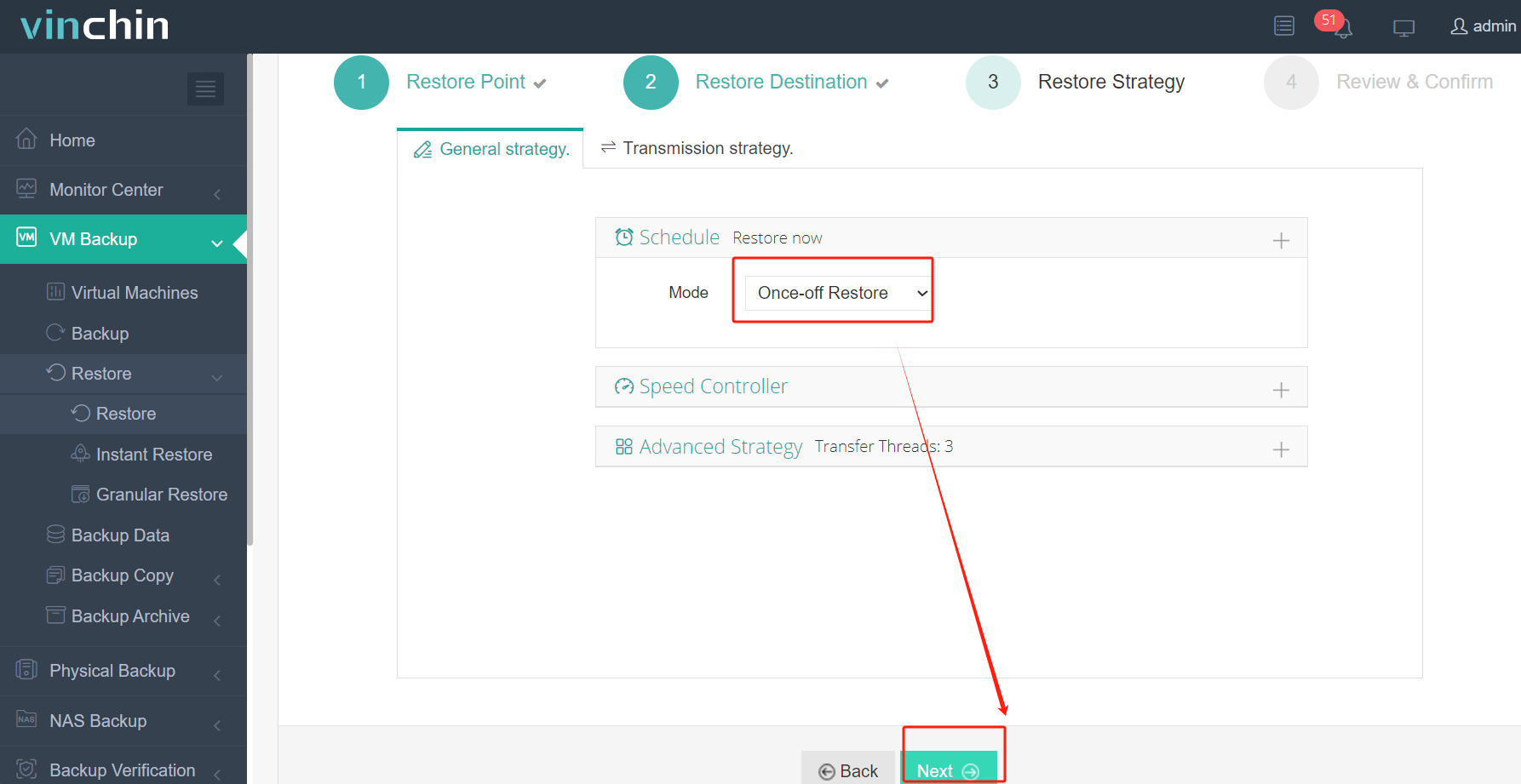
Step 4. Review and submit the job
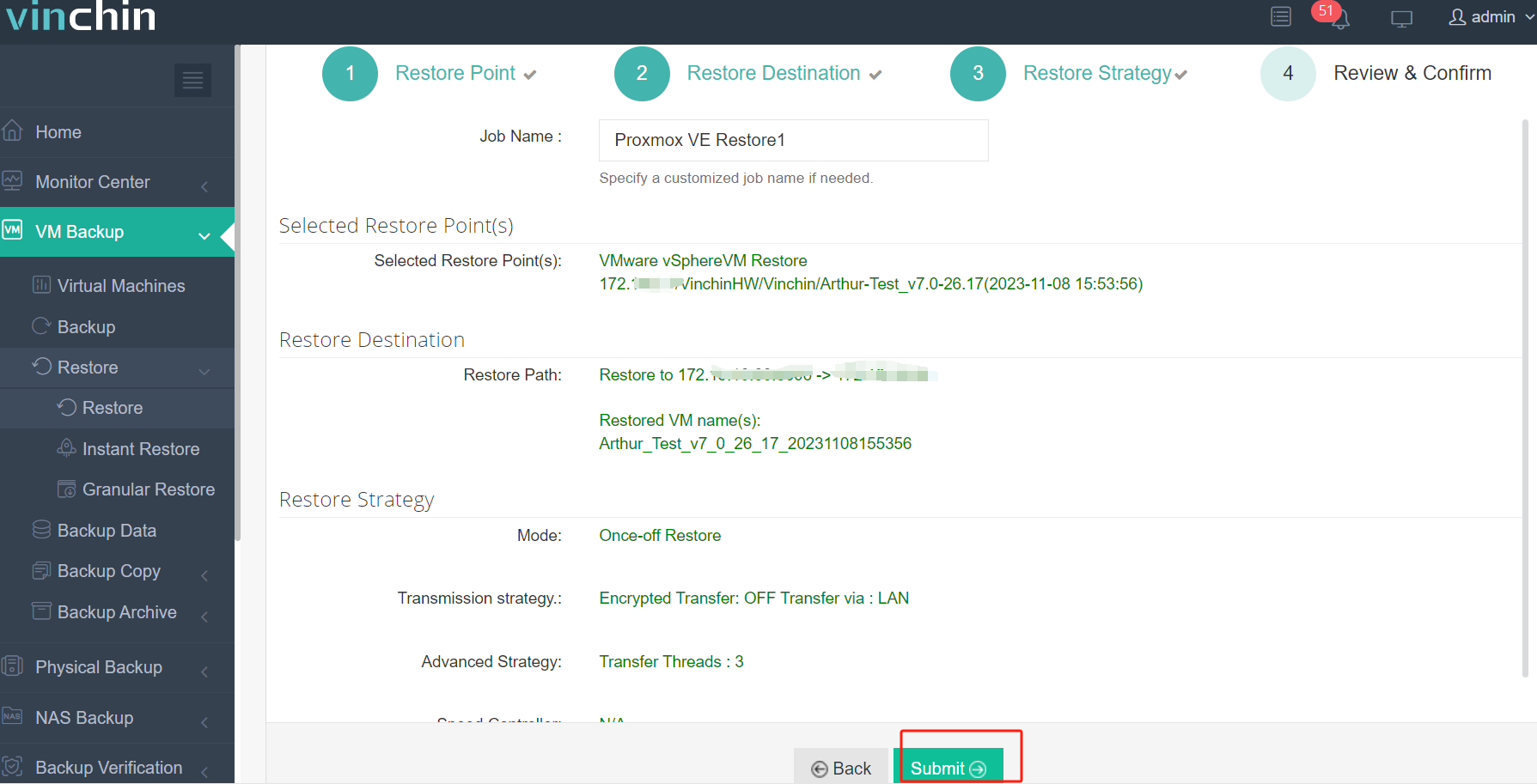
Thousands worldwide trust Vinchin Backup & Recovery's reliability—with top ratings globally—and every user can start risk-free via a fully featured 60-day free trial. Click below to download instantly!
vCenter Server Licensing Options FAQs
Q1: Can I assign a new license key without reinstalling my existing vCenter deployment?
A1: Yes—just log into the web client then navigate via Administration > Licensing > Licenses, click Add New License, enter key details then assign accordingly
Q2: What happens if my current license expires before renewal?
A2: Your system enters evaluation mode lasting sixty days after which most administrative functions disable until valid entitlement restored
Q3: How do I convert old perpetual licenses into subscriptions?
A3: You cannot convert directly—as of early 2024 all customers must purchase net-new subscription entitlements according latest Broadcom policy
Conclusion
Understanding all available vcenter server licensing options ensures smarter choices matching both technical needs and budgets as infrastructure evolves over time. Audit existing core counts before buying new entitlements so compliance never becomes an issue later! For reliable VM protection—including seamless integration with any edition discussed above—try Vinchin's enterprise-grade solution free today!
Share on: