-
What Is File-Level Restore?
-
How File-Level Restore Works in Virtualized Environments
-
Benefits of File-Level Restore for Virtual Machines
-
Leading Solution Offering File-Level Restore
-
Conclusion
In today’s fast-paced IT environments, virtual machines are the backbone of modern computing infrastructure, supporting a wide range of business-critical applications. As reliance on virtualization grows, so does the need for efficient and flexible data protection strategies. One particularly powerful feature is file-level restore — the ability to recover individual files or folders from a full virtual machine backup without restoring the entire VM. This capability significantly enhances recovery speed, reduces downtime, and improves operational efficiency.
What Is File-Level Restore?
File-level restore refers to the process of extracting specific files or directories from a complete backup of a virtual machine. Instead of mounting or restoring the entire virtual disk or system image, administrators can quickly browse the backup, select the needed files, and recover them directly. This approach is particularly beneficial when only a small portion of data is lost or corrupted, avoiding the time and storage costs associated with full VM recovery.
How File-Level Restore Works in Virtualized Environments
File-level restore in virtual environments typically works by accessing the virtual disk file (such as VMDK for VMware, VHDX for Hyper-V, or QCOW2 for KVM) within the backup set. Specialized backup software or virtualization platforms provide tools to:
1. Mount the virtual disk from the backup in a read-only mode.
2. Browse the filesystem inside the disk using a graphical interface or command line.
3. Select and extract individual files or folders to a desired location.
4. Preserve permissions and metadata, depending on the file system and recovery method.
Modern solutions also support restoring files across different operating systems, handling Windows, Linux, and other file systems seamlessly.
Benefits of File-Level Restore for Virtual Machines
Implementing file-level restore for VMs offers multiple advantages:
1. Faster Recovery Times
Recovering a single file or directory takes only minutes compared to the hours it might take to restore and boot an entire virtual machine. This speed is critical for minimizing business disruptions.
2. Reduced Storage and Resource Usage
Since only the required files are restored, there is no need for temporary storage to hold a full VM recovery. This approach saves disk space, reduces network traffic, and minimizes strain on backup storage systems.
3. Greater Flexibility and Convenience
File-level recovery empowers IT teams to address a wide range of scenarios — from accidentally deleted user files to targeted recovery of application configuration files — without complex procedures.
4. Improved RPO and RTO Compliance
File-level restore helps organizations meet strict Recovery Point Objectives (RPOs) and Recovery Time Objectives (RTOs) by enabling granular and rapid recovery options.
5. Enhanced Data Protection Strategies
Incorporating file-level restore into a broader disaster recovery plan strengthens overall data resilience and provides more options during incident response.
Leading Solution Offering File-Level Restore
Many modern backup and recovery solutions support file-level restore for VMs. Among the various backup solutions available, Vinchin Backup & Recovery stands out as a powerful and user-friendly platform offering comprehensive file-level restore capabilities for virtual machines.
Vinchin Backup & Recovery is designed to meet the demands of modern virtualized environments, supporting VMware, Hyper-V, XenServer, XCP-ng, oVirt, RHV, and Proxmox VE, among others. Its file-level restore feature enables administrators to effortlessly retrieve individual files and folders from VM backups without restoring the entire machine.
With an easy-to-use web-based console, users can browse file structures, and select the necessary files for restore — all with just a few clicks. Administrators can recover single files, multiple files, or entire directories, giving them maximum flexibility based on different recovery needs.
Vinchin's file-level restore process works directly from backup storage without impacting the production environment, ensuring minimal disruption during recovery operations. It also supports restoring files across different environments when necessary, enhancing its adaptability in hybrid or evolving IT infrastructures.
To perform granular recovery with Vinchin Backup & Recovery, just follow these steps:
1. Go to VM Data Resilience > Restore > Granular Restore. Select one restore point of VMware VM for granular restore.

2. Click on Options and Start Job to run this job.
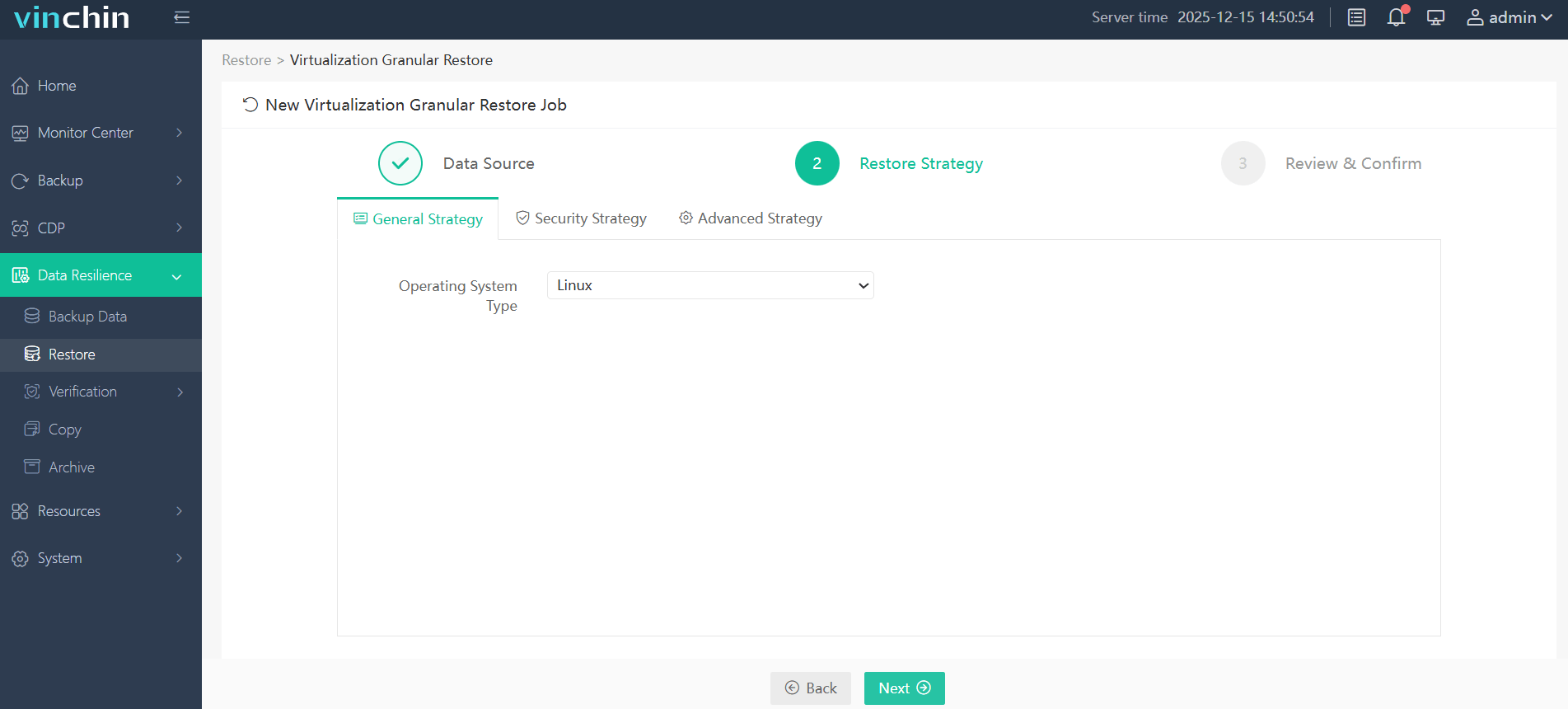
3. Just click the download button on the right side to download the files or folders to the local machine.

And you will got these files on your computer.
With these capabilities, Vinchin Backup & Recovery provides organizations with a highly efficient, secure, and scalable solution for file-level restores, perfectly aligned with the demands of today's business continuity and disaster recovery strategies.
In addition to file-level restore, Vinchin continues to evolve its platform by adding support for cloud environments, physical servers, databases and advanced storage technologies — making it a smart, future-proof investment for enterprises of all sizes. Try out more features with a 60-day free trial!
Conclusion
File-level restore is a critical feature in modern virtual machine backup and recovery strategies. By allowing administrators to recover only what is necessary, it saves time, reduces resource consumption, and enhances business continuity efforts. As virtual infrastructures continue to expand, implementing robust solutions that offer file-level restore capabilities will be essential for maintaining high availability, meeting compliance requirements, and ensuring the resilience of IT operations.
Organizations looking to strengthen their data protection posture should prioritize backup solutions that not only provide full VM recovery but also empower them with fast, secure, and flexible file-level recovery options.
Share on:







