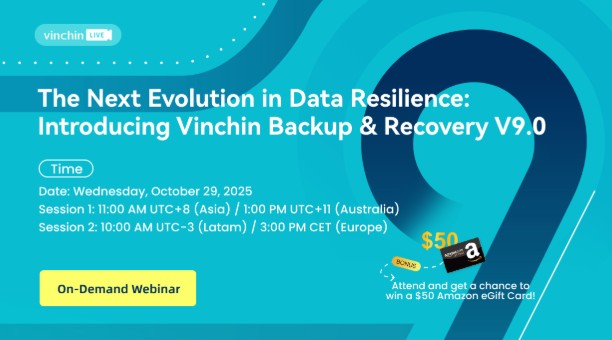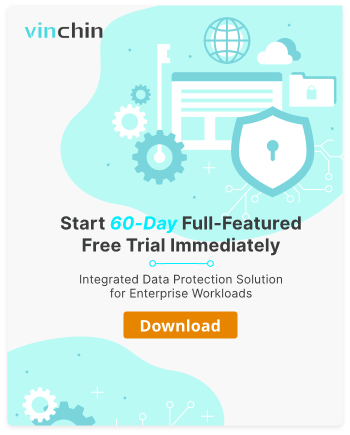-
What is 3-2-1 backup rule?
-
Why is the 3-2-1 backup rule so important?
-
What backup strategy is replacing the 3-2-1 rule?
-
3-2-1 backup with Vinchin Solution
-
3-2-1 backup FAQs
-
Conclusion
With the development of the digital age, the harms posed by data security issues have become increasingly diverse. In the common perception of people, data security threats seem to come more from criminals, external hackers, etc. However, in the process of using storage devices on a daily basis, there can also occur incidents where important data is accidentally deleted or formatted, leading to complete loss.
Therefore, to avoid such issues at the source, it is essential to perform regular backups of important data. To do this properly, one must follow certain rules, which is often referred to as the 3-2-1 principle of backup.
What is 3-2-1 backup rule?
We often hear that backups should follow the 3-2-1 rule, which mainly refers to: keeping at least three copies of the data, storing them on two different storage mediums, and having at least one off-site backup. The 3-2-1 rule essentially ensures that your data won’t be affected by most situations such as disk damage, storage device failure, regional disasters, etc.
Three copies of data
When performing backups, we need to maintain at least three copies of the data to deal with the loss of production data or damage to individual data copies. It is important to note that storage products generally offer multi-copy functionality to cope with disk damage or failure of individual nodes in distributed scenarios. This is a good choice to counter data loss; it can ensure the continuity of the business deployed on the storage, but it cannot cope with logical errors in the data or intentional malicious destruction. In such cases, often all three copies stored will be compromised.
Therefore, for backups, the three copies here refer to three historical copies of the data. If the production environment data is damaged at this moment, it can be restored to a historical state through the historical copies.
Conventional disaster recovery products generally provide data retention policies, and you can retain different historical time copies based on your own demands. Considering the capabilities of disaster recovery products, which include full backups, incremental backups, and even forever incremental backups, historical time points are distinguished into full backup time points and incremental backup time points.
Data at incremental backup time points depends on the full backup or the last incremental backup time point. If there is an error in the data at the full backup or an intermediate incremental backup time point, it will cause all subsequent time points to be unable to restore the correct data. Therefore, the three data copies here refer to three full copies. If your storage space is insufficient, then you should consider introducing deduplication capabilities, or more simply, purchasing additional backup capacity licensing.
Two different storage mediums
A single backup storage medium is not reliable enough; if the backup medium fails, then the backup data will be lost, and historical data will be unrecoverable. Therefore, we need at least two storage mediums to save the backup data. The common storage mediums currently include disks, tapes, discs, network storage, cloud storage, etc.
Since two types of storage mediums are needed, from a cost perspective, it is generally recommended to use high-performance, low-capacity storage as the primary backup medium to meet most of the needs for fast backup and recovery of recent data copies; and to use low-performance, high-capacity storage as the archival medium, such as tapes or discs, to comply with laws and regulations for long-term data retention. Additionally, it is usually suggested to copy archival medium data from the primary backup medium, rather than directly from the production environment, to avoid excessive impact on the production environment.
One offsite backup
An off-site backup is one of the key components of the 3-2-1 backup strategy. While having three data copies on two different storage mediums can solve most problems, these measures may not be sufficient to protect against disasters that could affect an entire data center, such as earthquakes, floods, wars, etc. In such cases, having a usable copy of the data at a remote location is essential for ensuring business continuity.
Of course, establishing an off-site disaster recovery data center involves significant costs, and typically, such investments are made by government entities, financial institutions, and large corporations that can afford them and whose operations require high levels of data protection.
Additionally, cloud services can offer a more cost-effective and flexible solution for off-site backups. Many businesses opt to use cloud storage as part of their backup strategy because it can provide scalable, pay-as-you-go services with global availability, which can be especially useful for small to medium-sized businesses that do not have the resources to establish their own remote data centers.
Why is the 3-2-1 backup rule so important?
Flexibility and Security: Different types of backups provide greater flexibility and reduce the risk of data loss due to a specific medium’s failure.
Disaster Recovery: Offsite backups ensure the safety of data in the event of local disasters, such as fires or floods.
Maintaining Business Continuity: The ability to quickly restore data in the event of an attack or damage maintains business operations.
What backup strategy is replacing the 3-2-1 rule?
The 3-2-1 backup strategy is still viable, but there are broader and more comprehensive strategies to address vulnerabilities introduced by connectivity. Strategies such as 3-2-1-1-0, while not as catchy as 3-2-1, provide more protection in the era of cloud backups and ransomware.
What is 3-2-1-1-0 backup strategy?
The 3-2-1-1-0 strategy stipulates:
Keep at least three copies of business data.
Store the data on at least two different types of storage media.
Keep one backup copy offsite.
Have at least one backup copy that is air-gapped, or not connected to a network.
Ensure that there are zero errors during the backup process.
What is 4-3-2 backup strategy?
4 copies of data
3 types of media to store the copies
2 of the copies are stored offsite
The “3-2-1-1-0” strategy may be more appropriate for organizations with higher security needs or those that can afford the additional complexity and cost associated with maintaining an air-gapped backup and implementing stringent verification processes. The 4-3-2 strategy means backups are redundant and geographically separated to provide protection against force majeure events such as natural disasters. For many users and smaller organizations, the standard “3-2-1” approach still offers a good balance between security and cost.
3-2-1 backup with Vinchin Solution
Vinchin Backup & Recovery is an advanced data protection solution that supports a wide range of popular virtualization platforms, including VMware, Hyper-V, XenServer, Red Hat Virtualization, Oracle, Proxmox, etc., and database, NAS, file server, Linux & Windows Server. It provides advanced features like agentless backup, forever incremental backup, V2V migration, instant restore, granular restore, backup encryption, compression, deduplication, and ransomware protection. These are critical factors in ensuring data security and optimizing storage resource utilization.
Vinchin Backup & Recovery offers a secure offsite backup feature that establishes an isolated copy chain, ensuring data safety through encryption with bank-level security. This process is efficient, as it doesn’t require additional VM or VSS snapshots, minimizing resource usage. The software is highly compatible, supporting a wide array of storage options such as local drives, LVM, various network storage protocols, and cloud services, catering to diverse backup storage requirements.
It only takes 4 simple steps to backup VMs with Vinchin:
1. Select the VM to be backed up.
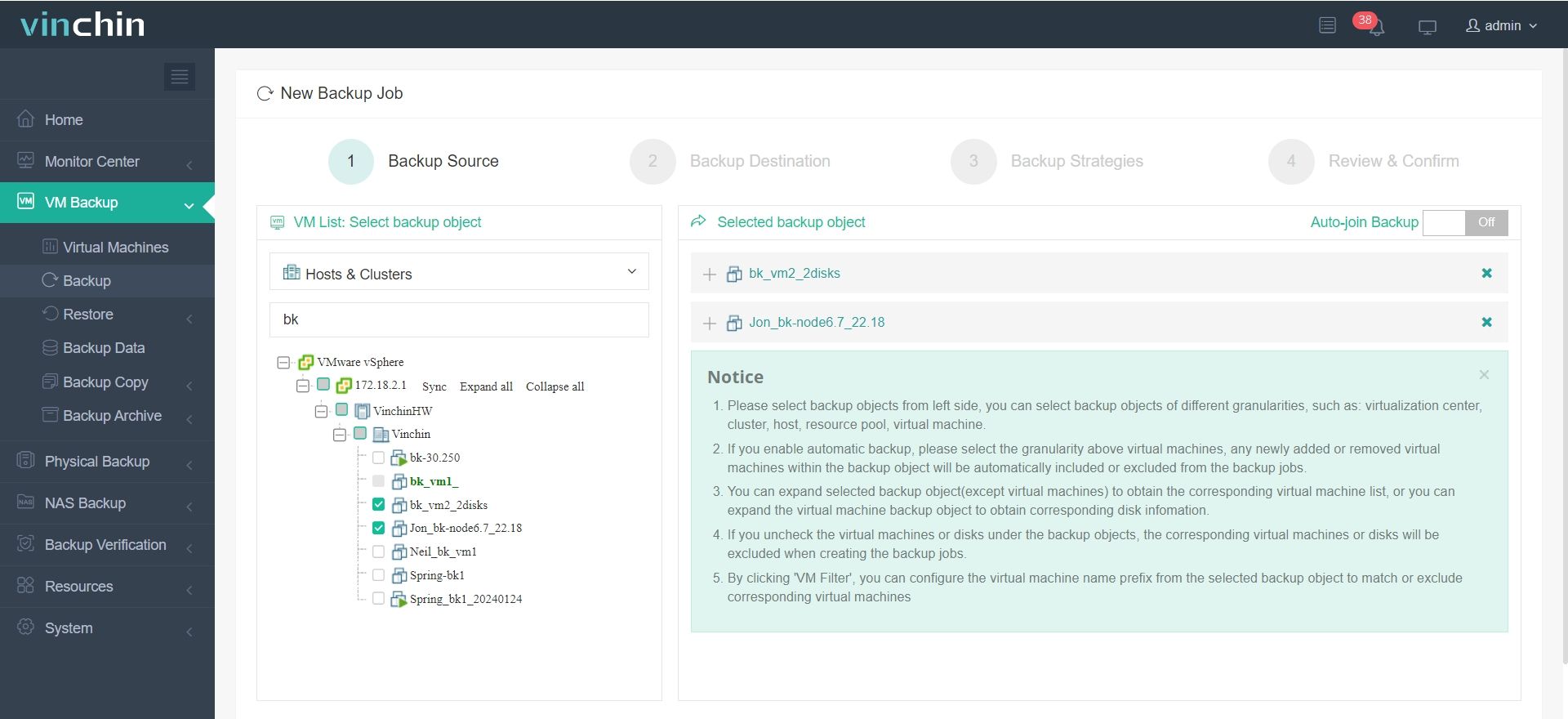
2. Select the backup destination.
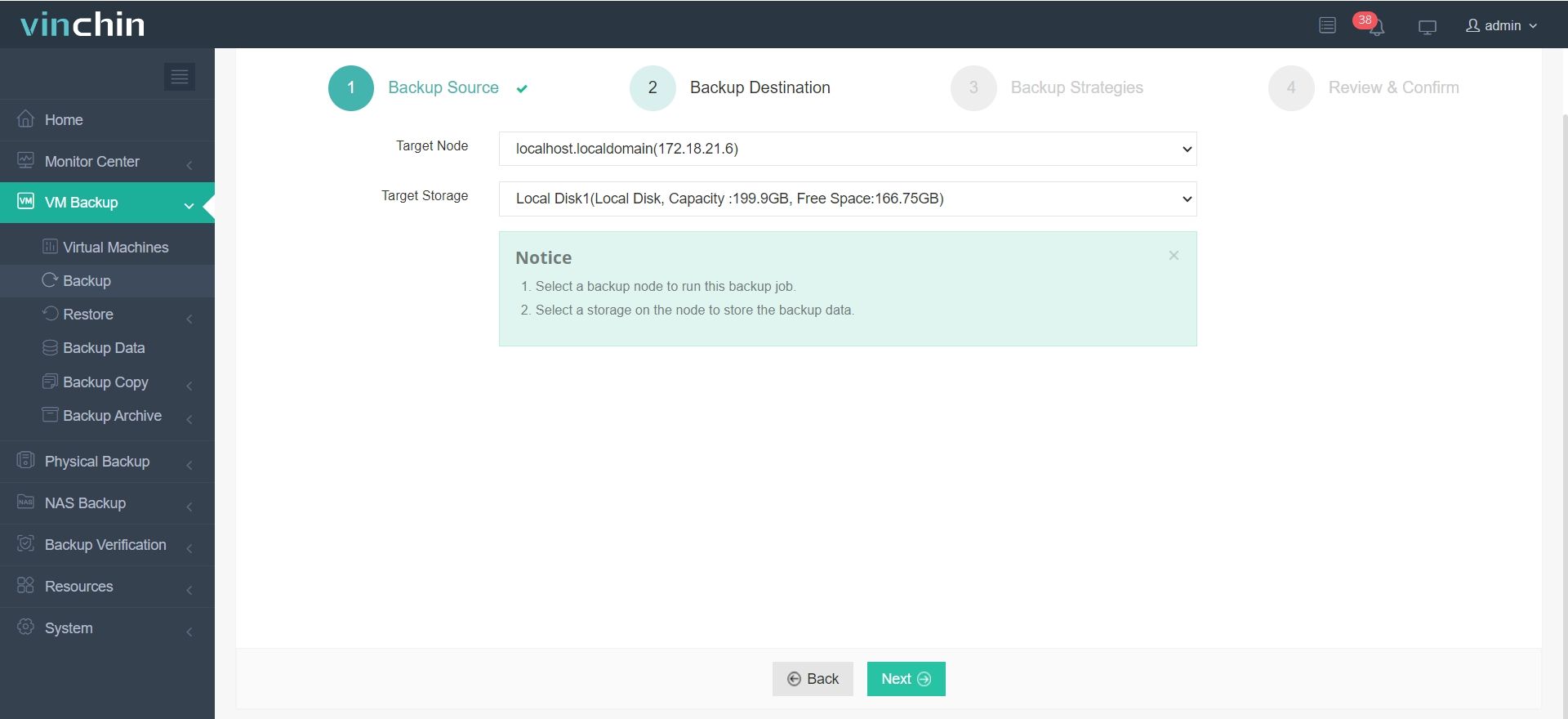
3. Select the backup strategies.
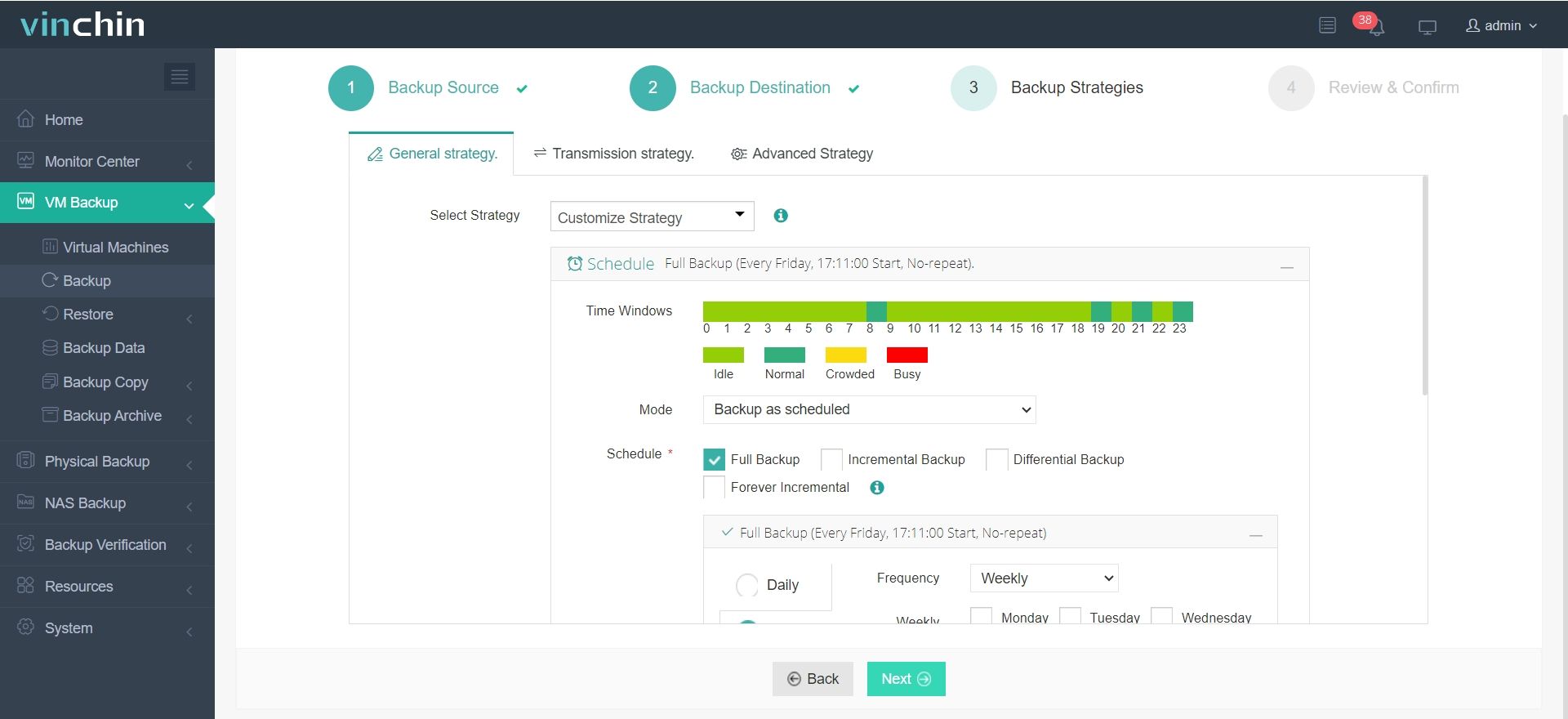
4. Review and submit the job.
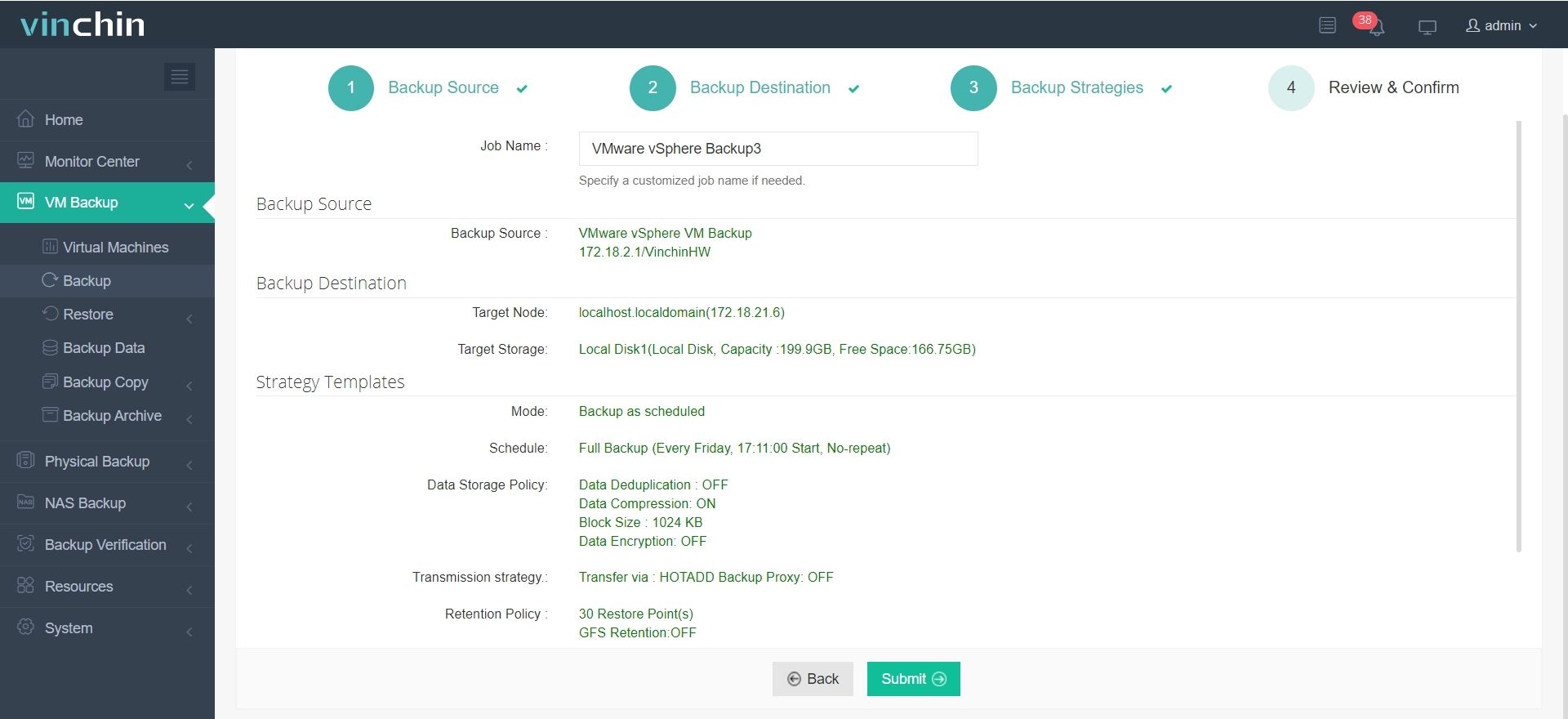
Start your 60-day free trial of Vinchin Backup & Recovery to experience its secure, resource-efficient backup solutions. Contact us for a customized plan tailored to your IT needs.
3-2-1 backup FAQs
1. Q: Can I use network-attached storage (NAS) as one of my 3-2-1 backups?
A: Yes, NAS can be used as one of the local backups, but remember to have another copy on a different device and one off-site.
2. Q: Are automated backups recommended in the 3-2-1 strategy?
A: Yes, automating backups can help ensure that they are done consistently and reduce the risk of human error.
3. Q: What's the difference between a backup and a clone?
A: A backup is typically a copy of data intended to be restored in case the original data is lost, while a clone is an exact, bootable copy of a system.
Conclusion
The 3-2-1 backup rule, advocating for three data copies on two different media with one off-site, remains a cornerstone of data security. As digital threats evolve, so do backup strategies, with the 3-2-1-1-0 adding air-gapped and error-free backups for higher security needs, and the 4-3-2 strategy increasing redundancy. Despite new approaches, the foundational 3-2-1 principle continues to offer a balanced solution for protecting data against loss and ensuring business continuity.
Share on: