-
What is backup maintenance?
-
Why companies need to maintain data backup?
-
Backup maintenance best practices
-
How to protect backup with Vinchin Backup & Recovery?
-
Backup maintenance FAQs
-
Sum Up
With the development of information technology, digital data becomes more and more important because it contains nearly everything to run a company. If a company loses its data, it is very likely that this company will close its door.
To protect business, people are realizing the importance of data backup. With data backup, the lost data can be easily recovery, helping a lot of companies out of difficulties. If you do further research, you’ll find data backup is just the first step of data security. To upgrade your data security level, you should also know backup maintenance.
What is backup maintenance?
For personal use, data is often copied to external hard disk as a backup and used when data on a local machine is damaged or lost, but for companies, backing up data can be more complicated owing to the intricate business systems and massive machines, so that data backup should be carefully managed to make it usable in critical time and this includes backup maintenance.
Backup maintenance refers to the process of managing and ensuring the integrity, security, and availability of data backups. It is a necessary part of company’s business continuity plan to save companies business in critical time.
It includes some measures like backup retention policy, data verification, regulatory compliance, data security, hardware maintenance, etc.
Why companies need to maintain data backup?
There are some reasons for that:
Data Protection: Backup data is also a kind of data, so that it should be taken care and this is why some companies have data copies. The copy of data backup can be another layer of protection for the business data.
Disaster Recovery: Large enterprises always maintain their backups in many ways because it’s a part of disaster recovery plan which can help save companies from severe disasters.
Regulatory Compliance: Clients’ data and business data could be sensitive in some industries like healthcare and finance. Companies losing such data will be faced with huge fines so maintaining backup data can help companies save a lot of money. In addition, sometimes your strategies to maintain backup data can help win the bidding if the bidding requirements include related items.
Backup maintenance best practices
There are some best practices for you to maintain data backup:
Regular backup: Data backup is not a task completed in one day while it is an ongoing job. To make the backup job effective under any circumstances, you should make the backup regularly. The best solution is deploying backup software to make data backup automatically. Because incremental backups are often created in the backup chain. To avoid data loss, making full backup in the backup chain to make incremental backup always usable.
Data Verification: Some data backups are not simple file backups. For example, image backup should enable full OS recovery so you should verify whether it works before archiving it. Using Vinchin Backup & Recovery can help verify the VMware backup automatically.
Backup Retention: To make sure you can find the right backup when needed, you should set up a proper backup retention which means how many backups you should retain and how long they should be retained. For example, the common retention policy GFS backup retention policy might require keeping the latest 2 yearly backups, 6 monthly backups, 10 weekly backups to give you enough recovery points in a long backup chain while not taking much storage.
Backup Encryption: Data leakage is not what enterprises want so that data backup should be also encrypted to prevent it.
3-2-1 Backup: 3-2-1 Backup is important for disaster recovery because with backup copies stored in a secondary site and cloud, it ensures the backups are available in case the local backups are damaged. With a secondary site, business systems can be quickly restored if the local site is destroyed and this is what large enterprises often do.
Monitoring and Reporting: It is important to know whether the backup job is started or completed. If you often perform data backup manually, it will be hard to record the backup jobs so using backup software can solve a lot of problems.
How to protect backup with Vinchin Backup & Recovery?
Vinchin Backup & Recovery is an enterprise-level backup and disaster recovery solution supporting multiple environments like virtual machines including VMware, Hyper-V, Proxmox, oVirt, OLVM, OpenStack, etc., physical machines installed with Windows/Linux, databases including Oracle Databases, SQL Server, MySQL, MariaDB, etc., and storage like file server and NAS.
As a professional backup software, it will help backup data and archive backups automatically so you will easily find the correct backup when needed. To ensure double protection for your backup data, you can add remote or cloud storage like Amazon S3, and Microsoft Azure to make backup copies. In addition, Vinchin Backup & Recovery can also help protect backup against ransomware attacks.
VMware virtual machines are widely used in companies’ production environments and Vinchin Backup & Recovery can help very the usability of VM backup automatically after it is created.
1. Set up the basic information of virtual lab
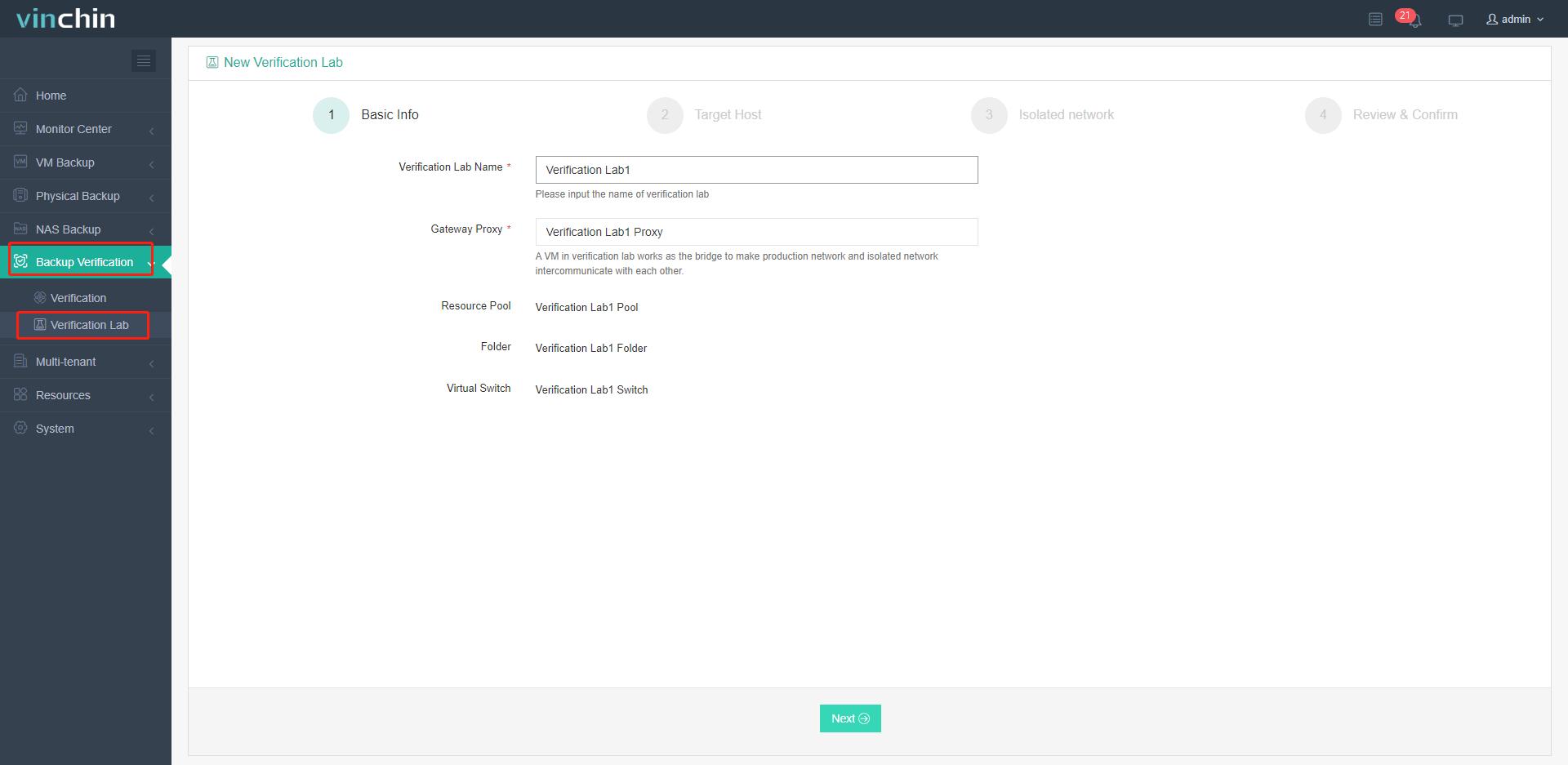
2. Select the target host and other information of the virtual lab
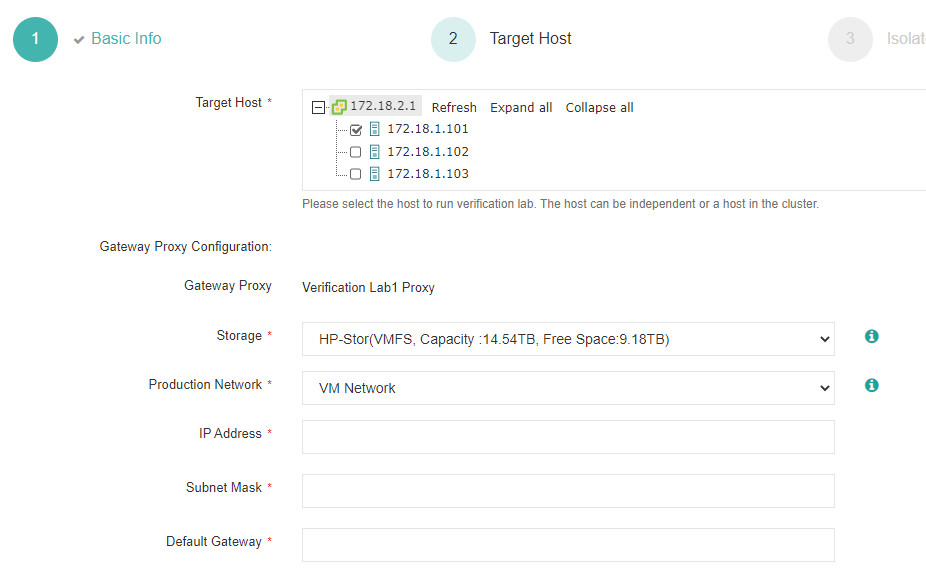
3. Set up the isolated network and submit it
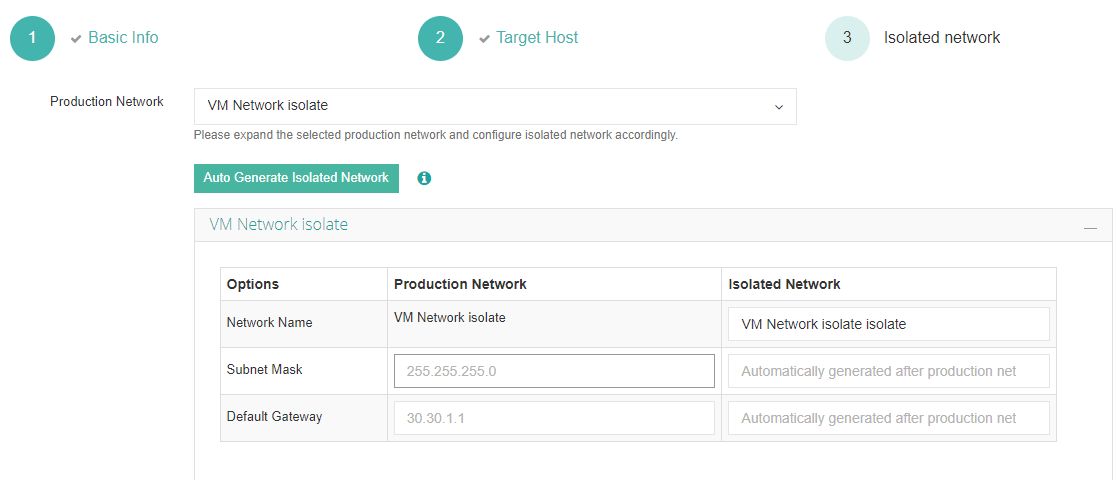
4. Select the backup job of VMware
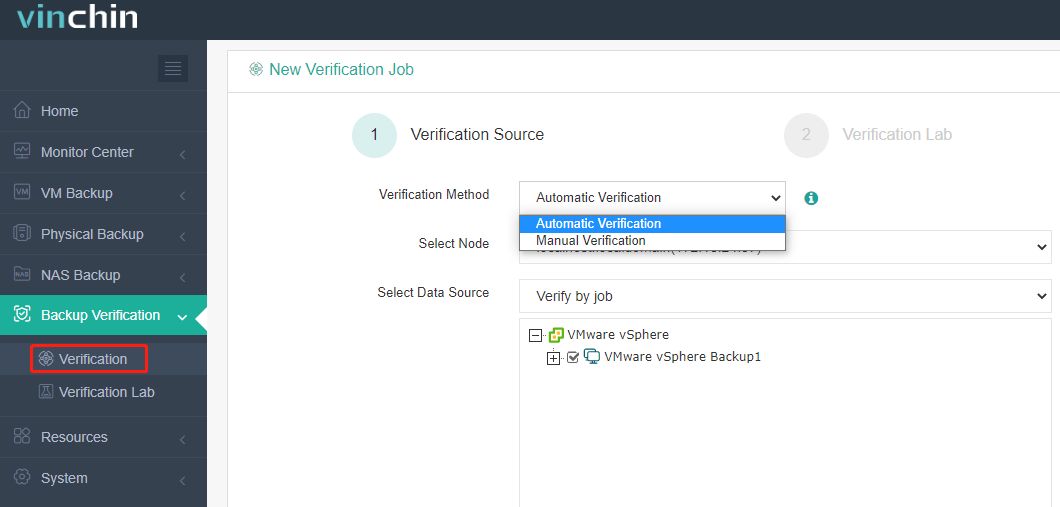
5. Select the virtual lab for it
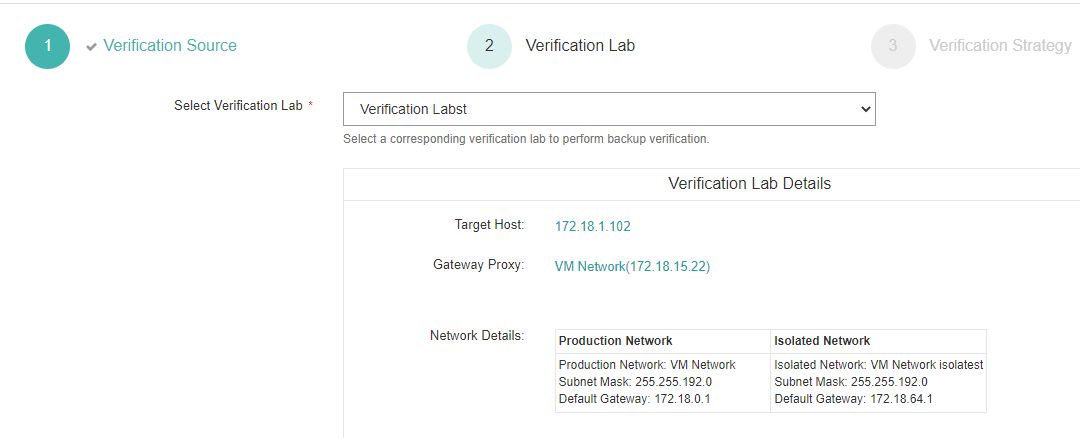
6. select the verification strategies and submit it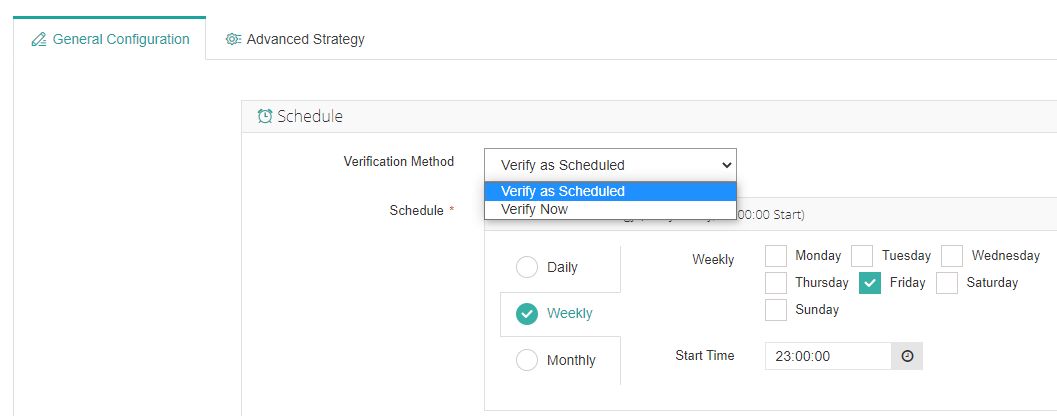
After that, the VM backup will be automatically verified by restoring it in the virtual lab and a report will be sent to let you know whether it is usable.
Vinchin Backup & Recovery has been selected by thousands of companies and has much experience in data protection. You can start a 60-day full-featured free trial here to see how easy it is to deploy and use. Also, contact us, leave your requirements, and then you will receive your tailored solution. We have established partnerships with reputable companies all over the world so if you would like to do a local business, you can select a local partner here.
Backup maintenance FAQs
1. How often should you perform data backup?
It often depends on your plan but it is suggested to do at least full backup once a week and incremental backup once a day. For important data, you can increase the backup frequency.
2. How long should you keep the backups?
Apart from the internal needs, you should also check the local regulations which might require the duration of backup retention.
3. What is the difference between backup and snapshot?
Data backup is often used to restore data individually but snapshot often requires the data on the local machine to recover the full machine. Backup should be maintained by verifying its usability and archiving it to the remote location but snapshot should be cleared regularly to prevent influencing the performance of local machine.
Sum Up
Data backup is essential to data security and to further protect data, backup maintenance is needed to ensure there is always usable backup when needed. There are some methods of maintaining backup like verifying data integrity, setting backup retention policy, and copying backup to a secondary site.
Vinchin Backup & Recovery is a professional data protection solution and helps easily maintain data backup with many methods so don’t miss the free trial.
Share on:







