-
What is task command apt-get update exit code 10?
-
When will you meet exit code 10?
-
How to solve task command apt-get update exit code 10?
-
Using Vinchin to back up virtual machines
-
apt-get update error FAQs
-
Conclusion
When apt-get update runs, it updates package lists. It may also trigger post-install scripts via dpkg. Normally, it exits with code 0. But sometimes it returns exit code 10. That means a post-installation script failed during the configure phase. This can happen when the script encounters missing dependencies, syntax errors, or permission issues. The exit code 10 standard comes from dpkg itself—see man dpkg for its exit codes.
What is task command apt-get update exit code 10?
A bit more context: dpkg has a configure phase. It unpacks the package, then runs its postinst script. If that script exits non-zero (usually via #!/bin/sh), dpkg returns exit code 10. Typical causes? The script may call a binary that’s missing, require another package not installed, or lack needed permissions. Syntax mistakes in shell code or missing files in /var/lib/dpkg/info/ can break it too.
When will you meet exit code 10?
You might see it in these scenarios:
Running
apt-get update,apt-get install, orapt full-upgradewhen a package's postinst script fails.Upgrading packages after a crash—scripts can get corrupted.
File system errors under
/var/lib/dpkg/info/or/var/lib/dpkg/status.Interrupted
aptordpkgprocesses leading to half-configured states.Rarely, package bugs—e.g.,
grubornginxpostinst scripts crashing (/bin/sh: 0: not foundor permission denied errors).
How to solve task command apt-get update exit code 10?
Step 1. Reinstall the Package
If files are missing, reinstall the package:
sudo apt-get install --reinstall nginx
Step 2. Repair Package Metadata
If reinstalling doesn't work, fix corrupt metadata:
sudo mv /var/lib/dpkg/info/nginx.* ~/dpkg-info-backup/ sudo dpkg --configure -D777 nginx sudo apt-get -f install
Step 3. Debug Script Failures
To trace issues in postinst scripts:
sudo strace -f -o /tmp/apt-debug.log apt-get update
Check logs:
sudo tail /var/log/dpkg.log journalctl -u apt
Step 4. Edit or Stub Postinst Script
If script errors are found, you can replace it with a stub:
echo -e '#!/bin/sh\nexit 0' | sudo tee /var/lib/dpkg/info/nginx.postinst sudo chmod +x /var/lib/dpkg/info/nginx.postinst sudo dpkg --configure nginx
Step 5. Check Metadata Corruption
If metadata is corrupt, run:
sudo dpkg --audit sudo fsck -y /dev/sdXn
Rebuild metadata:
sudo mkdir /var/lib/dpkg/backup sudo cp -r /var/lib/dpkg/info /var/lib/dpkg/backup/ sudo rm -rf /var/lib/dpkg/info/* sudo apt-get update sudo apt-get install --reinstall dpkg
Step 6. Fix Dependencies
To resolve broken dependencies:
sudo apt-get -f install sudo dpkg --configure -a
Step 7. Verify Package Integrity
To check for file corruption:
sudo apt-get install debsums sudo debsums -s
For deeper verification:
sudo dpkg --verify nginx
Using Vinchin to back up virtual machines
After fixing critical errors like exit code 10, don't forget to protect your entire VM. Vinchin Backup & Recovery is a professional, enterprise-grade VM backup solution that supports over 15 virtualization platforms—including Proxmox, VMware, Hyper-V, oVirt, OLVM, RHV, XCP-ng, XenServer, OpenStack, and ZStack.
Vinchin covers a wide range of VM protection needs. It offers incremental backup to reduce backup windows and storage usage. Built-in data deduplication and compression keep backup sizes small. V2V migration lets you move VMs across platforms without manual conversion. You also get scheduled backups, throttling control, GFS retention, encryption—Vinchin includes far more enterprise-ready features.
Its web console is simple and intuitive. To back up a VM with Vinchin, just follow four steps:
1. Select the Proxmox VM to back up;
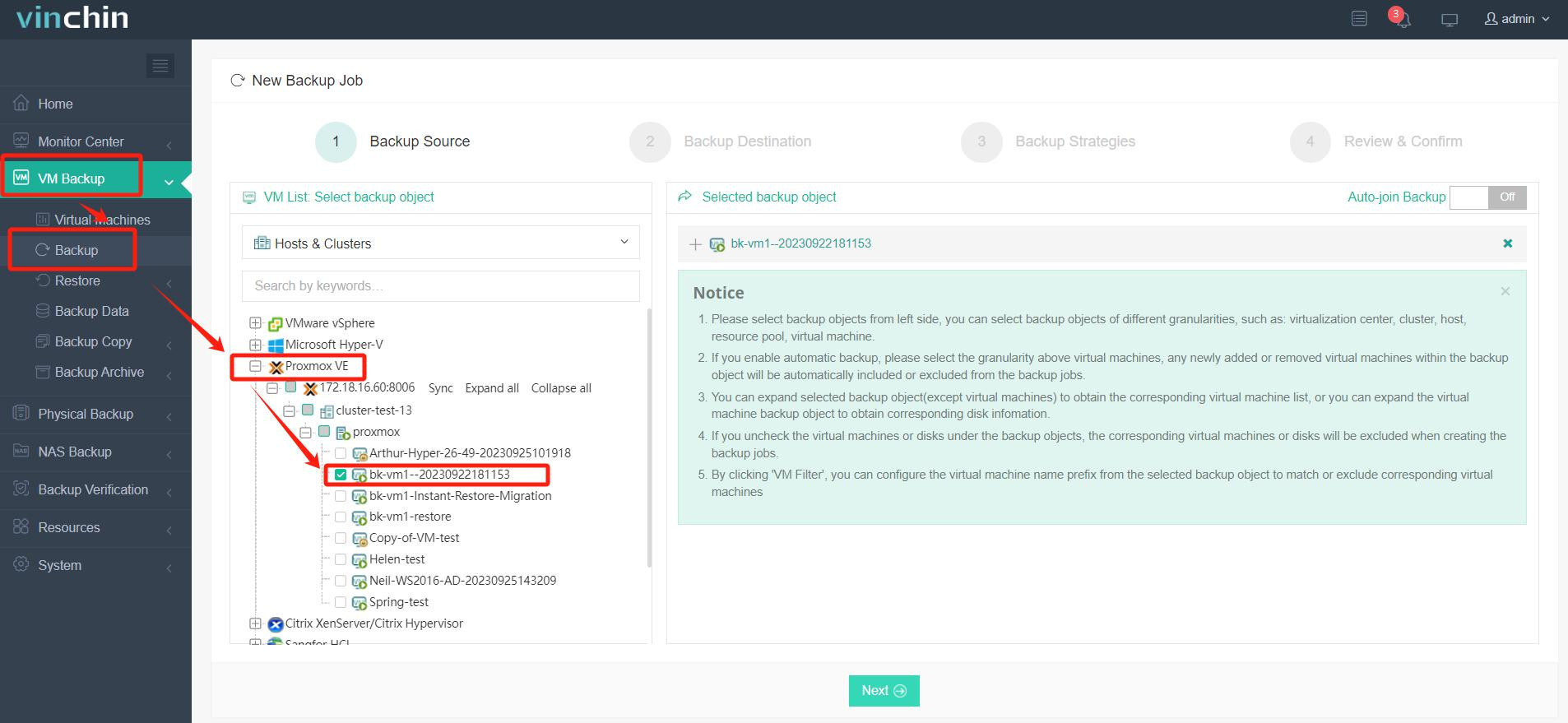
2. Choose backup storage;
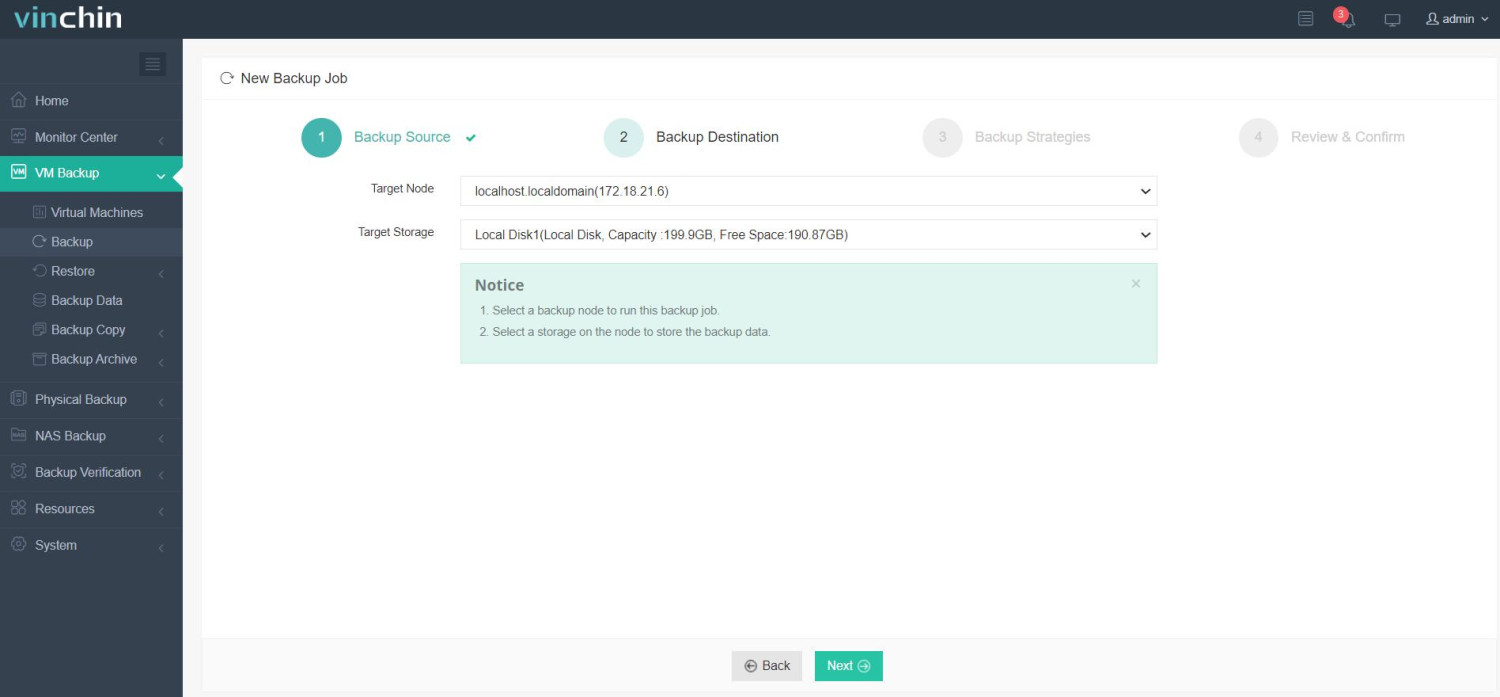
3. Configure backup strategies;
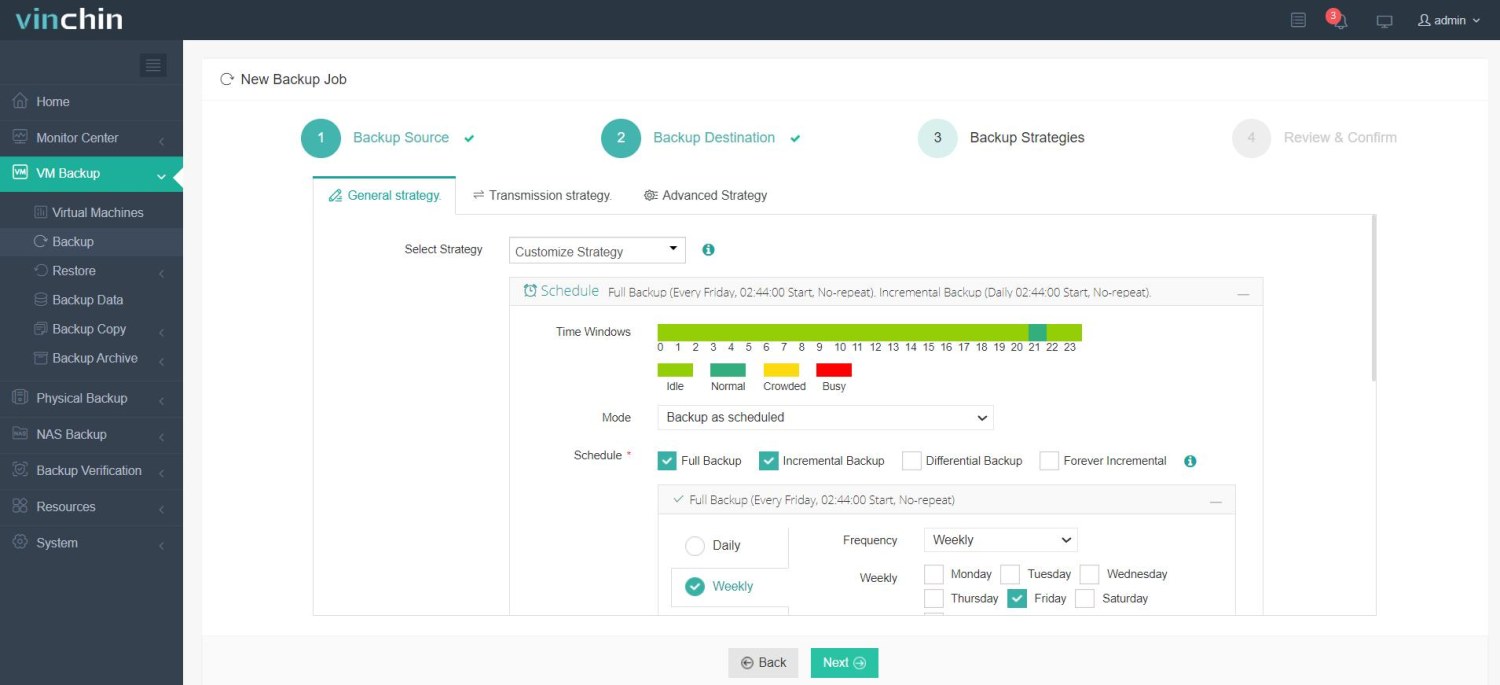
4. Submit the job.
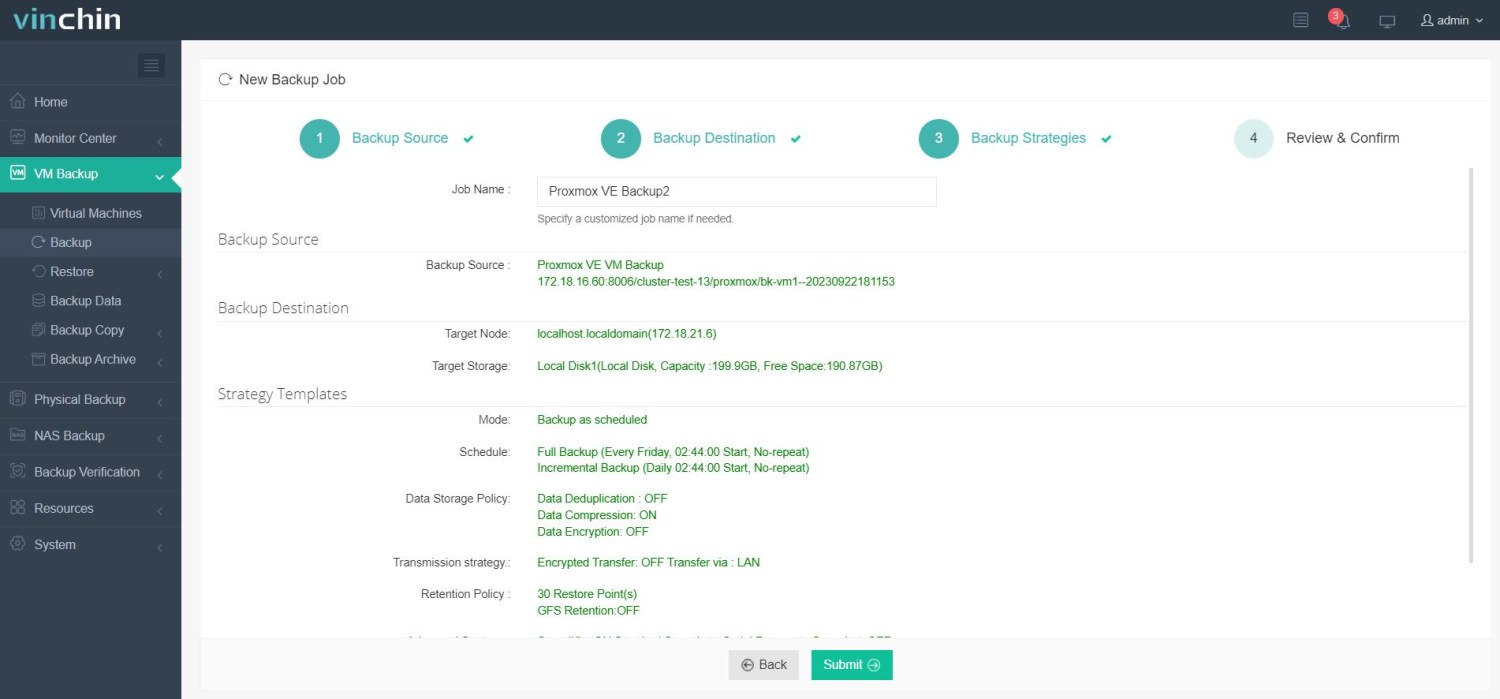
Vinchin is trusted by users worldwide and praised for its performance and ease of use. Try it free for 60 days—full features, no limits. Still have questions? Contact us anytime.
apt-get update error FAQs
Q1: How do I stub a postinst script?
Move the original then run echo '#!/bin/sh\nexit 0' | sudo tee /var/lib/dpkg/info/<pkg>.postinst and sudo chmod +x …
Q2: What does debsums -s do?
It silently checks installed packages for corrupted files and reports only errors.
Q3: Can I skip fsck if metadata is corrupt?
No—running fsck helps fix disk errors before repairing dpkg metadata.
Conclusion
Exit code 10 from apt-get update means a post-install script failed during dpkg configuration. Fixes range from reinstalling the package and resolving dependencies to debugging scripts and repairing metadata. Use tools like strace, log files, debsums, and dpkg --verify to find root causes. Prevent issues by testing updates, holding risky packages, and monitoring integrity. And after recovery, back up your VMs with Vinchin for reliable protection.
Share on:





