-
What is Oracle Database?
-
What is Python?
-
Why Python-Oracle Integration Matters for IT Operations
-
Method 1: Access Oracle Database from Python Using python-oracledb
-
Method 2: Connection Strings and Pooling
-
Method 3: Secure Connections (TLS/mTLS), Wallets & Cloud Authentication
-
Professional Oracle Disaster Recover Solution
-
Python Connect To Oracle Database FAQs
-
Conclusion
Connecting Python to Oracle Database is a key skill for IT operations administrators and developers alike. Whether you want to automate database checks, extract data for reports, or build custom tools that interact with your enterprise systems, knowing how Python connects to Oracle can save time and reduce manual work. In this guide, we’ll cover everything you need—from basic connections up through secure cloud authentication—so you can confidently use Python with Oracle Database in your environment.
What is Oracle Database?
Oracle Database is one of the world’s leading relational database management systems (RDBMS). It stores structured data reliably at scale—think banking transactions or patient records—and supports advanced features like high availability clustering (RAC), point-in-time recovery (RMAN), encryption at rest and in transit (TDE/TLS), user auditing, partitioning for big tables, and more.
For IT operations teams, Oracle often sits at the heart of critical infrastructure. You may be responsible for backup/restore routines; patching; monitoring tablespace usage; managing users; tuning performance; or responding quickly if there’s an outage.
Oracle runs both on-premises and in public clouds such as OCI (Oracle Cloud Infrastructure) or AWS/Azure/GCP via virtual machines or managed services. Its support for SQL makes it easy to query data directly from scripts—or integrate with other enterprise tools.
What is Python?
Python is a high-level programming language known for its clear syntax and powerful libraries. It’s popular among system administrators because it makes automation straightforward—even complex tasks are readable after months away from the codebase.
Python shines in areas like:
Automating repetitive admin tasks
Parsing logs
Integrating APIs
Orchestrating multi-step workflows
When working with databases specifically, Python follows the Database API 2.0 specification (PEP 249). This standard ensures that different drivers behave consistently—so once you learn how one works (like python-oracledb), switching between databases isn’t hard.
Why Python-Oracle Integration Matters for IT Operations
In modern IT environments, automation is essential. Many organizations rely on Oracle Database as the backbone of their business applications. Integrating Python with Oracle lets you automate routine tasks like health checks or backups, monitor system status in real time, generate custom reports on demand, and even trigger alerts when something goes wrong.
Python scripts can be scheduled as cron jobs or integrated into larger workflows using orchestration tools like Ansible or Terraform. This flexibility means you’re not limited by what’s available in vendor GUIs—you can tailor solutions exactly to your needs.
Security is another important factor: scripting access allows fine-grained control over who does what in your databases without sharing passwords widely or giving broad permissions unnecessarily.
Method 1: Access Oracle Database from Python Using python-oracledb
The most common way today is using the official python-oracledb module provided by Oracle itself—it replaces older drivers like cx_Oracle. This driver supports two modes:
Thin mode: No extra client libraries needed; works out-of-the-box.
Thick mode: Uses installed Oracle Client libraries; unlocks more advanced features but requires additional setup.
Step 1: Install python-oracledb
Before writing any code you need the driver installed on your machine:
python -m pip install oracledb --upgrade
This command works across Windows, Linux, and macOS platforms. If you run into permission errors try adding --user.
Step 2: Gather Connection Details
You’ll need several pieces of information:
Username: The database account used by your script.
Password: The password associated with that user.
Host: The server address where your database runs.
Port: Usually 1521 unless changed by your DBA.
Service name: Identifies which database instance/service you want (
orclpdb1, etc.).
If unsure about any value ask your DBA—they may provide these details securely via encrypted email/vault rather than plain text messages.
Step 3: Write Python Code to Connect
Let’s look at a minimal example using Thin mode:
import oracledb
import getpass
username = "scott"
dsn = "dbhost.example.com/orclpdb1" # host/service_name format
password = getpass.getpass(f"Enter password for {username}@{dsn}: ")
with oracledb.connect(user=username, password=password, dsn=dsn) as connection:
with connection.cursor() as cursor:
cursor.execute("SELECT sysdate FROM dual")
print(cursor.fetchone())Here’s what happens:
First we import modules—getpass hides typed passwords so they don’t show up in logs.
We prompt securely for credentials rather than hardcoding them.
The with blocks ensure resources are cleaned up automatically—even if there’s an error during execution.
Finally we run a simple SQL query (SELECT sysdate FROM dual) just to confirm connectivity—the result prints out immediately if successful.
Step 4: Test the Connection
Run your script from a terminal window:
python my_oracle_test.py
If everything works you'll see today’s date/time printed back from Oracle! If not double-check credentials spelling/case sensitivity/network reachability/firewall rules/etc.—these are common stumbling blocks early on.
Method 2: Connection Strings and Pooling
As projects grow more complex—maybe multiple scripts running concurrently—you’ll want flexible ways of specifying connections plus efficient resource management via pooling.
Using Easy Connect Syntax
The “Easy Connect” string simplifies specifying where/how to connect:
host[:port]/service_name
Example usage:
dsn = "dbhost.example.com:1521/orclpdb1"
You can append parameters too—for example setting timeouts (?connect_timeout=10) or enabling encryption (?ssl_server_dn_match=yes).
Using tnsnames.ora Configuration Files
Many enterprises use centralized configuration files called tnsnames.ora. These files define aliases mapping friendly names (“MYDBALIAS”) onto actual host/service pairs plus failover/load balancing settings if needed.
To use this approach:
dsn = "MYDBALIAS" connection = oracledb.connect( user=username, password=password, dsn=dsn, config_dir="/path/to/tns_admin" )
Set config_dir so python-oracledb knows where your network config lives.
Connection Pooling Basics
Opening many connections repeatedly wastes resources—and risks hitting limits enforced by DBAs! Instead use connection pools which keep reusable sessions ready-to-go behind-the-scenes:
pool = oracledb.create_pool(
user=username,
password=password,
dsn=dsn,
min=2,
max=5,
increment=1)
with pool.acquire() as connection:
with connection.cursor() as cursor:
cursor.execute("SELECT COUNT(*) FROM employees")
print(cursor.fetchone())
pool.close()Pooling boosts efficiency especially under heavy load—plus helps avoid “too many sessions” errors.
Sizing Your Pool & Monitoring Usage
A good starting rule-of-thumb sets minimum pool size equal roughly to CPU cores available; maximum twice that number—but always check actual workload patterns over time!
You can monitor pool health programmatically:
print(f"Busy connections now: {pool.busy}, Available total slots: {pool.opened}")Some environments benefit from periodic health checks (ping_interval) especially if firewalls drop idle TCP sessions.
Method 3: Secure Connections (TLS/mTLS), Wallets & Cloud Authentication
Securing database traffic matters—a lot—in regulated industries! Modern deployments often require encrypted links plus strong authentication methods beyond simple passwords.
Secure Connections Using Wallets
Wallets bundle certificates/private keys required by TLS/mTLS endpoints so clients prove identity securely without exposing secrets directly inside scripts.
Thin Mode Wallet Example
With Thin mode (supported since Oracle 19c+):
connection = oracledb.connect( user="admin", password="your_password", dsn="mydb_low", config_dir="/opt/OracleCloud/MYDB", # Directory containing ewallet.pem & tnsnames.ora )
No separate wallet_location parameter needed here—the driver finds credentials based on config_dir contents.
Thick Mode Wallet Example
Thick mode uses classic wallet files (cwallet.sso, etc.) plus supporting configs (sqlnet.ora, etc.). You must call oracledb.init_oracle_client() pointing at library paths before connecting:
import oracledb oracledb.init_oracle_client(lib_dir="/opt/oracle/instantclient_21_6") connection = oracledb.connect( user="admin", password="your_password", dsn="mydb_high", config_dir="/opt/walletdir" )
Always protect wallet directories using strict filesystem permissions (chmod 600)!
Token-Based Authentication
For cloud-native setups—including Autonomous DB—you may authenticate using OAuth2 tokens instead of static passwords:
connection = oracledb.connect( user="admin", dsn="adb_service_name", token="YOUR_OAUTH_TOKEN_HERE" )
Tokens expire regularly so plan automated refresh logic accordingly.
External Authentication Methods
Some organizations prefer OS authentication (“OPS$” accounts) so no credentials appear anywhere outside central vaults/scripts running under trusted service accounts:
connection = oracledb.connect(dsn=dsn) # Only works if OS account matches authorized DB username!
This method typically requires Thick mode plus proper server-side configuration by DBAs.
Advanced Options Overview
Other useful features include proxy authentication (run queries “on behalf” of another user); sharding support (target specific shards); hooks/callbacks triggered during session creation.
Professional Oracle Disaster Recover Solution
Vinchin Backup & Recovery provides an efficient backup and disaster recovery solution for Oracle databases and OLVM, ensuring business continuity and data security. It supports full, incremental, and differential backups of Oracle databases, making the backup process simple and efficient. With built-in deduplication and compression technology, Vinchin optimizes storage space utilization, reduces the size of backup files and data transfer time.
In terms of disaster recovery, Vinchin supports cross-platform recovery and off-site recovery, Combined with its flexible recovery strategy, users can quickly recover Oracle databases when disasters occur, reducing downtime and data loss risks. In addition, the visual management interface provided by Vinchin makes backup and recovery operations intuitive and easy to use, making it easier for IT administrators to monitor and manage multi-site disaster recovery tasks.
It also supports VMware, Hyper-V, XenServer, XCP-ng, oVirt, RHV, OpenStack, Proxmox, etc. and NAS, file server, Linux & Windows Server. More features waiting for you to discover
It only takes 4 steps to backup Oracle database with Vinchin Backup & Recovery:
1. Select the backup object.
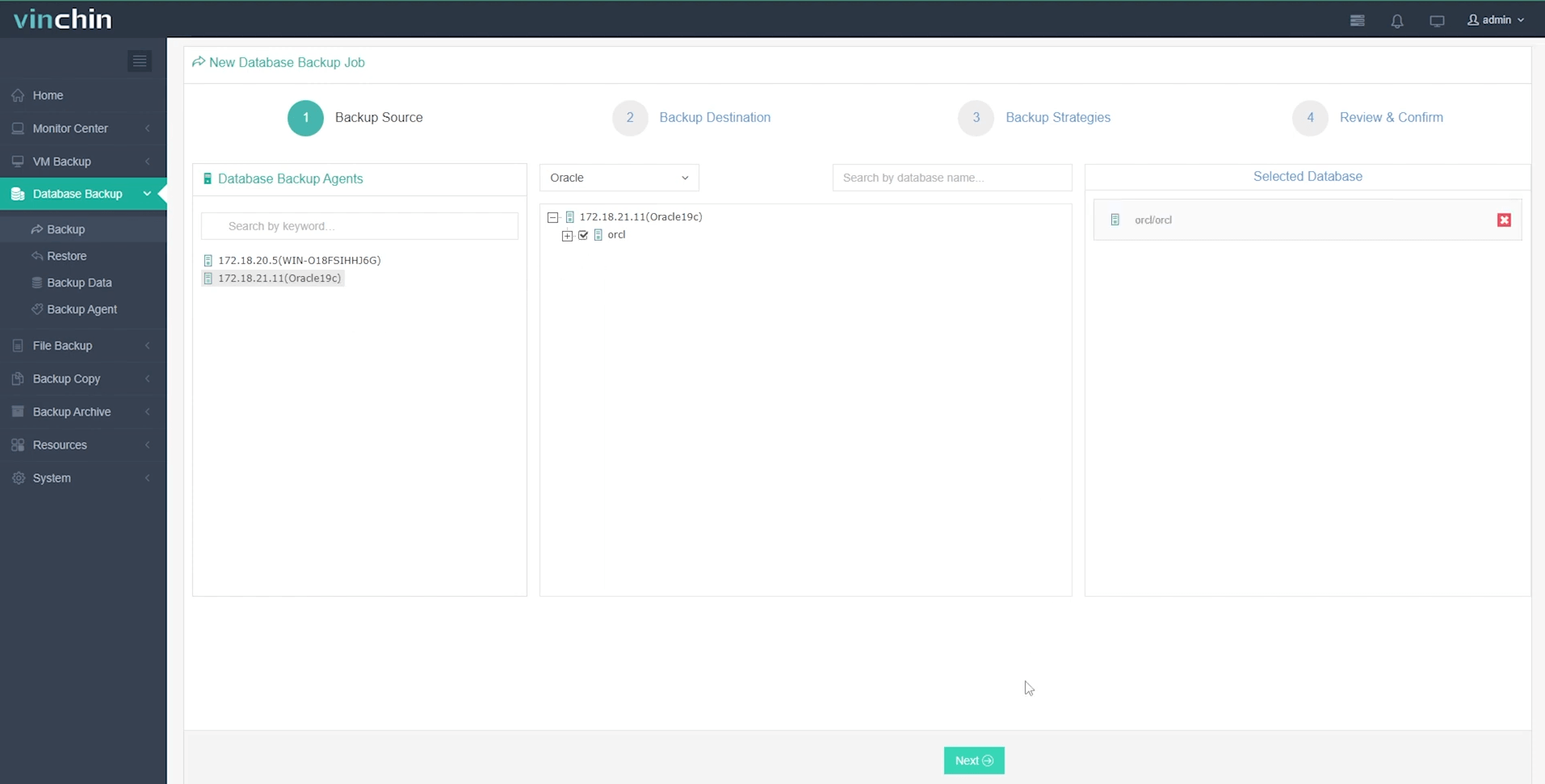
2. Select backup destination.
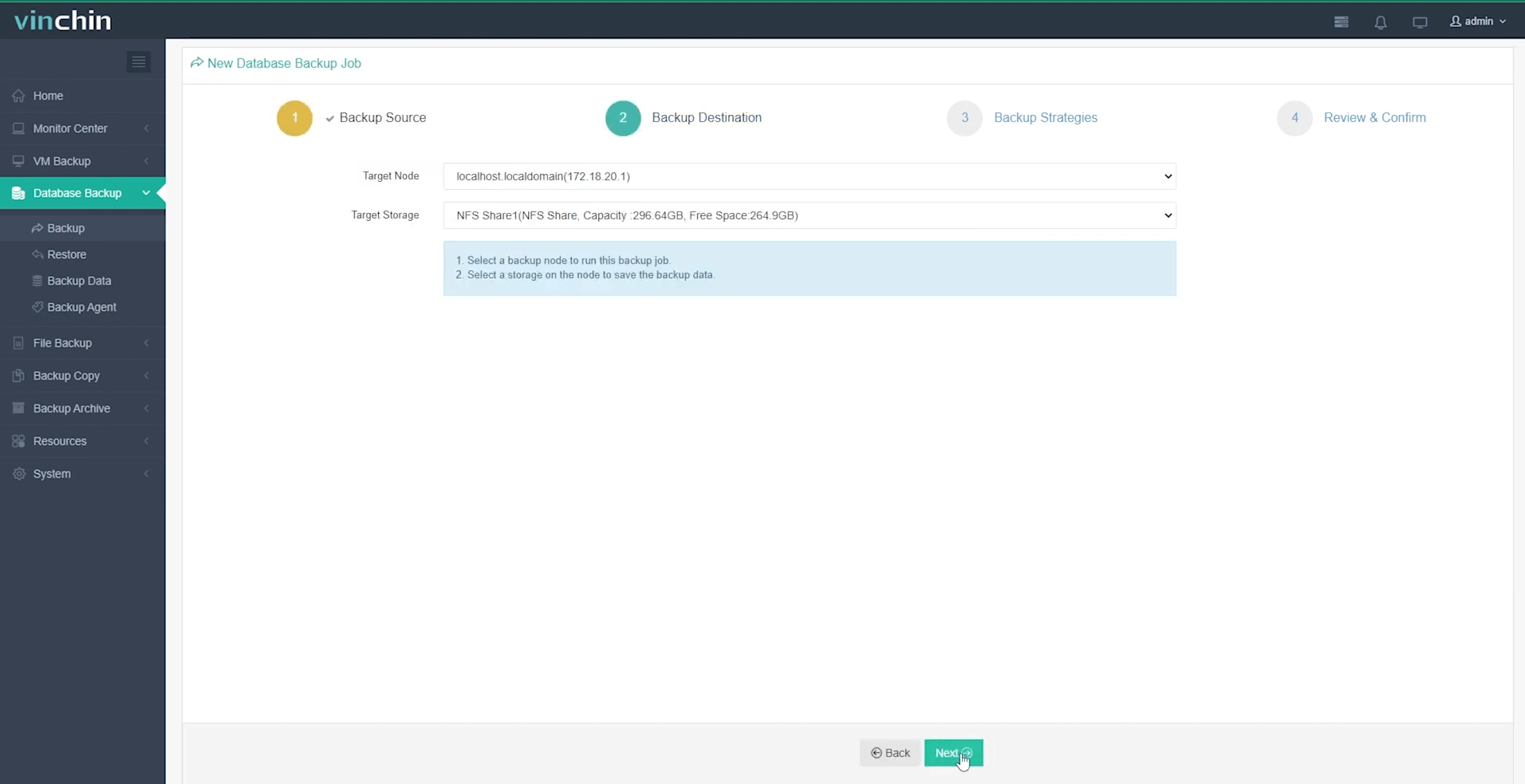
3. Configure backup strategies.
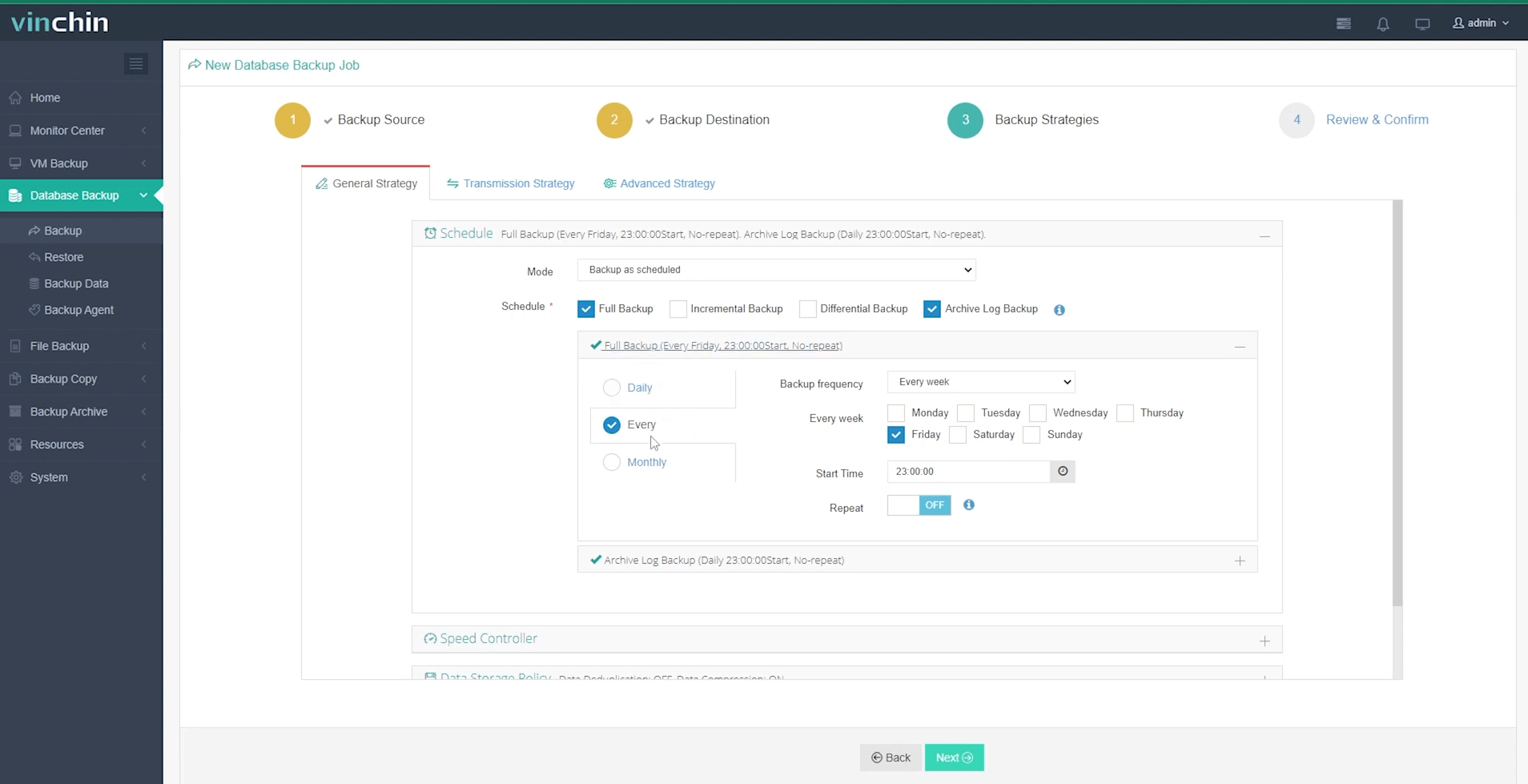
4. Review and submit the job.
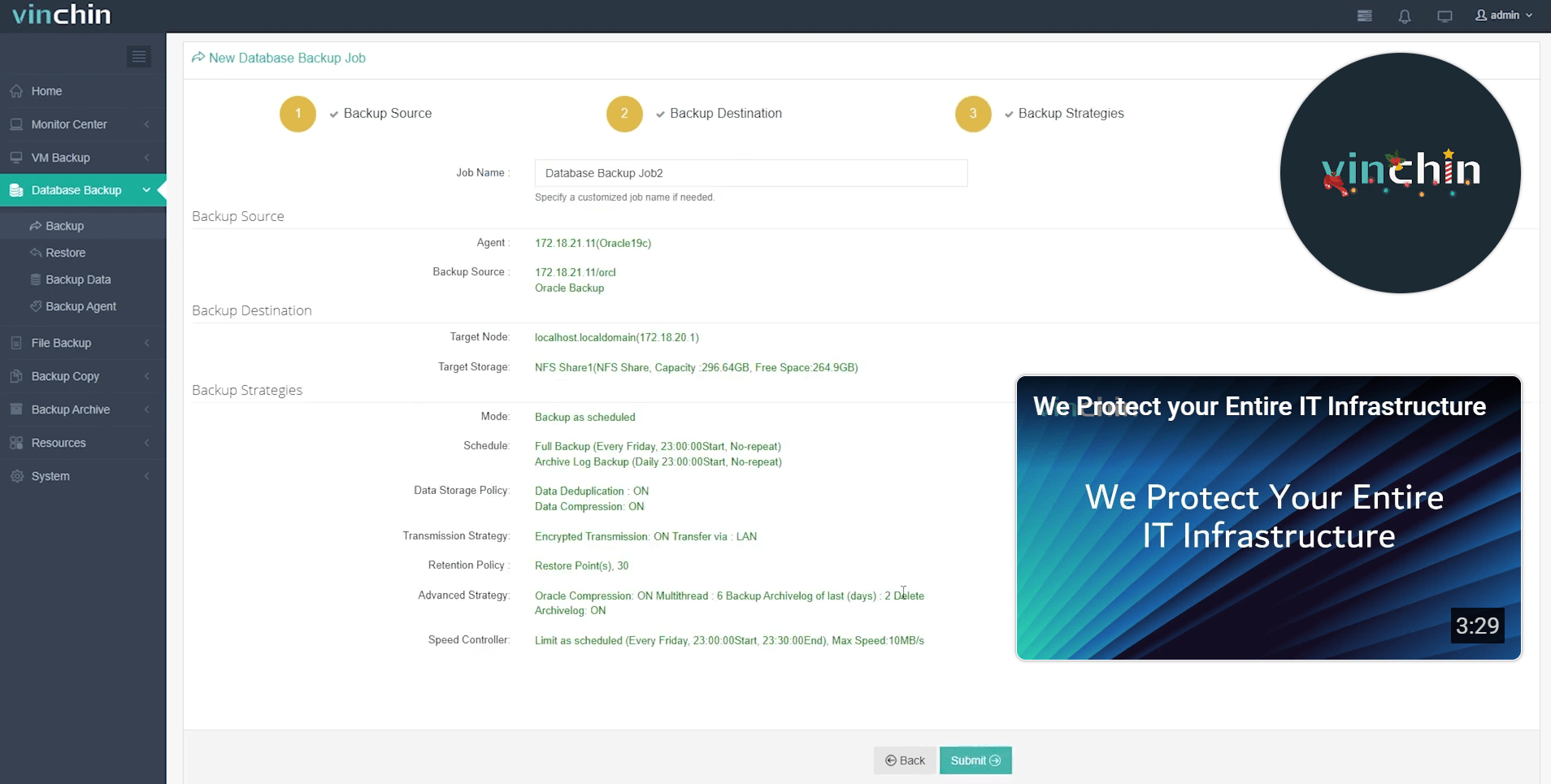
Come on and experience the full capabilities of this robust system with a complimentary 60-day trial! Contact us with your requirements, and you will receive a tailored solution for your IT landscape.
Python Connect To Oracle Database FAQs
Q1: Can I connect securely without installing extra client libraries?
Yes—with python-oracledb's Thin mode direct connectivity works even without local Instant Client installs provided you're not using legacy features requiring Thick mode components.
Q2: How do I rotate expired passwords automatically?
Use ALTER USER statements within maintenance scripts—or coordinate rotation schedules through centralized vault integrations updating environment variables/secrets dynamically before each job runs.
Q3 : What's best practice when scheduling regular health checks via cron?
Always specify absolute paths/log locations handle exit codes carefully redirect stderr/stdout capture timestamps per run review logs periodically!
Q4 : How do I troubleshoot intermittent ORA–12170 timeout errors?
Check firewall/NAT rules verify listener status test basic connectivity using tnsping utility consult network team if persistent drops observed during peak hours!
Q5 : Can I increase resilience against temporary outages?
Yes implement retry logic around connect/query blocks add alerting hooks notify admins upon repeated failures escalate only after N consecutive unsuccessful attempts!
Conclusion
Connecting Python applications reliably—and securely—to enterprise-grade databases like Oracle empowers IT teams everywhere streamline daily ops boost productivity minimize risk along way! When it's time protect those mission-critical workloads trust Vinchin deliver robust easy-to-use VM backups tailored modern hybrid infrastructures worldwide try today discover difference yourself!
Share on:








