-
What Is an SQL Database Trigger?
-
Types of SQL Database Triggers
-
Why Use SQL Database Triggers?
-
How to Create an SQL Database Trigger?
-
Introducing Vinchin Backup & Recovery for Enterprise Database Protection
-
SQL Database Trigger FAQs
-
Conclusion
SQL Server database triggers can automate tasks and enforce rules inside your database. They help you keep data accurate, track changes, and respond to events—all without manual work. But how do they really function? And when should you use them? Let’s start from the basics and move up to advanced uses.
What Is an SQL Database Trigger?
An SQL database trigger is a special stored procedure that runs by itself when certain actions happen in your database. You never call a trigger directly; instead, it fires automatically after actions like INSERT, UPDATE, or DELETE on tables or views. Some triggers also respond to schema changes or user logins. This automation helps enforce business logic right at the data layer.
Triggers are powerful because they let you react instantly to changes—no need for extra scripts or manual checks. For example, if someone updates a salary field in your HR system, a trigger can log this change without any extra effort from users.
How Triggers Work Behind the Scenes
When you define a trigger on a table or view, it becomes part of that object’s metadata. When an event occurs—like an update—the database engine checks if any triggers match that event. If so, it runs their code before or after finishing the action (depending on how you set it up). This process is invisible to end users but crucial for enforcing rules consistently.
Types of SQL Database Triggers
Triggers come in several types designed for different needs. Knowing these types helps you pick the right tool for each job.
Data Manipulation Language (DML) Triggers fire when data changes through INSERT, UPDATE, or DELETE actions on tables or views. You can set them to run AFTER, BEFORE, or INSTEAD OF these events. For instance, an AFTER UPDATE trigger runs only after rows have been updated successfully.
Data Definition Language (DDL) Triggers respond to structural changes such as creating or dropping tables and altering schemas. These are useful for tracking who made what change—and when—or stopping unauthorized modifications.
Logon Triggers activate whenever someone logs into the database server. They help monitor login activity or restrict access based on time of day or user role.
Row-Level Triggers execute once per affected row; update ten rows at once and this type fires ten times.
Statement-Level Triggers execute just once per statement regardless of how many rows change; handy when you want one audit entry per operation rather than per row changed.
Each major database system has its own variations. For example:
In Oracle databases,
INSTEAD OFtriggers are often used with views.MySQL supports only
BEFOREandAFTERtriggers—notINSTEAD OF.
Always check your platform’s documentation before writing production triggers!
Why Use SQL Database Triggers?
Triggers offer many benefits for both administrators and developers by automating routine jobs right inside your database engine. Here’s why they matter:
They let you audit every important change by logging updates or deletes into separate history tables automatically—no risk of missing anything due to human error.
You can enforce complex business rules such as blocking negative account balances even if application logic fails elsewhere.
Triggers help maintain referential integrity beyond what foreign key constraints provide—for example by updating related records across multiple tables in sync.
Monitoring user activity gets easier too: track who logs in/out or which objects get altered most often—all without extra scripts running outside your DBMS environment.
But there’s another side: poorly designed triggers add complexity fast! Too many nested actions slow down transactions; debugging gets tricky if something goes wrong mid-operation; unexpected recursion can even cause outages if not handled carefully. Always document each trigger clearly so future admins know exactly why it exists—and test thoroughly before deploying live!
How to Create an SQL Database Trigger?
Building a trigger means writing out exactly what should happen—and when—in response to specific events inside your DBMS system. Syntax varies slightly across platforms but core steps remain similar everywhere:
First decide which event will fire off this automation: choose between INSERT, UPDATE, DELETE, or some kind of schema modification (CREATE TABLE, etc.). Next pick timing: should it run before making changes (BEFORE) so you can validate inputs? Or after (AFTER) so results reflect final state? Sometimes (rarely) you'll use instead of (INSTEAD OF) especially with views where direct edits aren't possible otherwise.
Then write out logic using standard SQL commands plus any built-in variables provided by your DBMS (like NEW, OLD, INSERTED, DELETED). Finally deploy using CREATE TRIGGER syntax specific for your platform—and always test thoroughly!
Let’s walk through two common examples:
Example 1: Creating a Simple Audit Trigger in SQL Server
Suppose we want every update on our Employee table logged automatically:
CREATE TRIGGER trgEmployeeUpdate ON Employee AFTER UPDATE AS -- Insert old values into EmpLog table after update occurs INSERT INTO EmpLog (EmpID, Operation, UpdatedDate) SELECT EmployeeID, 'UPDATE', GETDATE() FROM DELETED;
Here,
The trigger fires only after successful updates (
AFTER UPDATE)It copies affected employee IDs plus operation type (“UPDATE”) plus current date/time into our EmpLog table
The special virtual table
DELETEDholds old values prior to update; useINSERTEDinstead if capturing new values post-update
Example 2: Creating a BEFORE UPDATE Trigger in MySQL
MySQL handles multi-statement blocks differently—you’ll often see DELIMITER used at command line but not needed inside GUIs:
CREATE TRIGGER before_employee_update BEFORE UPDATE ON Employee FOR EACH ROW BEGIN -- Log previous value before it's overwritten! INSERT INTO EmpLog (EmpID, Operation, UpdatedDate) VALUES (OLD.EmployeeID,'UPDATE',NOW()); END;
Notice:
We reference OLD.EmployeeID since this is BEFORE updating actual record;
NOW() gives us current timestamp
Introducing Vinchin Backup & Recovery for Enterprise Database Protection
While implementing robust automation with SQL Server database triggers greatly enhances operational efficiency and data integrity at the source level, comprehensive protection against hardware failures, cyber threats, accidental deletions, and other disasters still requires dedicated backup solutions tailored for enterprise environments. Vinchin Backup & Recovery stands out as a professional backup solution supporting today’s mainstream databases—including Oracle, MySQL, SQL Server (the focus here), MariaDB, PostgreSQL/PostgresPro and MongoDB—with deep integration across platforms.
Key features relevant for protecting mission-critical databases include incremental backup options for efficient storage usage; batch backup management streamlining large-scale operations; flexible retention policies including GFS strategies; ransomware protection mechanisms safeguarding backups from malicious attacks; and seamless restore-to-new-server capabilities ensuring rapid disaster recovery readiness—all managed centrally through one intuitive interface that minimizes administrative overhead while maximizing reliability.
The web console makes safeguarding your SQL Server environment straightforward:
1. Select source SQL Server database(s),
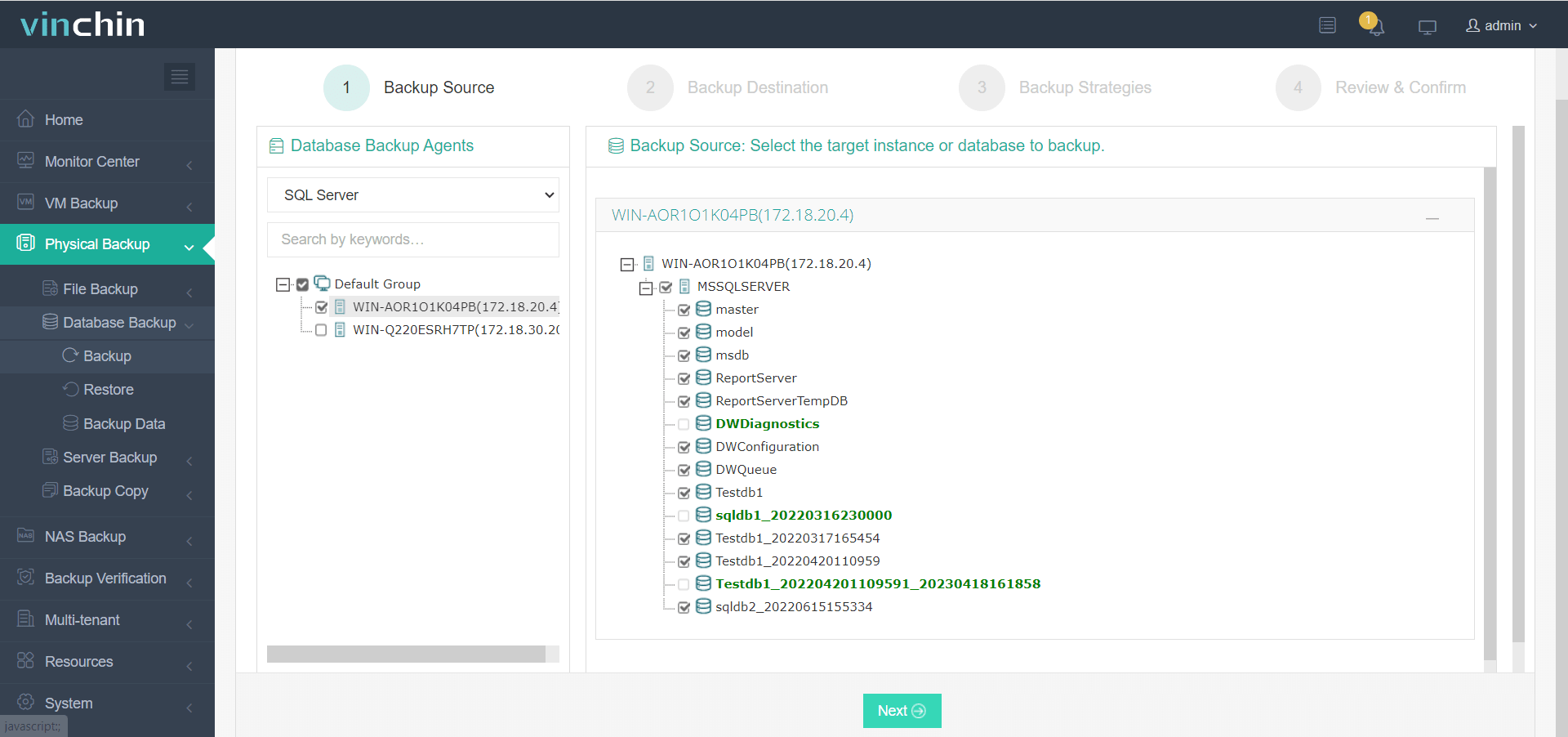
2. Choose target storage location(s),
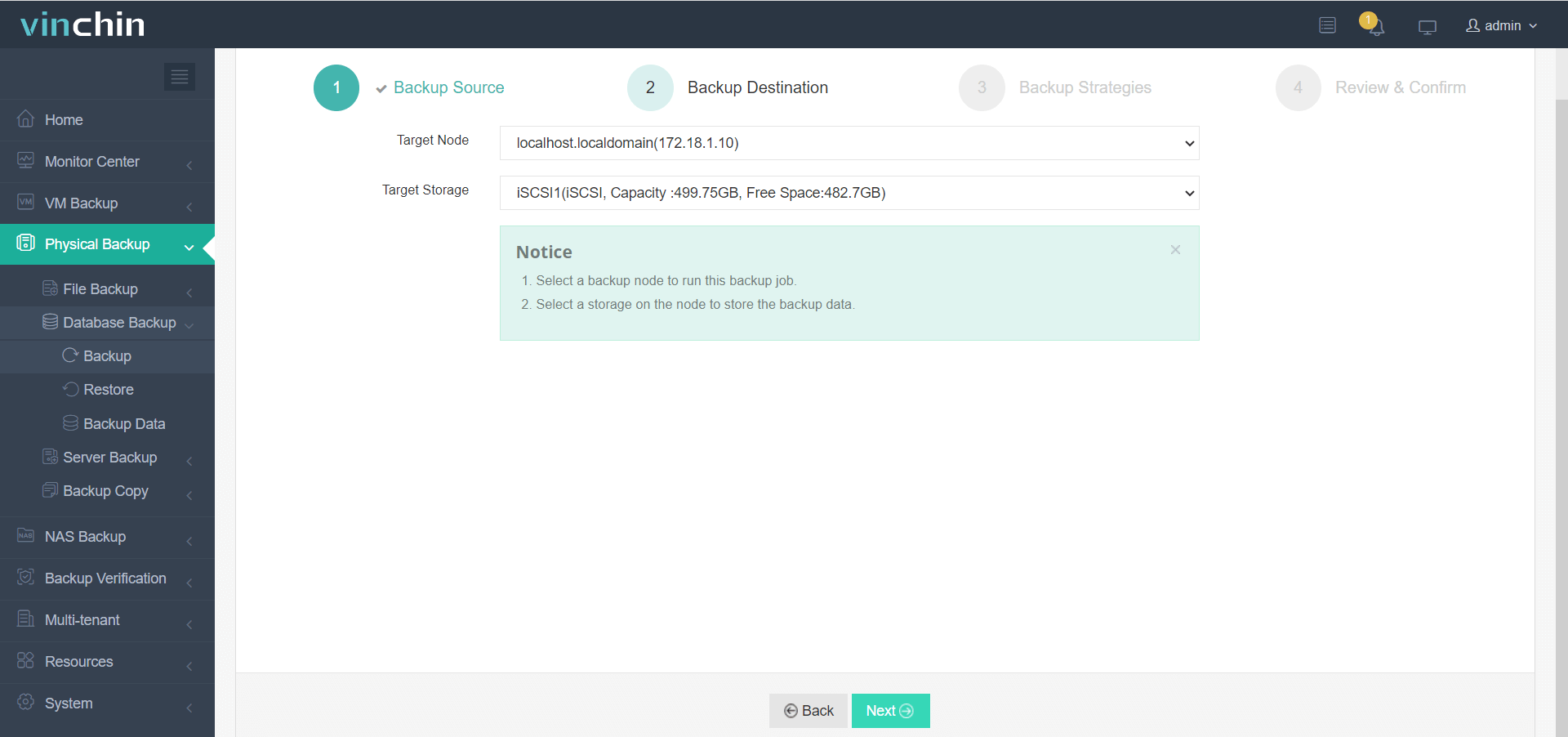
3. Configure backup strategies,

4. Submit the job.
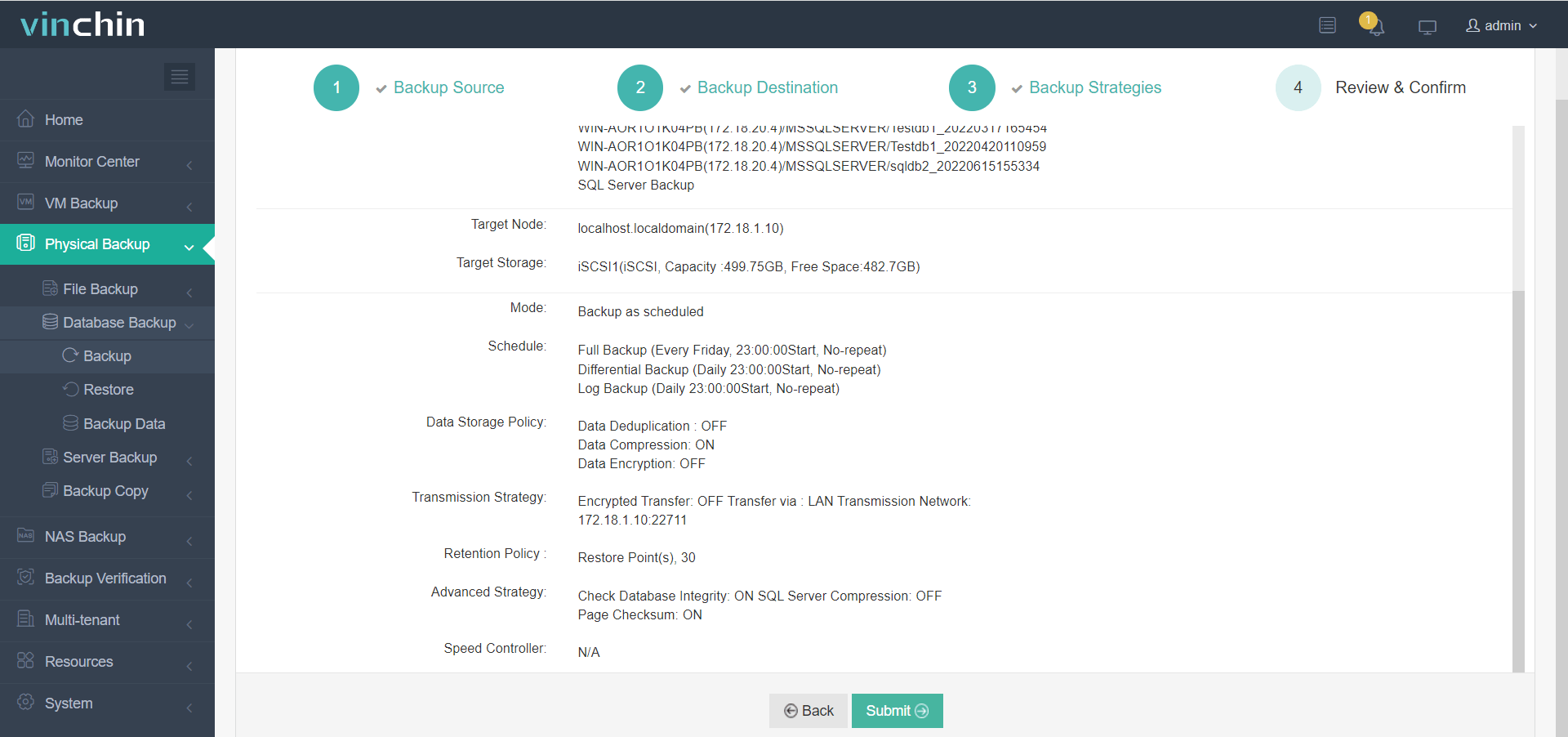
Join thousands of global organizations already relying on Vinchin Backup & Recovery's proven technology—with top ratings worldwide—and experience full functionality free for 60 days by clicking below to download now!
SQL Database Trigger FAQs
Q1: Can I prevent accidental mass deletions using a trigger?
Yes—a BEFORE DELETE trigger lets you check conditions first then block unwanted large-scale deletes automatically if needed.
Q2: How do I find out which tables have active triggers?
Query system catalogs such as sys.triggers in SQL Server or information_schema.TRIGGERS in MySQL/PostgreSQL for quick lists anytime.
Q3: What should I do if my application slows down after adding several new triggers?
Review recent additions carefully; disable one at a time using DISABLE TRIGGER command until performance returns then refactor slowest routines accordingly.
Conclusion
SQL database triggers automate vital tasks while enforcing business rules deep within your data infrastructure. Used wisely they boost consistency—but always pair them with reliable backup solutions like Vinchin Backup & Recovery for true peace of mind across all operational scenarios!
Share on:







