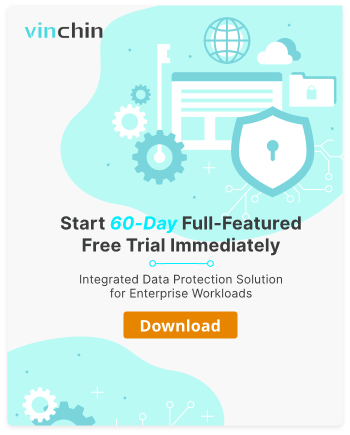-
What Is RMAN-06025 Error?
-
Why Does RMAN-06025 Occur?
-
Method 1: Crosscheck and Catalog Backups to Fix RMAN-06025 Error
-
Method 2: Resync Recovery Catalog to Resolve RMAN-06025 Error
-
Vinchin Backup & Recovery: Enterprise-Level Protection for Oracle Databases
-
rman 06025 FAQs
-
Conclusion
Have you ever run an Oracle database restore or validation only to see the dreaded rman 06025 error? This message—“no backup of archived log for thread X with sequence Y and starting SCN Z found to restore”—can bring your recovery process to a halt. For businesses relying on Oracle databases for daily operations, such interruptions can mean extended downtime or even data loss risks.
The rman 06025 error can occur whether you manage a single-instance database or work with Real Application Clusters (RAC). It affects both small shops and large enterprises alike. In this article, we will break down what rman 06025 means, why it happens in different environments, how you can fix it step by step—and most importantly—how you can prevent it from happening again.
What Is RMAN-06025 Error?
The rman 06025 error is an Oracle Recovery Manager (RMAN) message that signals trouble during backup restoration or validation tasks. You might see it when running RESTORE DATABASE, RECOVER DATABASE, or VALIDATE commands if Oracle cannot find a needed archived redo log backup.
Here’s what the error looks like:
RMAN-06025: no backup of archived log for thread 1 with sequence 52 and starting SCN of 998131 found to restore
Archived redo logs are crucial because they record all changes made to your database after each checkpoint. During recovery operations—especially point-in-time restores—Oracle needs these logs to replay transactions up to your desired moment.
When you see rman 06025 pop up on screen, it means RMAN checked its records but could not locate a backup copy for one or more required archived logs based on thread number (for RAC), sequence number (the order), and System Change Number (SCN). Without these files available—or at least registered in its metadata—RMAN cannot complete your requested operation.
Why Does RMAN-06025 Occur?
This error usually points toward gaps in your backup strategy or archive log management practices—but there are several specific reasons why rman 06025 appears:
First: The required archived log was never backed up at all due to missed schedules or misconfigured jobs.
Second: The backup exists somewhere but isn’t visible because RMAN’s control file or recovery catalog does not know about it yet.
Third: The physical file was deleted from disk/tape storage before being properly registered—or moved out of reach so that current paths do not match those stored in metadata.
Fourth: The entry is marked as expired or unavailable within RMAN itself after running maintenance commands like CROSSCHECK BACKUP; this tells Oracle that listed files no longer exist where expected.
Fifth: Your retention policy may have deleted older archive logs before they were safely backed up—for example if using aggressive settings combined with BACKUP ARCHIVELOG ALL DELETE INPUT without proper checks.
Sixth: Sometimes backups are placed into directories not included when running CATALOG START WITH; as a result they remain invisible until manually added back into records.
Seventh: If using a separate recovery catalog database instead of just control files—the catalog may be out-of-sync due to skipped RESYNC CATALOG steps after manual file moves/deletions outside normal workflows.
In summary: whenever there’s any mismatch between what’s physically present versus what’s recorded inside Oracle’s metadata structures—the rman 06025 error will stop your progress until resolved.
Method 1: Crosscheck and Catalog Backups to Fix RMAN-06025 Error
Before panicking over lost data remember that many times this issue comes down simply to outdated records—not actual missing files! Here’s how you can check things step by step:
Start by connecting to your target database using RMAN:
RMAN> connect target;
To get an overview of which archived logs are currently backed up according to records run:
RMAN> LIST BACKUP OF ARCHIVELOG ALL;
This command displays all known archive log backups along with their status so you know exactly where things stand before making changes.
Next run a crosscheck operation which verifies whether those listed pieces still exist at their expected locations:
RMAN> CROSSCHECK ARCHIVELOG ALL;
If any entries are missing from disk/tape storage they will now be marked as EXPIRED rather than AVAILABLE—which helps clean up stale references later on.
If some valid backups exist outside current records—for example after moving files manually—you need to update metadata using CATALOG START WITH for disk-based storage:
RMAN> CATALOG START WITH '/path/to/your/backup/';
Replace /path/to/your/backup/ with the actual directory containing orphaned backups; this scans all matching files under that path adding them back into visibility for future restores. For tape-based media consider using CATALOG RECOVERY AREA instead depending on configuration specifics.
Once done try re-running your original command such as:
RMAN> RESTORE VALIDATE ARCHIVELOG ALL;
If everything lines up correctly now—the rman 06025 error should disappear! However if problems persist double-check retention policies haven’t purged needed files too early—and always validate integrity by running:
RMAN> VALIDATE BACKUPSET <backup_piece_number>;
This ensures each piece is readable before trusting it during critical recoveries.
Method 2: Resync Recovery Catalog to Resolve RMAN-06025 Error
Sometimes the problem lies not with physical files but rather stale information inside your external recovery catalog—a common setup for larger sites needing centralized tracking across multiple databases/environments.
Note that this method applies only if you’re actually using a dedicated recovery catalog rather than just relying on local control file records!
First ensure connectivity between both systems then connect via RMAN like so:
RMAN> CONNECT TARGET; RMAN> CONNECT CATALOG username/password@catalog_db;
Always verify network access beforehand since failed connections here will block further progress!
Now force synchronization between source database control file contents and external catalog tables by issuing:
RMAN> RESYNC CATALOG;
This pulls fresh details about all recent backups—including newly created archive logs—into central tracking tables used during restores/recoveries across teams/sites/clouds etcetera!
For best results schedule periodic resyncs as part of routine maintenance scripts especially after major changes like hardware migrations/manual deletions outside normal tools/workflows; doing so prevents subtle mismatches leading directly toward errors like rman 06025 down the line!
After resyncing retry your original task—for example restoring specific ranges based on SCN values obtained via SQL queries such as:
SQL> SELECT MIN(FIRST_CHANGE#), MAX(NEXT_CHANGE#) FROM V$BACKUP_ARCHIVELOG_SUMMARY;
Then within RMAN execute something similar to:
RMAN> RESTORE VALIDATE ARCHIVELOG FROM SCN <min_first_change#> UNTIL SCN <max_next_change#>;
Replace <min_first_change#> and <max_next_change#> appropriately based on query output above; scripting these steps helps automate complex recoveries especially when dealing with hundreds/thousands of archive log sequences per day!
If issues remain revisit earlier steps around crosschecking/cataloging individual pieces—or consult alert/log output for deeper clues regarding inaccessible/missing segments still blocking full completion.
Vinchin Backup & Recovery: Enterprise-Level Protection for Oracle Databases
Beyond proactive management, leveraging robust enterprise solutions further safeguards against issues like rman 06025. Vinchin Backup & Recovery is a professional-grade platform supporting today’s mainstream databases—including comprehensive support for Oracle environments. Key features include advanced source-side compression, incremental backups options tailored for Oracle workloads, batch database backup capabilities, flexible data retention policies (including GFS), and ransomware protection. These features collectively streamline operations, reduce storage costs, improve reliability, and ensure rapid disaster recovery readiness—all while minimizing manual intervention.
Vinchin Backup & Recovery makes safeguarding Oracle databases straightforward through its intuitive web console. The typical workflow involves four clear steps:
Step 1: Select the Oracle database to back up
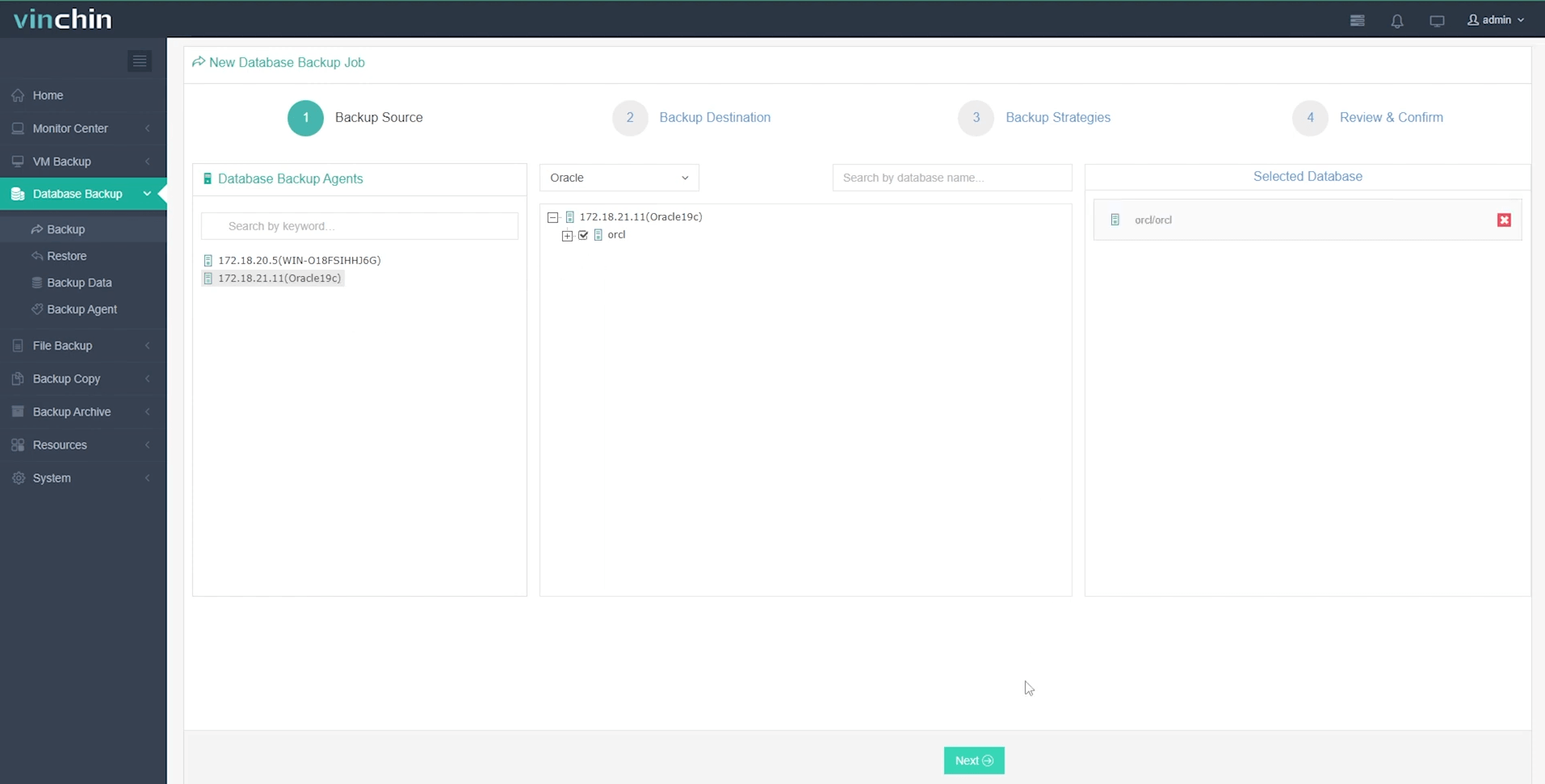
Step 2: Choose your preferred backup storage
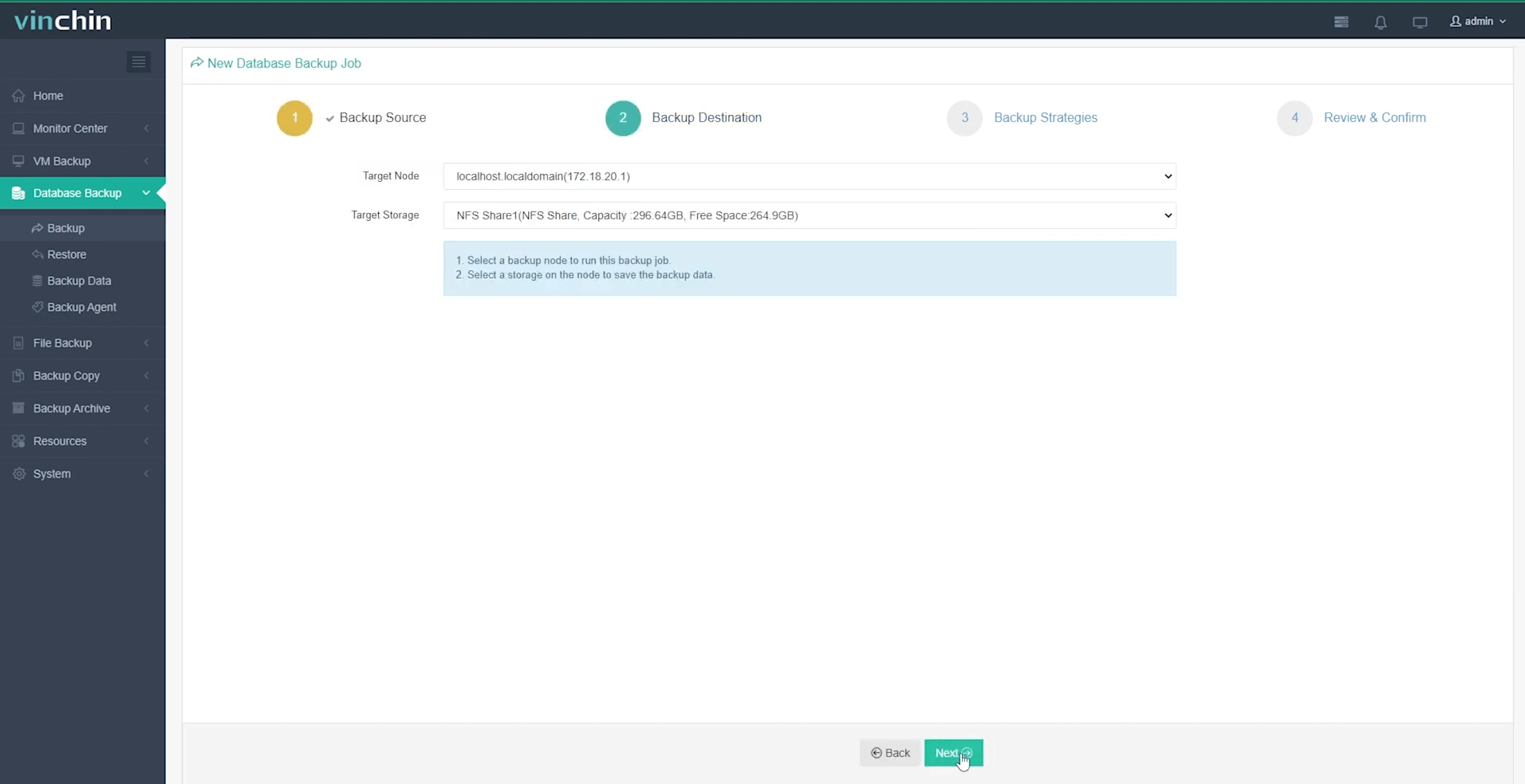
Step 3: Define a tailored backup strategy
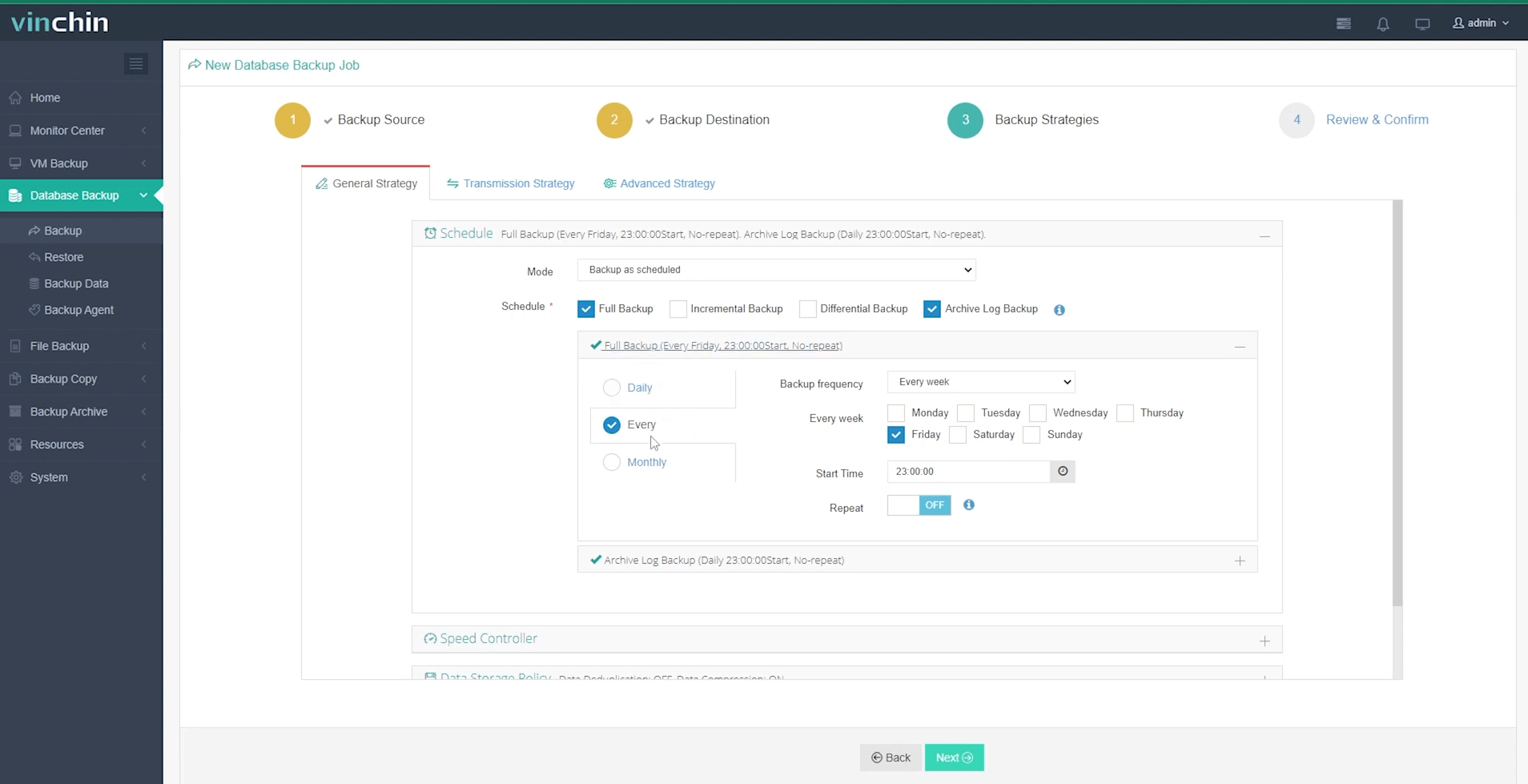
Step 4: Submit the job
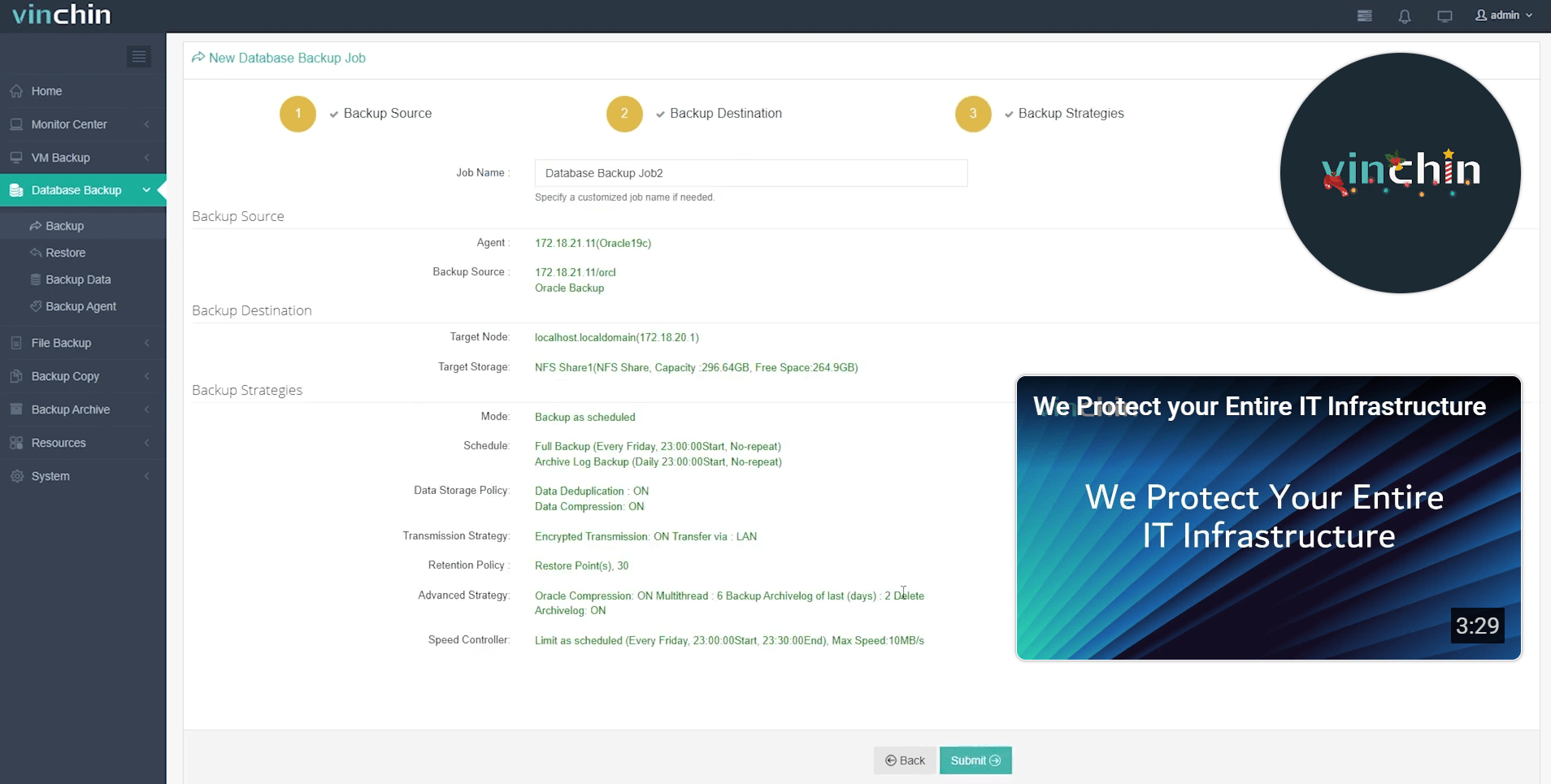
Recognized globally by thousands of organizations—with top ratings from industry analysts—Vinchin Backup & Recovery offers a fully featured free trial for 60 days. Click below to experience enterprise-class data protection firsthand.
rman 06025 FAQs
Q1: Can my business stay online if some archived logs are missing?
A1: You can recover only up until the last available archived log; full point-in-time restoration requires every needed log present in backups or online storage.
Q2: How do I identify which specific archived logs aren’t covered by my latest backups?
A2: Run LIST BACKUP OF ARCHIVELOG ALL in RMAN then compare results against output from querying V$ARCHIVED_LOG view in SQL*Plus session side-by-side for quick gap analysis.
Q3: What actions should I take if certain backup pieces show EXPIRED status unexpectedly?
A3: Use CROSSCHECK BACKUP command within RMAN prompt followed immediately by DELETE EXPIRED BACKUP cleanup routine removing obsolete entries from internal catalogs/controlfiles automatically.
Conclusion
The rman 06025 error usually points toward missing metadata—not always true loss—but must be fixed fast through crosschecking/catalog updates or resyncing catalogs where used. Regularly testing restore workflows keeps surprises away while Vinchin makes comprehensive protection easier than ever!
Share on: