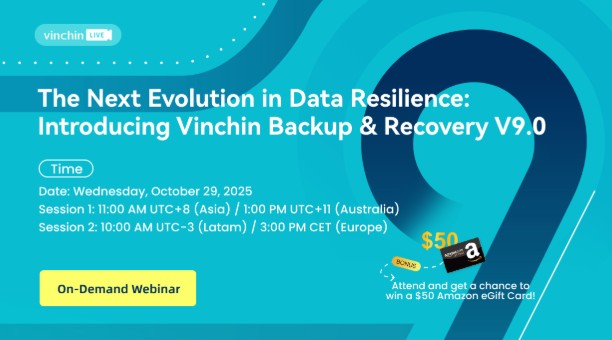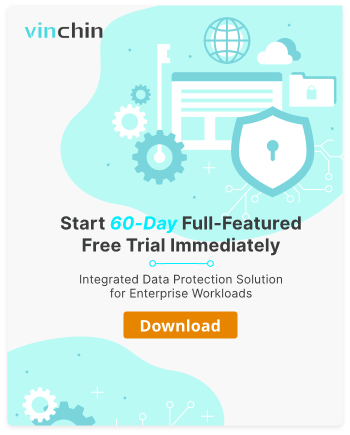-
Brief Introduction of Proxmox and Red Hat
-
Licensing and Cost
-
Management Interfaces
-
Storage Architecture
-
Networking Capabilities
-
Backup and Disaster Recovery
-
High Availability and Live Migration
-
How to migrate VM from RHV to Proxmox and vice versa?
-
Proxmox Redhat FAQs
-
Conclusion
In the realm of server virtualization, organizations must navigate a landscape filled with myriad solutions, each boasting its own set of strengths, weaknesses, and philosophies. Among these, Proxmox VE and RHV occupy prominent positions, appealing to distinct segments of the market while overlapping in many of their core capabilities. Though both systems leverage KVM as their hypervisor foundation, they still diverge in important ways.
Brief Introduction of Proxmox and Red Hat
Proxmox is an open-source server management platform that integrates KVM for virtual machines and LXC for containers, all managed through a web-based interface. It also includes tools for software-defined storage (like ZFS and Ceph), backup/restore, and high availability clustering, making it ideal for both small and large IT infrastructures. Proxmox is popular for its ease of use, enterprise features without licensing costs, and strong community support.
Red Hat, now a subsidiary of IBM, is a leading provider of enterprise open-source solutions. Its flagship product is Red Hat Enterprise Linux (RHEL), a commercial Linux distribution designed for stability, security, and long-term support in corporate environments. Red Hat also offers cloud computing, container orchestration (OpenShift), middleware, and automation tools (Ansible). It plays a central role in driving innovation in enterprise IT by contributing heavily to upstream open-source projects and offering certified, enterprise-grade solutions.
Licensing and Cost
From the outset, Proxmox’s ethos is rooted in open source purity and minimal barriers to entry. Delivered as a Debian-based distribution with a straightforward APT repository model, Proxmox VE can be downloaded, installed, and upgraded without licensing fees. This appeals to small businesses, educational institutions, and enthusiasts where budget constraints loom large.
By contrast, Red Hat Virtualization emerges from the enterprise world, where the RHEL subscription model guarantees certified support, security updates, and a tested stack. For organizations where regulatory compliance is paramount—banking, healthcare, government—RHV’s subscription ensures predictable patch cycles, vulnerability management, and indemnification. The implicit trade-off, however, is that RHV requires a financial commitment per CPU socket or host, a cost that can escalate rapidly as deployments scale.
Management Interfaces
Proxmox VE provides a unified web interface where administrators manage VMs, containers via LXC, software-defined storage, and out-of-the-box backup solutions. Its interface, though utilitarian in design, remains remarkably responsive even in large clusters, and it exposes advanced features—such as Ceph integration and ZFS management—through the same pane of glass.
Red Hat Virtualization, built on the upstream oVirt project, delegates much of its management to the Red Hat Console (formerly known as the Virtualization Manager) and a separate RHEL host layer. The web console offers rich, role-based access control, integration with Red Hat Satellite for lifecycle management, and advanced network configurations via Neutron. Yet some administrators find the two-tier approach more complex to master initially, especially when aligning RHV’s host profiles and storage domains.
Storage Architecture
Proxmox VE allows administrators to treat local disks, NFS shares, iSCSI targets, and Ceph clusters as first-class citizens in a storage hierarchy. Its flexible storage plugins mean that one can seamlessly migrate VMs between local ZFS pools and a high-availability Ceph cluster without leaving the same management interface. This flexibility empowers smaller teams to start with inexpensive local storage and effectively transition to distributed systems as requirements evolve.
RHV likewise supports multiple storage backends—iSCSI, NFS, Fibre Channel, and POSIX-compliant solutions—but it tends to promote enterprise-grade SAN or Red Hat Gluster Storage for high availability. Integration with Red Hat’s broader storage portfolio offers compelling benefits, but it requires alignment with the subscription framework and may introduce additional complexity when mixing third-party solutions.
Networking Capabilities
Proxmox relies on Linux bridges and bonds by default, allowing straightforward VLAN tagging, bonding, and software-defined routing through community-maintained scripts or third-party firewall appliances. Those who prefer automation can pair Proxmox with Ansible playbooks to script even the most intricate network topologies.
On the RHV side, networking is powered by Open vSwitch and, optionally, Neutron from OpenStack. This delivers advanced features—distributed virtual routing, security groups, and overlay networks—more commonly found in telco or cloud-style environments. For enterprises seeking tight integration with OpenStack or those migrating from other Red Hat products, RHV’s networking capabilities align naturally with the rest of the Red Hat ecosystem. Yet organizations without deep networking expertise may find Proxmox’s simpler bridge-based model easier to adopt.
Backup and Disaster Recovery
Proxmox VE incorporates a backup scheduler, snapshot support for both VMs and containers, and the ability to offload archives to CIFS, NFS, or even Amazon S3–compatible object storage with community plugins. Incremental backups are supported via vzdump and Proxmox Backup Server, a companion open source product offering deduplication and encryption.
Red Hat Virtualization, meanwhile, prescribes the use of its snapshot functionality for quick rollbacks and integrates with Red Hat CloudForms or third-party solutions for orchestrated backups. For more advanced disaster recovery, enterprises may invest in geographically dispersed RHV clusters with synchronous storage replication. Thus, Proxmox appeals to those seeking cost-effective, self-service backup capabilities in a single package, while RHV tends to slot into larger, multi-tool data protection strategies backed by vendor SLAs.
High Availability and Live Migration
Proxmox offers HA clustering out of the box: a quorum-based design ensures that in the event of a node failure, VMs can be automatically restarted on surviving nodes. Live migration is supported between cluster members, provided that shared storage is available.
Red Hat Virtualization, with its deeper enterprise pedigree, boasts similar capabilities, but its HA requires a more extensive setup—configure fencing devices, quorum disks, and integrations with Red Hat’s cluster suite. Live migration in RHV also benefits from tighter scheduling controls and pre-migration health checks in the console. For organizations unaccustomed to configuring cluster fencing or those lacking certified hardware, Proxmox’s simpler clustering model can be a welcome relief.
How to migrate VM from RHV to Proxmox and vice versa?
Vinchin Backup & Recovery is not only a professional backup solution for virtual machine, but also an advanced VM migration solution, supporting VMware vSphere, Hyper-V, Proxmox, XenServer, XCP-ng, oVirt, OLVM, RHV, OpenStack, etc. By adding both virtualized platforms into the backup system, you can perform easy agentless V2V migration with a user-friendly web console.
There is the built-in conversion engine in the backup system, you just need to select the VM you need to move it to another virtualized platform.
It only takes 4 steps to migrate VMs from RHV to Proxmox:
1.Choose the VM you want to restore.
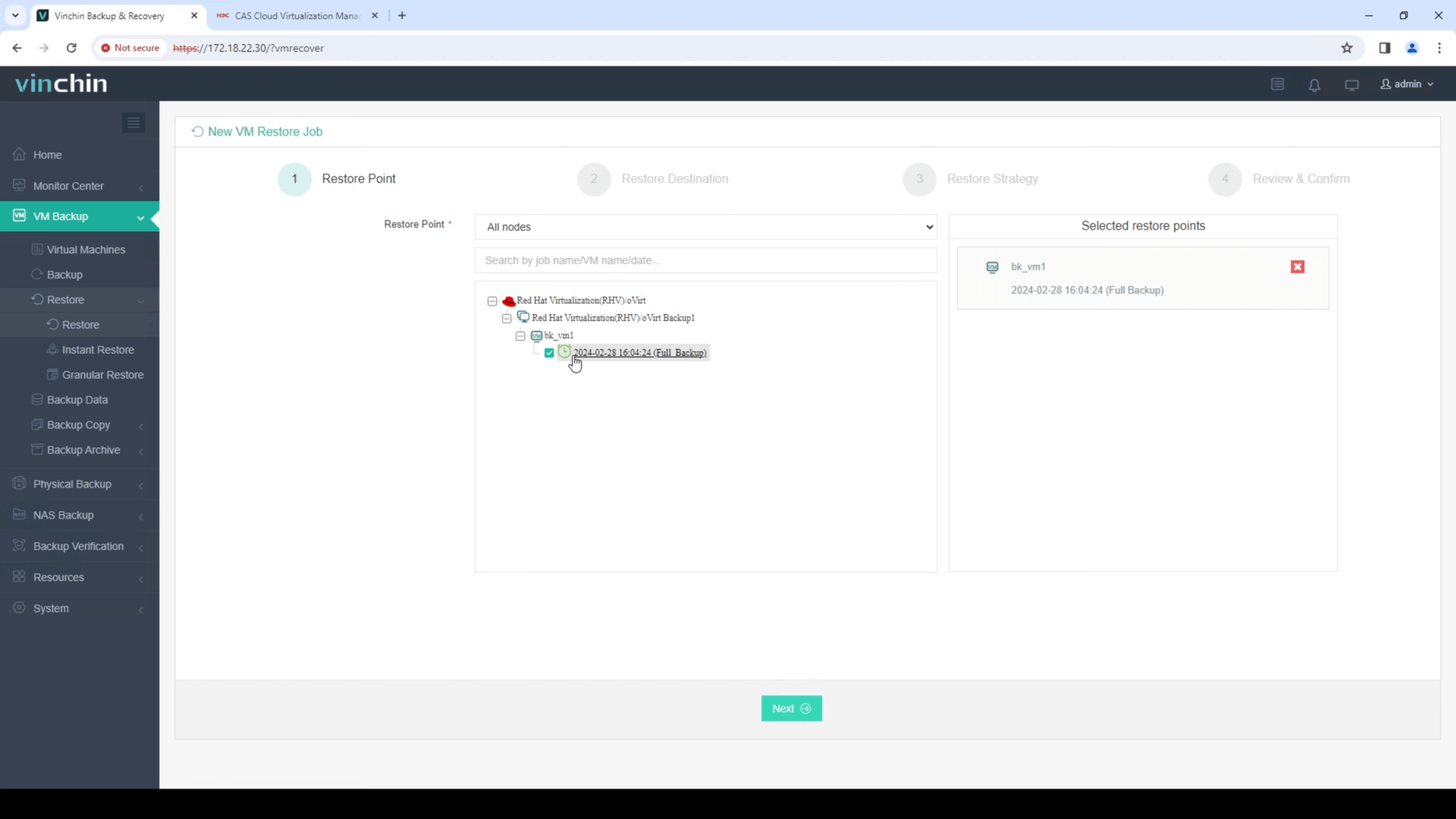
2.Select the Proxmox host to run the restored VM.
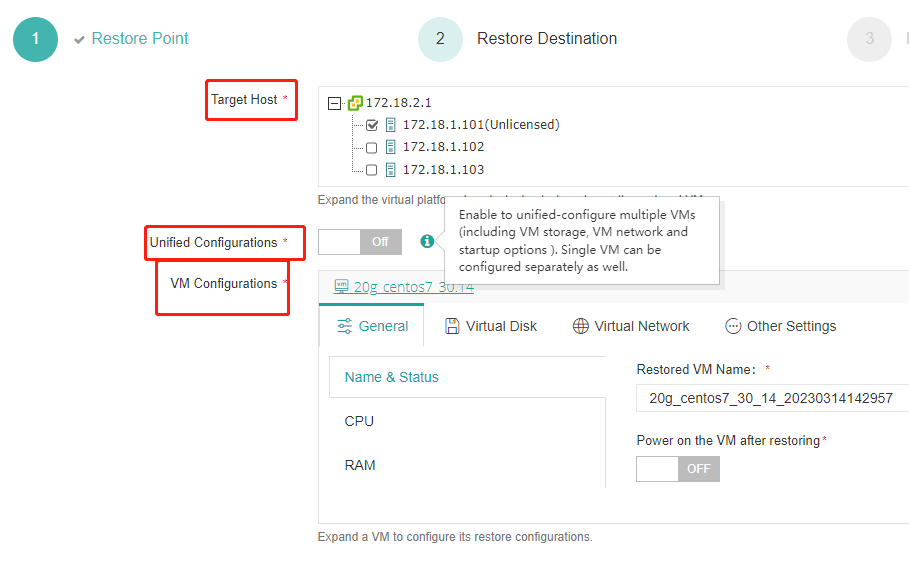
3.Select the restore strategy.
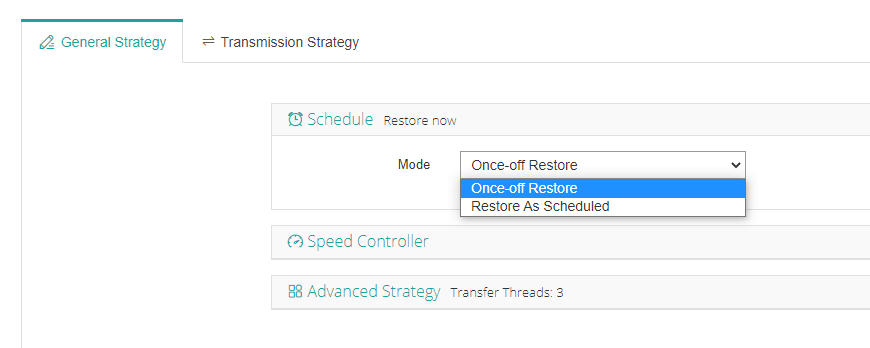
4.Review and submit the job.
Vinchin Backup & Recovery safeguards your virtual environment and facilitates VM migration across hypervisors. Try it fully-featured for 60 days. Share your needs with us for a tailored solution.
Proxmox Redhat FAQs
1. Can I run Red Hat Enterprise Linux as a VM in Proxmox VE?
Yes. Proxmox fully supports RHEL and its derivatives (like CentOS) as guest operating systems.
2.Does Proxmox record RHEL VM console logs?
Proxmox stores serial console output if enabled via qm set <vmid> --serial0 socket --vga serial0. Useful for debugging early boot or kernel panic logs.
Conclusion
In the final analysis, both Proxmox and Red Hat Virtualization offer robust, production-ready platforms underpinned by the same foundational technology—KVM. Their differences lie not in whether they can host virtual machines effectively, but in how they approach usability, support, and ecosystem alignment. Organizations seeking a nimble, cost-effective solution with community-driven innovation may find Proxmox VE an ideal partner. Conversely, those committed to a single-vendor strategy with enterprise support, disciplined release management, and deep interoperability across virtualization and containerization will likely favor Red Hat Virtualization.
Share on: