-
How to export VM in Xen Orchestra?
-
How to import VM in Xen Orchestra?
-
How to Backup XenServer/XCP-ng with Vinchin Backup & Recovery?
-
Sum Up

Xen is a popular type-1 hypervisor for enterprises to deploy virtual environment. The used virtualization solutions include XenServer and XCP-ng. To protect important data in virtual environment, IT administrators should make VM backup.
One of the methods of making VM backup is exporting VM data. The VM export can be used to recover VM if it failed or move VM to another host. Some VM export can be even usedd in another virtuali environment.
XOA, Xen Orchestra, is the popular management tool for XenServer and XCP-ng. It provides a web console to let users manage virtual environment without installing any application. VM export and import are included in its features.
How to export VM in Xen Orchestra?
Exporting VM in Xen Orchestra is simple.
You just need to log in to Xen Orchestra > click Home tab on the left > select VM > find the target VM in the list. If you have many VMs, you can use the filter to quickly find the target VM > there will be a download button on the top. Click it and then you can export the VM
Xen Orchestra allows users to export VM into two formats: XVA and OVA.
Both options will generate a zipped file containing all the information of the VM. XVA is the unique format for Xen environment. If you export Xen Server with command line, the format is still XVA.
OVA format, Open Virtualization Appliance, is supported later than XVA format and this format is very popular in virtual environment. This means you can not only restore VM with OVA in Xen Orchestra, but also import Xen VM OVA template to another virtualization platform like VMware ESXi.
If you are familiar with Xen Orchestra CLI command, you can also export VM with the command below:
user@host$ xo-cli vm.export vm=vm_UUID @=/home/user/myVM.xva
You might also notice that there is also a Backup option in Xen Orchestra. VM can be backed up with useful strategies like delta backup, schedule, but if you want to have more backup strategies, you need to have Vinchin Backup & Recovery.
How to import VM in Xen Orchestra?
With the XVA or OVA VM export, you can recover a VM on a Xen host with Xen Orchestra.
Still, log in to Xen Orchestra > click Import on the right > select the Pool and SR > there will be box “Drop OVA or XVA file here to import Virtual Machines” so click it or drop the VM export here to import it
The CLI command is:
user@host$ xo-cli vm.import host=host_UUID @=/home/user/myVM.xva
Xen Orchestra VM OVA export can be used on VMware ESXi host and VMware ESXi VM OVA export can be used by Xen Orchestra, too.
Except for Xen Orchestra, XenCenter is also the management tool for Xen environment. Unlike Xen Orchestra, XenCenter is a desktop application and has only Windows version. It can also help you export and import VM. In addition, it will be more convenient to import virtual disk and create new virtual machine from it.
How to Backup XenServer/XCP-ng with Vinchin Backup & Recovery?
Xen Orchestra only provides the basic VM export and backup features. If you would like to upgrade your XenServer/XCP-ng backup solution, you need a professional solution.
Vinchin Backup & Recovery is the backup and disaster recovery solution verified by Citrix and you can have well-rounded VM protection with it.
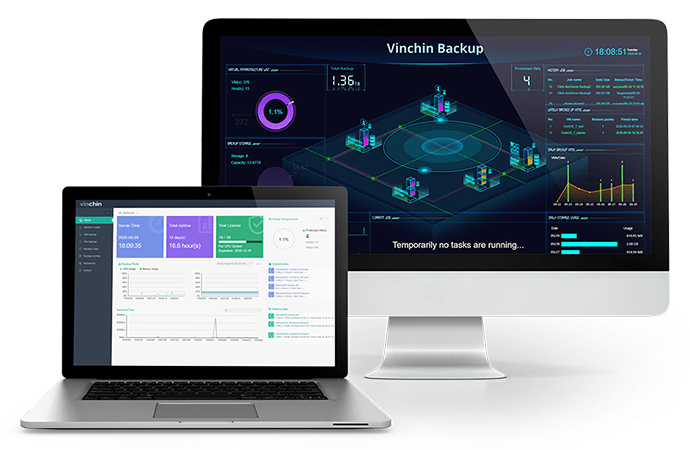
Like Xen Orchestra, Vinchin Backup & Recovery also provides a user-friendly web console to help you manage the backup system. Agentless backup will let you easily import all the VMs to the backup system by adding just hosts and the wizards will help you manage the backup system without professional skills.
There are many useful backup strategies to make different backup jobs, including schedule, incremental backup, differential backup, data compression, data deduplication, data encryption, GFS retention policy, LAN-free backup, etc.
Vinchin Backup & Recovery is better than Xen Orchestra in VM recovery. To save a failed VM, Vinchin Instant Recovery technology can help you recover it from its backup in 15 seconds.
In addition, Vinchin Backup & Recovery can also help move VM between different virtualization platforms because it supports multiple mainstream platforms like VMware ESXi, Red Hat Virtualization, oVirt, Oracle Linux KVM, OpenStack, etc.
Vinchin Backup & Recovery has been selected by thousands of companies and you can also start to use this powerful system with a 60-day full-featured free trial. Just click the button to get the installation package.
Sum Up
XenServer and XCP-ng are popular virtualization solution. To manage VM in virtual environment, IT administrators can use XOA, Xen Orchestra, to export and import for data backup and migration. This post has explained the VM export and import features in Xen Orchestra, so you can follow the steps to backup and migrate VM.
Vinchin Backup & Recovery can also backup and migrate XenServer/XCP-ng VM and provide better performance so don't miss the free trial.
Share on:








