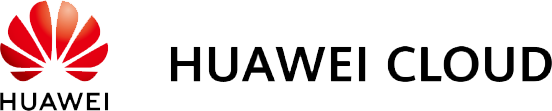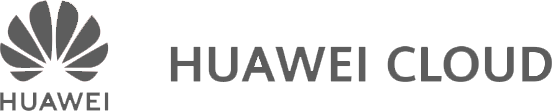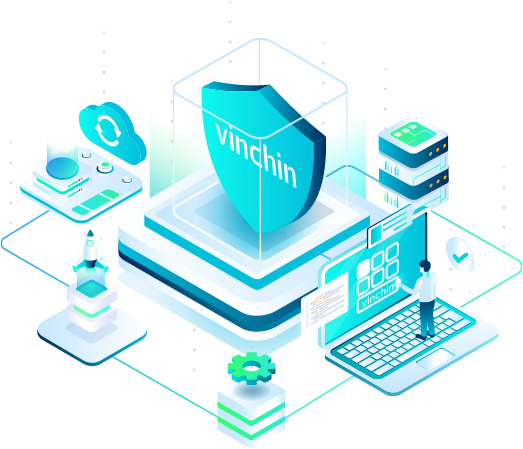Why Choose Vinchin for Cloud Backup
Vinchin provides secure and highly efficient cloud backup solution
Effortless Setup
Easily add and connect to cloud storage with credentials, no complex configurations
Extensive Compatibility
Support market mainstream public clouds including Amazon S3, Microsoft Azure, Wasabi, etc.
Quick Recovery
Directly restore data from cloud to resume business as soon as possible
Highlight Features for Cloud Backup
Enjoy well-performed cloud backup features from one solution

Flexible Backup Strategies
Vinchin supports full backup, incremental backup, and differential backup for cloud backup. Users can configure customized backup schedules, such as daily, weekly, or monthly backups, and even set up repeated backup policy with intervals as short as minutes for short Recovery Objective Time.

Reduced Storage Costs
Vinchin offers built-in data deduplication, data compression, and BitDetector features to efficiently reduce backup data and save storage space. These three powerful tools work together to store only 100% valuable data in the backup repository, significantly reducing costs as cloud providers typically charge based on storage usage.

Effective Disaster Recovery Solution
Cloud backup serves as an effective disaster recovery solution, allowing users to restore critical business data directly from cloud to rebuild production environments. Additionally, Vinchin supports copying backup data to cloud using synthetic copy or mirror copy methods, and archiving backup data in the cloud for long-term retention or compliance requirement.

Automated Backups
Vinchin supports automated and batch backups of all your workloads to cloud at one-time. Subsequent backups for newly generated business data are automatically executed without requiring manual intervention, and you can receive status of tasks via email promptly.

Guarenteed Data Safety
Vinchin ensures the confidentiality and security of your data throughout the entire transfer process to storage. You can enable encrypted data transfer, as Vinchin utilizes RSA Algorithm encryption to ensure data safety during transmission.

Real-time Notifications & Reports
Vinchin offers real-time and comprehensive reports for users to monitor the entire backup system, including data statistics, job statuses, storage usage, network conditions, and system health. You can also receive timely notifications to promptly address any issues.
Supported Cloud Storages
Key Benefits with Vinchin Backup & Recovery
Simplify IT environment protection with Vinchin's versatile features
Multi-Platform Protection


Simplified Management
Overhead Reduction

Frequently Asked Questions
How can I add the cloud storage into Vinchin Backup & Recovery?
How do I use the cloud storage as backup storage when creating a backup job?
Does Vinchin support incremental backup when backing up data to the cloud?
Want a free trial first?
Download the Full-Featured Trial Version
Easy to use, reliable, and affordable VM backup solution for VMware, Hyper-V, XenServer/XCP-ng, RHV/oVirt, Oracle OLVM, Sangfor HCI etc.
- * 60-day free trial with all features unlocked
- * No credit card required
- * Get started in 10 minutes
* Submit the form to get the download link and license key now, and get complete data protection started in 10 minutes. (Please ensure your corporate email address is correct, the download link and license key will be sent directly to this email address)