-
What is heterogeneous virtualization?
-
What are the advantages of heterogeneous virtualization?
-
How to backup VMs in heterogeneous virtualization environment?
-
How to move VM in heterogeneous virtualization environment?
-
Heterogeneous virtualization FAQs
-
Sum Up
Server virtualization technology is the progress of IT environment deployment. It greatly reduces the cost of IT environment deployment and improves the hardware resources utilization of servers.
Today, VMware has taken the most share in the market of server virtualization solution. As a mature solution, VMware vSphere is almost the first choice for enterprises. However, other server virtualization technologies are also flourishing, like Xen and KVM. They are gradually accepted by more and more companies.
Does this mean that the market share of VMware will be nibbling by other vendors little by little? It's hard to say because choosing another virtualization solution doesn't mean giving up VMware.
What is heterogeneous virtualization?
When a new virtualization solution is brought in, it is not necessary to move all the VM to the new platform immediately. As mentioned before, VMware vSphere is a mature solution, and it's hard to find a solution which can fully outperform it. Therefore, why not use both of them in IT environment?
In fact, it is not fresh to see different virtualization platforms in IT environment. This is so-called heterogeneous virtualization. Different hypervisors can work together for you. You can also call it multi-hypervisor environment.
For example, you have used VMware vSphere on 8 servers for 4 years but this year you have purchased the licenses of Hyper-V. You can use 2 of the servers to deploy Hyper-V virtual environment and let vSphere still work on the rest of the servers. You can also purchase more physical servers to deploy Hyper-V virtual environment.
If you would like to replace VMware vSphere with Hyper-V on a server, remember to backup ESXi VMs in case of data loss.
What are the advantages of heterogeneous virtualization?
Having different virtualization solutions might require IT administrators to devote more energy to managing the heterogeneous virtualization environment. There is the knowledge of both platforms to learn and related training courses need to be prepared for the stuff. However, heterogeneous virtualization will bring more benefits in the long term.
If you have some less important systems, you can replace VMware ESXi with another cheaper hypervisor to save budgets.
When budget is not a concern, you can upgrade to a better solution to improve the performance of some applications.
Vendor lock-in is always a question for companies, while this problem can be mitigated by heterogeneous virtualization.
Anyway, heterogeneous virtualization is adopted by more and more companies because they have seen its advantages over homogeneous virtualization, but you still need to devote more energy to learning heterogeneous virtualization environment management. Here are some tips:
1. Learn the differences between different platforms: because of heterogeneous structures, they might be differently compatible with applications, so you need to know whether the application can work on the platform and which is the most suitable platform. In addition, before grouping servers, you need to learn the hardware requirement.
2. Use a centralized control panel: managing servers via multiple control panel will increase the work of IT administrators and more time is needed to respond to issues in IT environment. Using central control panel will help IT administrators easily monitor the status of VMs and decrease RTO. VMware is also gradually accepting heterogeneous virtualization. You can go to VMware's page to know how they let you manage multiple hypervisors in vCenter Multi-Hypervisor Manager.
How to backup VMs in heterogeneous virtualization environment?
Data security is always important in IT environment so you need to backup data. Although different platforms have their internal solutions for VM backup, you'd better use a centralized backup solution to better protect virtual environment.
Vinchin Backup & Recovery is a professional and reliable backup and disaster recovery solution, which has helped thousands of companies build efficient backup system. Compared with many competitors, Vinchin Backup & Recovery supports much more virtualization platforms including VMware vSphere, Hyper-V, Red Hat Virtualization, oVirt, XenServer, Oracle Linux KVM, etc., up to 15+ mainstream platforms.
Vinchin Backup & Recovery allows adding servers from different platforms into backup systems for centralized management. All the VMs can be backed up agentlessly via a user-friendly web console.
Step 1. Select the VM to backup
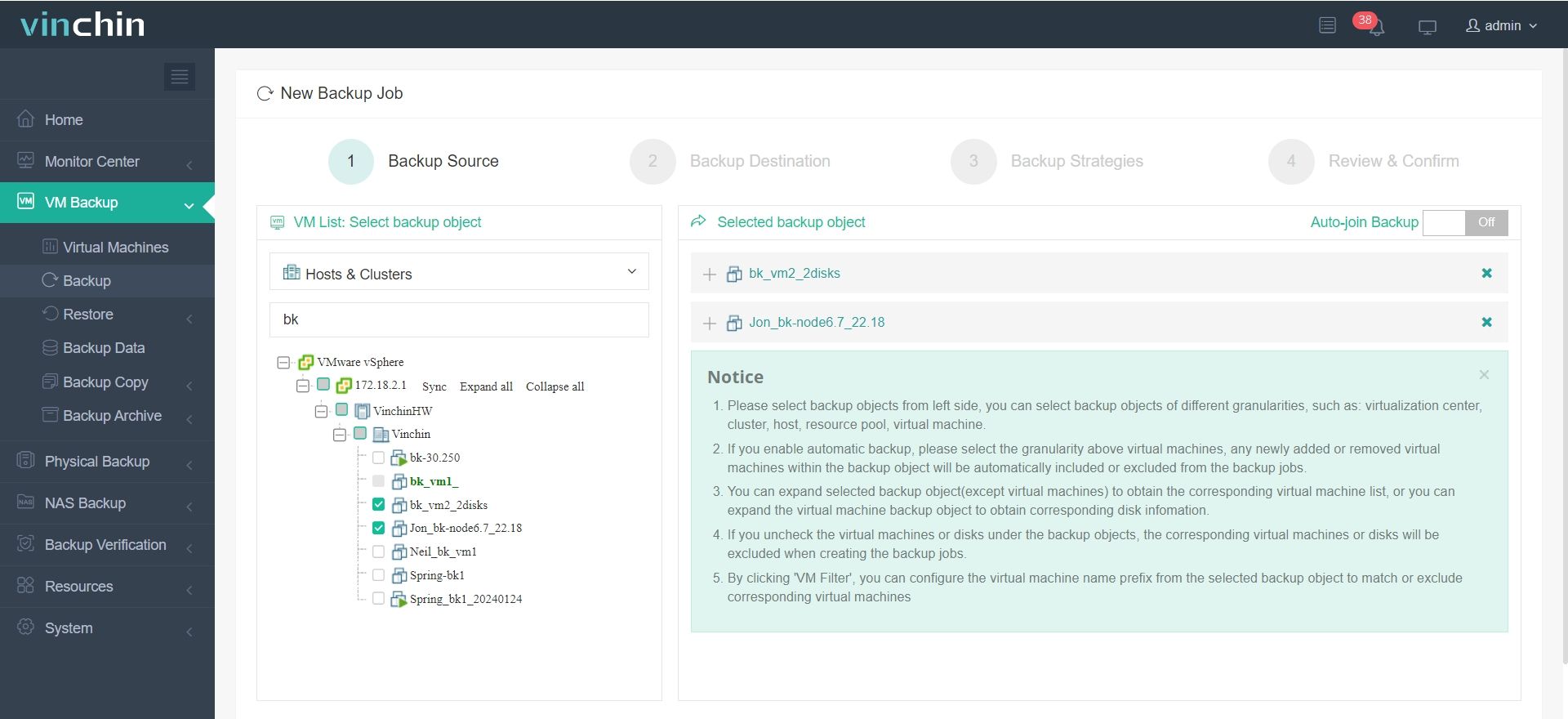
Step 2. Select the backup storage
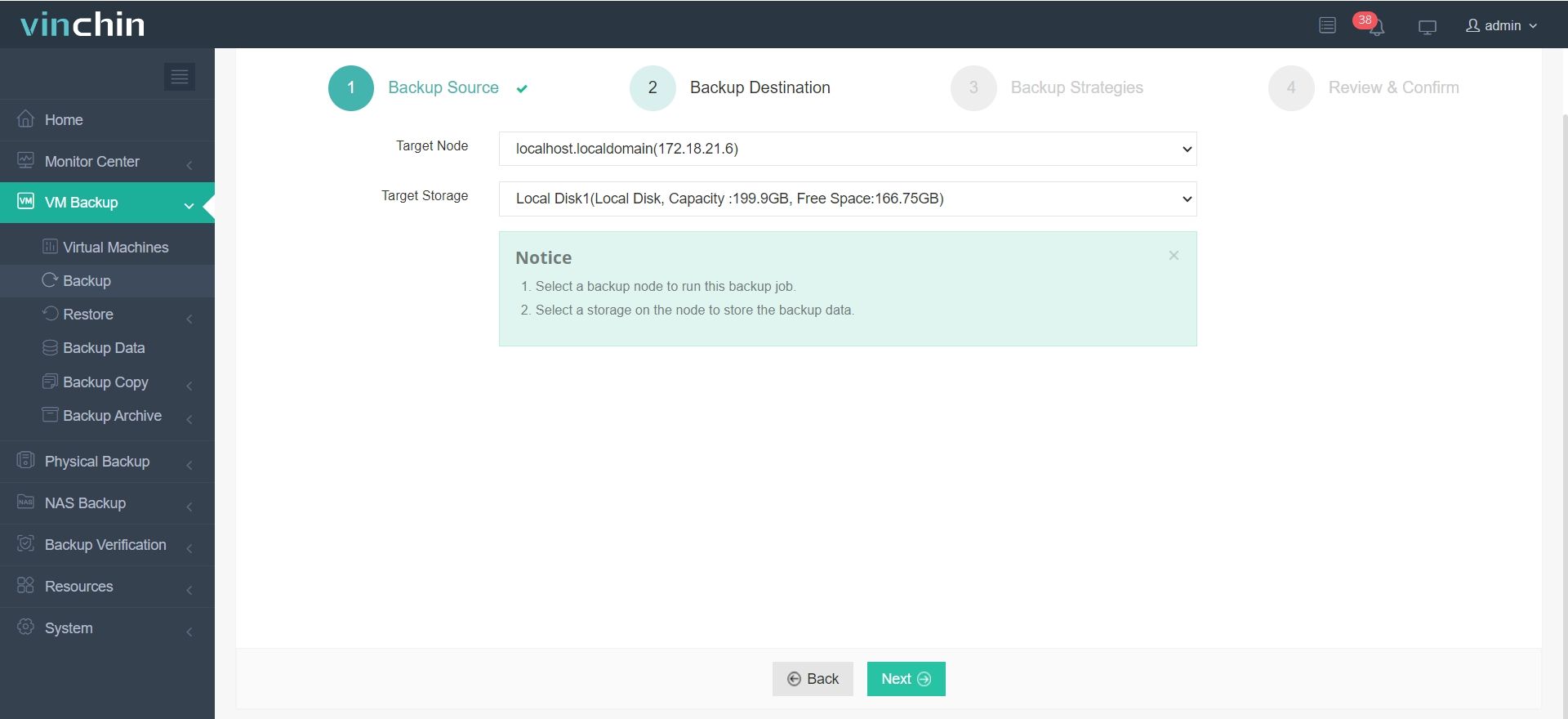
Step 3. Select the backup strategies
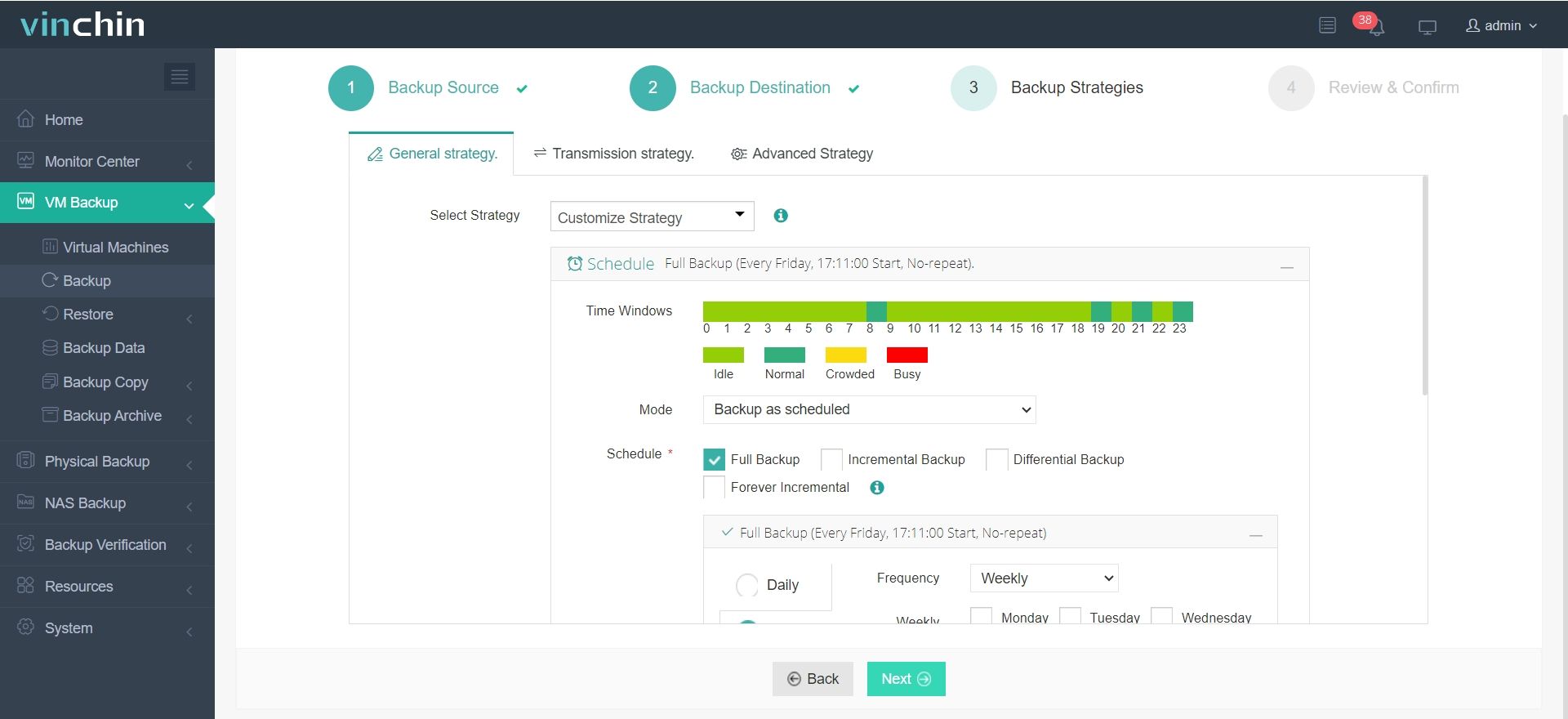
Step 4. Submit the job
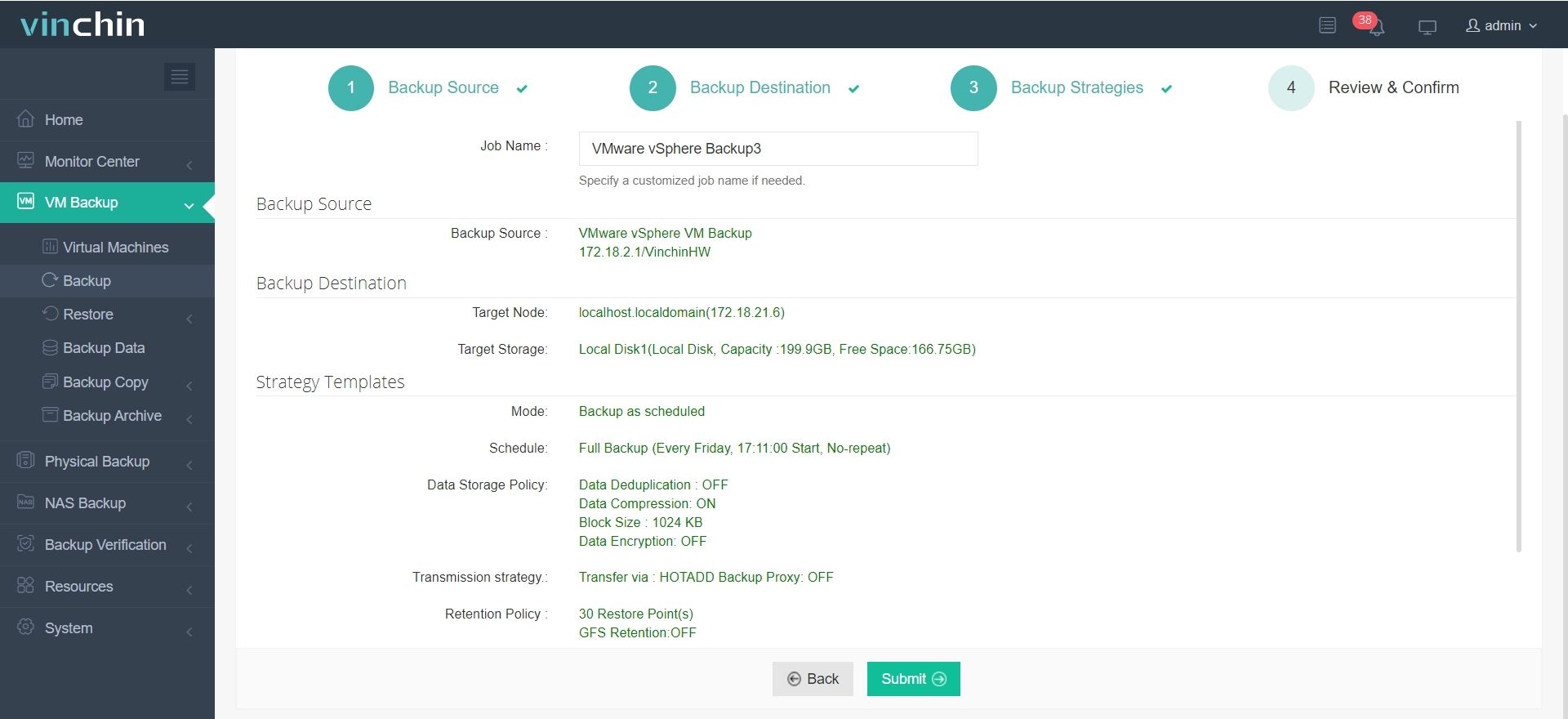
You can have a 60-day full-featured free trial to see how convenient it is to backup VM with Vinchin Backup & Recovery.
How to move VM in heterogeneous virtualization environment?
Cross-platform migration will help you fully utilize the hardware resources of all the servers. Usually, users need to convert the virtual disk and then import it to the new platform like converting VMDK to make it work on KVM.
However, with Vinchin Backup & Recovery, you don't have to do the conversion job. The internal Virtual Machine Convert Engine will make cross-platform migration easy and fast. You just need to add both platforms into Vinchin backup system, make a VM backup, and then you can restore the VM to another platform. The conversion process will be completed automatically. (Hyper-V cross-platform migration will be supported soon.)
With Vinchin Instant Recovery technology, you can recover VM on another platform in 15 seconds in the event of downtime. Just start a 60-day full-featured free trial to experience these brilliant features.
Heterogeneous virtualization FAQs
Q1: Can I use a single storage solution for all hypervisors in a heterogeneous virtualization environment?
Yes, you can use shared storage like NAS or SAN across different hypervisors, but always check compatibility with each platform’s requirements.
Q2: Can I manage licensing for different hypervisors in a heterogeneous virtualization environment from one place?
A1: No, you usually need to handle licenses separately for each hypervisor, as most vendors require their own management portals and license keys.
Q3: What should I consider before adding a new hypervisor to my existing virtual infrastructure?
Review hardware compatibility, network configuration, licensing needs, and ensure your team is trained on the new platform’s management tools.
Sum Up
Heterogeneous virtualization is accepted by more and more companies because of its advantages over homogeneous virtualization and multiple hypervisors begin to work together in IT environment.
To conveniently protect heterogeneous virtualization environment, you can choose Vinchin Backup & Recovery to backup servers on different platforms via a centralized control panel. Don't miss the free trial.
Share on:






