-
What is VMware online backup?
-
What are key aspects of VMware?
-
What are the main methods of online backup for VMware?
-
Why enterprise IT teams choose online backup for VMware?
-
Protect VMware and more with Vinchin
-
Cloud backup for VMware FAQs
-
Conclusion
Virtualization drives modern IT. And VMware sits at the core of that shift. It lets us run many VMs on a single server, improving hardware use and agility. But with consolidation comes risk. A single hardware glitch can affect multiple VMs. That makes backup crucial.
This guide covers VMware online backup from basics to advanced strategies, helping you to build a reliable data protection.
What is VMware online backup?
VMware online backup is a way to protect virtual machines by saving their data to a remote location, such as the cloud or an offsite data center. It keeps your VM data safe if something goes wrong—like hardware failure, ransomware, or human error.
Unlike local backups, online backups offer better disaster recovery. You can restore VMs quickly, often with just a few clicks. Most tools use VMware's APIs to take snapshots and send data without heavy load on your servers.
Online backup is a key part of any modern VMware protection plan.
What are key aspects of VMware?
VMware's backbone is vSphere, which includes ESXi hypervisors and vCenter Server. These manage VMs, orchestrate resources, and provide a unified control plane. VMware stores VM data in VMFS datastores or NFS/Remote block stores.
VCB and VADP
VMware used to rely on Consolidated Backup (VCB). It offloaded snapshot and backup tasks to a separate proxy server. VCB launched with ESX 3.x. But it was limited and slower, and VMware ended support after vSphere 4.1.
Modern VMware backup relies on vStorage APIs for Data Protection (VADP). VADP integrates snapshot operations with ESXi hosts and VMware Tools. It supports full, differential, incremental image backups, and file-level restore.
Storage Snapshots & SAN/NAS Integration
Some backup tools work with storage arrays' native snapshots (e.g. SAN or NAS). VADP can orchestrate these directly as backup sources. This adds speed and offloads ESXi hosts. Still, array-level snapshots require proper integration and orchestrating snapshot retention.
VMware SRM vs Online Backup
Site Recovery Manager (SRM) provides disaster recovery orchestration and failover automation. Yet SRM assumes replicated or backed-up VM storage. Online backup complements SRM by offering additional restore granularity, offsite retention, and long-term retention policies.
What are the main methods of online backup for VMware?
Online backup stores VM data offsite—in the cloud or a remote data center. It boosts resilience and supports faster recovery. Below are four key methods.
Method 1. Agent-Based Backup
Install agents inside each VM for file-level restore and app state control. Managing many agents is complex. Windows needs VSS; Linux uses LVM snapshots. Agents add CPU and storage load, risking bottlenecks in large setups.
Method 2. Agentless Image-Based Backup
Use VADP snapshots via ESXi. Supports CBT, quiescing, and file-level restore. Snapshots go to backup storage, then deleted. Scales well with low VM impact.
Warning: May miss app-consistent states unless paired with pre/post scripts. Use VMware Tools or app-aware backup for databases.
Method 3. Cloud Replication
This method syncs VM images to a remote host or cloud. The replicated copy is bootable upon failover. It offers low RPO/RTO, but it's heavy on storage and bandwidth. Plus it requires careful version management to avoid data corruption.
Method 4. Backup to Cloud Storage (S3, Azure Blob, etc.)
This sends backups directly to object stores. It's cost-effective and scalable, with retention policies, immutability, and compliance support. Restore speeds vary—so caching layers are often needed.
Comparison of VMware online backup methods
| Method | RTO | RPO | Storage Overhead | Complexity |
|---|---|---|---|---|
| Agent-Based | Moderate–High | Low | High | High |
| Agentless Image-Based | Low–Moderate | Low | Medium | Low |
| Cloud Replication | Very Low | Near-Zero | Very High | Moderate |
| Cloud Storage (S3/Blob) | High | Hours–Days | Low | Low |
Why enterprise IT teams choose online backup for VMware?
✓ Resilient Protection
• AES-256 + TLS 1.2+ encrypted offsite storage
• Immutable backups guard against ransomware
• Automated compliance with audit trails (HIPAA/GDPR ready)
✓ Operational Efficiency
• 3-5x faster recovery than tape (verified in ESG 2024 tests)
• Policy-based automation eliminates manual tape handling
• Direct SAN Access reduces production impact by 40-60%
Protect VMware and more with Vinchin
With VMware powering your virtual environment, online backup becomes critical to safeguard your data against failures and disasters. Choosing a capable online backup solution ensures quick recovery and minimal downtime, keeping your business running smoothly.
Vinchin Backup & Recovery is a professional, enterprise-grade platform built for VMware and 15+ other virtual environments—such as Hyper-V, Proxmox, oVirt, OLVM, RHV, XenServer, XCP-ng, OpenStack, and ZStack.
It also supports a wide range of storage options, such as Wasabi, MinIO, Alibaba Cloud, Huawei Cloud, Tencent Cloud, Amazon S3, Azure Blob, and Ceph, giving you full flexibility for offsite and cloud storage.
Vinchin delivers robust VM protection through features like forever-incremental backup, global deduplication and compression, V2V migration across platforms, and granular restore. You also get advanced tools like CBT for VMware and XenServer, SpeedKit acceleration, multi-threaded transmission, encrypted backup, and more—ensuring secure, fast, and efficient data protection.
Its web-based console makes VMware VM backup simple, just a few simple steps.
✅1.Just select VMs on the host
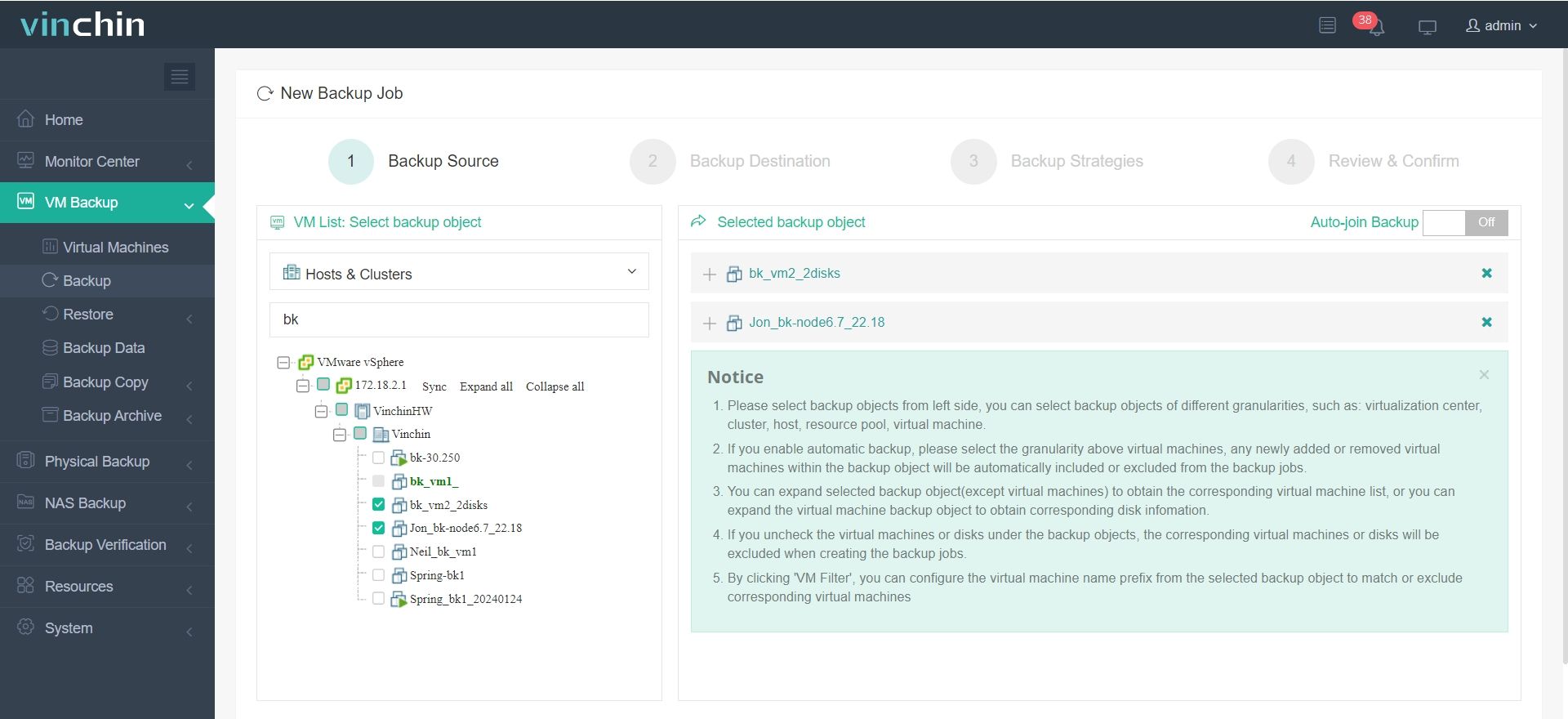
✅2.Then select backup destination
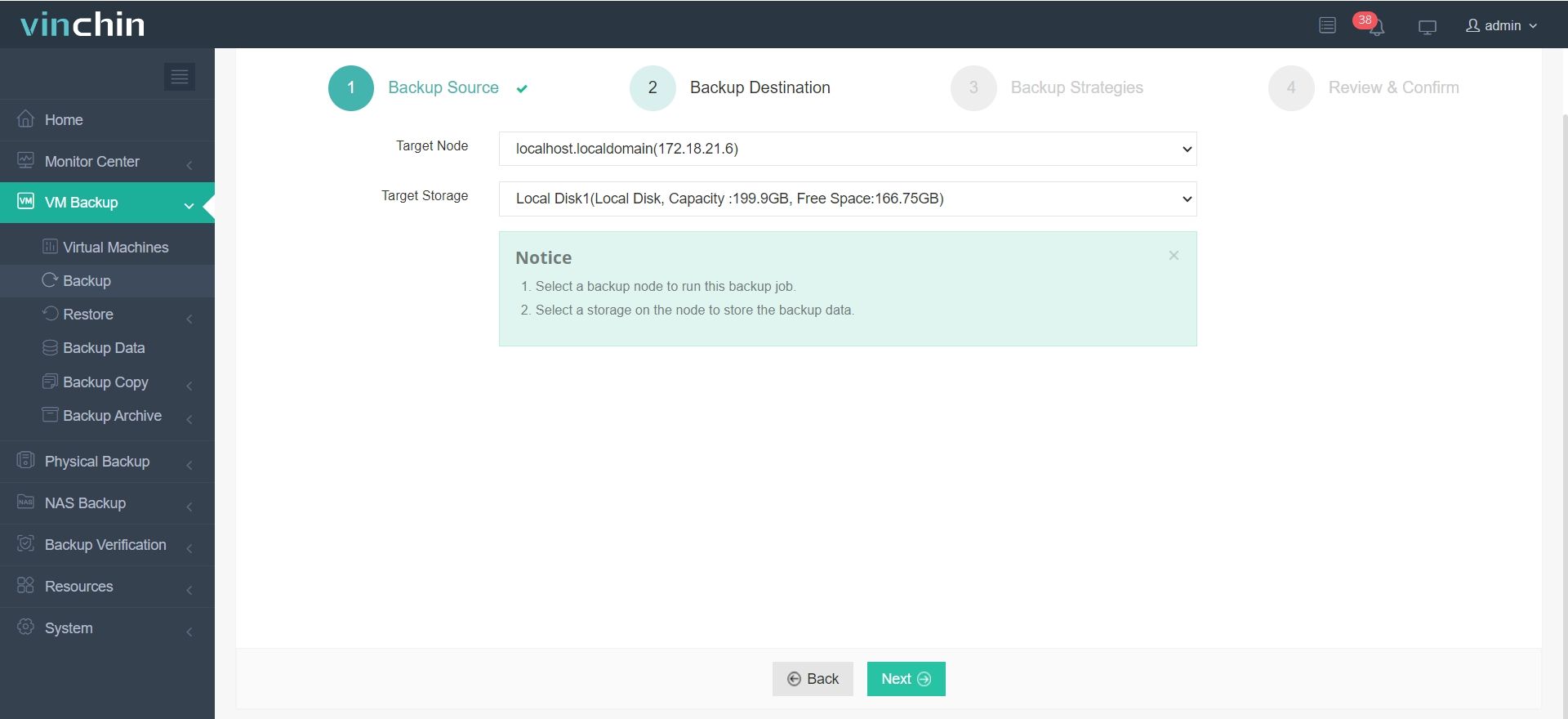
✅3.Select strategies
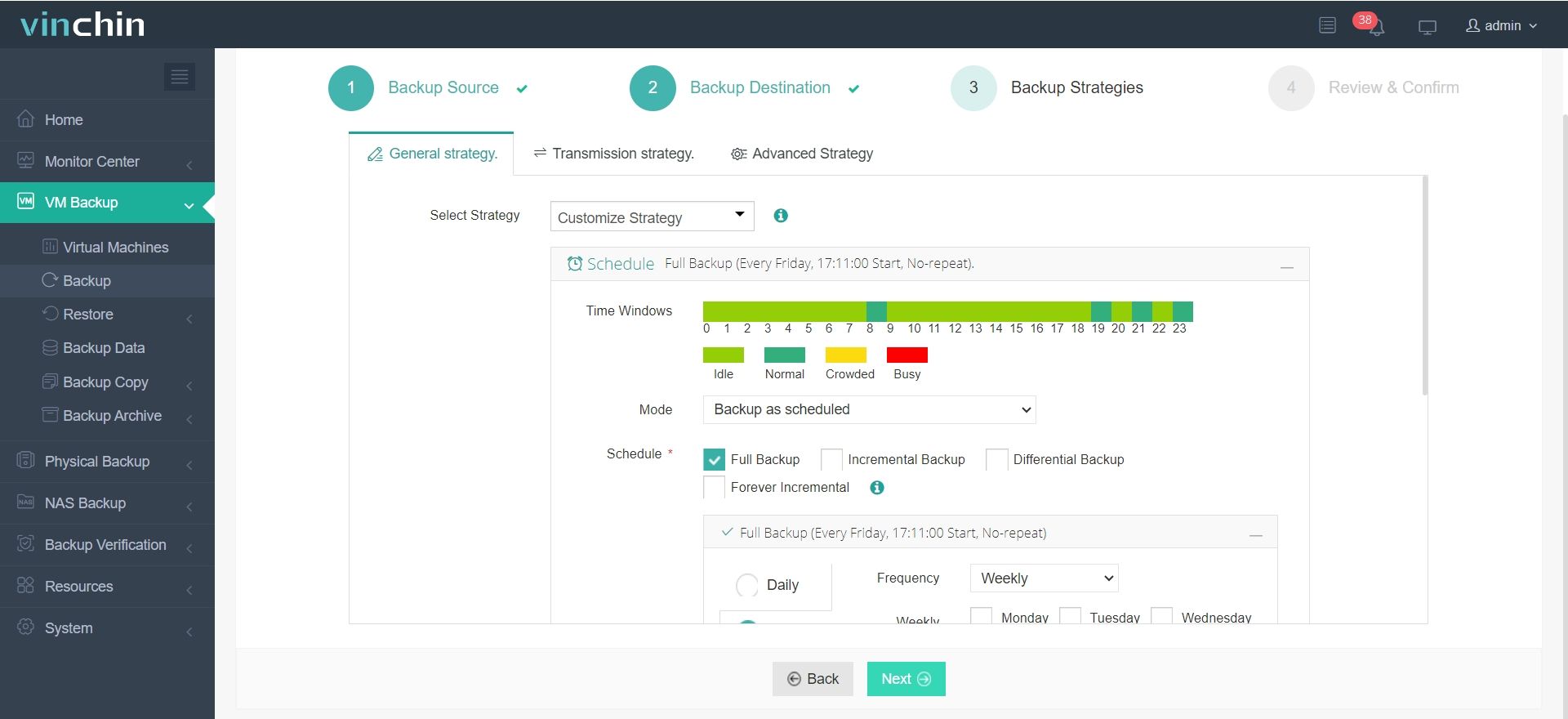
✅4.Finally submit the job
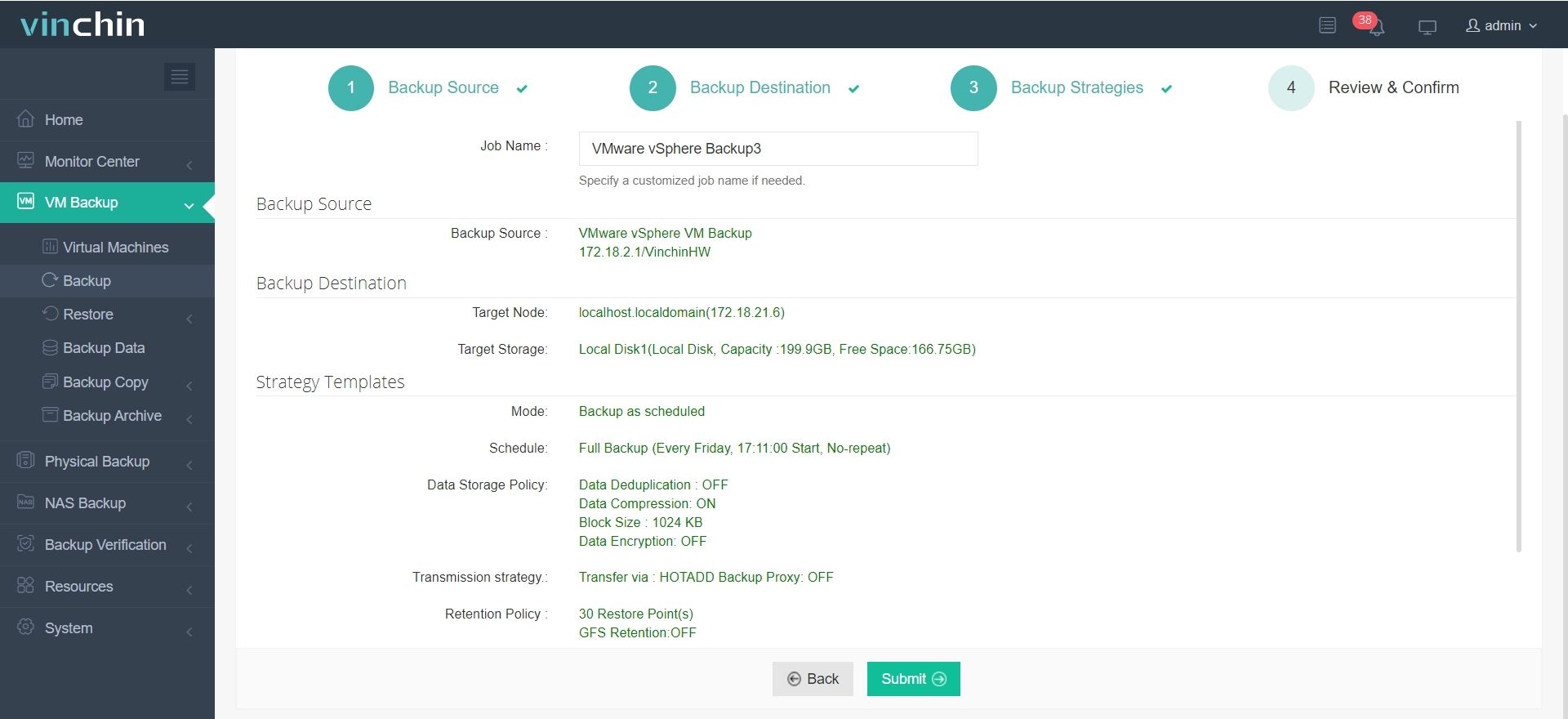
Trusted by global enterprises, Vinchin is renowned for its reliability, user-friendly design, and robust performance.
To learn more, feel free to contact us anytime.
Start your journey today with a 60-day full-featured free trial.
Cloud backup for VMware FAQs
Q1: How do you recover a single file from a VM backup?
A1: Use Vinchin's Granular Restore—browse the image backup and pick the file you need.
Q2: Can you use cloud replication and backup together?
A2: Yes—replication covers DR failover; backups support long-term retention and compliance.
Q3: What if CBT fails and causes delta errors?
A3: Force a full backup, and reset CBT via ESXi CLI using vmkfstools -K, then resume incremental jobs.
Conclusion
Virtualization powers modern IT, with VMware enabling efficient VM consolidation but increasing risk. Reliable online backup is essential for fast recovery and data safety. Vinchin Backup & Recovery offers enterprise-grade, easy-to-use solutions supporting VMware and many other platforms.
Share on:





