-
What is MHM?
-
Where did MHM go?
-
Vinchin replaces MHM with cross-platform simplicity
-
VMware vCenter Multi-Hypervisor Manager FAQs
-
Conclusion
What is MHM?
VMware vCenter Multi-Hypervisor Manager (MHM) was a plugin tool introduced by VMware to help vSphere administrators manage other types of virtualization platforms—especially Microsoft Hyper-V—through the vCenter platform.
It allowed users to view, control, and configure virtual machines running on non-VMware platforms via the familiar vCenter interface, reducing the need for administrators to frequently switch between different management tools.
With MHM, users could perform basic operations such as starting and shutting down Hyper-V VMs, connecting ISO images, and managing resource allocation. It even supported integration of permissions and role-based access control.
MHM represented VMware's exploration into multi-hypervisor coexistence and was particularly useful for simplifying daily operations in environments where VMware and Hyper-V ran side by side.
The launch of VMware vCenter Multi-Hypervisor Manager was once seen as a signal of VMware’s strategic shift—indicating an intention to move from a closed ecosystem toward multi-platform integration. However, this trend did not last long.
Where did MHM go?
However, as VMware shifted its strategic focus toward its own ecosystem and hybrid cloud services, vCenter Multi-Hypervisor Manager was officially discontinued in 2017. It no longer supports newer versions of vCenter or is compatible with updated Hyper-V platforms, such as Windows Server 2012 Hyper-V and later.
This change signaled that VMware would no longer provide official tools for managing third-party virtualization platforms—particularly Microsoft Hyper-V. For enterprises operating in mixed virtualization environments, this was a significant shift.
The unified management capabilities once enabled by MHM were disrupted, and VMware did not offer any functionally equivalent replacement to continue supporting centralized cross-platform operations.
At its core, VMware's approach has been to shift the responsibility for unified management of heterogeneous environments to the third-party ecosystem, while the company itself focuses on strategic priorities such as cloud integration between on-premises vSphere and VMware Cloud, automated operations, and native Kubernetes support.
While this direction may accelerate user consolidation onto the VMware platform, it also presents new challenges in management and data protection for enterprises that must continue operating in multi-platform environments over the long term.
Vinchin replaces MHM with cross-platform simplicity
In response to the void left by the discontinuation of MHM, many enterprises have turned to third-party solutions with broader compatibility and more flexible functionality. One such solution is Vinchin Backup & Recovery, which offers powerful V2V migration capabilities.
Whether you're operating VMware, Hyper-V, XenServer, oVirt, Proxmox, or RHV and etc. Vinchin enables seamless VM migration across platforms—without the need for agents or complex reconfiguration.
This makes it an ideal replacement for environments that still need to move workloads between heterogeneous platforms—something MHM used to simplify, but no longer supports.
Vinchin Backup & Recovery's operation is very simple, just a few simple steps.
✅1.Just select VMs on the host
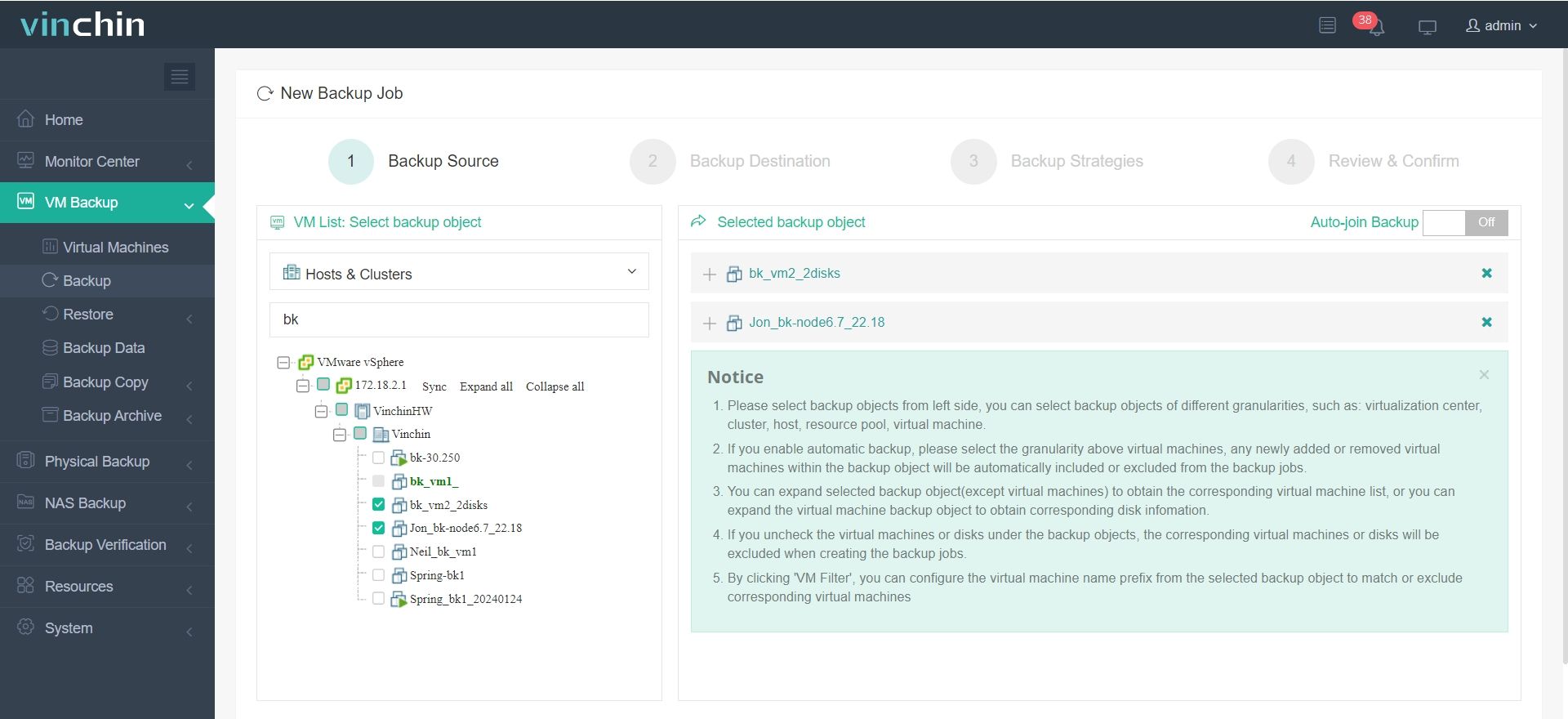
✅2.Then select backup destination
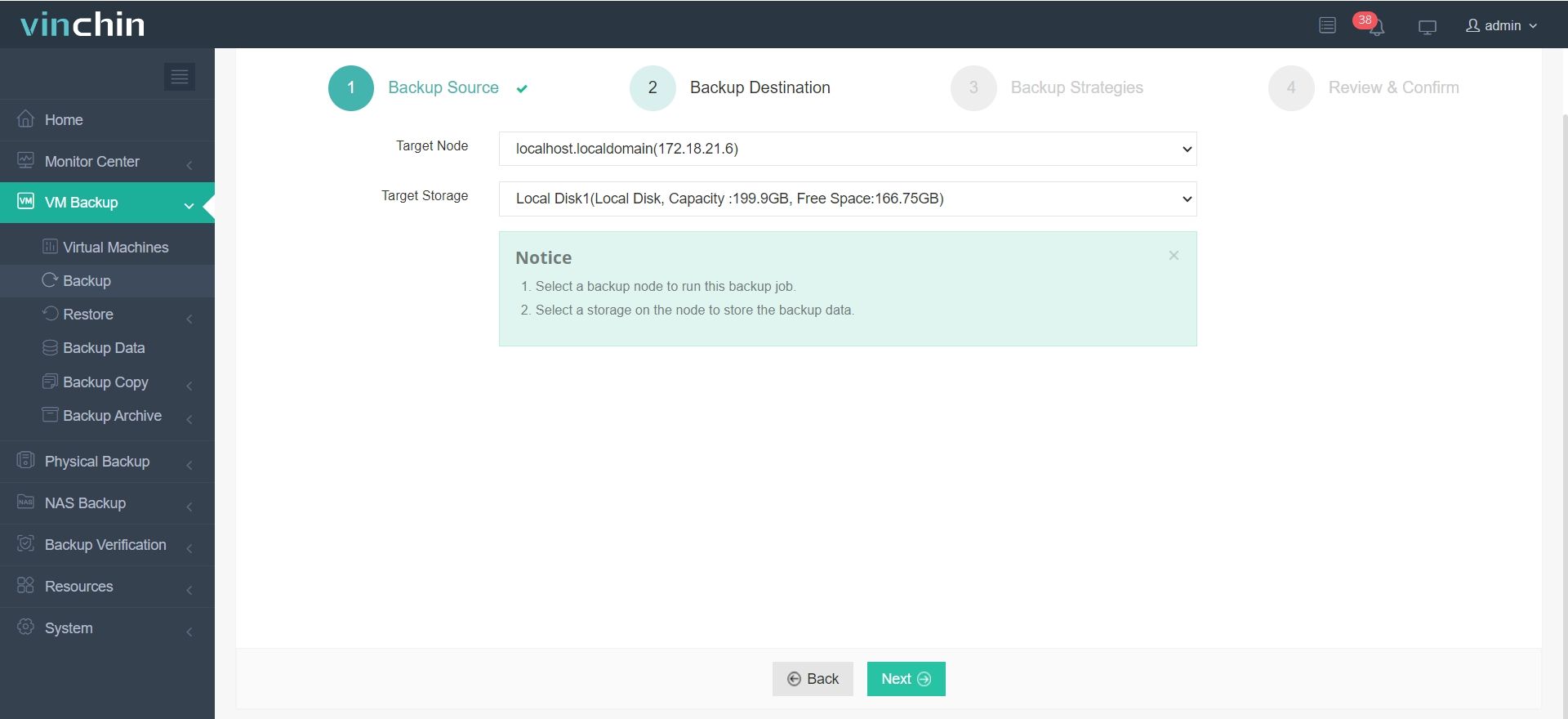
✅3.Select strategies
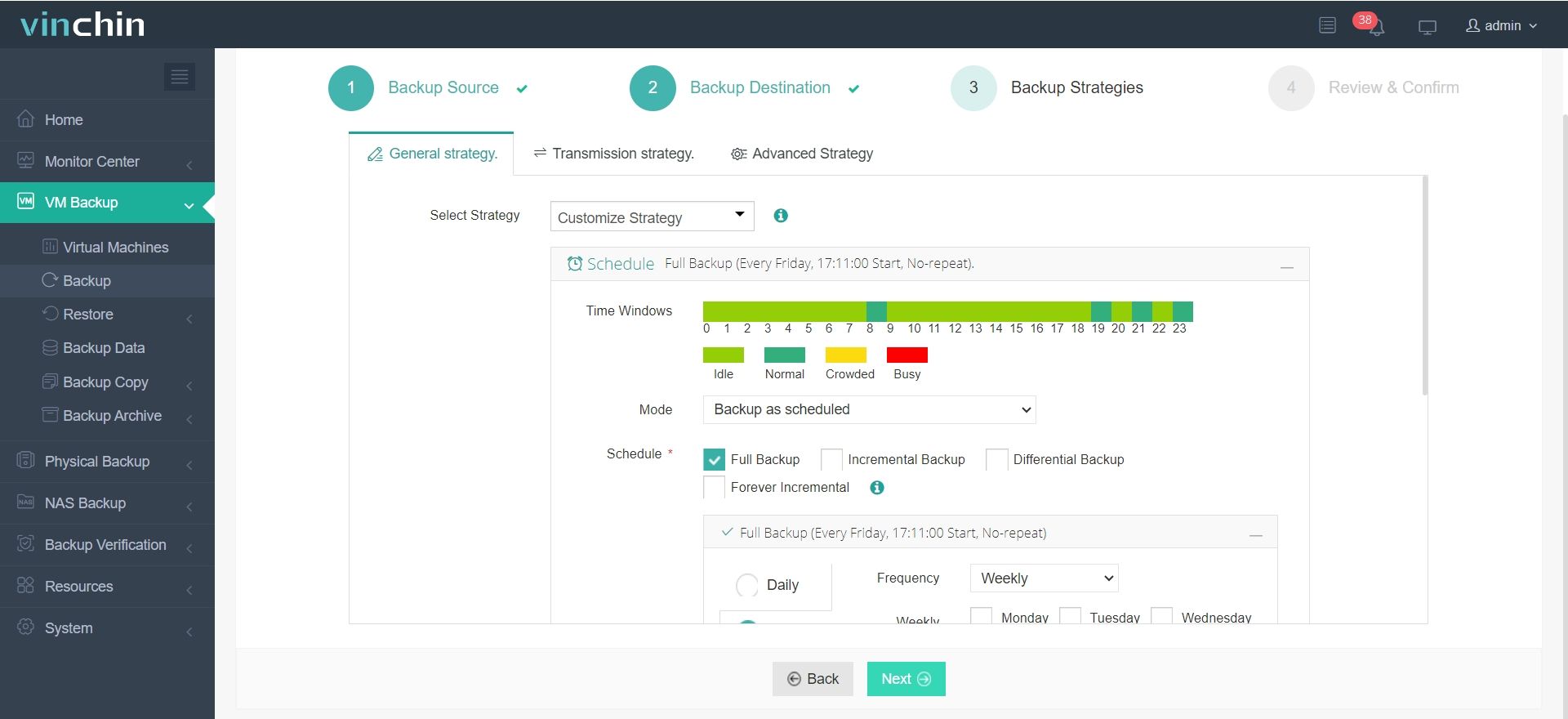
✅4.Finally submit the job
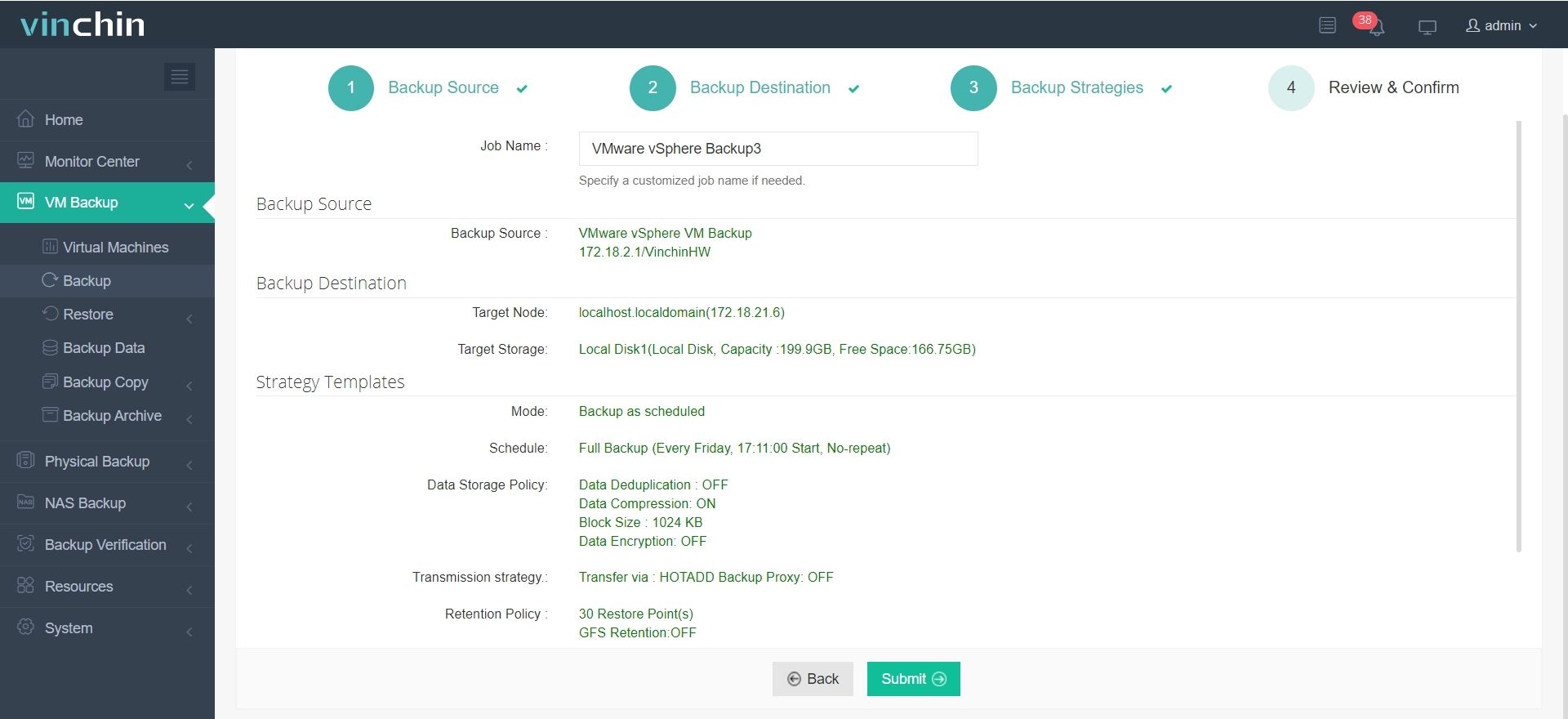
In addition to V2V migration support, Vinchin provides comprehensive backup and recovery capabilities across multiple virtualization platforms, helping organizations simplify data protection and recovery in hybrid environments through a unified and easy-to-manage interface.
In addition, Vinchin offers a 60-day free trial to validate its performance in real business scenarios. Feel free to contact us!
VMware vCenter Multi-Hypervisor Manager FAQs
Q1: Can I still use MHM with older vSphere versions?
A1: If you are running vSphere 5.1 or earlier, MHM may still work, but:
VMware no longer provides support or security updates.
Compatibility issues may arise with newer OS/hardware.
Q2: What are the typical application scenarios for VMware MHM?
A2: Enterprises needing to manage hybrid virtualized environments after mergers and acquisitions
Multi-hypervisor management during cloud migration transitions
Conclusion
MHM once simplified multi-hypervisor management but was discontinued as VMware refocused on its own ecosystem. For enterprises needing cross-platform support, Vinchin offers a flexible, unified solution for VM migration, backup, and recovery—ideal for today's hybrid virtualization environments.
Share on:





