-
What is backup?
-
What is replication?
-
What is the difference between backup and replication?
-
Backup your VM with Vinchin Backup & Recovery
-
Backup vs replication FAQ
-
Conclusion
In the digital age, data protection is crucial. Backup and replication play a key role in data protection and recovery. By comparing the differences between backup and replication, you can gain a better understanding of when to choose backup vs replication to ensure data security and availability. This can help you better safeguard and manage your data.
What is backup?
Backup is the digital world's safety net. It involves creating copies of data to prevent data loss or damage. Whether it's hardware failures, accidental data loss, or malicious software attacks, backups reliably safeguard your data, ensuring you can restore it at any time. Backup is a crucial preventive measure to address various potential disasters, ensuring your digital world remains secure.
What are three major backup types?
Different types of backup methods can provide more flexible and comprehensive data protection depending on specific needs. Here are some common types of backups:
Full Backup:It is a type of complete copy of data. It makes a complete copy of all the contents of the source data to the backup media, including files, folders and system data. This means that you can get a full copy of the source data when you need to restore it. Bring the system back to the state it was in when the backup was made.
Differential Backup:It includes only files and data that have changed since the last full backup. Unlike full backups, differential backups capture only changes since the last backup, thus reducing the time and storage space required for backups.
Incremental Backup:It is another type of backup that captures only changes since the last backup. Unlike differential backups, incremental backups only include new changes compared to the last backup, not the last full backup. This saves more storage space and backup time.
What is replication?
Replication is the creation of identical copies that can make data exist in different locations. It is similar to creating multiple identical keys to ensure that you have access to the same information in multiple locations. Replication is primarily used to improve the availability and accessibility of data so that it can be shared between different locations or systems, or to ensure that even if one system fails, you still have access to the same information.
What are the three major types of data replication?
Here are a few common types of replication, and you can choose different strategies depending on your needs:
Full Table Replication:It means copying the entire data. It is used to completely replicate all the data and structures in one database table to another target database. This replication method is usually costly due to high processing power and network bandwidth requirements.
Key-based Incremental Replication: It does this by identifying and copying data that has changed since the last update, rather than the entire data set. In this approach, keys can be considered as elements that trigger data replication. Since only a few rows are copied during each update, the cost is very low.
Log-based Replication: It maintains data consistency between the two systems by monitoring and capturing operations in the database's transaction log or data change log, and then transferring those operation records incrementally to another system. Unlike replicating the entire data set, only the changes are replicated, making the process more efficient.
What is the difference between backup and replication?
Backup vs Replication - backup is usually a regular process of copying data from one location to another so that it can be restored if the original data is threatened. It is designed to provide long-term protection and recovery of data. The regularity of backup ensures that data can be restored from the backup in case of data loss, hardware failure, mishandling, and etc. Whereas, restoring from a backup usually requires performing a restore operation, which will take some time.
Backup vs Replication - replication is a real-time or near real-time process that involves copying data from one location to another to ensure real-time data availability and consistency. Replication usually eliminates the need for a recovery operation because the data has already been replicated to another location. This makes it possible to immediately switch to replicated data when the original data is unavailable, ensuring continuity of service.
Backup your VM with Vinchin Backup & Recovery
Overall, backups are a critical strategy to ensure long-term data preservation, integrity, availability, and business continuity. Data backups not only help in cases of unexpected data loss but also address a wider range of risks and threats, ensuring the continuous operation of the business. Therefore, it is important to provide more efficient data protection and rapid recovery capabilities to address these challenges.
However, traditional data backup methods often fail to take full advantage of virtualization technology, and the backup process is cumbersome and time-consuming. VM Backup achieves seamless backup by integrating directly with VM environments. It can better meet the needs of virtualized environments and provide an efficient, flexible and reliable data protection solution.
1.Just select VMs on the host
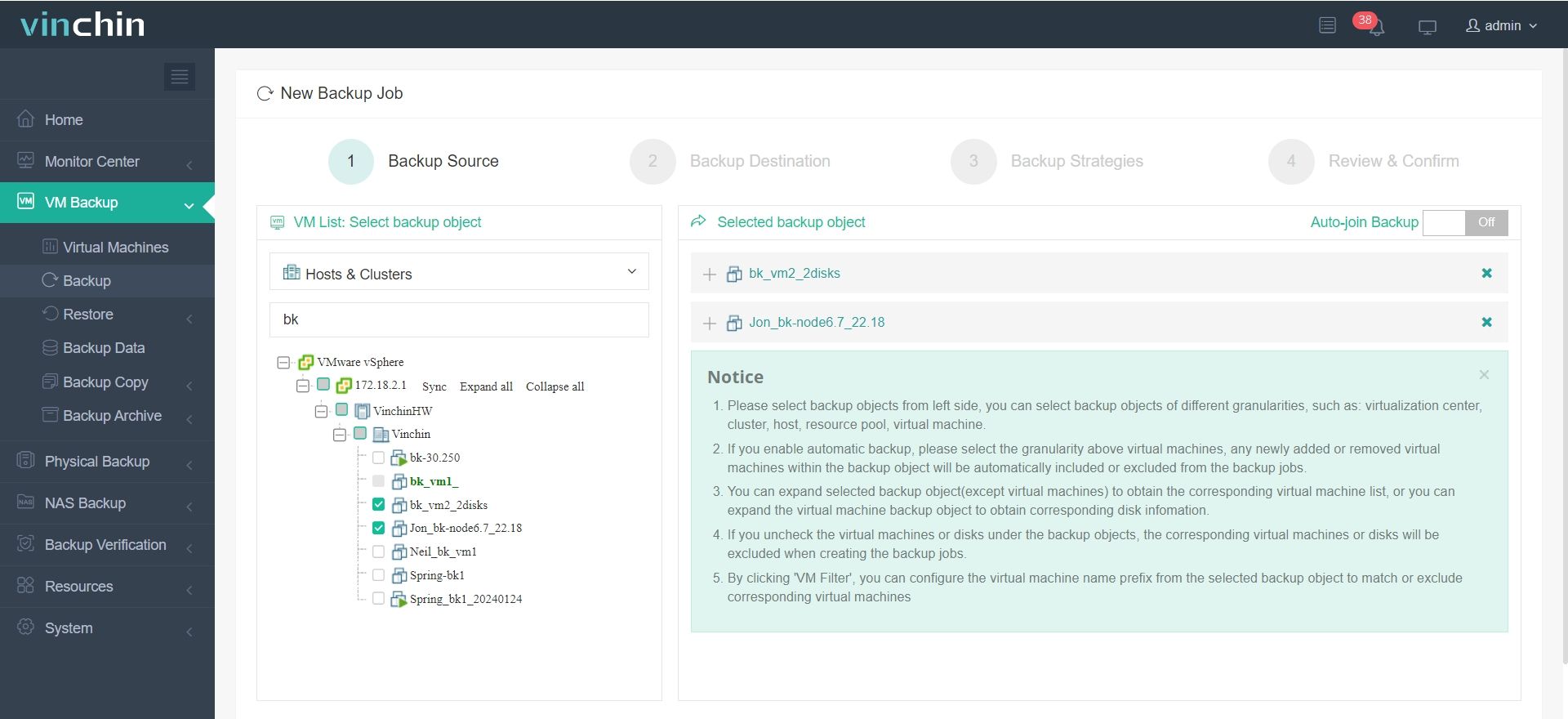
2.Then select backup destination
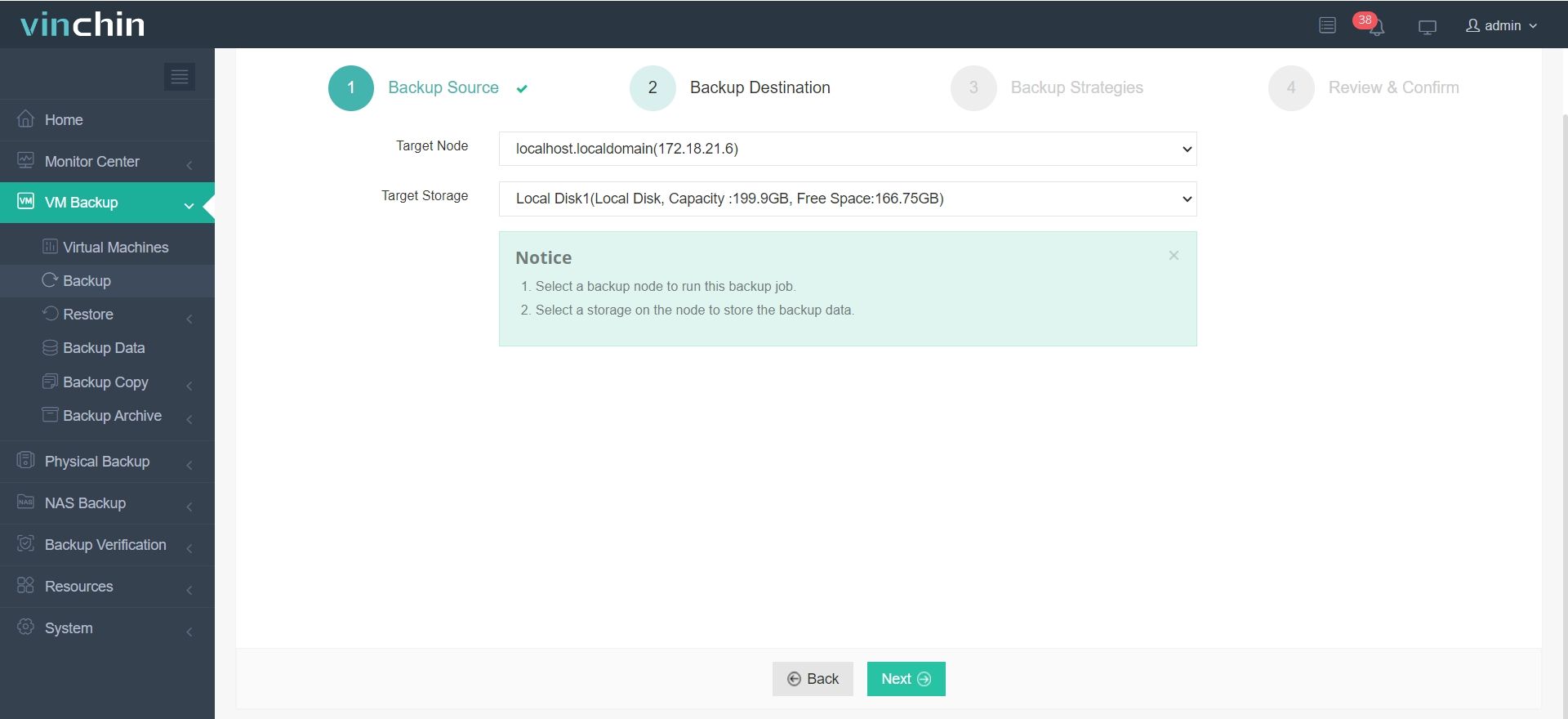
3.Select strategies
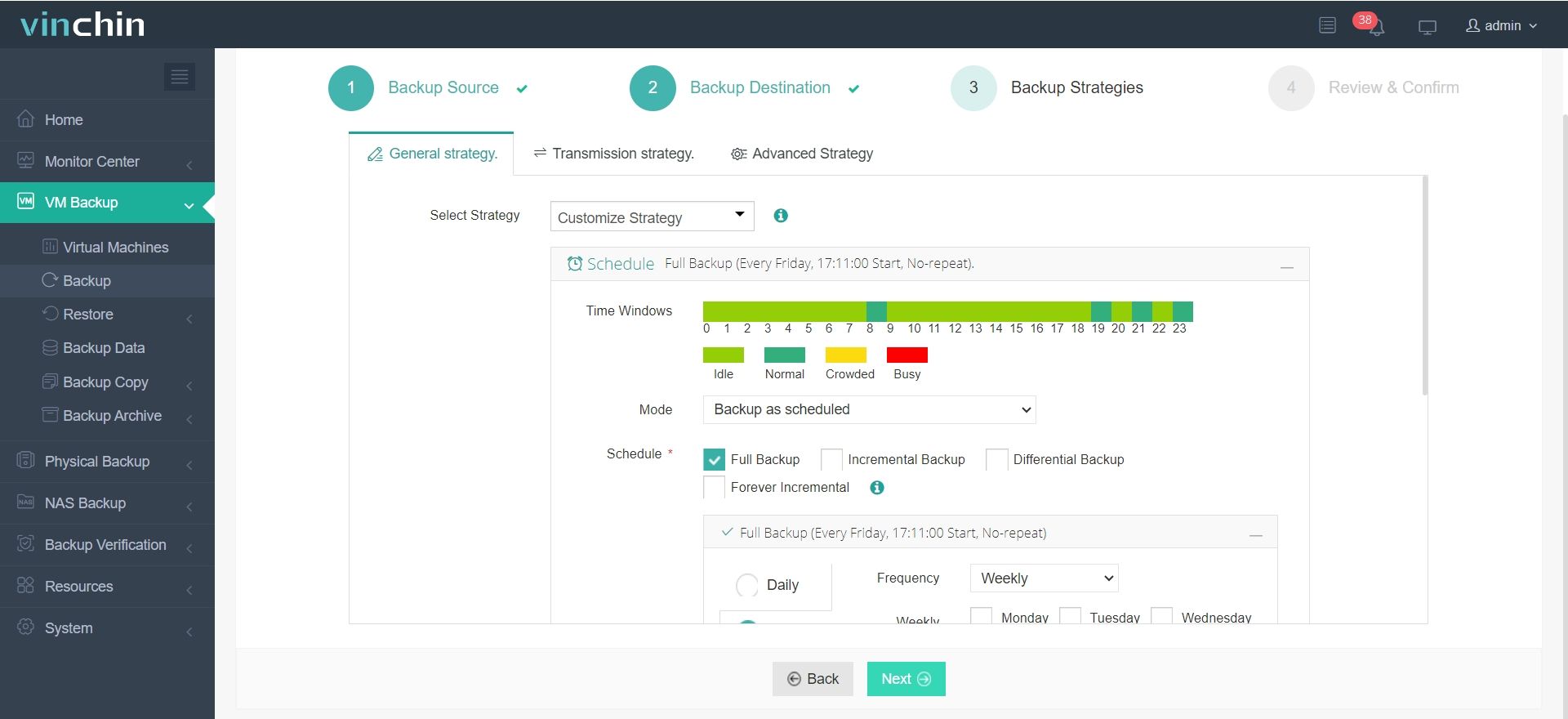
4.Finally submit the job
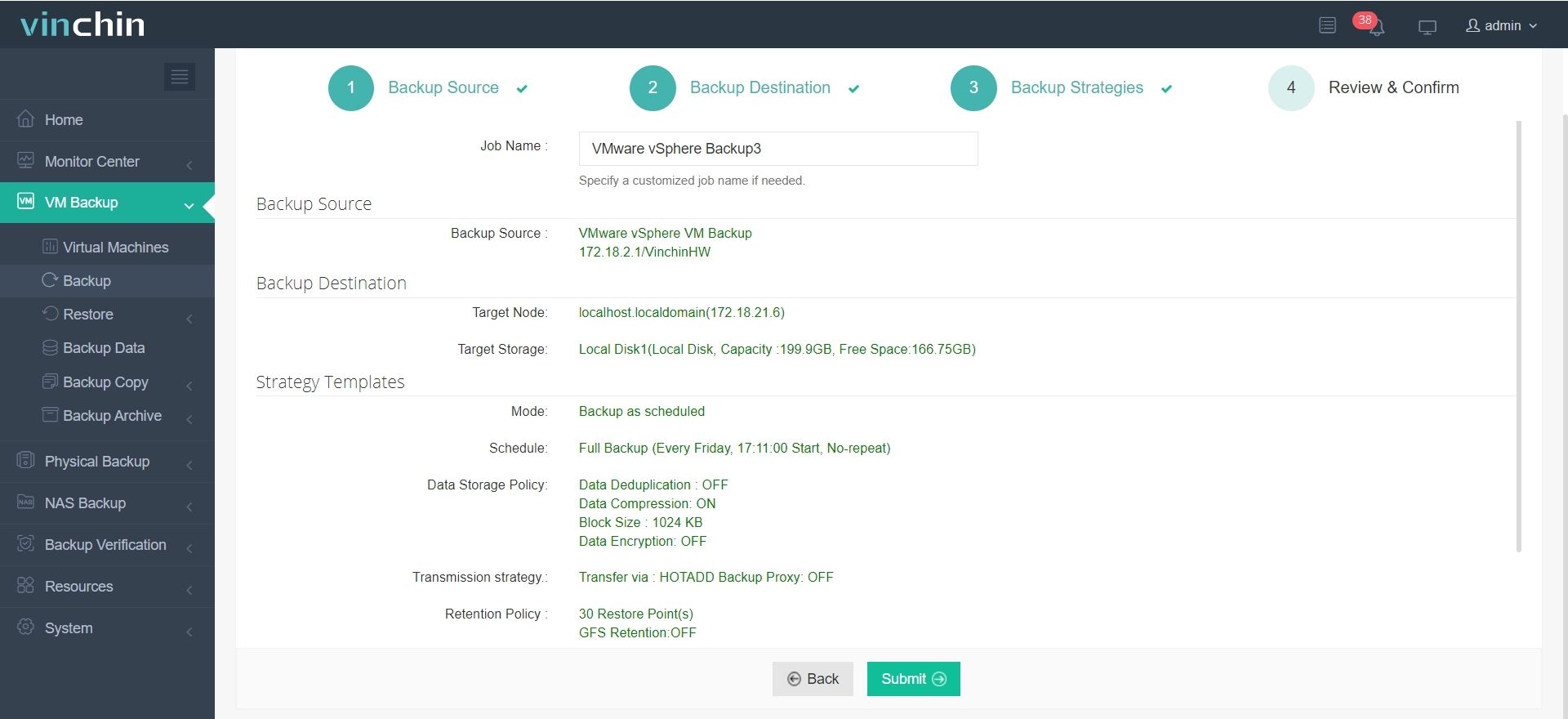
Vinchin Backup & Recovery is a backup solution designed for VMs of VMware, Hyper-V, XenServer, XCP-ng, oVirt, RHV, etc. It provides comprehensive and powerful VM backup and recovery features like agentless backup, instant recovery, V2V migration designed to protect and manage critical data in the virtualization environment.
Vinchin offers a free 60-day trial for users to experience the functionality in a real-world environment. For more information, please contact Vinchin directly or contact our local partners.
Backup vs replication FAQ
Q: What's better for ransomware protection?
A: Backup!
Replication alone cannot protect against ransomware (it copies encrypted files).
Air-gapped/immutable backups are the best defense.
Conclusion
In summary, backups are crucial for data security and recovery, defending against various threats. Simultaneously, replication ensures real-time data availability and reduces recovery time. In the present digital landscape, adopting more efficient data protection and recovery solutions is important for data continuity and business stability. Vinchin strengthens the protection of VM data.
Share on:





