-
What is PACS disaster recovery?
-
Why need to implement disaster recovery for PACS?
-
PACS disaster recovery best practices
-
Use Vinchin Backup & Recovery for PACS Disaster Recovery
-
PACS Disaster Recovery FAQs
-
Sum Up
As information systems become more and more popular, healthcare organizations replace their old traditional systems little by little. However, the maintenance of information systems can be different from that of traditional systems. PACS is a common system in healthcare and you will see why you need disaster recovery for it and how implement backup for it in this post.
What is PACS disaster recovery?
PACS, Picture Archiving and Communication System, is an advanced information system in healthcare organizations. It is integrated with various medical image modalities such as ultrasound, X-ray, CT machines, etc. to store and manage the electronic records of patients. When doctors need to access these images, PACS can help retrieve them back from anywhere.
PACS disaster recovery means using related strategies and measures to protect the whole system. Healthcare data backup is important but it is just a part of disaster recovery. Disaster recovery further requires strategies like offsite backup, data replication, and high availability to rescue the whole system from disaster.
Data backup can be the basis of disaster recovery. In the context of a PACS system, data backup involves backing up massive medical images, patient information, and related servers. Backup Images and information backup will prevent data loss and server backup will save hospitals in critical time.
Why need to implement disaster recovery for PACS?
From many examples, healthcare organizations are increasingly recognizing the importance of disaster recovery and implementing disaster recovery for PACS will yield many benefits.
Data Protection: As mentioned before, disaster recovery requires data backup so that the medical images and patient information will be well preserved and can be retrieved when doctors need them.
Business Continuity: This is the core of disaster recovery. Healthcare organizations rely on PACS to store and manage the medical images. Disaster recovery can help minimize downtime caused by system failure or other incidents and ensure that doctors can continue to access the images when they need them.
Compliance Requirement: Many healthcare regulations such as HIPAA in the United States, mandate the protection of patient information and disaster recovery plans to ensure that the patient data will not be lost. Therefore, not only PACS, but also other business systems should be also considered into disaster recovery to avoid penalties.
Hospital Reputation: Both data loss and downtime could hurt the reputation of hospitals. After all, no one wants their data to be lost or leaked, nor is anyone willing to endure a long time during examinations.
Ransomware Protection: Healthcare organizations are frequently targeted by ransomware because patient information is very important for them. Losing data might lead to substantial compensations and fines.
PACS disaster recovery best practices
PACS disaster recovery will require a large investment but since you have known why you should have a disaster recovery solution for that, you might be ready to know how to start. Here are some best practices.
Database disaster recovery: Databases are important applications in PACS. The common backup solutions of database are taking snapshots or creating full backup (bak.file) via commands or management tools. These methods will help easily backup the database, but there are disadvantages for disaster recovery. The backup data is not well organized and might cause a slow recovery process; snapshot is not a good solution for long-time disaster recovery because it is not real backup; SQL Server recovery commands often fail due to discrepancies between the current environment and the one at the time of backup. Therefore, healthcare organizations should choose a professional database backup solution for disaster recovery.
Server Virtualization: Physical servers in healthcare organizations might have been used for years so the hardware could be old and needs to be replaced. It is recommended to procure new physical servers and virtualize them because virtualization will greatly help disaster recovery. Virtual machines can be managed more easily and many vendors will help easily set up high availability to automatically restart VM when it fails. In addition, data migration will also be easier in virtual environment so you can easily transfer data or migrate the virtual server when needed.
RTO/RPO: RTO and RPO are the important terms in disaster recovery. RTO, Recovery Time Objective, indicates how long the downtime you can endure and you can choose techniques like instant restore, high availability, and failover to restart PACS as soon as possible. RPO, Recovery Point Objective, indicates how much data loss you can endure and you can choose techniques like CDP and VM replication to reduce data loss.
Offsite Backup: Offsite backup is also a key term in disaster recovery and it requires copying the local data backup to a remote location and can avoid severe data loss and long downtime when the primary site is greatly damaged.
Use Vinchin Backup & Recovery for PACS Disaster Recovery
Vinchin Backup & Recovery is a professional backup and disaster recovery solution for both physical and virtual environments. It can help protect nearly all the facilities in PACS like virtual machines including VMware, Hyper-V, Proxmox, XenServer, oVirt, OLVM, etc., physical servers running Windows or Linux, databases including SQL Server, MySQL, Oracle Database, MariaDB, etc., data storage like file server and NAS.
Because there are large amounts of medical images stored in PACS, you should consider how to shorten backup window and reduce storage consumption. Vinchin Backup & Recovery is tested much faster than competitors and can still perform well when transferring massive files. Incremental backup and backup compression will help save backup storage.
It also provides disaster recovery solutions like instant restore to restart a failed VM from its backup in 15 seconds and offsite backup to copy local backup to a secondary site and offsite backup. Ransomware protection is also supported to protect your backup from being infected.
Vinchin Backup & Recovery is easy to use via a user-friendly web console. For example, you just need 4 steps to backup the PACS images.
1. Select the files on the server
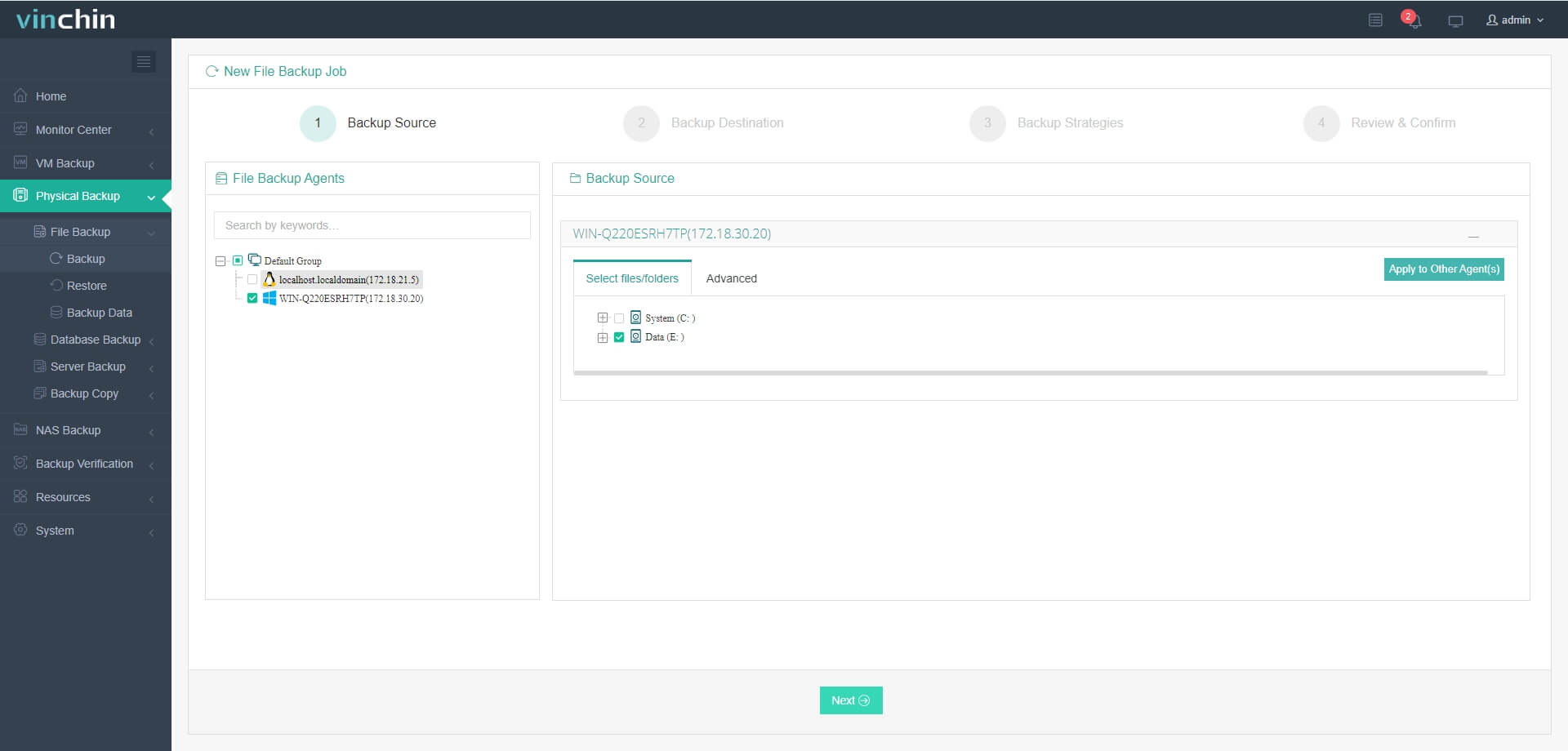
2. Select the storage to store the backup data
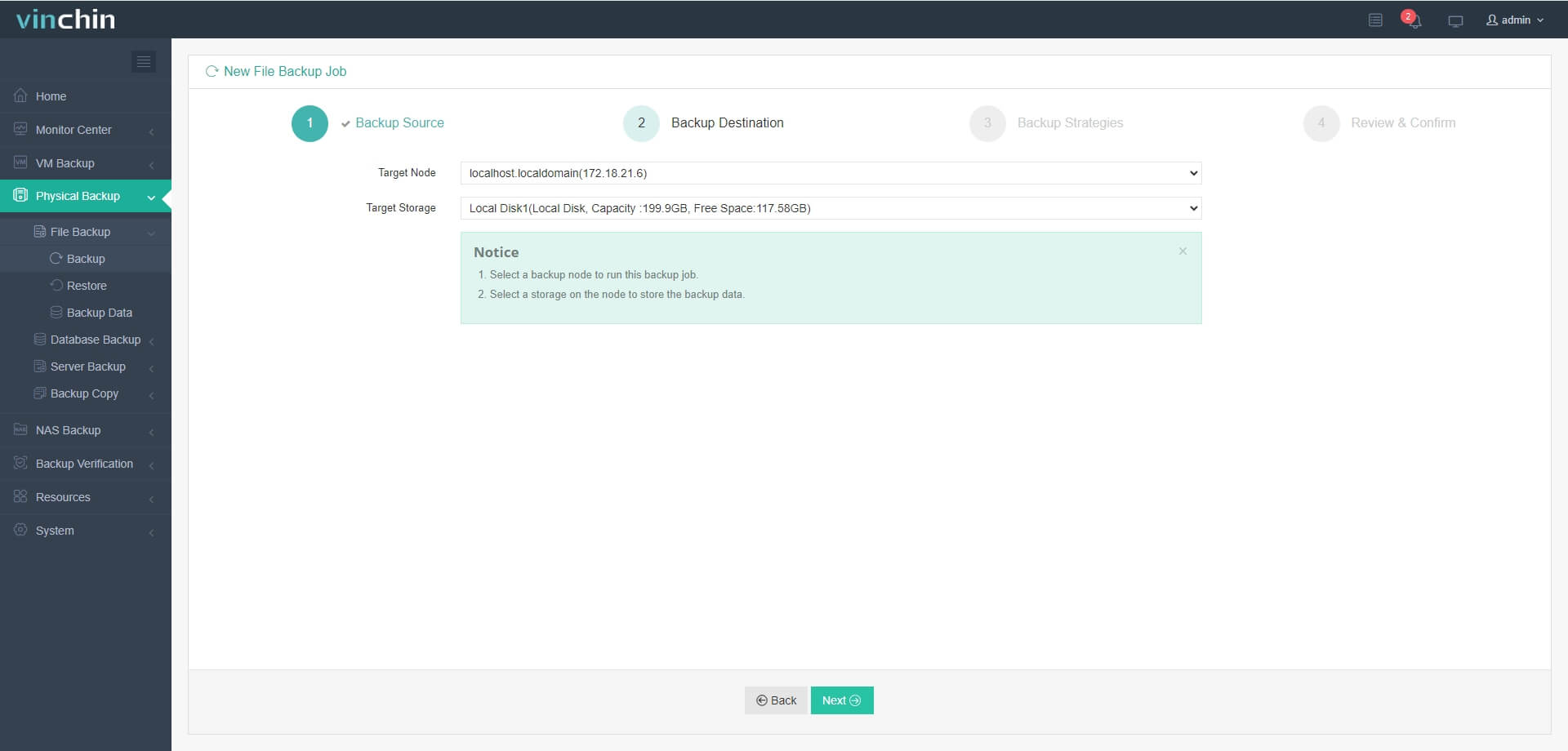
3. Select backup strategies
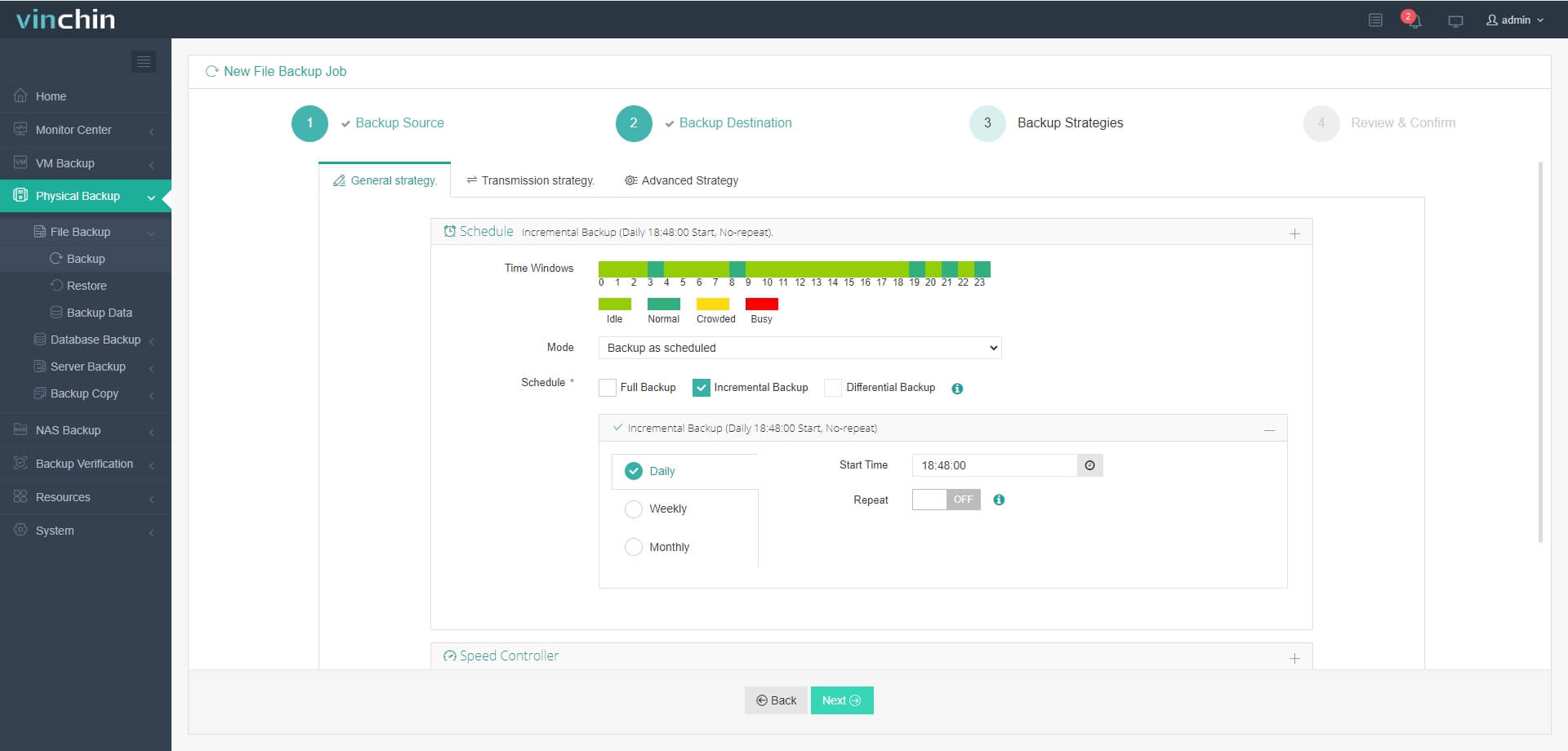
4. Submit the job
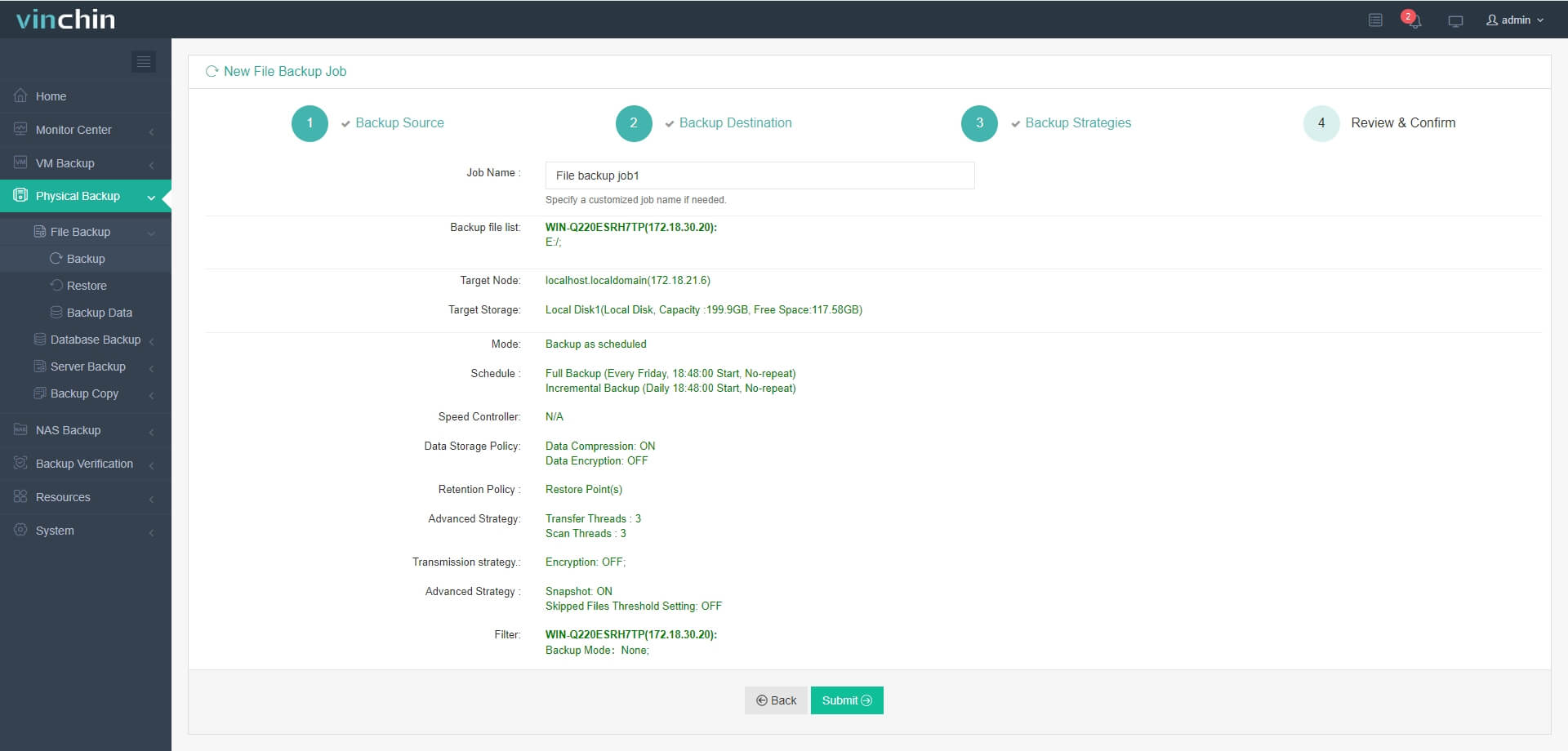
Vinchin Backup & Recovery has been selected by thousands of companies and has much experience in healthcare data backup. You can start a 60-day full-featured free trial here. Also, contact us, leave your requirements, and then you will receive your tailored solution. We have established partnerships with reputable companies all over the world so if you would like to do a local business, you can select a local partner here.
PACS Disaster Recovery FAQs
What should be included in a PACS Disaster Recovery Plan?
PACS disaster recovery mainly includes data backup PACS images and servers and the restore methods to reduce RTO.
How long can it take to get PACS running again after a problem?
It depends on the actual plan. Some systems can be back in a few hours, while others might take longer. The goal is to do it as fast as possible.
Do you need special software for PACS Disaster Recovery?
Yes, it is recommended to use a professional solution like Vinchin Backup & Recovery to protect the whole system so that data will be well protected and the system can be got back quickly when needed.
Sum Up
PACS is an important business system in healthcare organizations to store and manage medical images and patient information. To protect business continuity, PACS disaster recovery is needed to perform data backup and recovery.
Vinchin Backup & Recovery can protect almost all the facilities in PACS and you can try it to see how fast and useful it is. Don’t miss the free trial.
Share on:








