-
What is data backup for healthcare organization?
-
Importance of data backup for healthcare organizations
-
How to backup VM and database with Vinchin Backup & Recovery?
-
Sum Up
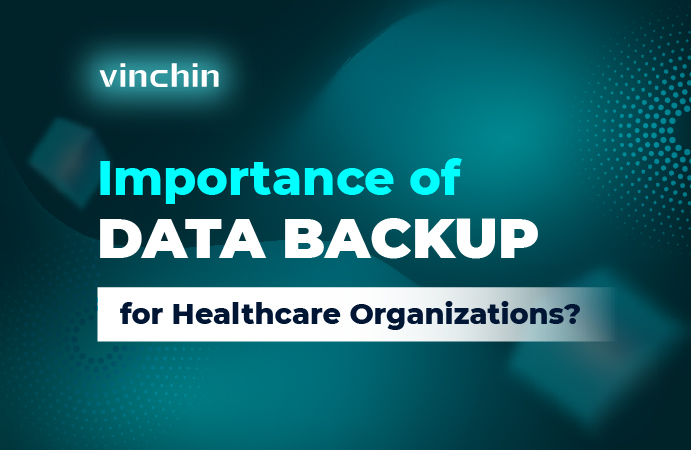
A lot of healthcare organizations like hospitals and medical offices have deployed information systems like electronic medical record system and picture archiving and communication system, to provide better service to patients.
These systems are not only used to provide services to users, but also store important healthcare data and you should know the data backup is important for healthcare organizations.
What is data backup for healthcare organization?
Data backup is storing the copied data in another folder or datastore. When the original file is broken or missing, data backup can be used to recover data effectively. It looks simple on a PC but will be a challenge for a healthcare organization.
There are a lot of unstructured data in information systems like HIS, LIS, PACS, RIS, EMR, etc. to backup and simply copy-paste can't provide well-round protection to the system. It requires a professional software for database backup.
Large hospitals often have multiple branches in different locations and it's hard to have a unified backup solution for different IT structures.
Hospitals are often open every day and there are continuously-generated patient information, research data, and management data. Healthcare business systems involve many people's experience so that there are high requirements for business continuity.
To protect important healthcare data, there are some local regulations to make healthcare organizations pay attention to this and build a disaster recovery plan.
P.S. Disaster recovery is a little different from data backup. Data backup means you have a copy of file and have the chance to recover it when necessary. Disaster recovery means you have a copy of file and also have a plan to recover business system in the event of an emergency.
Importance of data backup for healthcare organizations
Why healthcare organizations need to backup data? Generally speaking, there are 3 main reasons why you should have a healthcare data backup.
1. Protect business continuity
As mentioned before, healthcare business systems involve many people's experience. If the system stops for some reason, it might influence the work of doctores and nurses.
There are a lot of causes for downtime like network error, human error, hardware error, software error, etc. Data backup is the basic solution for recovering data but you still need to make a disaster recovery plan for some emergencies like outage, hardware failure, etc.
2. Prepare for cyberattack
Cyberattack is not fresh on the Internet and healthcare organizations are also the common targets because patient information is sensitive and valuble and sometimes the IT environment will be destroyed by attacker.
If you have ransomware protection soluion and data backup, you can avoid the blackmail and recover IT environment from data backup.
3. Avoid cost for mistakes
If you have no data backup, there might be a lot of costs for later mistakes. Some local regulations like HIPAA have clearly required healthcare organizations to have a disaster recovery plan or the fine will be up to $60,973.
In addition, healthcare business systems involve so many users and no one can promise zero error. If any server failure happens and the data is lost, you still need to procure data recovery service and this will be much more expensive than data backup. It is suggested to make a full backup every week and make an incremental backup every day.
How to backup VM and database with Vinchin Backup & Recovery?
Considering the complication of healthcare data, you should select a professional software to help you protect the IT environment.
Vinchin Backup & Recovery is a professional backup and disaster recovery for VM and database, supporting multiple platforms like VMware vSphere, Hyper-V, Citrix Hypervisor (XenServer), XCP-ng, Red Hat Virtualization, oVirt, OpenStack, Oracle Linux KVM, Sangfor HCI, MySQL Database, Oracle Database, MS SQL Server, ect.
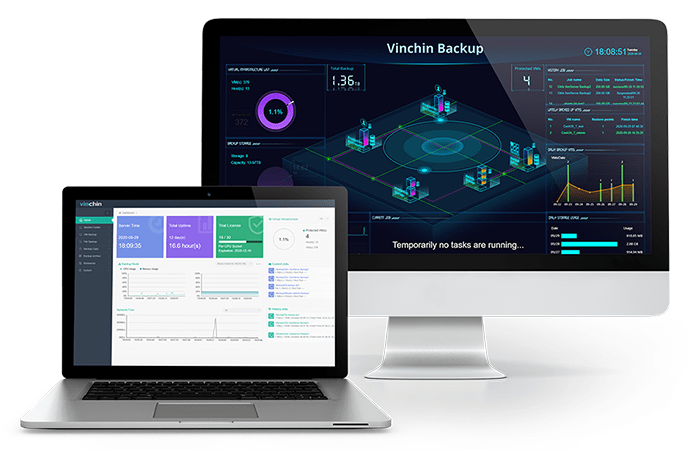
Vinchin agentless backup technology will help you easily deploy the backup system and add VMs without installing agent on every VM. A user-friendly web console will help you start to create all kinds of jobs and everything will become automatic after simple configuration.
To make a well-round disaster recovery plan, you can build a secondary datacenter in case of the failure of local data center. Vinchin Backup & Recovery will let you easily add it to the system and make it work quickly when necessary.
Vinchin Backup & Recovery can also help you archive local data to the cloud like Microsoft Azure and Amazon S3, so you can transfer the backup copy back if local storage can't work.
To shorten RTO, Vinchin Instant Recovery technology will help you recover a failed VM in 15 seconds. (Hyper-V is not supported for now)
In addition, if are using different virtualization solutions, Vinchin Backup & Recovery can also help move VM between different platforms with VM backup and this will also make it convenient if you change virtualization solution later.
Vinchin Backup & Recovery has helped a lot of healthcare organizations build disaster recovery systems and you can also start to use this powerful system with a 60-day full-featured free trial. Just click the button to get the installation package.
Sum Up
Data backup is important to healthcare organizations because healthcare data is sensitive and healthcare systems matter that medical personnel and patients might need to use the systems at any time. Having healthcare data backup is regulatory compliance and will also make you go easy in the event of an emergency.
Vinchin Backup & Recovery can help you easily build a disaster recovery system for VM and database. Don't miss the free trial.
Share on:








