-
What is GFS Retention Policy?
-
How to set up GFS backup retention policy in Vinchin Backup & Recovery?
-
Sum Up
Data backup is necessary in datacenter because it is very useful for preventing ransomware, malware, and any kind of data loss. The common backup types include full backup, incremental backup, and differential backup. You could set backup strategy including daily, weekly, and monthly scheduled backup, and comply with the 3-2-1 backup rule by creating extra copies at another location or storage medium.
Your backup could be used to recover files if the system is attacked or crashed. When you feel like recovering data from previous data backups, which one should you use and how to make sure you have that backup?
To make sure that there is always an available right backup, you need to make a proper backup retention strategy. We recommend you apply the GFS retention policy for long-term backup retention.
What is GFS Retention Policy?
GFS is short for grandfather-father-son, which means there are at least three levels of backups you should keep. For example, you can apply GFS retention policy by keeping yearly, monthly and weekly full backup.
Is it meaning that you should keep every monthly or weekly backup? One of the advantages of GFS retention policy is to make users have as many recovery points as possible by keeping relatively the least backup files. Users often create the custom rules to keep which backup and how many backups in backup software. For example, you can keep the latest 2 yearly backups, 6 monthly backups, 10 weekly backups as your GFS retention policy.
GFS retention policy saves much storage because you don't have to keep every backup in the long backup chain but just keep a small part of them. Although it doesn't keep all the backups, these backups could still become a consistent backup chain to let you quickly find the right recovery point when it is needed.
How to set up GFS backup retention policy in Vinchin Backup & Recovery?
In Vinchin Backup & Recovery v6.7, GFS backup retention policy is supported. You could customize the strategy by checking Weekly Retention, Monthly Retention, or Yearly Retention. Further more, you could specify which backup and how many backup files to retain during the period.
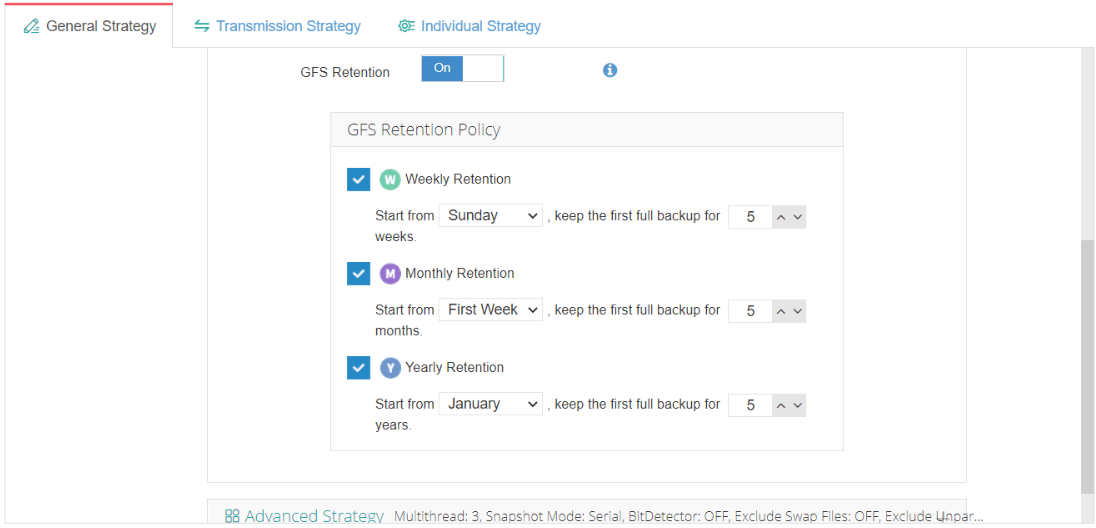
Just start a 60-day full-featured free trial to try GFS retention policy in Vinchin.
Sum Up
GFS backup retention policy means to keep 3 levels (like yearly, monthly, and weekly) of full backup in a long backup chain. It is an advanced long-term backup retention policy to make you always have the right backup for a long time when emergency happens.
Vinchin Backup & Recovery now supports GFS retention policy to help you schedule the backup plan in a more effective way, and you can combine it with many other advanced features to create VM backup jobs that suit your business model most.
Share on:






