-
VMware disaster recovery tools
-
Disaster recovery best practices
-
Maximizing disaster recovery capabilities with Vinchin Backup & Recovery
-
VMware DR FAQs
-
Conclusion
VMware disaster recovery is the preferred solution for enterprises facing natural disasters, human errors, or malicious attacks and other catastrophic events. Leveraging virtualization technology, it ensures that businesses can quickly and effectively recover operations, safeguarding the continuity of critical data and applications.
VMware's DR solution provides robust disaster backup and recovery capabilities, combined with key technologies, tools, and disaster recovery strategies, offering comprehensive protection and support for enterprises. It ensures steadfast resilience in the face of disasters.
VMware disaster recovery tools
1. vSphere Replication
vSphere replication is one of VMware's key technologies, enabling replication and synchronization of virtual machines in virtualized environments. For instance, if your enterprise is located in an earthquake-prone area, you can use VMware disaster recovery replication to replicate copies of critical virtual machines to another geographical location, ensuring business continuity even in the event of a disaster.
2. Site Recovery Manager (SRM)
Site Recovery Manager (SRM) is ESXi disaster recovery management tool, designed to simplify and automate the process of VMware disaster recovery. It integrates with VMware disaster recovery replication, allowing enterprises to easily create, test, and execute VMware SRM recovery plans.
3. VMware Cloud Disaster Recovery(DRaaS)
VMware Cloud Disaster Recovery is a cloud-based ESXi disaster recovery service that allows enterprises to backup their data and applications from their virtualized environments to the cloud, enabling quick recovery operations when necessary. Businesses can effortlessly implement disaster recovery in the cloud without the need to establish and maintain their own disaster recovery infrastructure.
Disaster recovery best practices
Automatic Failover
Automatic failover refers to the automatic detection and transfer of workloads from affected hosts or data centers to standby devices in the event of system or hardware failures. This functionality ensures continuous business operation, minimizes downtime, and thus safeguards business continuity.
High Availability (HA)
High Availability involves continuously monitoring the status of virtual machines or hosts, promptly detecting failures, and taking actions such as automatic restarts or migration of affected virtual machines to ensure that business applications remain available during failures. HA functionality can swiftly respond to failure situations, reducing downtime, and enhancing the reliability and stability of the system.
Backup and Restore
Backup and restore involve regularly backing up critical data and applications, and being able to quickly recover from backups to ensure rapid restoration to a previous state in the event of a disaster, safeguarding data security.
Virtual Machine Migration
Virtual machine migration technology provides enterprises with flexibility and resource optimization possibilities. It allows virtual machines to be migrated from one physical host to another without affecting business continuity, enabling resource load balancing and fault recovery.
Maximizing disaster recovery capabilities with Vinchin Backup & Recovery
While VMware offers a robust disaster recovery solution, Vinchin Backup & Recovery goes a step further when it comes to data security. By combining Vinchin Backup & Recovery with VMware's disaster recovery technology, organizations can build a comprehensive and resilient disaster recovery strategy.
Vinchin expands VMware's capabilities by providing advanced virtual machine backup and recovery features, V2V cross-platform migration, centralized management, and granular recovery options, ensuring business continuity and protecting critical IT assets from various threats and disasters.
Vinchin Backup & Recovery’s operation is very simple, just a few simple steps.
1. Just select VMs on the host
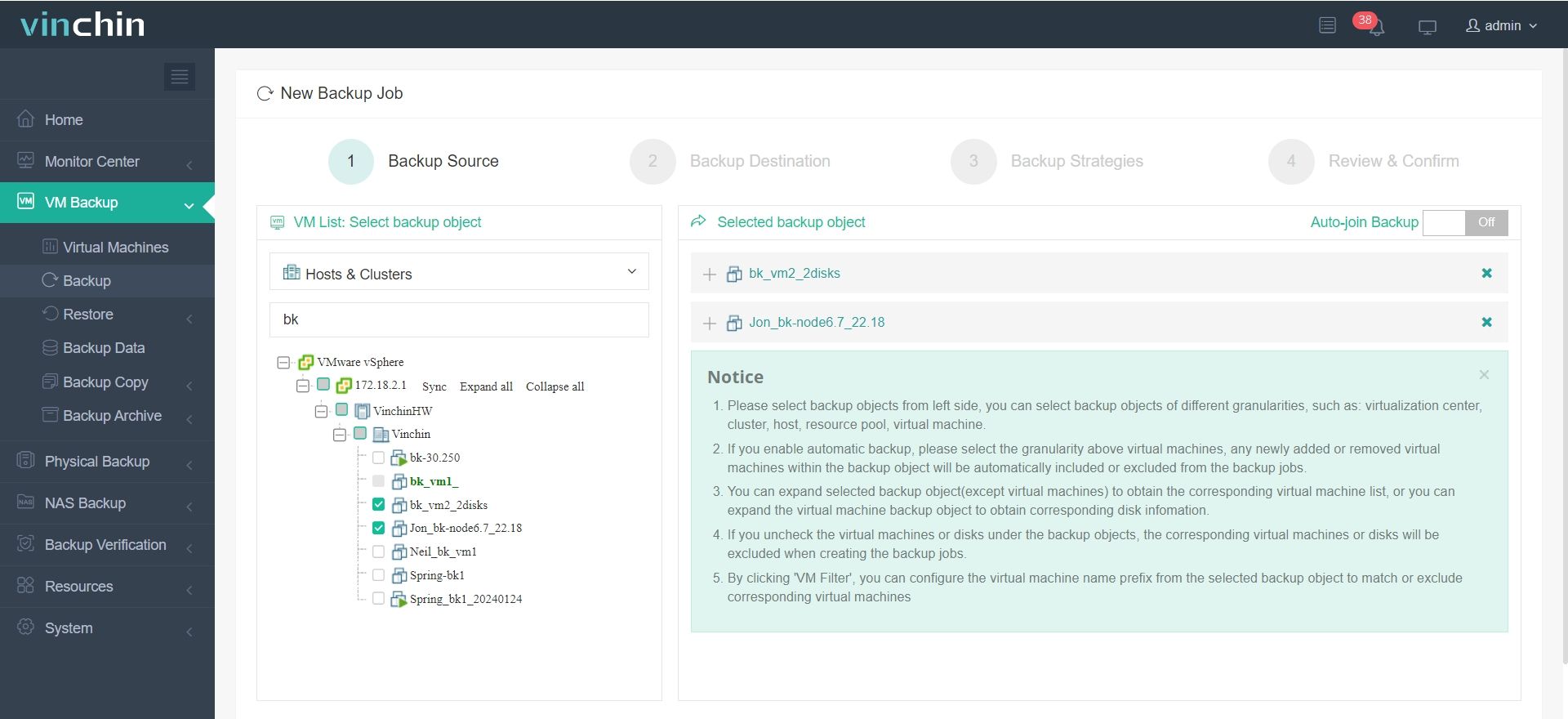
2.Then select backup destination
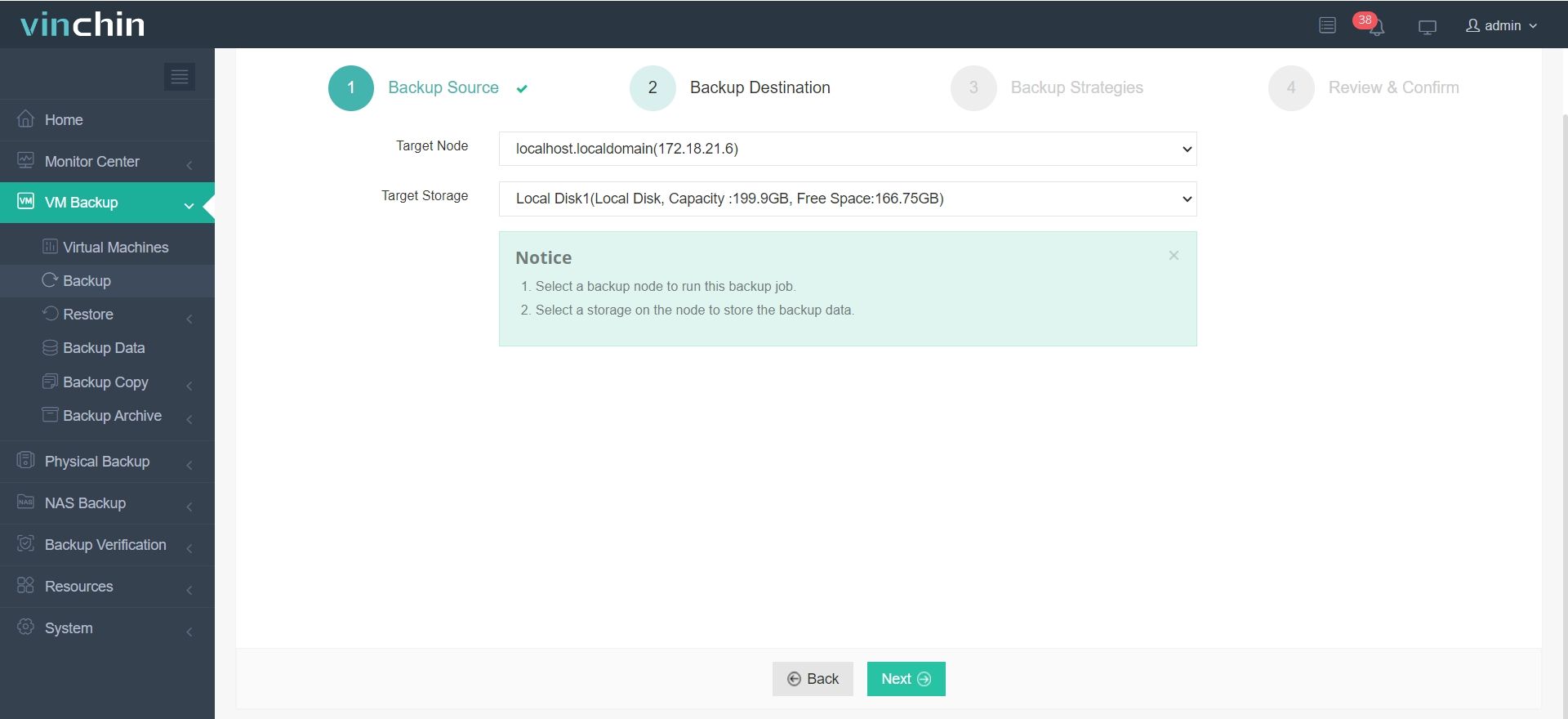
3.Select strategies
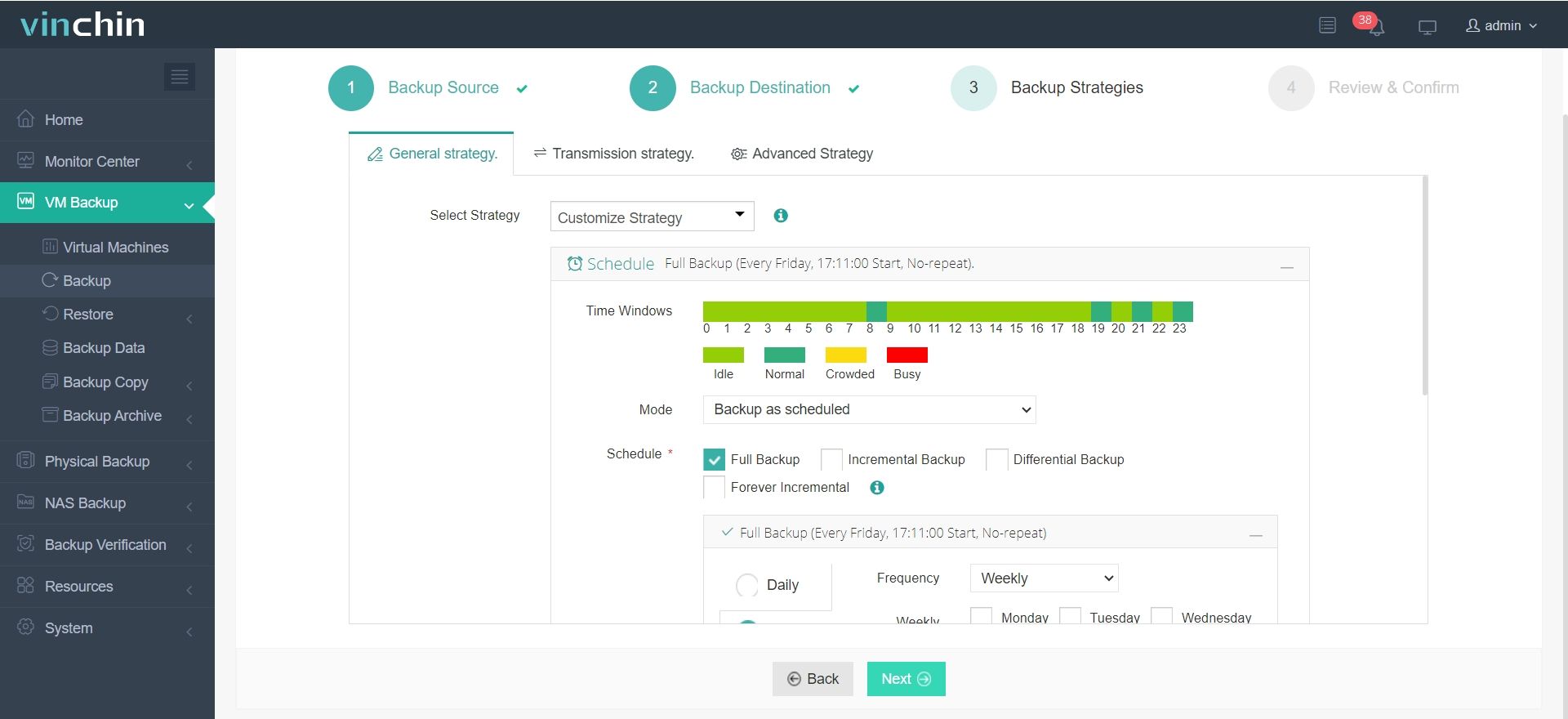
4.Finally submit the job
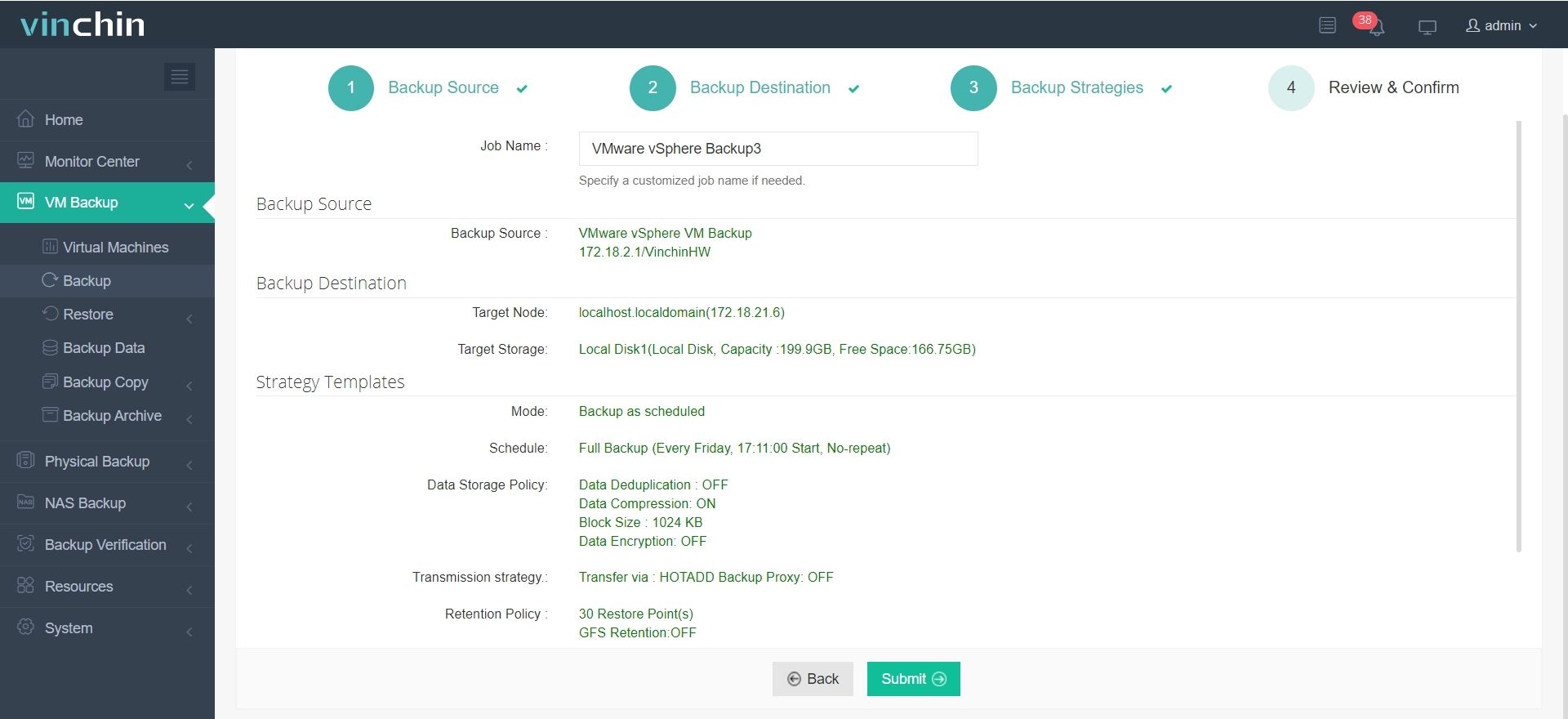
Additionally, Vinchin offers unparalleled customer support during the trial period to ensure that users receive help and guidance as they explore the extensive features of Vinchin Backup & Recovery. Whether it's advice on implementation, setup or best practices, our team and local partners are always ready to help. Take advantage of this opportunity and don't hesitate to use Vinchin to enhance your disaster recovery strategy. The trial period is 60 days and is completely free of charge.
VMware DR FAQs
Q1: What are the benefits of VMware's disaster recovery solutions?
A1: VMware's disaster recovery solutions are fast, reliable and flexible. They provide automated disaster recovery processes that reduce recovery time objectives (RTOs) and recovery point objectives (RPOs), thereby reducing the risk of business interruption.
Q2: What is the cost of VMware's disaster recovery solutions?
A2: The cost of VMware's disaster recovery solutions varies depending on factors such as the specific implementation, required licenses, and hardware equipment. In general, the cost of an investment may include license fees, hardware and software purchase costs, implementation and training costs, and more. In addition, operations and maintenance costs need to be considered.
Conclusion
VMware Disaster Recovery is essential for businesses facing various threats. Leveraging virtualization, it ensures quick recovery. VMware offers key tools like vSphere Replication, VMware SRM recovery plan, and VMware Cloud Disaster Recovery, along with strategies like automatic failover, HA, backup, and migration. Combining with Vinchin Backup & Recovery enhances security and resilience.
Share on:





