-
Benefits of Compressing SQL Server Database Backup
-
Compress SQL Server Database Backups Using SSMS
-
Compress SQL Server Database Backups Using Transact-SQL
-
Compress SQL Server Database Backup Using Vinchin
-
SQL Server backup compression FAQs
-
Conclusion
SQL Server is a relational database management system. And backup database is an important operation to create a copy of the database to restore or recover data when needed. backup database sql server compression means using compression when backing up a SQL Server database.
With data compression enabled during the backup process, backup files are stored in a more compact form. So as to reduce the size of backup files, thus saving resources such as disk space, backup time and network bandwidth and improving backup efficiency.
Benefits of Compressing SQL Server Database Backup
There are multiple benefits to compressing a SQL Server database backup. Let’s take a closer look at them:
Reduce storage consuming: By using the compression tool, you may significantly decrease the size of backup files, resulting in significant storage space savings.
Cost savings: Backup size reduction directly leads to cost savings. Because backup files are compressed, less physical storage space is required.
Shorten backup window: with less data needed to be transferred, less time is needed to complete the whole backup process.
Improved network bandwidth utilization: When network backups occur. Backup files use less network traffic because they are tiny. Other network activity can be affected with lesser severity.
Enhanced disaster Recovery: Compressed backups enable for speedier catastrophe recovery. Reduced backup file storage speeds up data transport and recovery, enhancing overall business continuity.
Although backup compression is not always need because sometimes backup windows and storage are not taken into consideration, it is still recommend to compression backup data to optimize your backup solution.
Compress SQL Server Database Backups Using SSMS
SQL Server Management Studio (SSMS) is a Microsoft-provided graphical user interface (GUI) application for administering SQL Server databases. It will help create and manage databases and also create a database backup.
To compress a SQL server backup using SSMS, you can follow these steps:
1.Connect to your instance using SSMS
2. Expand databases > right-click a database > choose "Tasks" > "Back up"
3.Choose "backup type"> Select "destination"> Click "OK"
4.Select "Options" on left page> select "Compress backup" in Compression section
5. Click "OK" to start the backup process
You may quickly backup your SQL Server database using SSMS by following these instructions. Remember to select the proper backup type.
Compress SQL Server Database Backups Using Transact-SQL
Transact-SQL (T-SQL) is a programming language that can be used to create, modify and manage objects in a SQL Server database, such as tables, views, stored procedures, functions and more.
It is the primary programming language in SQL Server and is widely used for developing database applications, working with large volumes of data and performing complex database queries and operations.
To create a compressed SQL server backup using T-SQL, you can follow these steps:
1. Launch SSMS and connect to your instance
2. Click “New Query” on the Standard bar, and input the following statement:
BACKUP DATABASE databasename TO DISK = 'filepathfilename.bak' WITH COMPRESSION
(Attention:
databasename: the name of the database you want to back up
filepath: where you want to store the backup
filename.bak: name this backup with the suffix .bak)
3. Click “Execute” on the toolbar to start backup
Compress SQL Server Database Backup Using Vinchin
Vinchin Backup & Recovery, as compared to the previous two backup compression methods, provides higher flexibility and efficiency in backup compression to better satisfy users' backup needs.
Vinchin uses the high efficiency LZO technique for data compression. When both deduplication and compression are used, the overall data reduction will be at least 50% and maybe higher.
Vinchin offers a speed controller that allows you to set a backup speed limit based on actual bandwidth usage. Thus reducing the impact on the network bandwidth.
Vinchin backups can also be set with variables such as compression level, number of CPU cores, and so on, depending on the situation.
Vinchin Backup & Recovery also includes backup data encryption to protect your backup data.
To compress SQL Server database backup using Vinchin, you can follow these steps:
1. Login to Vinchin Backup & Restore via web browser.
2. Select"Physical Backup" > "Database Backup"> "Backup"> pick the SQL Server to be backed up > click “Next”
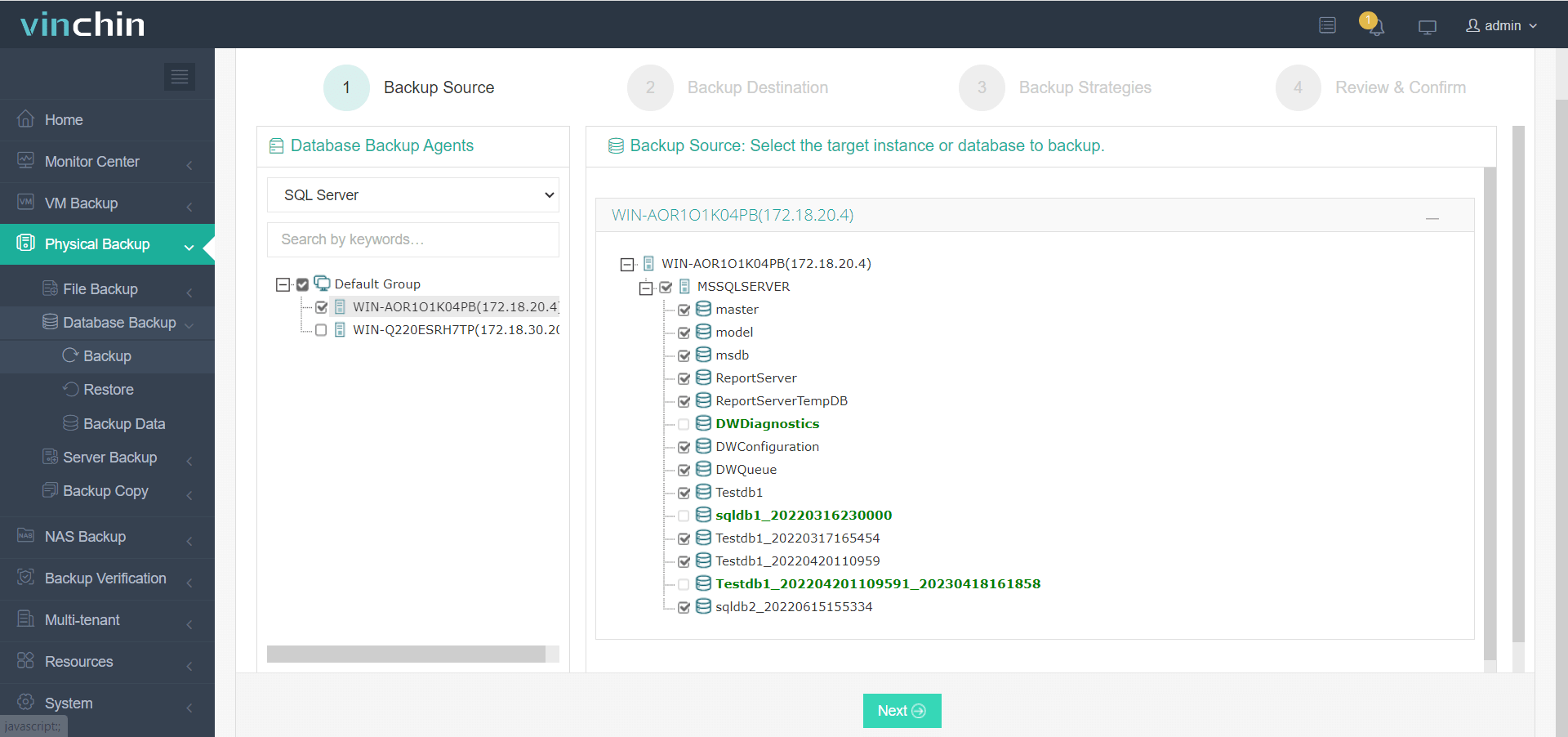
3. Specify the destination for storing the backup
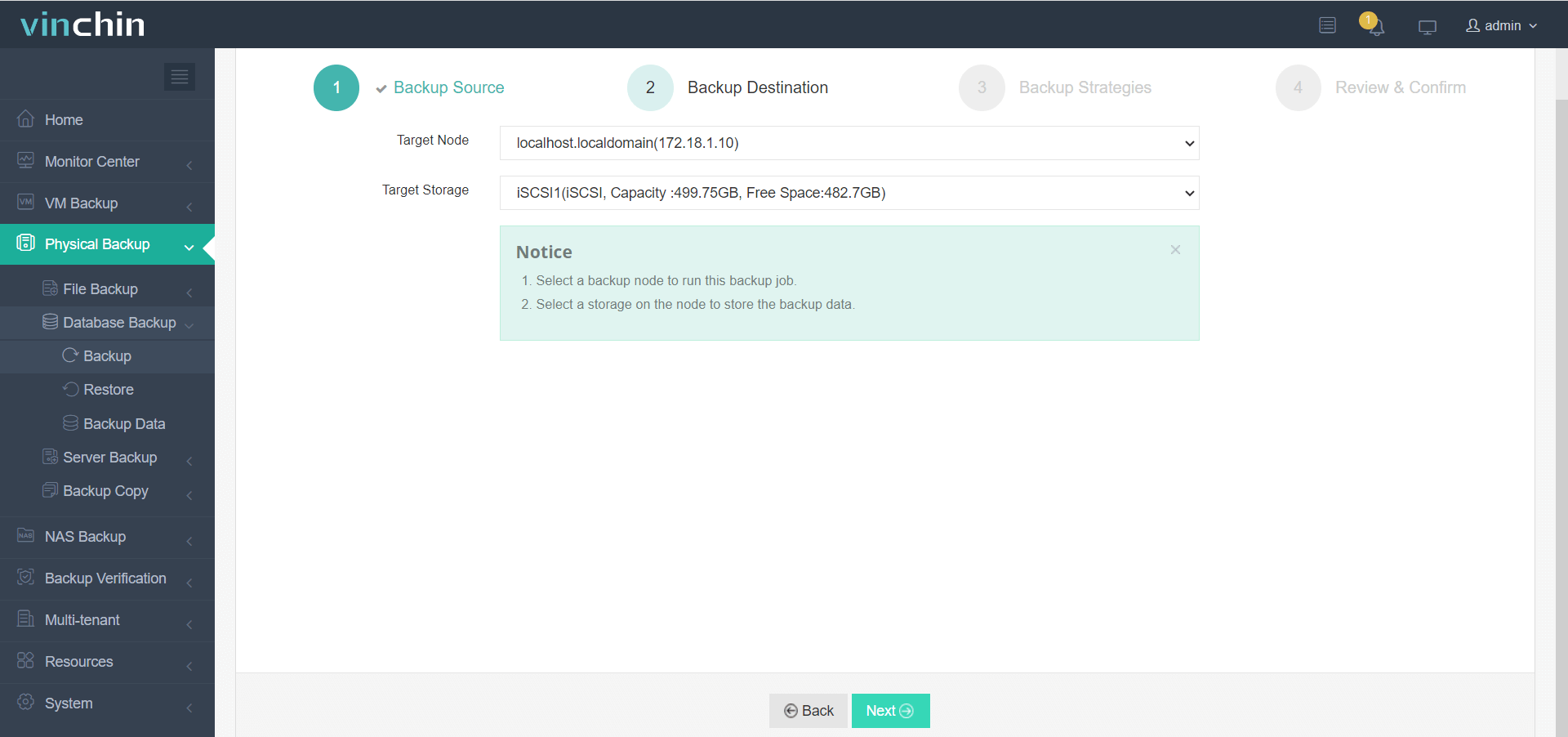
4. Specify the strategies, and find “Data Storage Policy”> turn on “Data Compression”
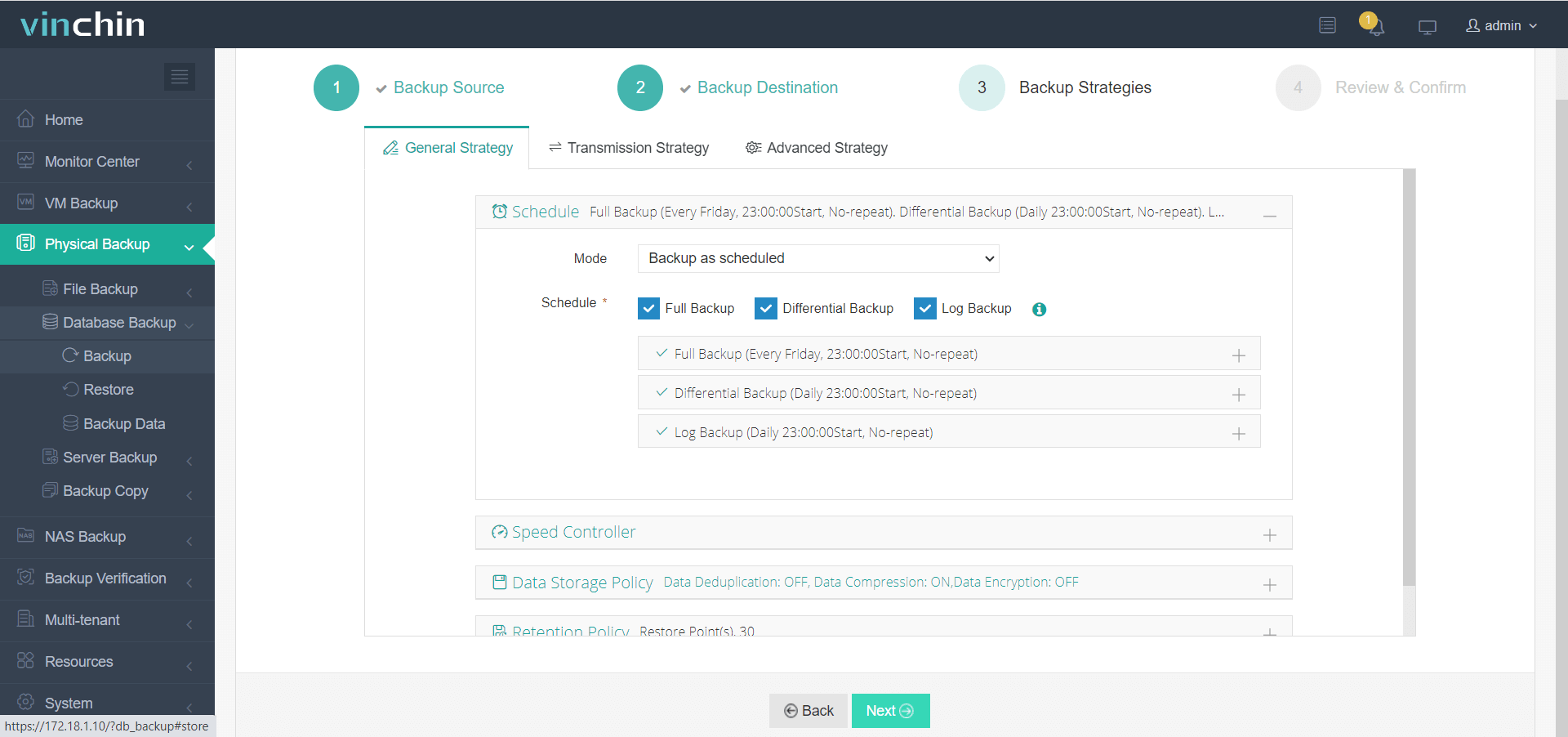
5. view all configurations> click “Submit”
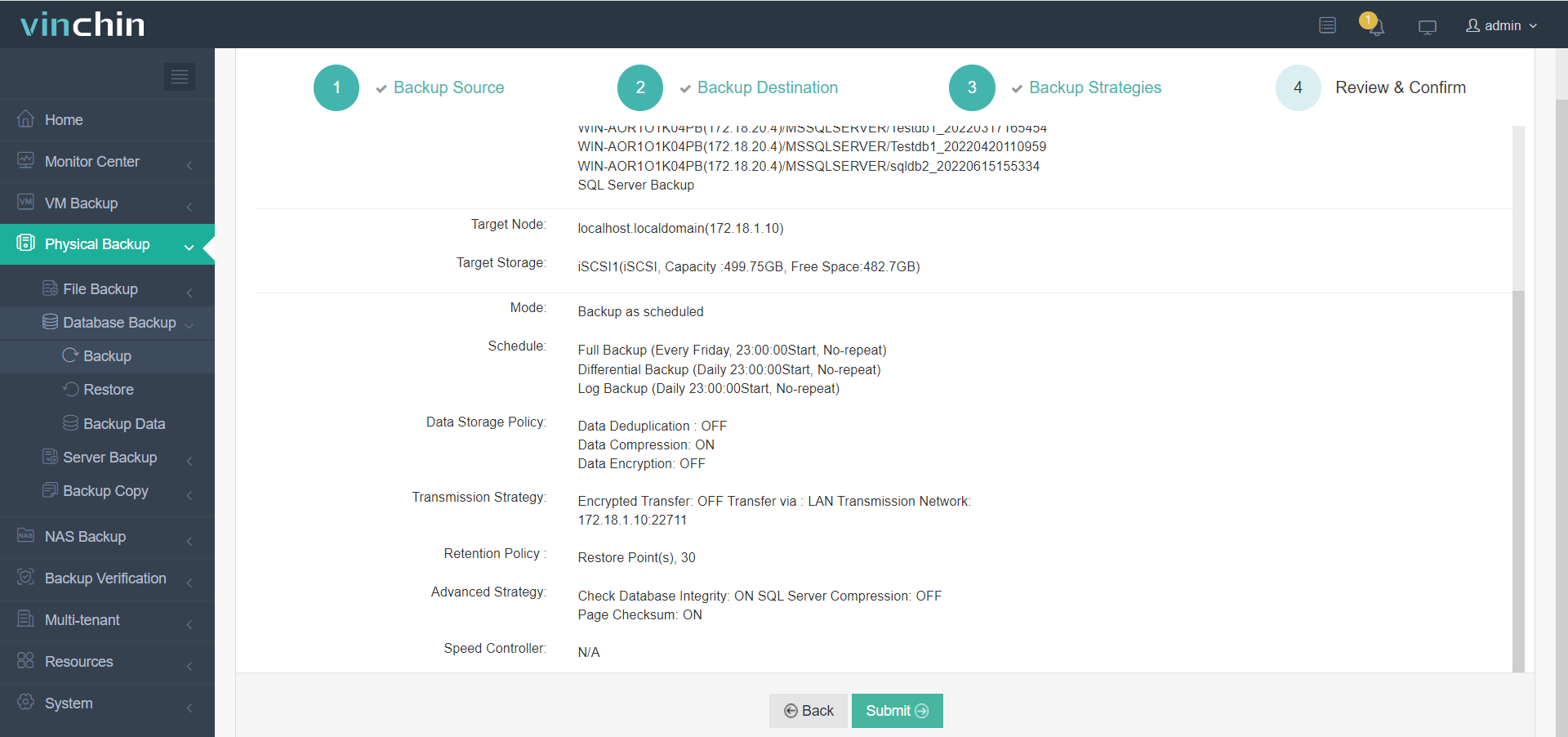
By following the steps mentioned above, you can quickly enable the backup compression feature in Vinchin Backup & Recovery.
Vinchin is a leading provider of data protection solutions, offering a 60-day free trial for customers to try out our software. Additionally, you can contact us or our local partners for added assistance and support.
SQL Server backup compression FAQs
Q1: Does backup compression affect performance?
A1: Backup compression can increase CPU usage because the process of compressing data requires additional processing power. However, it can also reduce I/O operations due to smaller file sizes, which can sometimes offset the increased CPU load. The net effect on performance can vary based on the specific hardware and workload.
Q2: How does backup compression impact the restore process?
A2: Restore operations will also require decompression, which can add to the CPU overhead during the restore process. However, similar to the backup process, the reduced I/O can help improve overall restore performance.
Conclusion
Compressing SQL Server database backups has multiple benefits like saving backup storage and shortening backup window. However, the choice of compressed or uncompressed backup depends on specific situations and needs.
Different methods can be used for compressing SQL Server database backups, including using SSMS, Transact-SQL, and Vinchin Backup & Recovery, which provides higher flexibility and efficiency in backup compression.
Share on:





