-
What is NAS?
-
Components of a NAS
-
Benefits and Drawbacks of NAS
-
Major NAS Vendors
-
How to Choose NAS for Your Business?
-
Typical Enterprise NAS Use Cases
-
Data Storage Comparative Analysis
-
Emerging Trends of NAS
-
How to Backup NAS with Vinchin?
-
NAS Usage FAQs
-
Conclusion
In modern IT operations, fast and reliable file access is crucial for collaboration and productivity. Network-attached storage (NAS) delivers shared storage over standard networks, enabling teams to store, access, and protect data centrally. This article guides operations administrators from basic concepts through advanced considerations for deploying and managing NAS in enterprise environments.
What is NAS?
A NAS server is a dedicated storage appliance that provides file-level data services over Ethernet. Clients connect via protocols such as SMB, NFS, or FTP to read and write files stored on the NAS device. Unlike general-purpose servers, NAS appliances run a specialized operating system optimized for storage tasks and user management. This design delivers streamlined file sharing without the overhead of a full server OS.
Components of a NAS
A robust NAS solution comprises hardware and software layers tuned for storage workloads.
At the heart, the CPU orchestrates I/O operations. ARM-based processors excel in low-power, small-footprint NAS, drawing 4–6 W in idle, while x86 CPUs deliver higher performance at 35–45 W under load.
RAM serves as cache. For advanced file systems like ZFS with deduplication, a minimum of 8 GB RAM is recommended to optimize metadata caching and throughput.
Network interfaces range from 1 GbE for entry-level setups to 10 GbE or 25 GbE for I/O-intensive workloads; the choice impacts both throughput and latency.
The storage media—HDDs or SSDs—balance capacity and performance. HDD arrays top out at 200 IOPS per drive, whereas all-flash arrays easily exceed 100 000 IOPS. Finally, the NAS operating system manages file services, quotas, snapshots, and RAID.
Benefits and Drawbacks of NAS
Benefits:
NAS simplifies file sharing across teams by centralizing storage on the network. It reduces management overhead and streamlines backups through centralized snapshots. Compared to direct-attached storage, NAS delivers flexible client access without moving drives.
Drawbacks:
However, scaling NAS beyond a few dozen drives can increase latency as controller CPUs contend with metadata workloads. Throughput is also capped by network speed, making NAS less suitable for block-level, high-frequency trading or large database transaction workloads.
Major NAS Vendors
Several vendors lead the enterprise NAS market, each with unique strengths and target segments.
Enterprise Leaders
NetApp tops the list with its clustered ONTAP OS, offering FabricPool for automated data tiering to object storage and dual-controller high availability at petabyte scale.
Dell Technologies follows with PowerScale (formerly Isilon) and ScaleIO, delivering multi-protocol support and seamless scale-out file services for large data lakes.
Hewlett Packard Enterprise’s StoreEasy family runs on Windows Storage Server and integrates tightly with Active Directory and SMB3 encryption for secure file sharing.
IBM Spectrum NAS provides scale-out NAS on commodity servers, supporting parallel file systems for high throughput and capacity expansion without data migration.
Cisco delivers NAS through its NSS and MDS lines, emphasizing integration with UCS servers and Nexus switches for converged data-center architectures.
Hyperscale & OEM Solutions
Huawei OceanStor Dorado NAS scales from three to 288 nodes with a single global namespace, offering all-flash performance and multi-protocol sharing for enterprise workloads.
Lenovo ThinkSystem DM and DG Series combine hybrid and all-flash arrays into unified SAN/NAS platforms, scaling up to 57 PB with tiering and cloud integration.
Western Digital’s Red Pro HDDs and WD NAS systems focus on high capacity and reliability for creative and SMB environments, backed by emerging AI-driven storage services.
Pure Storage FlashBlade targets unstructured data workloads with all-flash scale-out NAS and built-in data reduction.
SMB and Open-Source
Synology’s DiskStation Manager (DSM) shines in SMB with Virtual Machine Manager, Btrfs snapshots, and certified 10/25 GbE support for virtualization storage.
QNAP offers Enterprise ZFS NAS with Intel Xeon processors, dual-active controllers, and deep integration for media and virtualization workloads.
TrueNAS SCALE brings OpenZFS-based, Linux-container support and Kubernetes CSI drivers to commodity hardware, enabling software-defined scale-out NAS for DevOps environments.
How to Choose NAS for Your Business?
Selecting a NAS solution involves aligning features with operational requirements. Consider the following criteria:
Capacity and Scalability: Evaluate drive bay count, expansion chassis, and clustered scale-out options to support petabyte-scale needs without performance degradation.
Performance: Match CPU architecture (ARM for light duties; x86 or multi-core Xeon for high IOPS), RAM for caching, and network speed (10 GbE vs. 25 GbE) to workload profiles.
Protocol Support: Ensure support for SMB3 with encryption, NFSv4.2, iSCSI, and S3 API if object storage access is needed.
Integration: Confirm compatibility with LDAP/Active Directory, virtual environments, Kubernetes CSI drivers, and hybrid cloud sync services.
Redundancy and Availability: Look for dual controllers, failover clustering, erasure coding, and RAID options to guarantee uptime.
Total Cost of Ownership (TCO): Factor in power consumption per TB, rack space, licensing, and support contracts for an accurate lifetime cost estimate.
Typical Enterprise NAS Use Cases
Enterprises leverage NAS for diverse workloads:
In healthcare, NAS stores HIPAA-compliant DICOM imaging with audit trails and encryption.
Media and entertainment firms use NAS clusters over 100 GbE fabrics to speed 4K video editing by up to 40% through parallel streaming from all-flash arrays.
Global file sharing across branch offices relies on NAS replication and snapshot policies for low-latency access and disaster recovery.
Secondary backup targets on NAS complement SAN backups, simplifying recovery testing and reducing load on primary storage.
Data Storage Comparative Analysis
| Feature | NAS | SAN | DAS |
|---|---|---|---|
| Protocol | SMB/NFS (file-level) | iSCSI/FCoE (block-level) | SATA/SAS (local block) |
| Scalability | Moderate (PB-scale with clusters) | High (multi-PB with fabrics) | Limited (single host) |
| Typical Use | File sharing, backups | Databases, virtualization | High-IOPS local workloads |
| Cost Efficiency | High (standard hardware) | Moderate to high (specialized) | Low upfront |
| Latency | Tens of microseconds to ms | Single-digit microseconds | Sub-microsecond internal |
NAS vs. DAS
DAS attaches storage directly to a host. It offers extremely low latency and peak IOPS but only serves one machine. NAS adds network overhead yet enables multi-client access without physically moving drives.
NAS vs. SAN
SAN uses Fibre Channel or iSCSI for block-level access, delivering high performance for databases. NAS focuses on file-centric workflows over TCP/IP, ideal for general file services but with higher latency than SAN.
File Server vs. NAS
A general-purpose file server runs a full OS with file sharing roles. NAS appliances provide dedicated, optimized file services with lower power usage and simplified management, trading off application hosting flexibility for performance and reliability.
Emerging Trends of NAS
Modern NAS continues to evolve with new technologies:
NVMe over TCP (NVMe/TCP) brings sub-millisecond latency for AI/ML workloads by encapsulating NVMe commands over Ethernet, avoiding the need for RDMA fabrics.
Cloud-native NAS services like AWS FSx and Azure NetApp Files offer managed SMB/NFS shares with hybrid connectivity, scaling elastically while reducing on-premises hardware maintenance.
AI-driven optimization embeds machine learning into NAS management to predict capacity growth, rebalance workloads, and optimize tiering policies for cost efficiency.
How to Backup NAS with Vinchin?
With a solid NAS strategy in place, the next step is ensuring your data stays protected. Enter Vinchin—a professional, enterprise-grade file backup solution that supports most mainstream storage environments, including NAS, Windows/Linux file servers, and S3 object storage. Because this article focuses on NAS, Vinchin’s NAS support comes first in our description.
Vinchin employs proprietary file-backup technologies—simultaneous scanning and data transfer, plus merged file transmission—to deliver backup speeds far exceeding those of other vendors. These innovations reduce backup windows and minimize impact on production systems. Its file-protection capabilities include cloud backup, tape archiving, full and incremental backups, scheduled backups, data compression with deduplication, etc.
The web console is extremely simple and easy to use. Backing up NAS files follows a clear four-step workflow:
1. Select the files to backup on your NAS
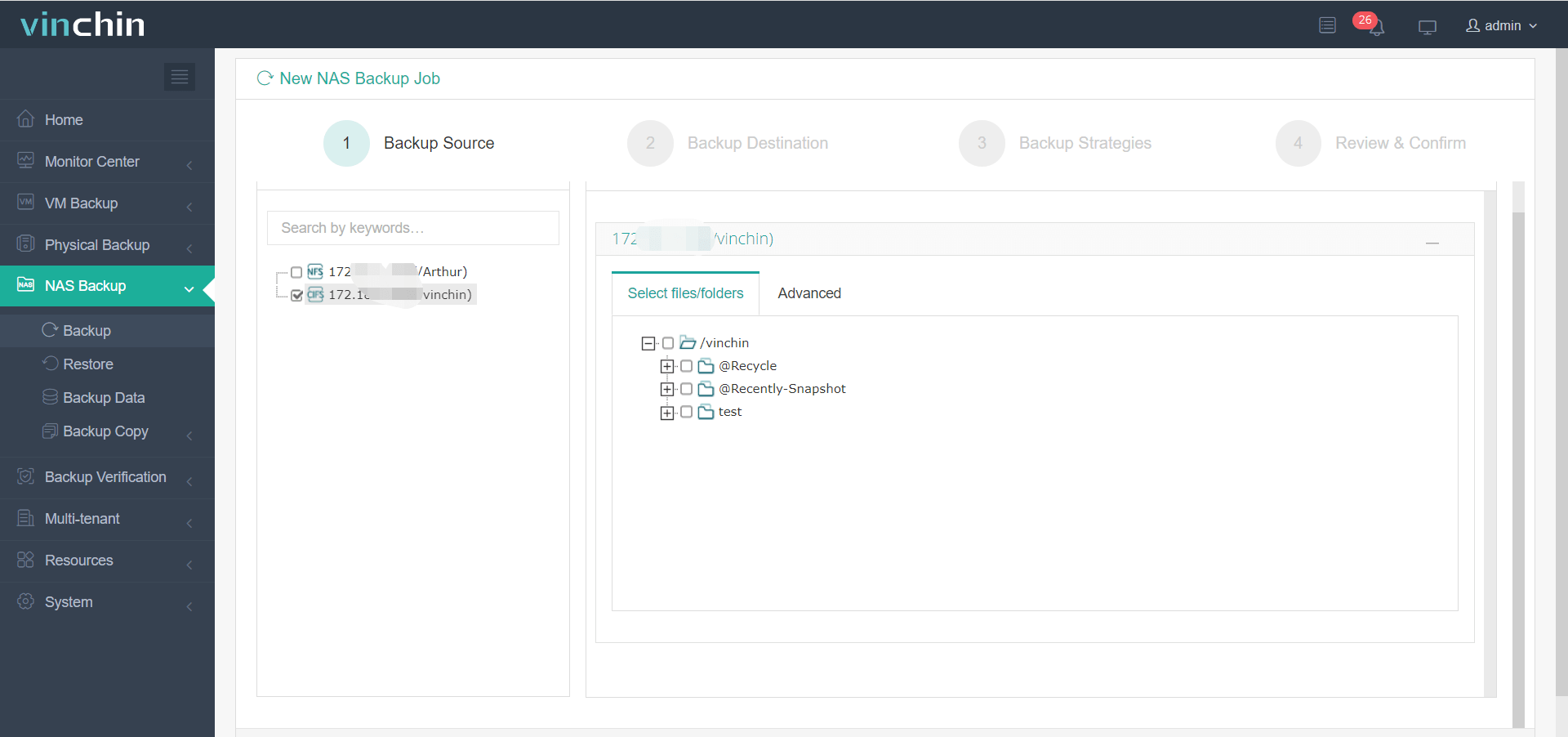
2. Choose the backup storage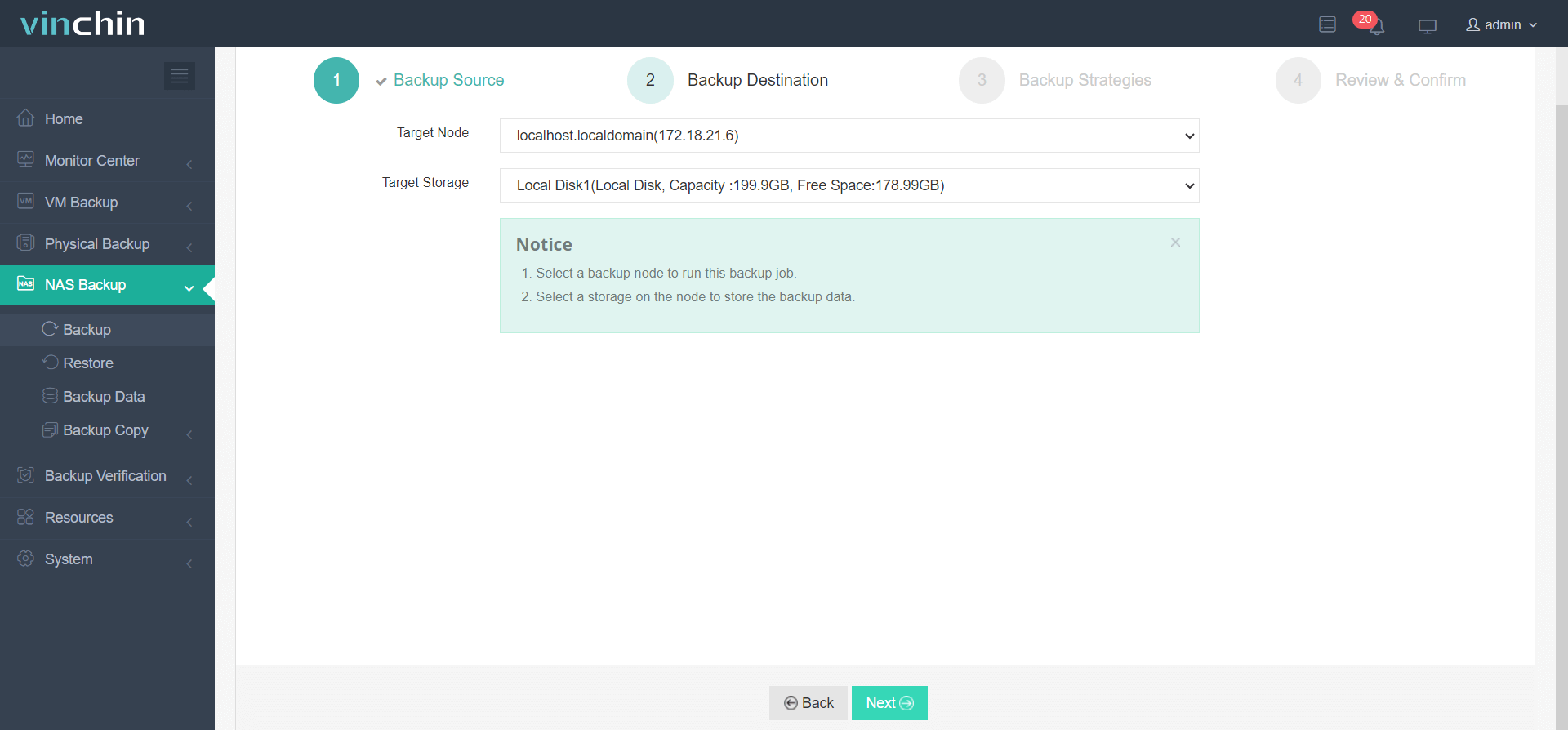
3. Define the backup strategies
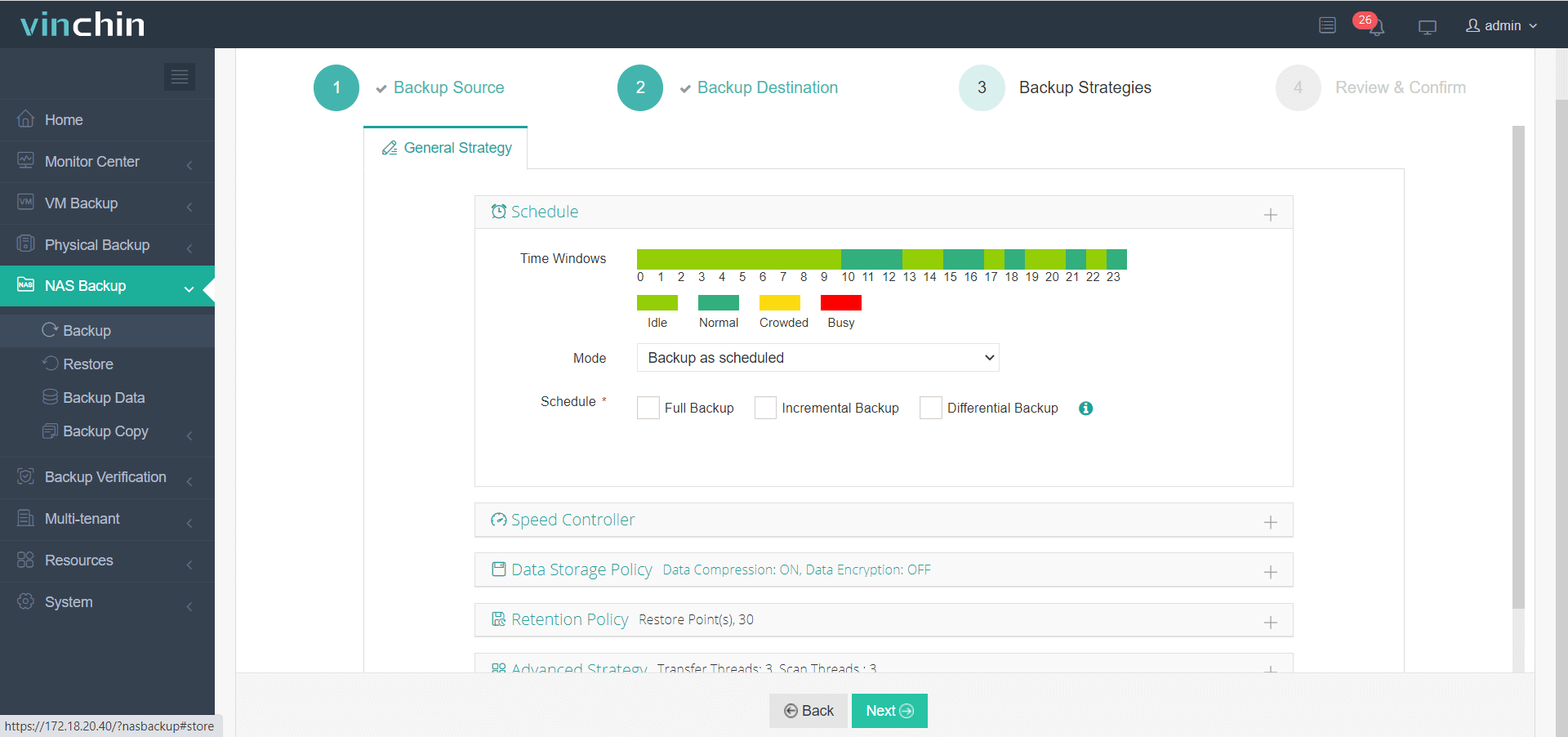
4. Submit the job
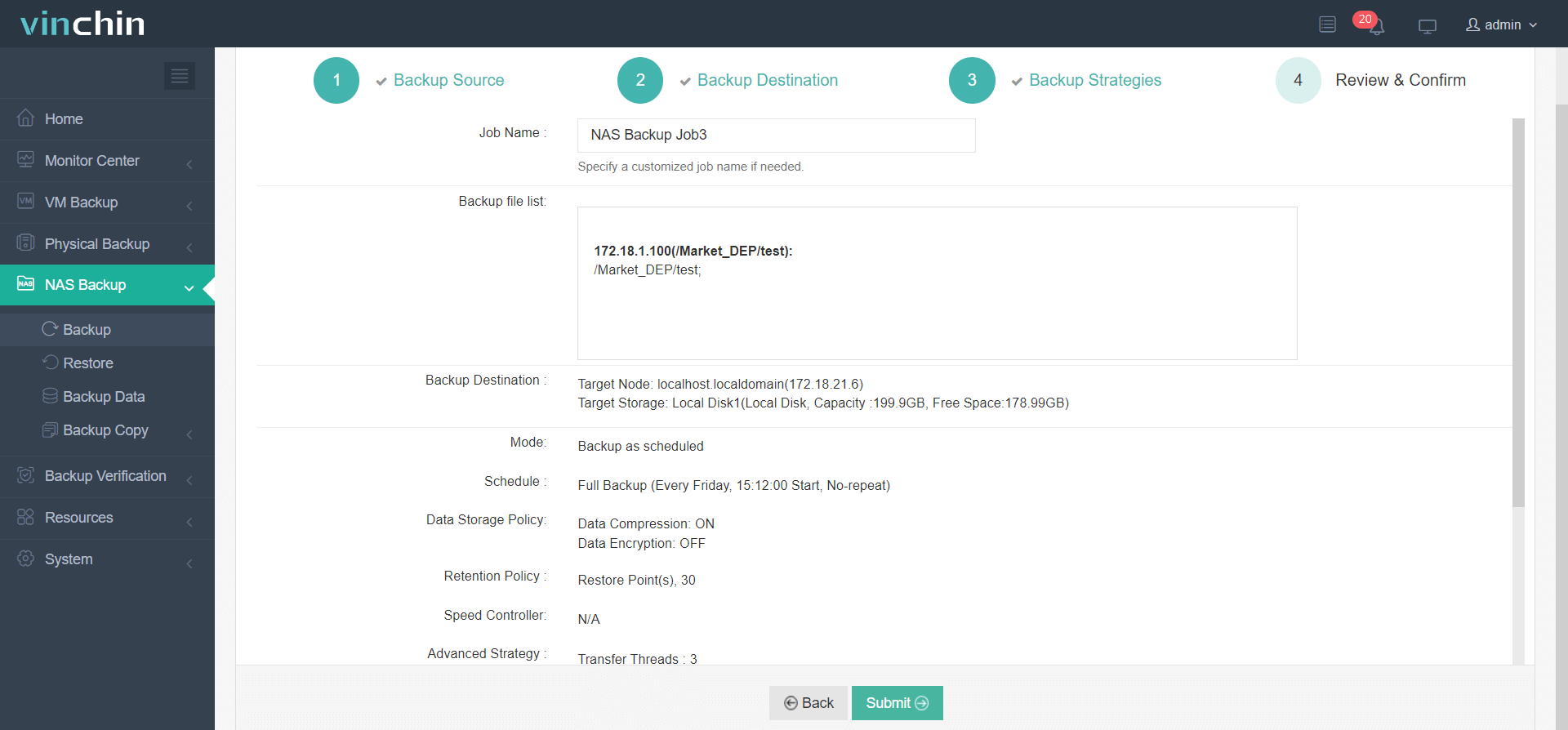
Thousands of organizations worldwide trust Vinchin for its reliability and performance. Try all features free for 60 days and see why customers rate us highly.
NAS Usage FAQs
Q1: How does NAS ensure data integrity?
A1: NAS appliances often use file systems like ZFS or Btrfs with checksums, RAID scrub, and self-healing to detect and correct silent data corruption.
Q2: What are NAS security best practices?
A2: Isolate NAS on VLANs, enable AES-256 encryption in transit and at rest, enforce MFA on management consoles, and audit access logs regularly.
Q3: How do I implement the 3-2-1 backup rule for NAS?
A3: Keep three copies (primary NAS + local backup + off-site copy), use two different storage devices, and store one copy off-site or in the cloud.
Conclusion
NAS remains a cornerstone of enterprise storage, offering an efficient balance of cost, performance, and ease of management. As data demands grow, administrators must evaluate CPU and network specs, redundancy options, and integration with virtual and cloud environments. Emerging trends like NVMe/TCP and AI-driven capacity planning further enhance NAS capabilities. Finally, robust backup strategies—coupled with solutions like Vinchin—ensure data resilience against failures and threats. By prioritizing scalability, security, and automated workflows, organizations can deploy NAS infrastructures that meet both current needs and future challenges.
Share on:






