-
What is a snapshot?
-
What is a backup?
-
Key differences between snapshots and backups
-
Ideal VM protection with Vinchin Backup & Recovery
-
Snapshot vs. Backup FAQs
-
Conclusion
In the realm of data protection, two common strategies stand out: VM snapshots vs. backups. While both serve to safeguard data, snapshot vs. backup differ significantly in how they operate and the scenarios they are best suited for.
What is a snapshot?
A snapshot is a point-in-time representation of a dataset or a defined set of files, logical units (LUNs), or file systems. Essentially, it captures the state of the data at a specific moment, saving only the changes since the last full copy. This means that if no changes have occurred, no additional data is saved. Snapshots are akin to taking a "photo" of the data's status at a particular time.
Advantages of snapshots
1. Smaller in size, causing minimal impact on server performance.
2. Enables quick recovery by allowing you to revert to a previous state.
3. Maintains data integrity and application availability.
Disadvantages of snapshots
1. Vulnerable to disruptions on the production server.
2. Over time, multiple snapshots can consume a significant amount of primary storage capacity.
3. Lack of granularity, making advanced recovery operations like granular restores difficult.
Snapshots are typically used for development and testing environments rather than for long-term data protection.
What is a backup?
A backup is a complete copy of data stored on non-volatile media, usually removable, for the purpose of recovery in the event that the original data is lost or becomes inaccessible. Backups provide a standalone full copy of the data, ensuring recoverability in cases of disasters or human error.
Types of backups
Full Backup: Copies all data files an organization wishes to protect in a single operation. It provides the most comprehensive data protection but requires the most storage space.
Incremental Backup: Copies only the data that has changed since the last backup. This method is efficient in terms of storage and time.
Differential Backup: Copies all data that has changed since the last full backup. This approach requires more storage and time than incremental backups but less than full backups.
Advantages of backups
1. Portable and can be stored in various locations, including the same server, same drive, cloud, or a remote site.
2. Designed for long-term data protection and are easily restorable.
3. Suitable for protecting digital assets over extended periods.
Key differences between snapshots and backups
Storage Locations: Backups can be stored offsite or in the cloud, providing flexibility and redundancy. Snapshots are stored in the same location as the original data.
Status: Backups reflect changes over time, while snapshots capture a static point-in-time view of the data.
Scenarios: Snapshots are ideal for quick development and testing, while backups are better suited for long-term data retention and protection.
Functionality: Snapshots primarily copy metadata at specific points in time, whereas backups create complete copies of databases, applications, and virtual machines.
Duration: Creating backups can be a lengthy process, whereas snapshots are almost instantaneous.
Ideal VM protection with Vinchin Backup & Recovery
When you need a more comprehensive and flexible backup solution, it may be ideal to consider using a third-party backup software, such as Vinchin Backup & Recovery, which offers comprehensive virtual machine backup capabilities, including full, incremental, and snapshot backups. Additionally, Vinchin has data replication capabilities to help you easily perform VM migrations for high business availability and continuity.
Vinchin Backup & Recovery’s operation is very simple, just a few simple steps.
1.Just select VMs on the host
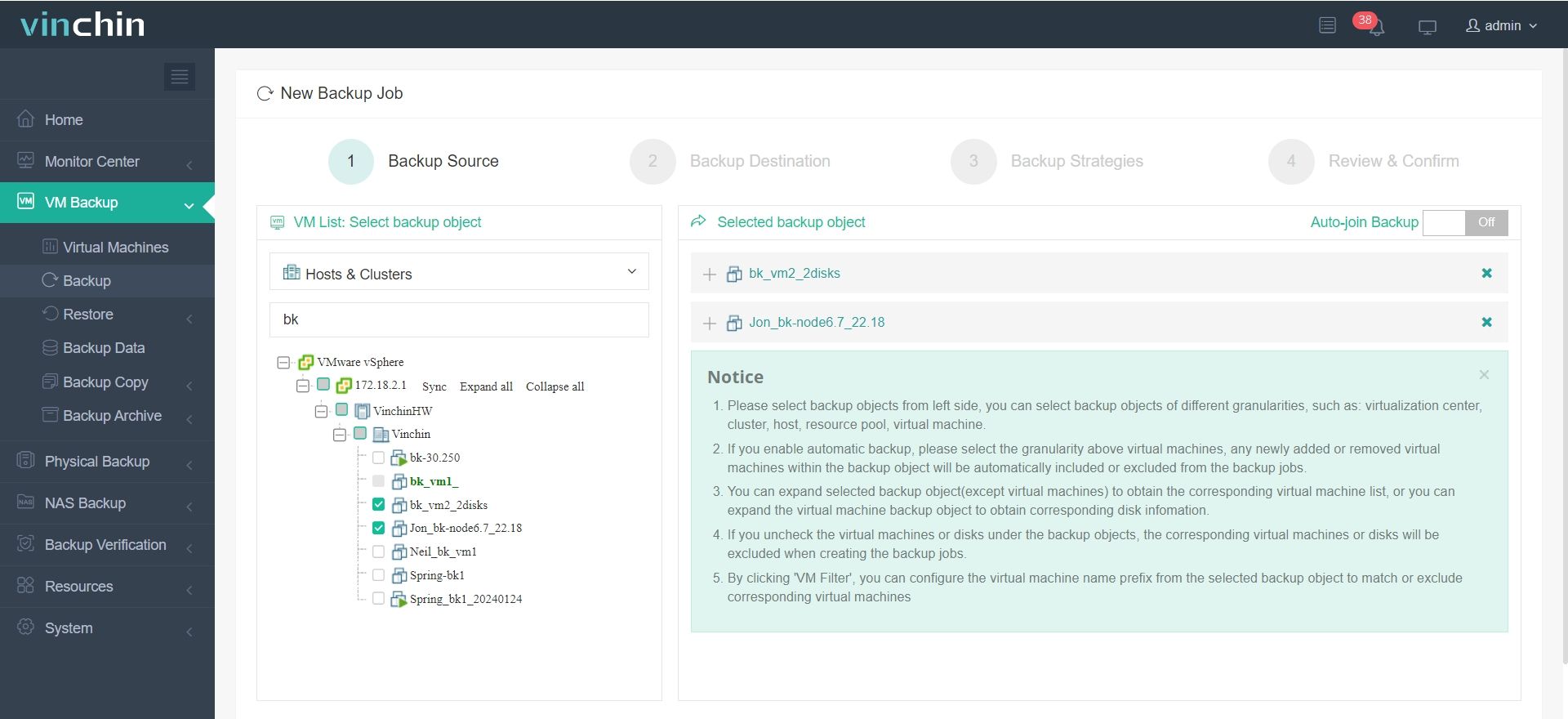
2.Then select backup destination
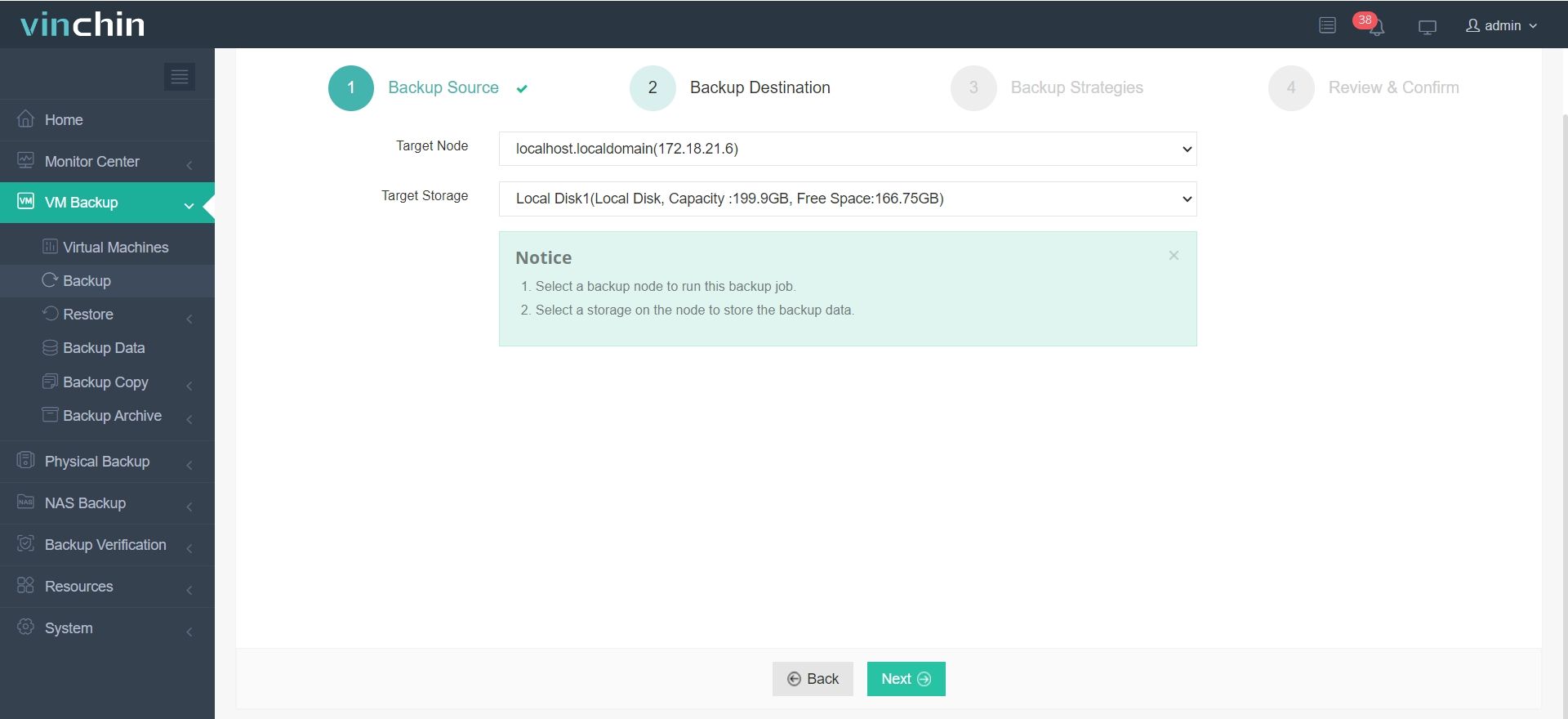
3.Select strategies
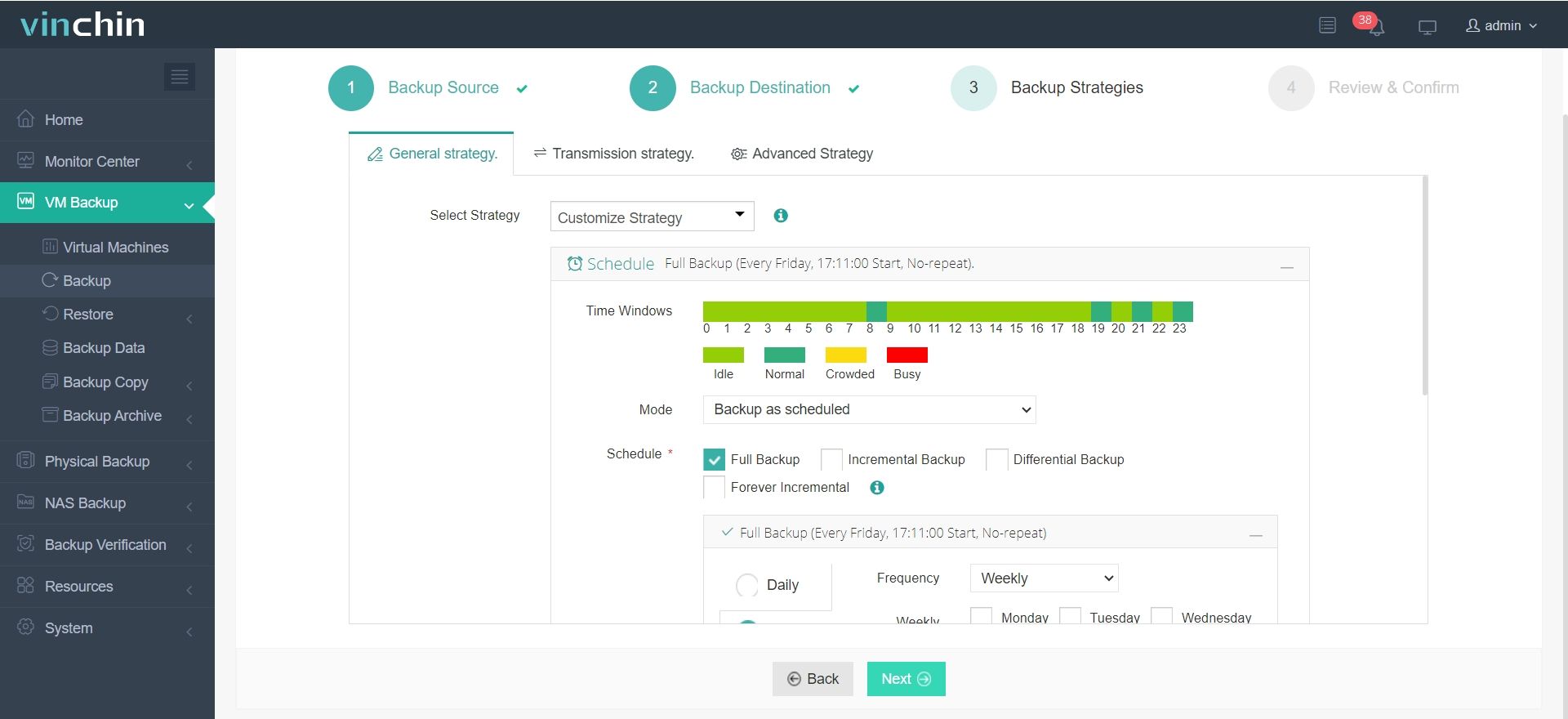
4.Finally submit the job 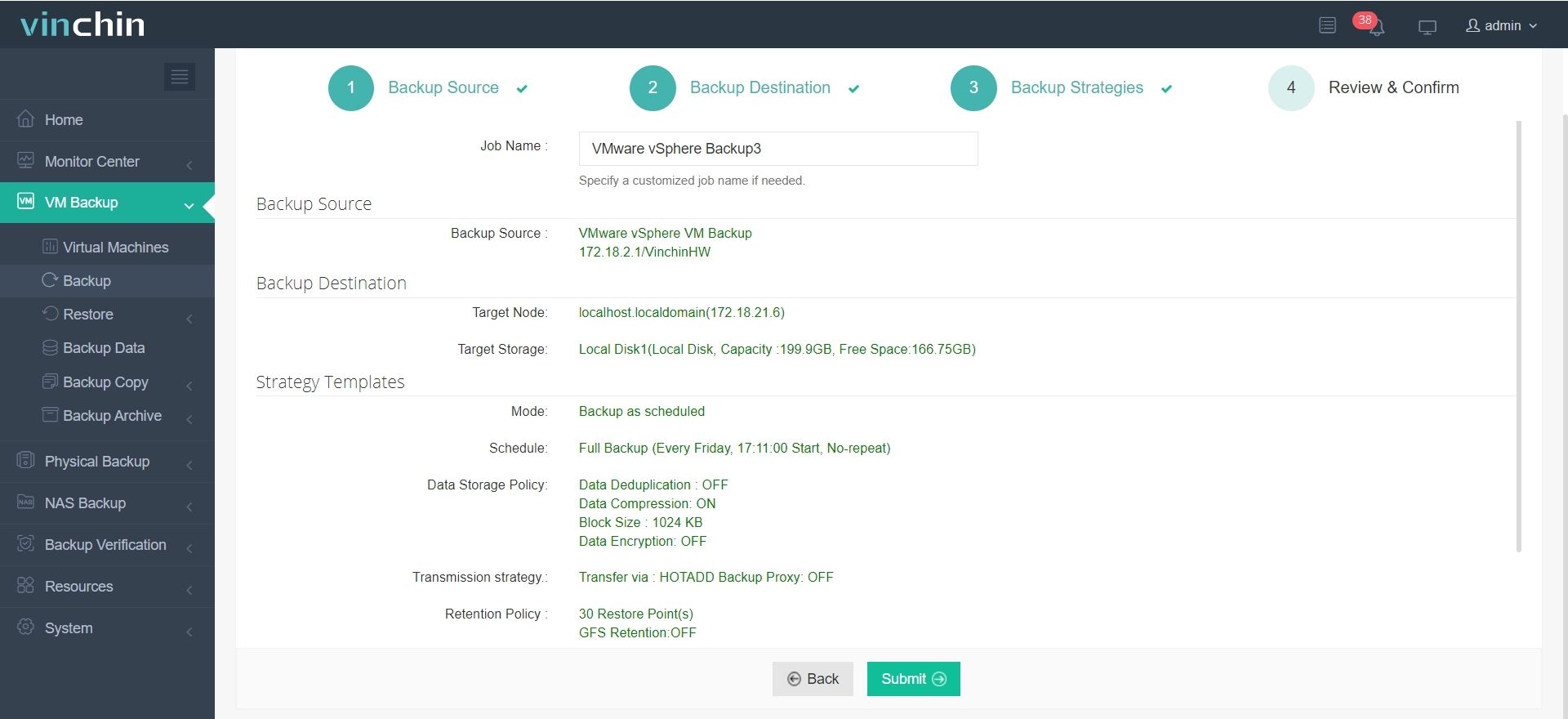
Vinchin offers a free 60-day trial to allow users to experience its functionality in a real production environment. If you would like to learn more or start a trial, please contact Vinchin directly or through one of our local partners for more information.
Snapshot vs. Backup FAQs
Q1: What are the recovery times for snapshots vs. backups?
A1: Snapshots offer near-instantaneous recovery since they capture the state of the data at a specific moment. Backups take longer to restore because they involve retrieving a full copy of the data.
Q2: How often should I create snapshots and backups?
A2: Snapshots can be created frequently, such as hourly or daily, depending on your needs. Backups are usually performed less frequently, such as daily, weekly, or monthly, depending on your data protection strategy.
Conclusion
Snapshots offer quick, point-in-time recovery with minimal server impact, ideal for development. Backups provide comprehensive, long-term data protection, with options for full, incremental, and differential backups. For a robust solution, consider Vinchin Backup & Recovery, which simplifies VM protection and migration with comprehensive features and easy operation.
Share on:





