-
1. Hyper-V Network Configuration: Avoid Common Pitfalls
-
2. Hyper-V Network Best Practices
-
After Network Configuration, Don't Forget the "Final Line of Defense": Data Security
-
Choosing Vinchin: Making VM Backup Easy and Reliable
-
Hyper-V networking best practices FAQ
-
Conclusion
In the era of digital transformation, virtualization has become the backbone of most enterprises' IT infrastructures. Hyper-V, Microsoft's virtualization platform, is a top choice for many due to its seamless integration with Windows Server and flexible deployment options. However, when building and managing a Hyper-V environment, network configuration and data backup are just as crucial as virtual machine setup.
This article will walk you through:
1. Hyper-V Network Configuration: Avoid Common Pitfalls
The network configuration for a virtualization platform is often one of the most overlooked areas, yet it has a significant impact on system stability and performance. Proper network setup not only enhances data flow efficiency but also ensures smooth communication between different VMs and between VMs and the external network.
Three Types of Virtual Switches: Understanding is Key
In Hyper-V, a virtual switch connects VMs to external networks or the host. Understanding the functionality of each type of virtual switch helps in building a more flexible and efficient network architecture:
Type | Access to Host | Access to Other VMs | Access to External Network |
Private | ❌ | ✅ | ❌ |
Internal | ✅ | ✅ | ❌ |
External | ✅ | ✅ | ✅ |
In practice, the External network mode is the most common. It allows VMs to access external networks and communicate with the host. To avoid communication issues, it's crucial to select the appropriate virtual switch type based on your needs.
VLAN Configuration: Mastering Multi-Network Strategies
Hyper-V supports VLAN tagging on VM network adapters to isolate traffic across different networks. This is especially important in large data centers or multi-tenant environments.
VLAN Support: Ensure that the switches and physical network cards support 802.1Q VLAN tags and are configured for trunk mode.
VM VLAN Tags: You can specify VLAN IDs in the VM network adapter settings to enforce network isolation.
Best Practice: Avoid placing management networks and business networks on the same VLAN, as this enhances both security and network reliability.
NIC Teaming: Enhance Redundancy and Bandwidth
NIC Teaming allows you to combine multiple physical network interfaces into a single virtual network interface, increasing both the redundancy and bandwidth of your network. In Hyper-V, NIC Teaming offers network load balancing, redundancy, and enhanced failover capabilities.
Teaming Modes: Common modes include Static Teaming and LACP (Link Aggregation Control Protocol).
Performance Optimization: Proper NIC Teaming configuration can significantly improve network bandwidth, especially in high-traffic environments.
2. Hyper-V Network Best Practices
In addition to the above configurations, here are some best practices to enhance Hyper-V network setup, ensuring system stability, security, and scalability.
Network Segmentation
In large environments, it's essential to segment networks appropriately to improve manageability and stability. A well-structured network design will isolate traffic for management, storage, and VM operations, preventing critical workloads from being affected by business network congestion.
Management Network: Used for remote access to Hyper-V hosts and VMs.
Storage Network: Used for VM storage traffic, especially when using iSCSI or Fibre Channel.
VM Network: Connects VMs to external networks.
Network Performance Monitoring and Optimization
Bandwidth Monitoring: Use network monitoring tools (such as PerfMon or System Center Virtual Machine Manager) to monitor the bandwidth of virtual switches in real-time, ensuring no bottlenecks in network performance.
Packet Capturing: In case of frequent network issues, packet capturing tools like Wireshark can help troubleshoot network problems.
High Availability Network Architecture
Multiple NICs for Redundancy: Configure multiple physical NICs and enable NIC Teaming to ensure network reliability. In case of a failure, traffic will be rerouted to the remaining NICs, preventing downtime.
Cross-Segment High Availability: For multi-site or geo-redundant deployments, it's recommended to use cross-segment high availability architecture to ensure uninterrupted service during failures.
Network Security Configuration
Network Isolation: Use VLANs to isolate traffic, ensuring that only authorized users and systems can communicate with certain VMs.
Firewall Configuration: Implement strict firewall rules for network interfaces in the Hyper-V environment to prevent unauthorized access.
Security Audits: Regularly conduct network audits to identify and mitigate potential security vulnerabilities.
After Network Configuration, Don't Forget the "Final Line of Defense": Data Security
Once you have completed your VM deployment, it's easy to overlook the critical step of "data protection." However, virtual machine high availability doesn't just rely on hardware and network setup—it also depends on a solid, automated backup strategy.
Why Do Virtual Machines Need Regular Backups?
The following scenarios are all too common:
⚠ An admin accidentally deletes a VM or disk file
⚠ A ransomware attack locks down your system, encrypting data
⚠ A patch update fails, causing the VM to fail to boot
⚠ A RAID controller failure results in the loss of all VM data
Without a backup, the recovery cost could be catastrophic. Hyper-V's checkpoints or export functionality alone won't meet enterprise-level disaster recovery requirements.
Choosing Vinchin: Making VM Backup Easy and Reliable
To build an effective data protection system, consider using Vinchin Backup & Recovery, an enterprise-grade backup solution designed specifically for virtualization platforms. Vinchin supports Hyper-V, VMware, Proxmox, XCP-ng, KVM, and other platforms.
What Can Vinchin Offer Hyper-V Users?
✅ 1. True Agentless Backup
No need to install agents in every Hyper-V VM, ensuring minimal performance impact and easy maintenance.
✅ 2. Incremental Backup + CBT Technology
Only changes to data blocks are backed up, significantly saving storage space and speeding up backup times. Scheduled backups can be set to run at specific intervals, such as daily or hourly.
✅ 3. Rapid Recovery Capabilities
Full VM restore
Cross-platform restore (e.g., Hyper-V ↔ VMware)
File-level recovery (recover specific files with precision)
✅ 4. Automated Scheduling and Reporting
Supports centralized policy management, automated backup tasks, and email task reports, meeting compliance requirements.
✅ 5. Support for Offsite Disaster Recovery and Cloud Backup
Backup data can be replicated to offsite nodes, tape libraries, object storage, or even the cloud, improving disaster recovery capabilities.
✅ 6. Easy Interface + Global 24/7 Support
Vinchin offers a user-friendly graphical interface, with round-the-clock technical support.
Highlight: Vinchin provides a 60-day free trial with full functionality, allowing enterprises to quickly get up and running at no cost.
Vinchin Backup & Recovery's operation is very simple, just a few simple steps.
1.Just select VMs on the host
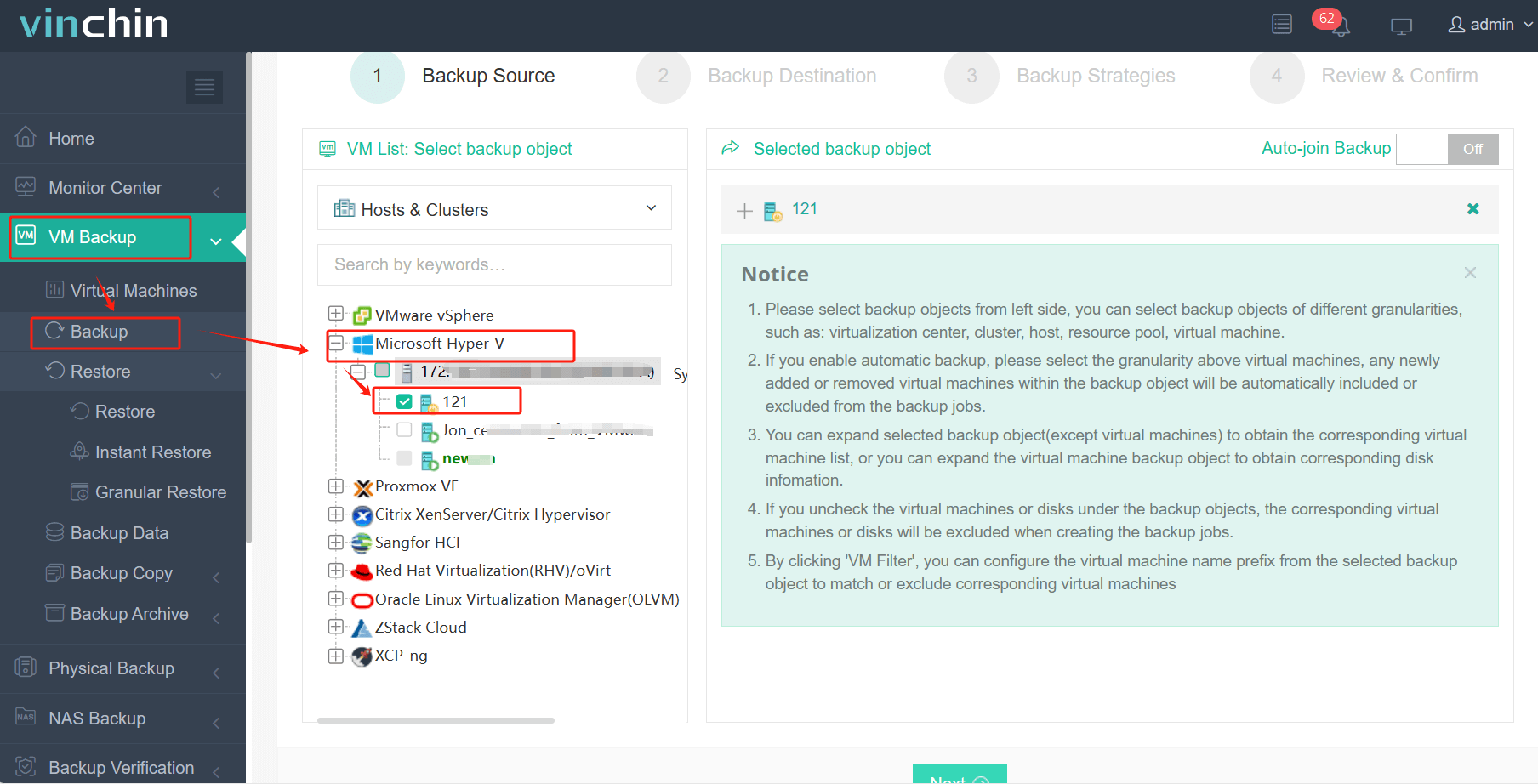
2.Then select backup destination
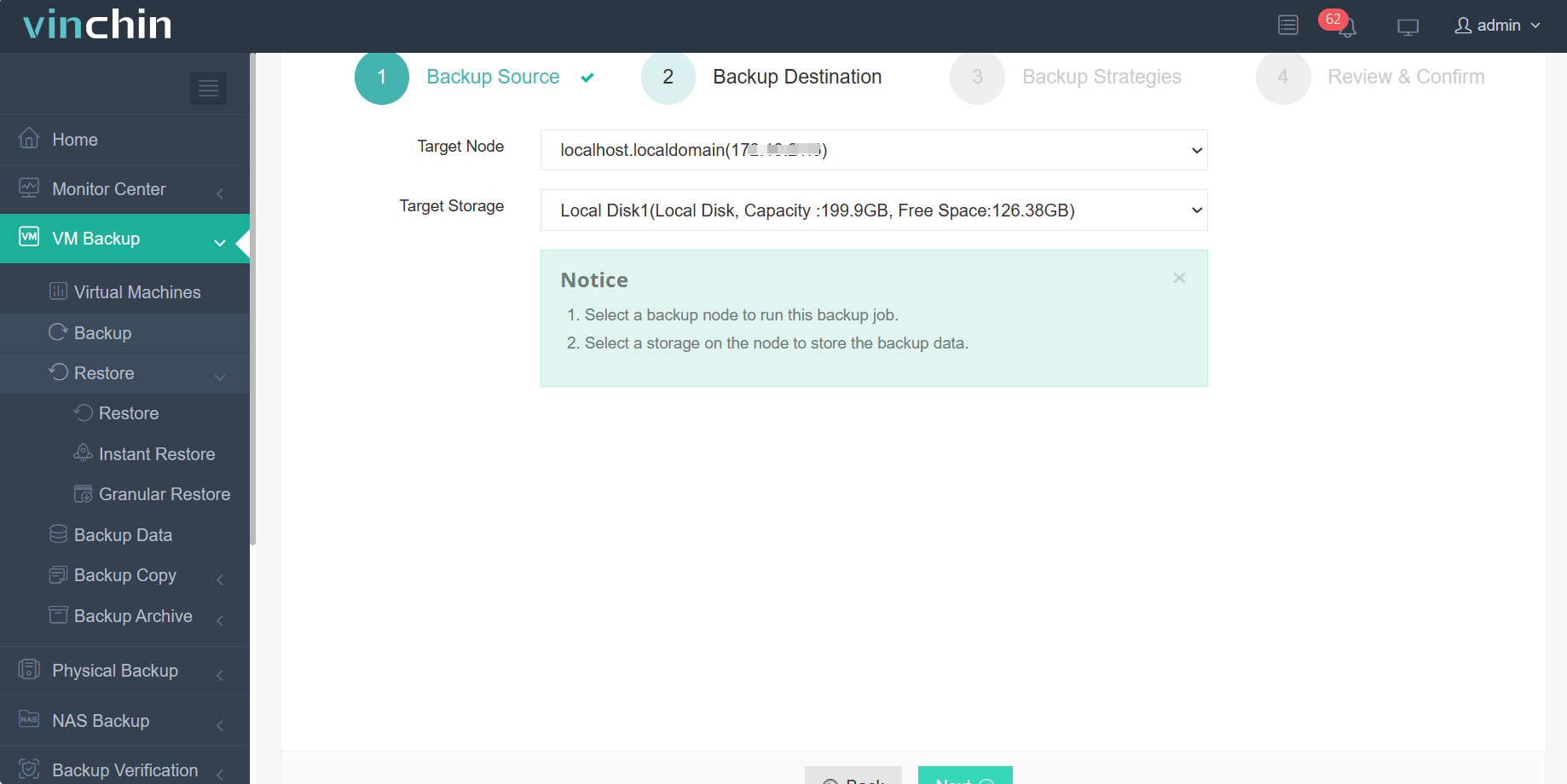
3.Select strategies
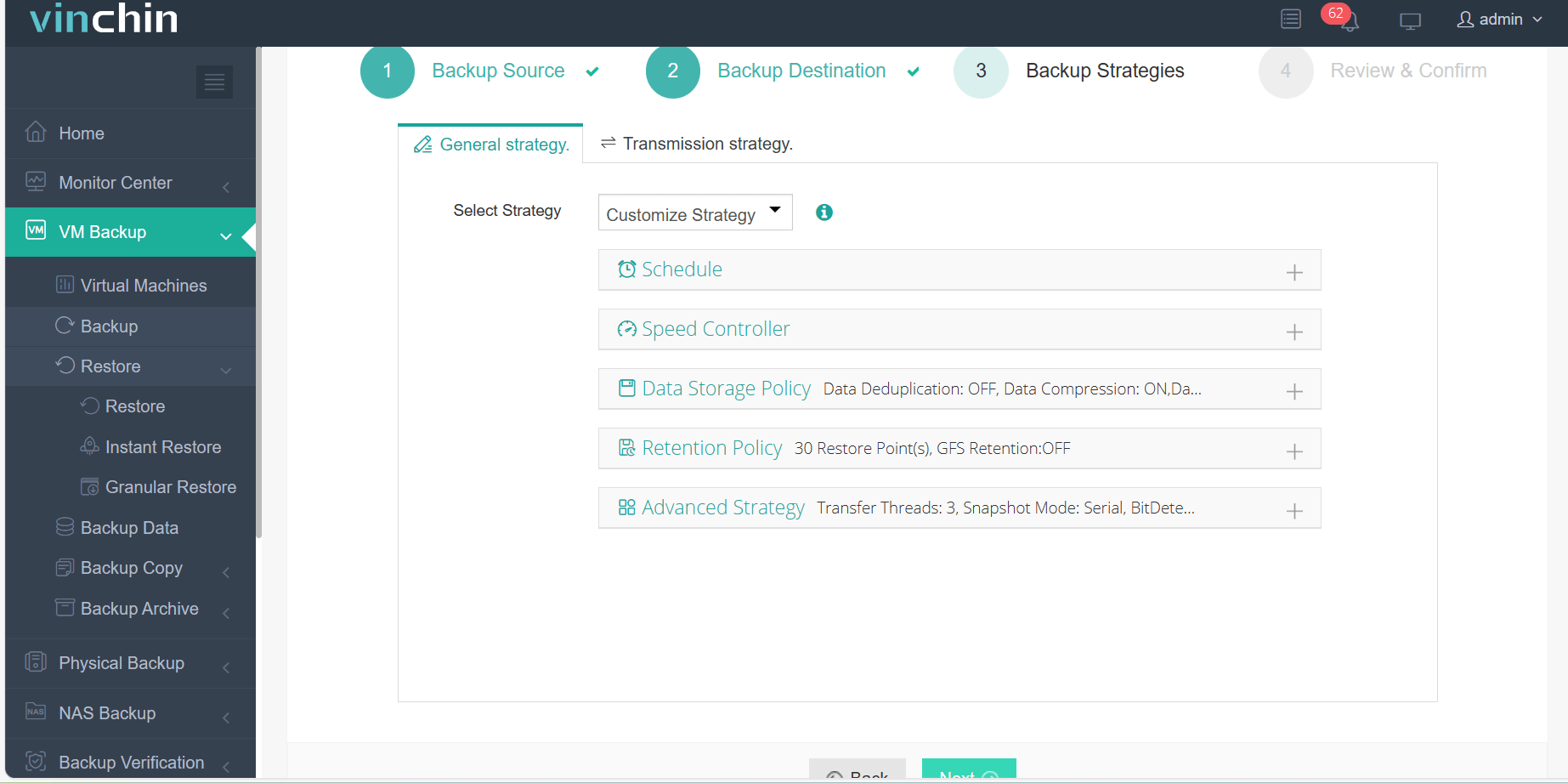
4.Finally submit the job
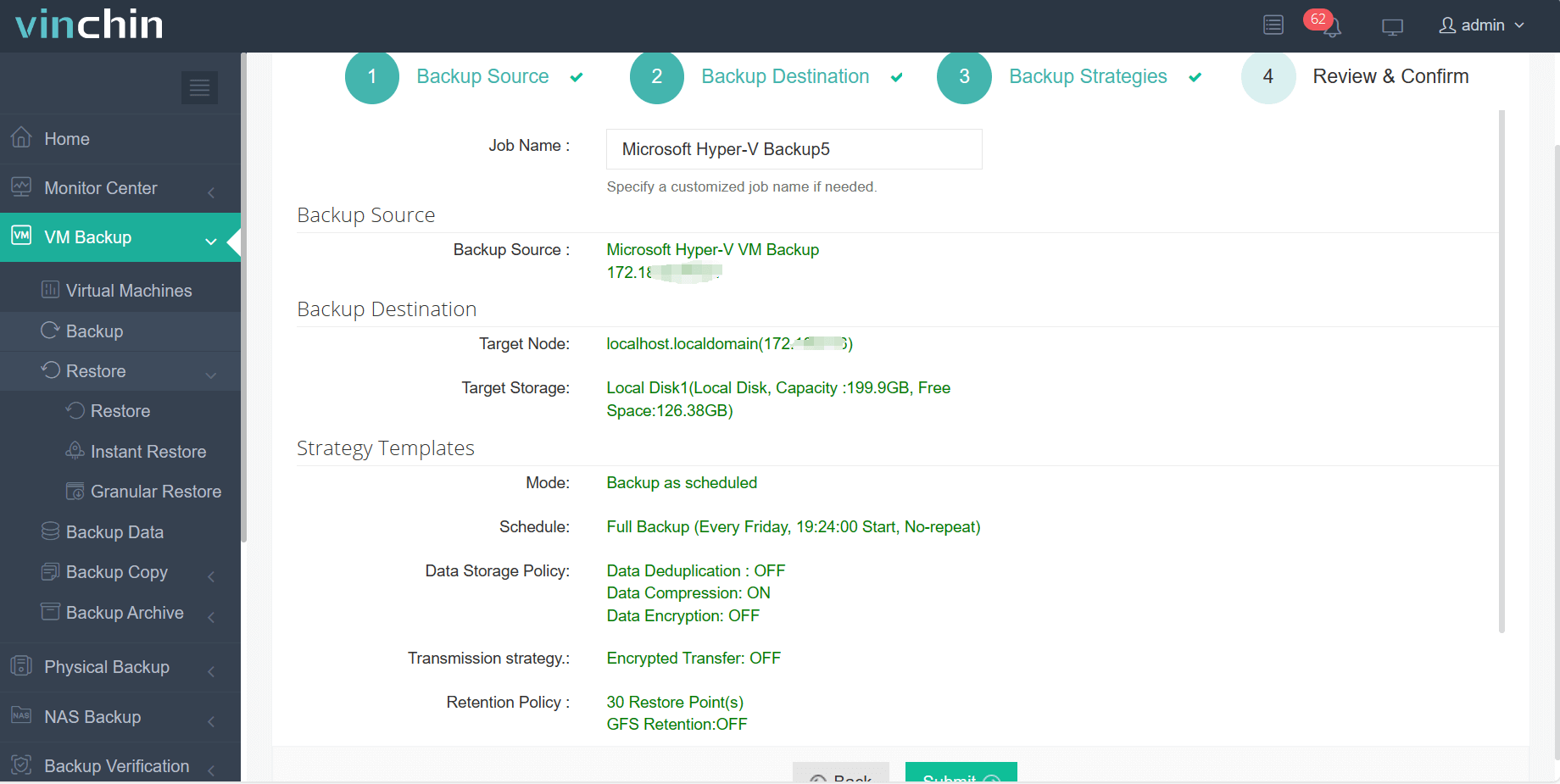
Hyper-V networking best practices FAQ
Q: How can I monitor Hyper-V network performance?
A: You can use:
Hyper-V counters in Performance Monitor (PerfMon)
PowerShell commands (e.g. Get-VMNetworkAdapter)
Third-party monitoring tools
Conclusion
The network is the foundation of virtualization, and backup is the safeguard for stability.
Many Hyper-V users initially focus on host performance and VM creation, overlooking the long-term impact of network and data security. It's advisable to integrate complete network design and backup strategies from the start. Doing so not only reduces recovery time in case of failure but also helps you meet compliance and business continuity goals (such as RTO and RPO). To simplify this process and strengthen your disaster recovery plan, Vinchin Backup & Recovery offers a powerful yet easy-to-use solution tailored for Hyper-V environments.
Share on:





