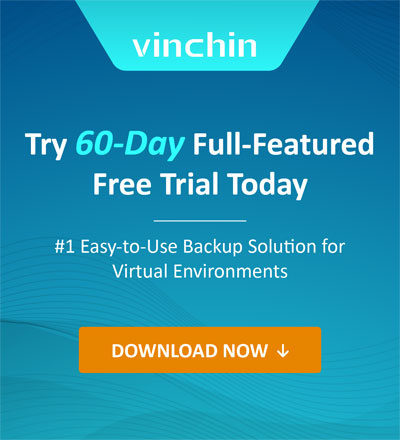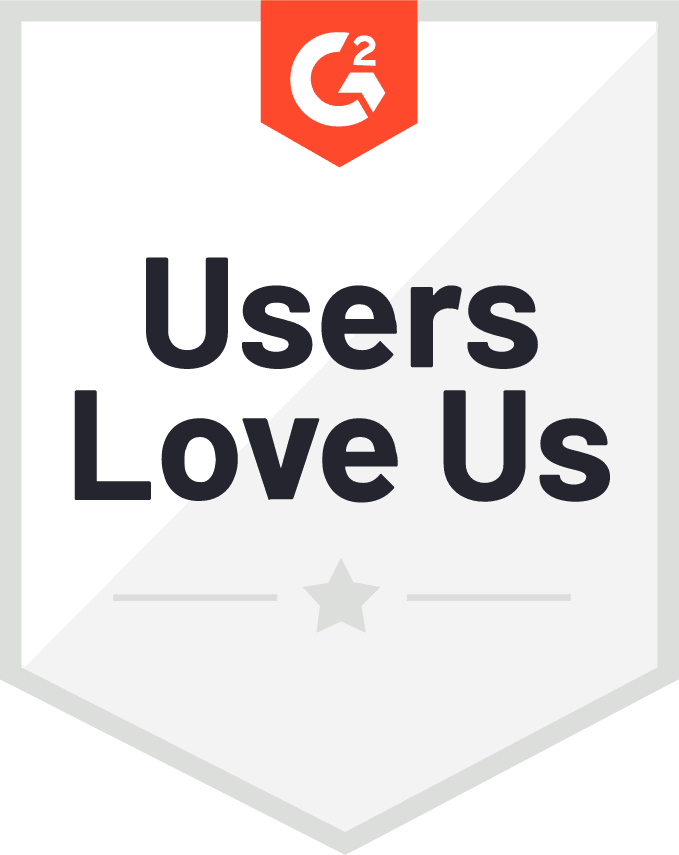How to Achieve V2V Migration in 3 Ways?
2024-03-22 | Dan Zeng
What is V2V migration?
Virtual-to-virtual migration is a process of migrating virtual machines from one virtualization platform to another. It involves the operation of exporting the configuration, disk images, and network settings of virtual machines and importing them to the target platform. This approach helps organizations to achieve smooth migration and upgrades of virtual machines and applications when they need to make changes to the virtualization infrastructure or consolidate different virtualization platforms.
And, virtual-to-virtual migration is not limited to the same type of virtualization platform; It can also be done between different virtualization platforms. For example, going from KVM to KVM or from VMware to KVM is possible and does not require the VM type to be identical. This flexibility takes into account the differences between different hosts and virtual hardware, allowing VMs to migrate between different physical hosts for seamless movement of operating systems and data.
How to perform virtual to virtual?
When performing a V2V migration, it is often required to convert the virtual disk or use VM converter v2v tools to ensure that the virtual machines will run correctly on the target platform. These VM converter v2v tools handle compatibility issues between the source and target platforms and perform the necessary conversions and adjustments to ensure that the migrated VMs start and run properly. Below are 3 ways to realize V2V migration.
Type1. V2V offline migration
Offline migration is also known as regular migration or static migration, which requires virtual machine to be suspended before migration. Under shared storage scenario, only the system state will be copied to the destination host, used for later VM rebuilt and job recovery. Under local storage scenario, both image and state of the virtual machine will be copied to the destination host at the same time. From the user's point of view, there is a clear period of time when the service is unavailable. This type of migration method is simple and easy to implement, and is suitable for occasions where service availability is not strictly required.
Type2. V2V online migration
Online migration is also known as live migration, which means to migrate VM when service on VM running normally. The virtual machine is still migrating between different physical hosts, and the logical steps are almost the same as offline migration. The difference is that in order to ensure the availability of VM services during migration process, the migration process has only a very short downtime. In the previous stage of the migration, the service runs on the source host. When the migration reaches a certain stage, the destination host will then have the necessary resources to run the system. After a very fast switchover, the source host will transfer the admin role to the destination host, and the service continues to run on the destination host. For the service itself, since the switching time is very short, users will not feel the interruption of the service, so the migration process is transparent to them. Compared to offline migration, online migration is suitable for scenarios that require high service availability.
At present, mainstream online migration tools, such as VMware's VMotion and XEN's xenMotion all require centralized shared external storage devices like SAN (storage area network) and NAS (network-attached storage) between physical machines, so that when migration processing, users only need to consider the migration of operating system memory execution state, so as to obtain better migration performance.
In addition, in some occasions where shared storage is not used, storage block online migration technology can be used to implement V2V virtual machine online migration. Compared with online migration based on shared storage, this type of method requires simultaneous migration of virtual machine disk images and system memory states, which reduces overall migration performance. However, it succeeds to transfer the computer environment under distributed local storage scenario, and ensure the availability of OS services during the migration process, expanding the application scope of online VM migration.
V2V online migration technology eliminates the relevance of software and hardware, and is a powerful tool for software and hardware system upgrades, maintenance and other management operations.
Type3. V2V memory migration technology
For the migration of VM memory state, both XEN and KVM adopt the mainstream pre-copy strategy. After the migration starts, the source host VM is still running, while the destination host VM is disabled. The first loop sends all the memory page data from source host VM to the destination host VM, and each subsequent round of the loop later sends the dirty pages of the memory that were written by the VM during the previous round of pre-copy. Until the time is right when the pre-copy cycle ends, the shutdown copy phase will begin to process. The source host will be suspended and produce no more memory updates. Dirty pages in the last round of loop are transferred to the destination host VM. The pre-copy mechanism greatly reduces the amount of memory data that needs to be transmitted during the downtime copy phase, thereby greatly reducing the downtime.
How to accomplish V2V migrations with Vinchin Backup & Recovery?
Experience fast V2V migration with Vinchin Backup & Recovery for seamless integration with production systems. Vinchin has a self-developed Virtual Machine Conversion Engine (VMCE) that effectively converts file formats and configurations of VM backups to match the needs of the target platform to match the needs of the target platform. Meet the needs of V2V migration, cross-platform recovery and massive VM management.
Vinchin Backup & Recovery supports cross-platform recovery for many major virtualization platforms, including VMware, Proxmox, XenServer, oVirt, Hyper-V and more. With Vinchin, migration between different virtualization platforms is a breeze. Simply restore backups from the original virtualization platform to the new virtualization platform without any additional agents. Whether performing a full VM restore or an instant VM restore, Vinchin can ensure a smooth transition.
Let's take a closer look at how you can migrate a VMware VM to Proxmox using Vinchin:
1. select the backup of VMware VM
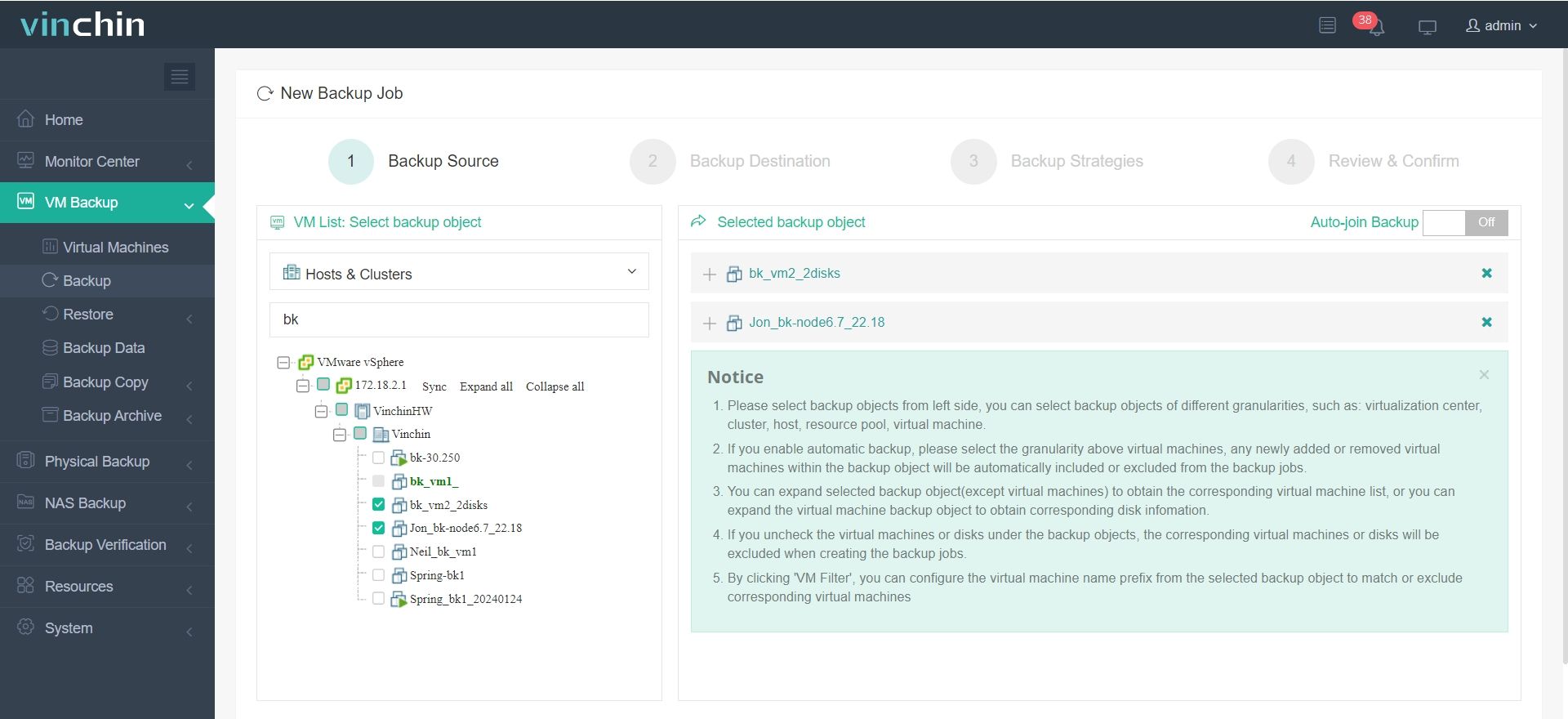
2. Select the Proxmox host as the target host
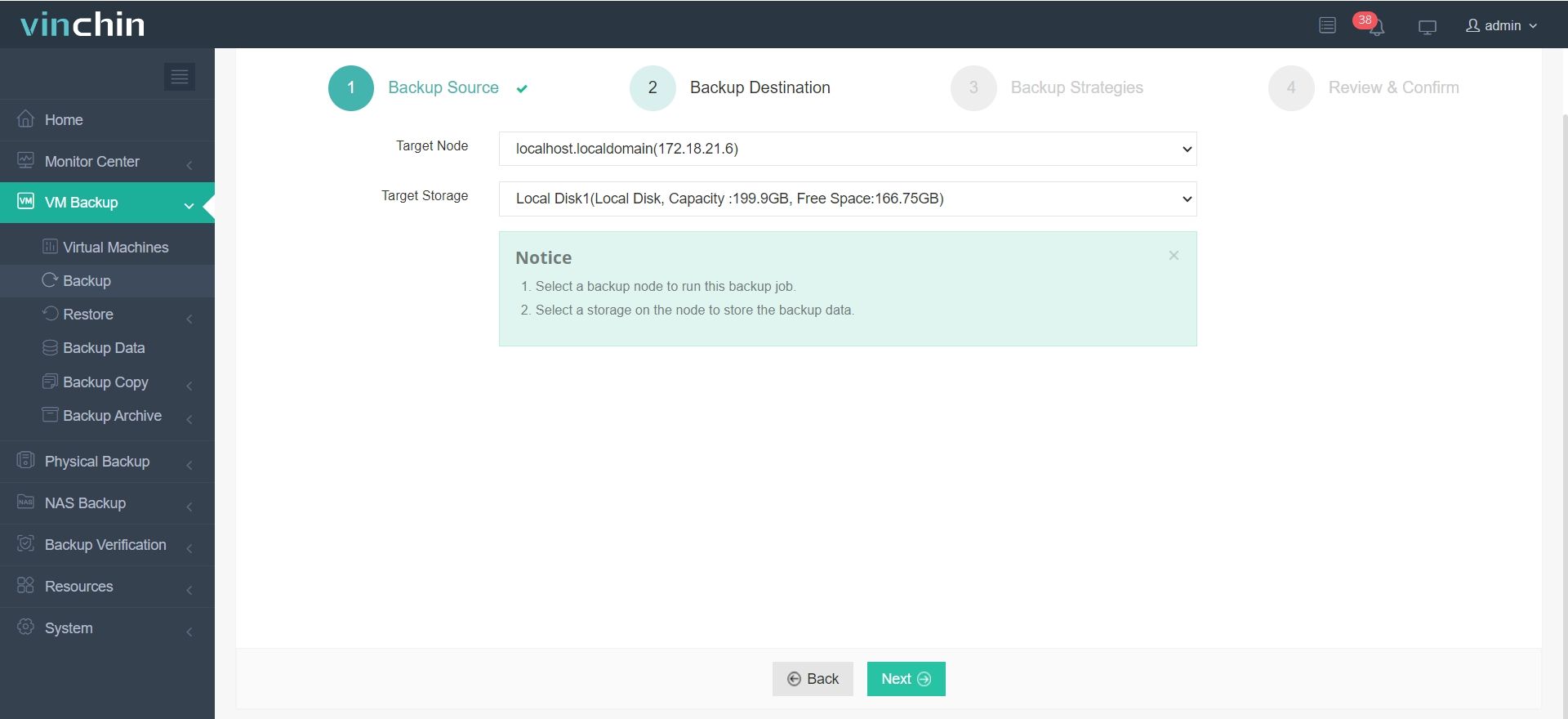
3. Select Once-off Restore
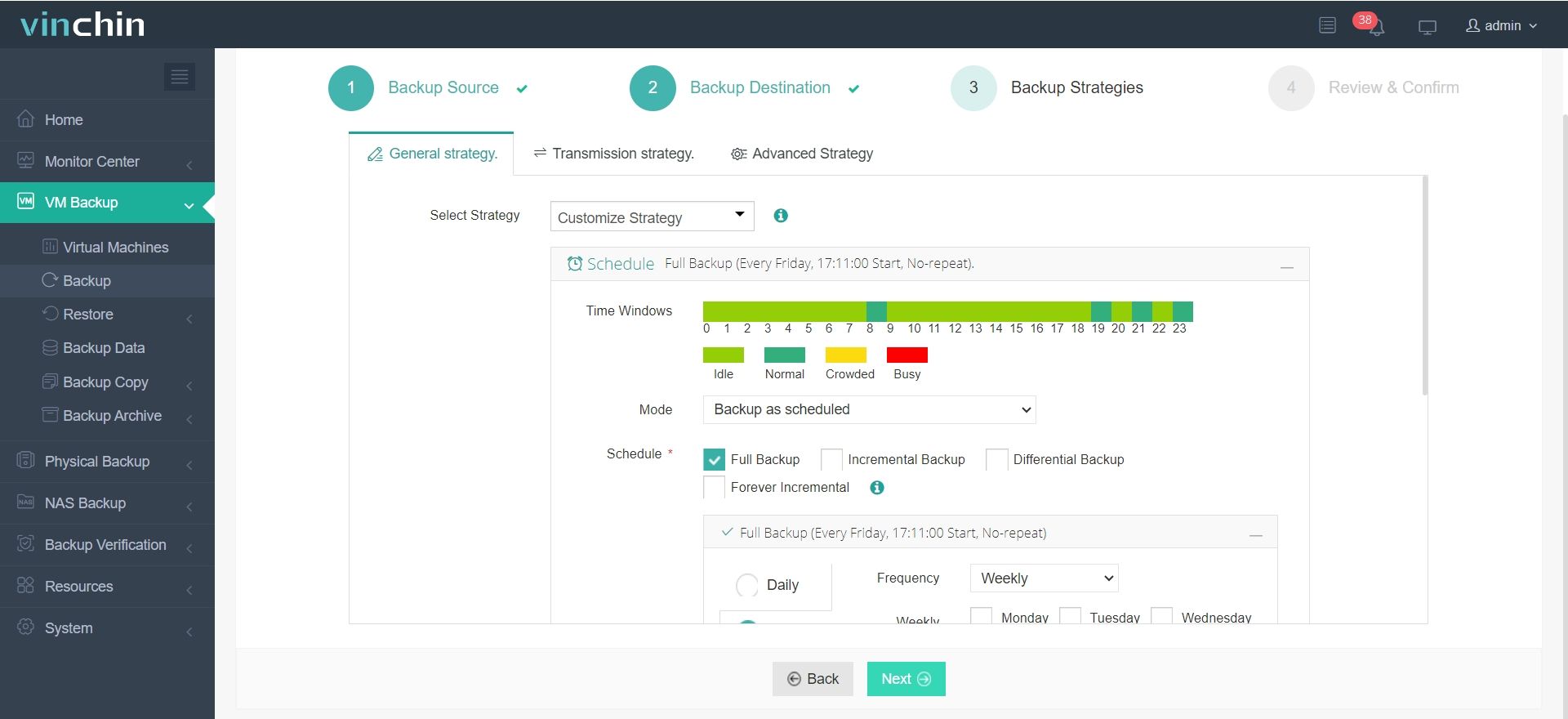
4. Submit the job
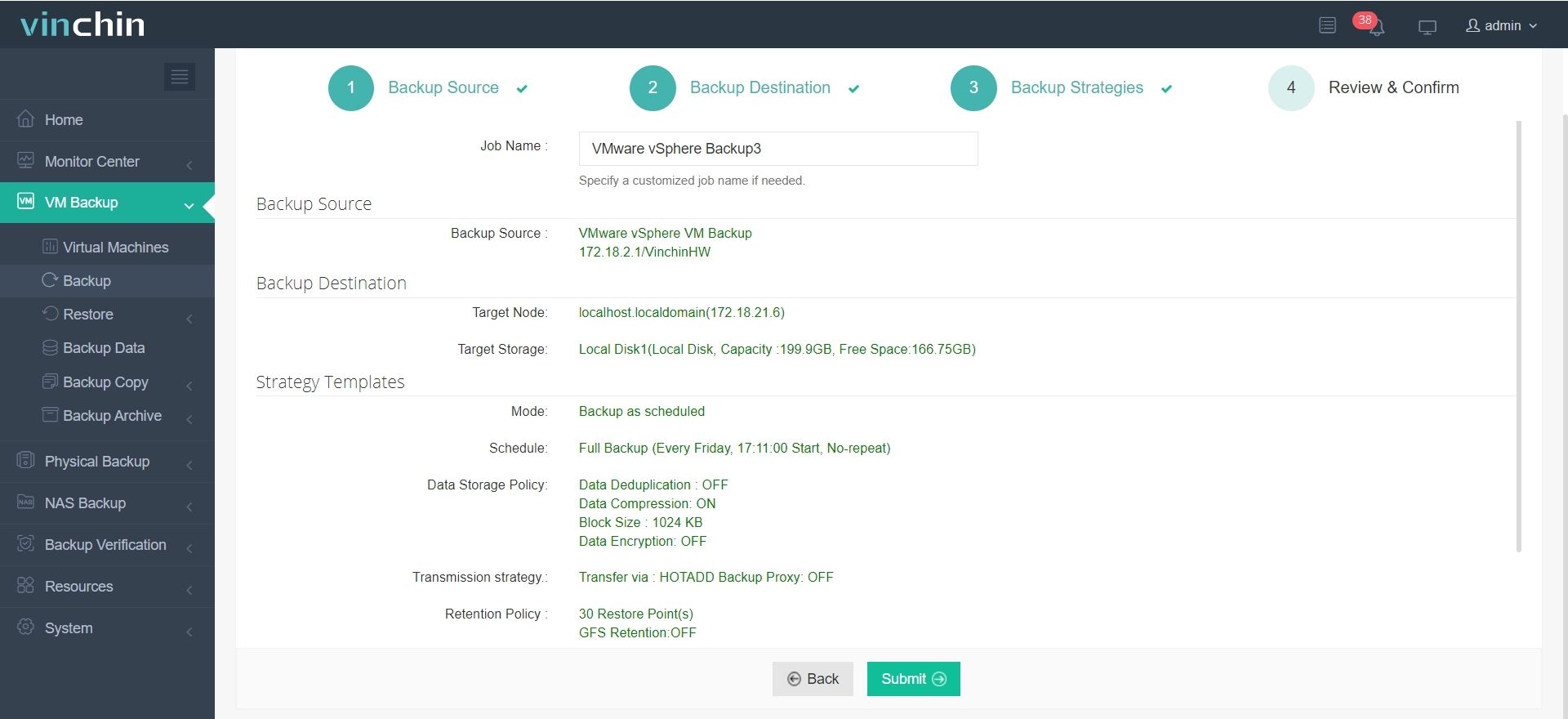
Take advantage of our 60-day free trial to witness firsthand the simplicity and robust functionality of Vinchin Backup & Recovery. For further inquiries or assistance, feel free to contact us directly. Additionally, you can reach out to our local partner for personalized support and guidance.
V2V Migration FAQs
Q1: What challenges might I encounter during V2V migration?
A1: Common challenges during V2V virtual machine migration include compatibility issues between source and destination platforms, network bandwidth limitations, data transfer speeds, and ensuring data integrity and security throughout the migration process.
Q2: How long does V2V migration typically take?
A2: The duration of V2V virtual machine migration depends on various factors, such as the size of the VM, network speed, and the complexity of the migration process. Small VMs with minimal data may migrate relatively quickly, while larger VMs with extensive data may take longer.
Conclusion
In summary, achieving V2V migrations involves transferring virtual machines between different virtualization platforms. This can be done through various methods like offline, online, and memory migration. With Vinchin Backup & Recovery, users can seamlessly perform V2V migrations, benefiting from its VMCE and cross-platform recovery support.
Share on:
 English
English