-
What is network disaster recovery plan?
-
What are the common causes of network disaster?
-
Steps to build a network disaster recovery plan
-
Create a VM disaster recovery plan with Vinchin Backup & Recovery
-
Sum Up

What is network disaster recovery plan?
Network is like the nerves of IT environment. If the network error occurs, part of or the whole IT environment will be influenced. This would be a severe disaster to business.
A network disaster recovery plan is a set of procedures that recover network to normal condition in the event of a network error.
What are the common causes of network disaster?
Generally speaking, there are 2 types of network disasters which are caused by hardware or software and there are also many causes for them.
Network overload: This is a very common cause. Even when you use your cell phone or PC, you will find that some tasks will get slow when there are too many applications using the network especially when you are downloading something.
Company IT environment is much more complicated than these devices. When the network components are dealing with too much traffic, the network will get slow or even stuck.
Hardware failure: There are many kinds of components for network deployment like cable, hub, repeater, router, switch, bridge, gateway, server, etc. If the connection is loose or the old hardware is broken, the network will be stuck or stop.
Network configuration failure: Network environment should be configured and maintained by experts. The change of configuration and hardware by the common staff might cause network errors.
Steps to build a network disaster recovery plan
Although you can follow this section to build the network disaster recovery plan, it is still suggested to find an expert to diagnose the network issues in the actual IT environment.
1. Know the current situation and specify the recovery objective
Why do you need a network disaster recovery plan? Is it a need of the end users or for the local regulations?
If it is a need of the end users, how do they describe the situations they encounter? Do they often have problems using the business systems? How do they solve the problems now? How soon can the business systems be revived?
If it is a need for regulatory requirements, how does the regulation define the plan? How soon does it require you to recover a stuck or failed business system?
2. Analyze the IT infrastructure
IT infrastructure includes the network components like cable, hub, repeater, router, switch, bridge, gateway, server, etc., and also the network protocols and business systems.
Collect the common situations from the Internet and real situations from the end users and analyze the risks and threats and how to recover the business systems.
3. Make the network disaster recovery plan
You should describe the issues and append the corresponding solution with operational steps in the document and hand out it to the end users.
4. Create a team for implementation
In the event of an emergency, you can count on the end user to implement the disaster recovery plan every time. Even if they can fix some simple issues, what if there are complicated technical issues?
There should a team where there are some people with expertise. They can help quickly fix issues and should arrange training to the staff from time to time.
5. Test and revise the plan
To make sure the plan can work in the event of an emergency, you should test the solutions before the final decision. After some time, the IT infrastructure might be changed and you should revise the network disaster recovery plan, too.
Here is a disaster recovery plan checklist for you to perfect your plan.
Create a VM disaster recovery plan with Vinchin Backup & Recovery
Protecting network is just one of the jobs of protecting IT environment, and VM data is also important, so you should also make a disaster recovery plan for VM.
Vinchin Backup & Recovery is a professional backup and disaster recovery solution for VM like VMware, Hyper-V, Red Hat Virtualization, oVirt, XenServer, XCP-ng, Oracle Linux KVM, OpenStack, etc.
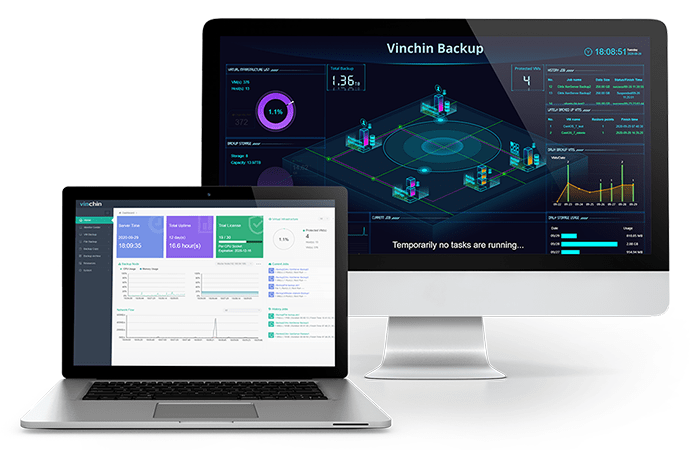
You will easily deploy the backup system with agentless backup technology adding all the VMs by adding just their hosts. There is a user-friendly web console to easily create backup and recovery jobs with a lot of strategies like schedule, incremental backup, data compression, data encryption, etc.
Instant Recovery and Cross-Platform Migration will let you quickly recover a failed VM from backup and move VM between different hosts (Hyper-V is not supported for now).
Vinchin Backup & Recovery has been selected by thousands of companies and you can also start to use this powerful system with a 60-day full-featured free trial. Just click the button to get the installation package.
Sum Up
Network can connect devices in IT environment. If there is a network error, business systems might not be able to be used so you should create a network disaster recovery plan. With this post, you have got the steps to create the plan but it is still suggested to have a network consultant to give expert suggestions according to the actual environment.
Except for network, VM data is also important for business continuity and Vinchin Backup & Recovery can help easily backup VM. Don't miss the free trial.
Share on:








