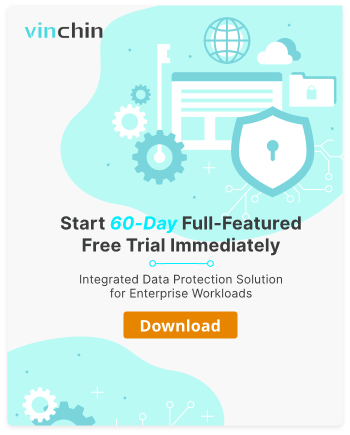-
Hospitals Data Characteristics
-
Hospitals Backup Challenges
-
Common Backup Methods in Hospitals
-
Vinchin’s Data Protection Solution for Hospitals
-
Hospitals Data Backup FAQs
-
Conclusion
A robust hospitals data backup solution is no longer a luxury—it is a necessity. Hospitals today rely on digital systems for everything from patient records to imaging and billing. This digital transformation brings many benefits, but it also exposes hospitals to new risks. Cyber threats like ransomware, natural disasters, and even simple human error can disrupt access to critical data. Regulatory requirements such as HIPAA add further pressure, demanding strict data protection and retention. In this environment, uninterrupted access to patient records is vital for both care and compliance. So, how can hospitals ensure their data is always safe and available?
Hospitals Data Characteristics
Hospital data is unique in both scale and complexity. The volume of medical data is growing rapidly, with hospitals generating petabytes of information each year. This data comes from many sources: electronic health records (EHRs), electronic medical records (EMRs), imaging systems like PACS, and lab information systems, to name a few. Each system produces data in different formats—structured entries, unstructured notes, high-resolution images, and scanned documents.
What sets hospital data apart is its high sensitivity. It often contains protected health information (PHI) and personally identifiable information (PII), making it a prime target for cybercriminals. Hospitals must also follow strict retention policies, sometimes keeping records for decades. The diversity of data formats and the need for long-term, secure storage make backup and recovery especially challenging in healthcare.
Hospitals Backup Challenges
Implementing a hospitals data backup solution comes with several challenges. Data sensitivity is a top concern—hospitals must protect PHI and PII from unauthorized access or breaches. System complexity is another hurdle, as hospitals often run a mix of legacy and modern systems across physical, virtual, and cloud environments. Downtime intolerance is critical; even brief outages can disrupt patient care and put lives at risk.
Regulatory compliance adds another layer of difficulty. Laws like HIPAA and HITECH require hospitals to maintain retrievable, duplicate copies of electronic health information and to ensure quick recovery in case of loss. Retention requirements mean hospitals must store data for years, increasing storage needs and management complexity. Finally, resource constraints—limited budgets and IT staff—can make it hard to keep up with best practices in data protection.
Common Backup Methods in Hospitals
Hospitals use several backup methods to protect their data. Full backups create a complete copy of all data at a given point in time, providing a solid foundation for recovery but requiring significant storage space. Incremental backups only save changes made since the last backup, reducing storage needs and speeding up the process. Differential backups capture all changes since the last full backup, offering a balance between speed and completeness.
Many hospitals use disk-to-disk-to-cloud strategies, first backing up data to local storage for quick access, then replicating it to the cloud for offsite protection. Tape archiving remains popular for long-term retention, as tapes can be stored securely offsite and are less vulnerable to cyberattacks. Some hospitals also use hybrid approaches, combining on-premises and cloud backups to maximize resilience and flexibility.
Vinchin’s Data Protection Solution for Hospitals
Vinchin has already delivered data protection solutions to numerous enterprises in the healthcare industry that demand reliable backup across complex IT environments. Vinchin supports compatibility with over 19 virtualization platforms—including VMware, Hyper-V, Proxmox—and covers physical servers as well as databases plus both on-premises or cloud file storage systems; this broad support meets diverse hospital IT needs.
If you need migration capabilities, Vinchin Backup & Recovery offers the most flexible options: you can easily perform full-system migrations across any supported virtual machines (VMs), physical servers or cloud hosts.
For critical workloads running on virtual or physical machines, Vinchin provides real-time backup & replication features that deliver more recovery points along with automated failover—helping reduce RPO (Recovery Point Objective) & RTO (Recovery Time Objective).
To guarantee reliability,Vinchin performs automatic integrity checks on backup files & validates recoverability within an isolated environment so you know your backups will restore when needed. Vinchin enables highly resilient disaster-recovery by applying automated retention policies, supporting archiving/backups-to-cloud, and building remote replicas or DR centers—all ensuring rapid operational recovery after incidents.
With its simple, B/S web console & wizard-driven workflows, you can quickly set up jobs without steep learning curves. A 60-day free trial plus comprehensive documentation & responsive support engineers help you deploy Vinchin smoothly—so your hospital’s critical patient & business data stays protected efficiently.
Hospitals Data Backup FAQs
Q1: How often should hospitals back up their data to ensure compliance and patient safety?
A1: Hospitals should perform regular, automated backups—often daily or more frequently—to meet compliance and minimize data loss risks.
Q2: What happens if a hospital’s main data center is hit by ransomware or a natural disaster?
A2: With a robust backup solution, hospitals can quickly restore data from secure, offsite or cloud backups to resume operations.
Q3: Can a backup solution help hospitals meet long-term retention requirements for medical records?
A3: Yes, modern backup solutions support customizable retention policies to store data securely for years as required by law.
Conclusion
A strong hospitals data backup solution is essential for protecting patient care, meeting compliance demands, and defending against cyber threats. Vinchin offers an effective, easy-to-use platform that helps hospitals safeguard their data and ensure business continuity no matter what challenges arise.
Share on: