-
What is a datacenter?
-
Why need datacenter disaster recovery?
-
Datacenter disaster recovery best practices
-
Common datacenter disaster recovery architectures
-
Datacenter disaster recovery solution principles
-
Enhance data protection with Vinchin solution
-
Datacenter disaster recovery FAQs
-
Conclusion
With the development of technology, businesses increasingly rely on data processing for their daily operations, making their business continuity heavily dependent on the stability of data center. However, data centers may be operating in an environment fraught with risks and threats. If these risks cannot be effectively managed, once the data is lost for some reason, it is likely to have a serious impact on the enterprises’ daily work. If core data is lost, some core functions will be paralyzed, causing immeasurable losses. Therefore, ensuring business continuity and high reliability and availability of data has become an issue that enterprises must consider when building data centers.
What is a datacenter?
A datacenter is a dedicated physical facility or a group of facilities designed to centrally store, manage and operate an enterprise's critical IT infrastructure, including but not limited to computer servers, storage systems, network equipment, safety equipment and related support components. Its main function is to efficiently and reliably process, store, transmit, exchange and manage large amounts of data and various business applications, and provide powerful computing power and data processing platforms for the organization's internal operations, external services and cloud computing needs.
Why need datacenter disaster recovery?
1. Business Continuity: Disasters, whether natural (e.g., earthquakes, floods, hurricanes) or man-made (e.g., fires, cyberattacks, equipment failures), can severely disrupt or even halt operations in a datacenter. A robust disaster recovery plan enables an organization to quickly restore mission-critical applications, services, and systems, ensuring that essential business functions can continue with minimal disruption. This helps maintain revenue streams, customer satisfaction, and overall competitiveness.
2. Minimizing Downtime: Datacenter outages can result in significant financial losses due to lost productivity, missed transactions, damaged reputation, and potential legal liabilities. Disaster recovery strategies and regular backups, allow organizations to rapidly recover from disruptions and minimize the duration of downtime. The faster the recovery, the lesser the impact on the business and its stakeholders.
3. Meeting Regulatory Compliance: Many industries have strict regulations governing data protection, privacy, and availability. For instance, HIPAA in healthcare, GDPR in the European Union, and the Sarbanes-Oxley Act (SOX) for public companies. These regulations often require organizations to have comprehensive disaster recovery plans in place to ensure the confidentiality, integrity, and availability of sensitive information.
4. Mitigating Single Points of Failure: Concentrating all IT operations in a single datacenter creates a single point of failure. If this facility becomes unavailable, so do the dependent services and data. Disaster recovery involves establishing secondary sites, either physically distant or using cloud-based solutions, to distribute the risk and provide alternative locations for service resumption. This geographical redundancy enhances overall resilience and reduces the likelihood of a single event compromising the entire IT infrastructure.
Datacenter disaster recovery best practices
Disaster recovery technologies for data centers can generally be divided into five types: cold backup, warm backup, hot backup, active-active, and multi-active.
Cold Backup: Also known as offline backup, cold backup refers to a complete backup of the database performed when the database is shut down and cannot be updated. In cold backup, only the primary data center handles the business, and the secondary data center does not perform real-time backup of the primary data center. When the primary data center goes down, the business is interrupted. This technology lacks advanced fault prevention and takeover capabilities, leading to long RTO, making it unsuitable for the high demands of modern data center disaster recovery.
Warm Backup: Warm backup is a method between cold and hot backup. It mainly involves setting up remote disk mirroring, database replication, and establishing a disaster recovery center to achieve complete backup of the entire system.
Hot Backup: Also known as dynamic backup, refers to online backup between two servers in a high availability system. Although hot backup only performs real-time backup of the primary data center, when the primary data center fails and the business becomes unavailable, the secondary data center can automatically take over the business of the primary data center, ensuring business recovery in the shortest possible time.
Active-Active: This is a resource-efficient disaster recovery solution for data centers. In this scenario, both the primary and secondary data centers simultaneously handle business and provide services externally. Both primary and secondary data centers act as backups for each other and perform real-time backups. Typically, the primary data center may bear a heavier load, such as handling 60-70% of the business. Compared to hot and cold backups, active-active technology allows both primary and secondary data centers to handle business simultaneously. When one data center fails, the other data center automatically takes over all business operations, ensuring the normal operation of the business.
Multi-Active: Multi-active generally refers to establishing independent data centers in different cities. “Active” is in contrast to cold backup, where cold backup involves backing up full data but does not support business demands during normal operations. Instead, it only switches to the secondary data center when the primary data center fails. However, multi-active means that these data centers also handle traffic and support business operations in daily operations.
Common datacenter disaster recovery architectures
1. Building a remote disaster recovery center using the cloud: The local physical data center serves as the primary data center, and only data is backed up to the cloud.
2. Disaster recovery in the same region based on public cloud: Migrate the entire system to the cloud and deploy it in two different availability zones within the same region.
3. Cross-region disaster recovery based on public cloud: Migrate the entire system to the cloud and deploy it in two different regions to achieve cross-region disaster recovery.
4. Combining same-region and cross-region disaster recovery: Examples include two locations with three sites or three locations with five sites.
Datacenter disaster recovery solution principles
1. When formulating a disaster recovery plan, one must consider the impact of building a disaster recovery system on the existing business systems. For example, the latency caused by using data replication technology on system I/O, and the pressure on daily business processing systems caused by application data synchronization.
2. Data states must remain synchronized to ensure successful switching to backup centers in the event of a disaster.
3. The daily maintenance of disaster recovery systems should be as light as possible and be capable of handling some business processing and testing tasks.
4. The RTO should be as short as possible.
5. Partial switching and fallback of business subsystems should be achievable.
6. When selecting technical solutions, adhere to principles of maturity, stability, high reliability, scalability, and transparency.
7. Multiple technology combinations can be chosen when constructing system solutions.
Enhance data protection with Vinchin solution
Vinchin Backup & Recovery is a professional solution designed to provide data protection and disaster recovery for virtualized environments. It supports various virtual platforms like VMware, Hyper-V, XenServer, Proxmox, XCP-ng, etc., and database, NAS, file server, Linux & Windows Server, etc. Tailored for virtual environments, Vinchin offers automated backups, agentless backup, LAN/LAN-Free options, offsite copying, instant recovery, data deduplication, and cloud archiving. With data encryption and ransomware protection.
With agentless backup feature, it enables quick integration of VMs into the backup system. It offers disaster recovery features such as Instant Restore to reboot VMs from backups in seconds, offsite copy for remote backup storage, and automatic backup verification for integrity checks. Additionally, it facilitates V2Vmigration for seamless virtual environment transitions.
It only takes 4 steps to backup your virtual machine with Vinchin Backup & Recovery:
1.Select the backup object.
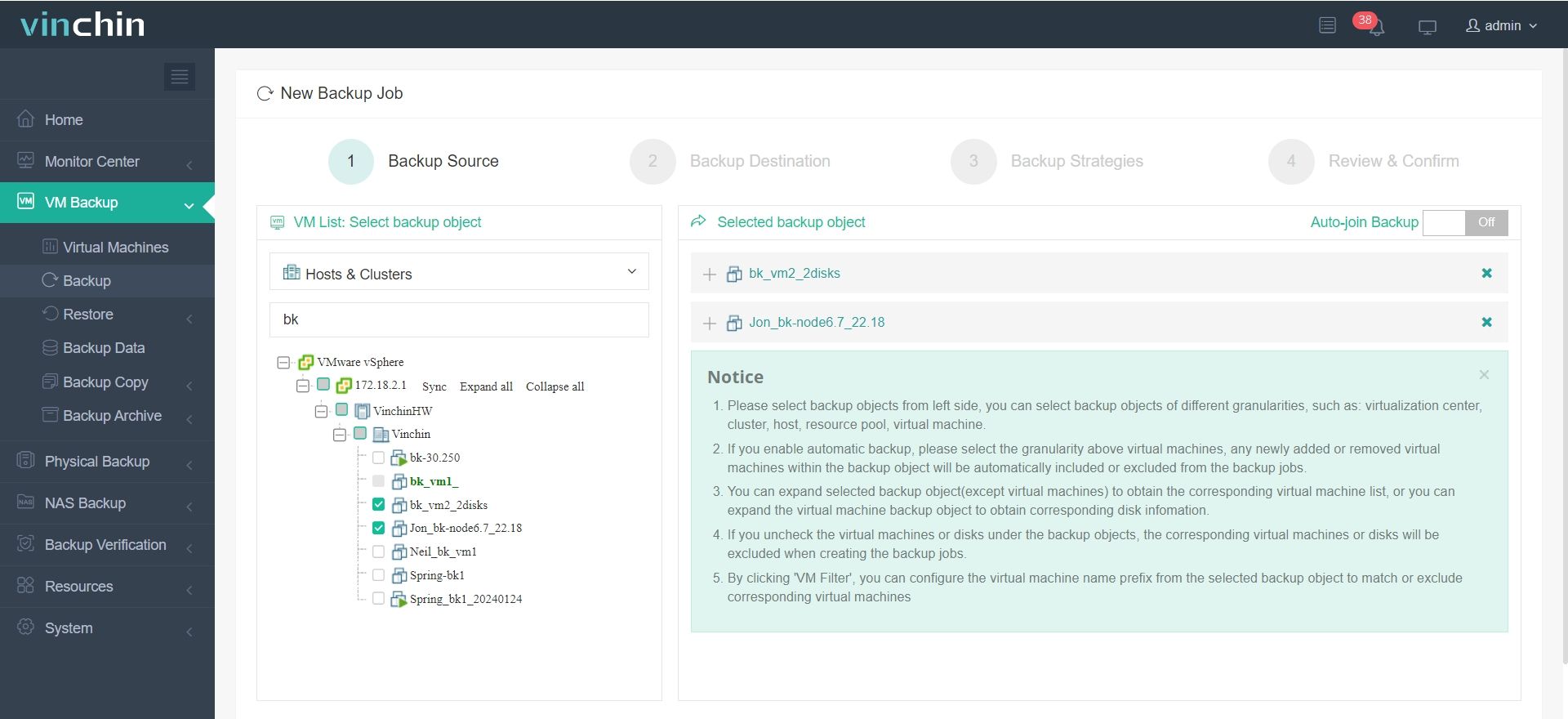
2.Select backup destination.
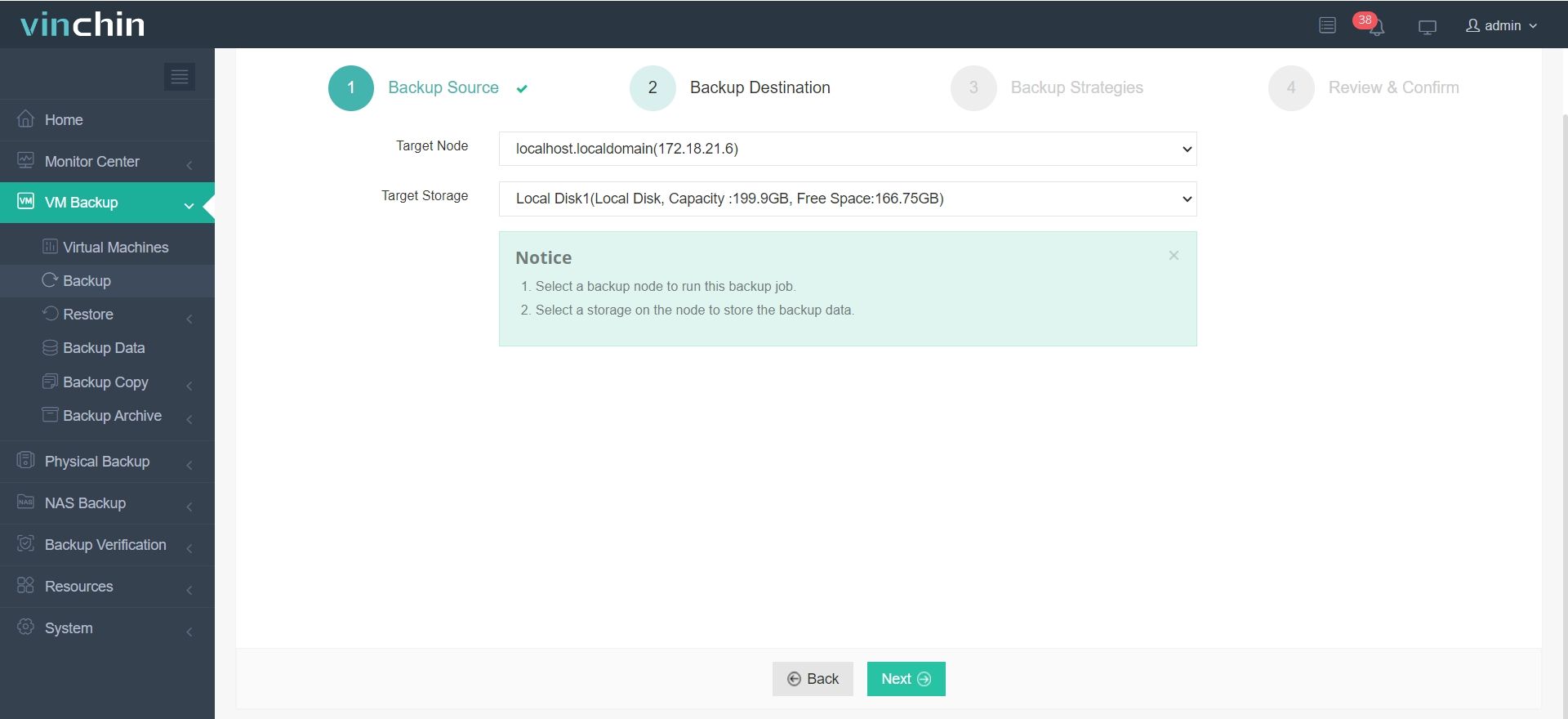
3.Select backup strategies.
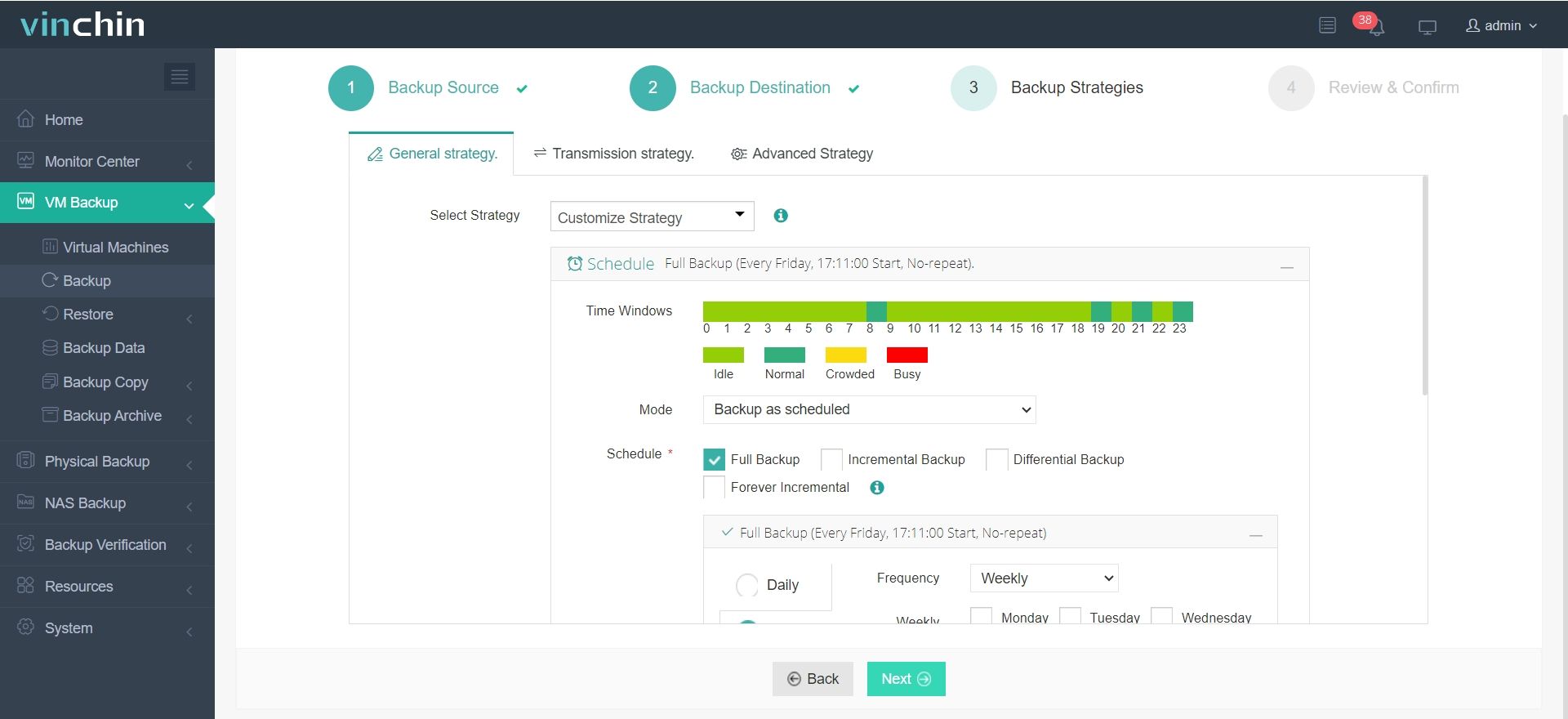
4.Review and submit the job.
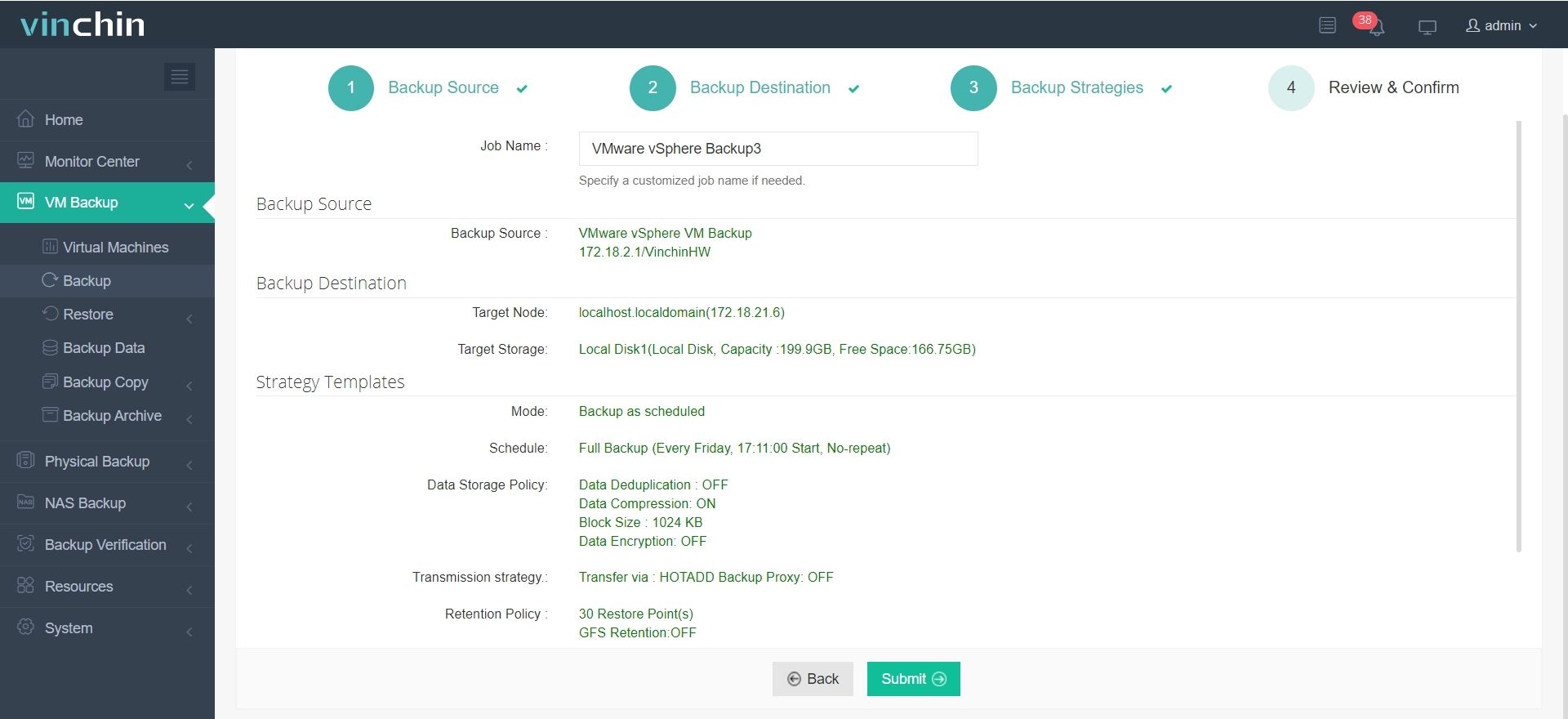
Discover the power of this comprehensive system firsthand with a free 60-day trial! Leave your specific needs, and you will get a customized solution that fits your IT environment perfectly.
Datacenter disaster recovery FAQs
1. Q: What is the difference between disaster recovery and high availability?
A: The main difference between disaster recovery and high availability is that disaster recovery is the process of resuming operations after a major disruption, while high availability ensures continuous operation with minimal downtime under normal circumstances.
2. Q: What role does virtualization play in datacenter disaster recovery?
A: Virtualization in datacenter disaster recovery allows for the abstraction of servers, applications, and data from physical hardware, facilitating rapid recovery through easy replication, migration, and failover of workloads.
Conclusion
A solid datacenter disaster recovery plan is vital for business continuity. By combining various technologies and architectures while prioritizing synchronization and minimal maintenance, organizations can ensure reliability and resilience. Adherence to principles of stability, scalability, and transparency is crucial, which can help to mitigate risks and maintains seamless operations during disruptions.
Share on:








