-
What is Backup MX server?
-
How to set up a backup MX server?
-
Backup mail server with Vinchin Backup & Recovery
-
Sum Up
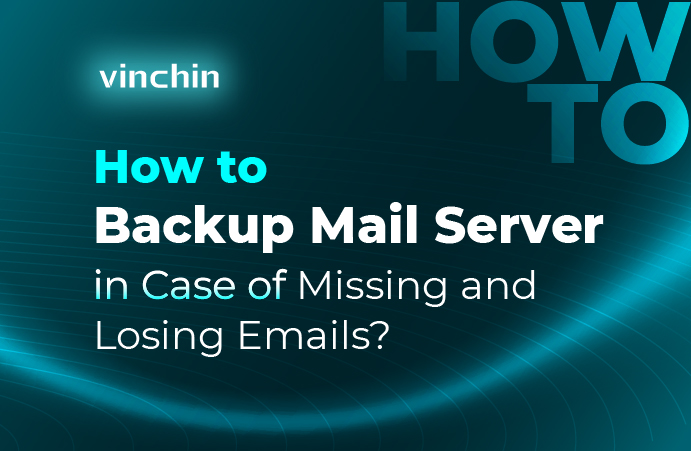
Are you looking for a robust backup solution for physical or virtual server? Try Vinchin Backup & Recovery!
Although IM technology is used more and more frequently in personal life, the position of email is still unshakable in companies because it is more formal and can contain more information and attachments.
There are many email service providers for companies. After selecting the solution, companies need to deploy related IT environment. The journey of an email includes many servers but the process is actually very short. The server used to send and receive emails is a mail server which can be deployed on a physical or virtual machine.
Company emails might contain the communication logs between the staff and customers and other important records. The related information is actually at risk. Hardware failure, software errors, human errors, full mail server, and external attacks such as ransomware can easily influence your business.
Therefore, it is necessary to backup emails. If the email server fails, some businesses might be influenced so if possible, company should also backup the mail server to guarantee business continuity.
What is Backup MX server?
What would you do to protect your emails and the mail server? Will you export the local emails and transfer them to another datastore or sync the emails to another server? These methods are good for data backup. If you would like to backup the on-premise data, Vinchin Backup & Recovery can help you easily backup the physical server.
Besides, have you ever thought about what if there are incoming emails but you can’t receive them because of certain errors regardless of hardware or software? It would be a total disaster to miss the customers’ important emails and you might not feel it until it’s too late but there is a simple solution for that, setting up a backup MX server.
The backup MX (Mail Exchange) server can store the incoming emails if the primary mail server doesn’t work.
When there is an incoming email, the sender’s mail server will find 2 IP addresses. One belongs to your primary mail server and the other belongs to your backup MX server. If it fails to connect the primary mail server, you still have the backup MX server to receive the email.
Without a backup MX server, the incoming emails might be returned to the senders so you lose the order but if you have a backup MX server, you will hardly miss an email. Of course, you can backup the backup MX server with Vinchin Backup & Recovery, too.
P.S. You might also have file server to backup and here is the tutorial to backup file server.
How to set up a backup MX server?
Backup MX server is a good solution for avoiding missing important emails but the ways to set up a backup server depend on the email providers. There are many email providers like exchange, outlook, Google Workplace, etc. so you can contact their support teams to help you configure a backup MX server.
Backup mail server with Vinchin Backup & Recovery
Backup MX server can let you keep away from missing important mail but it is still not enough for disaster recovery. To avoid losing data on mail server and quickly recover the failing mail system, you need a more professional solution.
Vinchin Backup & Recovery is a professional backup and disaster recovery solution for both on-premise physical and virtual server. You can easily backup the partitions or the entire Windows/Linux server to protect your mail system.

For physical server backup, you just need to install an agent on mail server > add mail server to the backup system > select the backup storage and backup strategies to backup it
For virtual server backup, you just need to add the host to the backup system > select the host when creating backup > select the virtual server (agentless backup) > select the backup storage and backup strategies to backup it
Vinchin Backup & Recovery supports multiple virtualization solutions like VMware vSphere, Hyper-V, XenServer, XCP-ng, Red Hat Virtualization, oVirt, Oracle Linux KVM, etc.
Everything can be easily completed in an intuitive web console and you can select the backup strategies like schedule, data compression, data encryption, etc. Vinchin storage protection technology can protect the storage from being tampered by ransomware and has helped users recover IT environment from data backup.
Vinchin Backup & Recovery has been selected by thousands of companies and you can also start to use this powerful backup system with a 60-day full-featured free trial. Just click the button to get the installation package.
Sum Up
Mail server can be used to send and receive email in daily work but there might be some errors in it stopping you from receiving new emails. To protect your mail system, you can set up a backup MX server to receive email when the primary mail server fails for some reason. To avoid data loss and recover mail system as soon as possible, you can backup the server itself.
Vinchin Backup & Recovery can help you backup mail server with an easy but integrated solution. Don’t miss the free trial.
Share on:








