- Recent
- Top
-
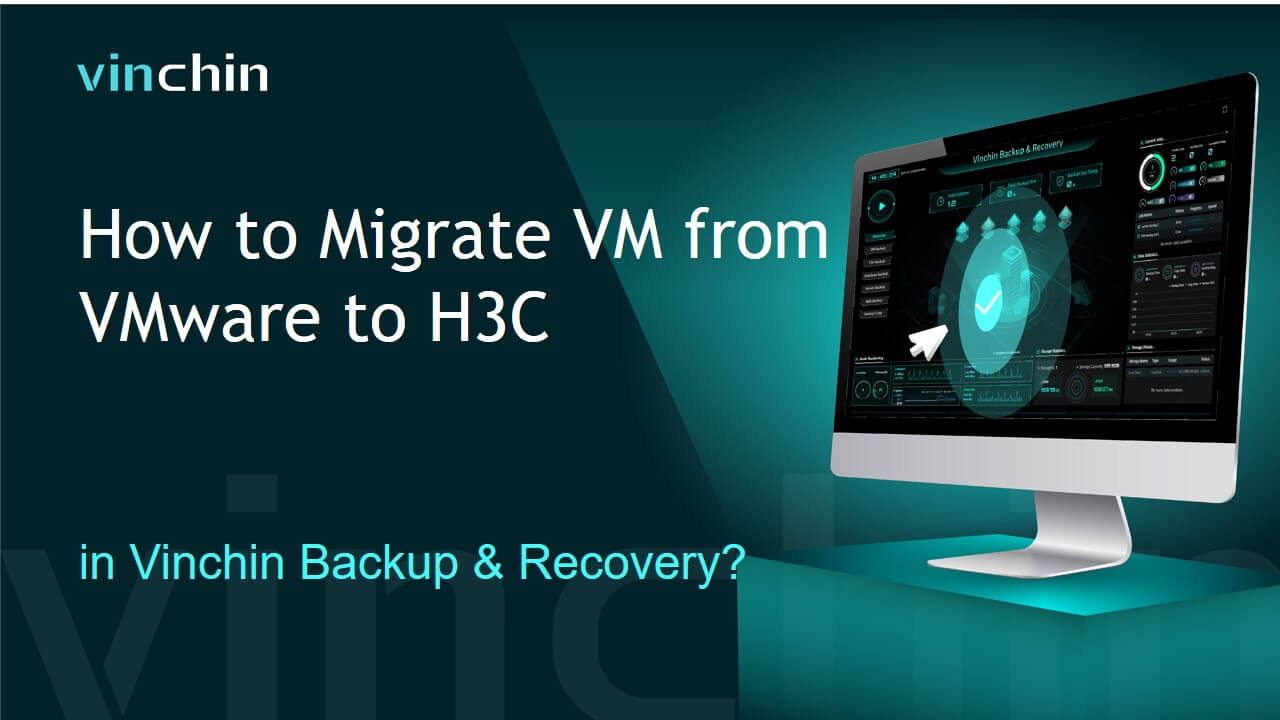
How to Migrate VM from VMware to H3C in Vinchin Backup & Recovery?
2025-06-10
Discover how to migrate your virtual machines from VMware to H3C using Vinchin Backup & Recovery in this comprehensive tutorial. We’ll show you step-by-step how to perform seamless, agentless VM migration, ensuring smooth operations and business continuity. Watch now to see how Vinchin’s advanced features can streamline your migration process and boost your data resilience.
-
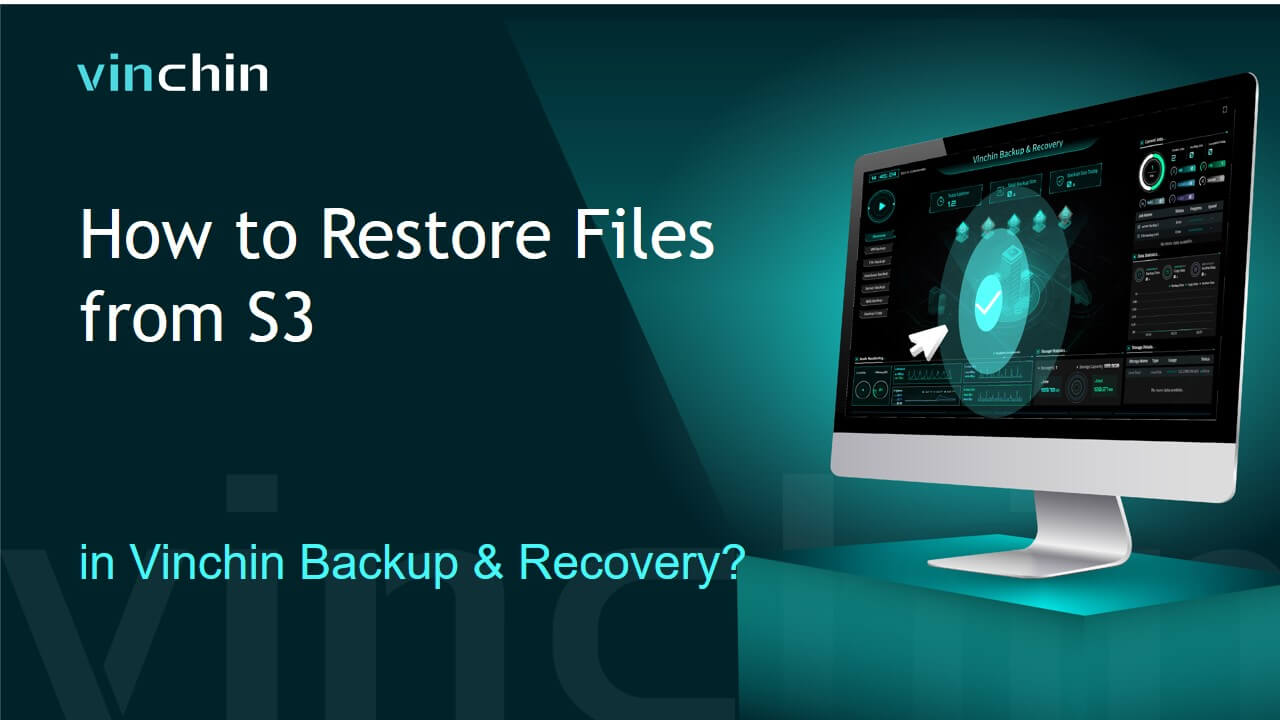
How to Restore Files from S3 in Vinchin Backup & Recovery?
2025-02-10
In this tutorial, we guide you through the straightforward steps to quickly retrieve your files, ensuring that your data is always within reach when you need it most. Watch now to discover how Vinchin’s seamless restore process helps you protect and recover your critical data effortlessly.
-
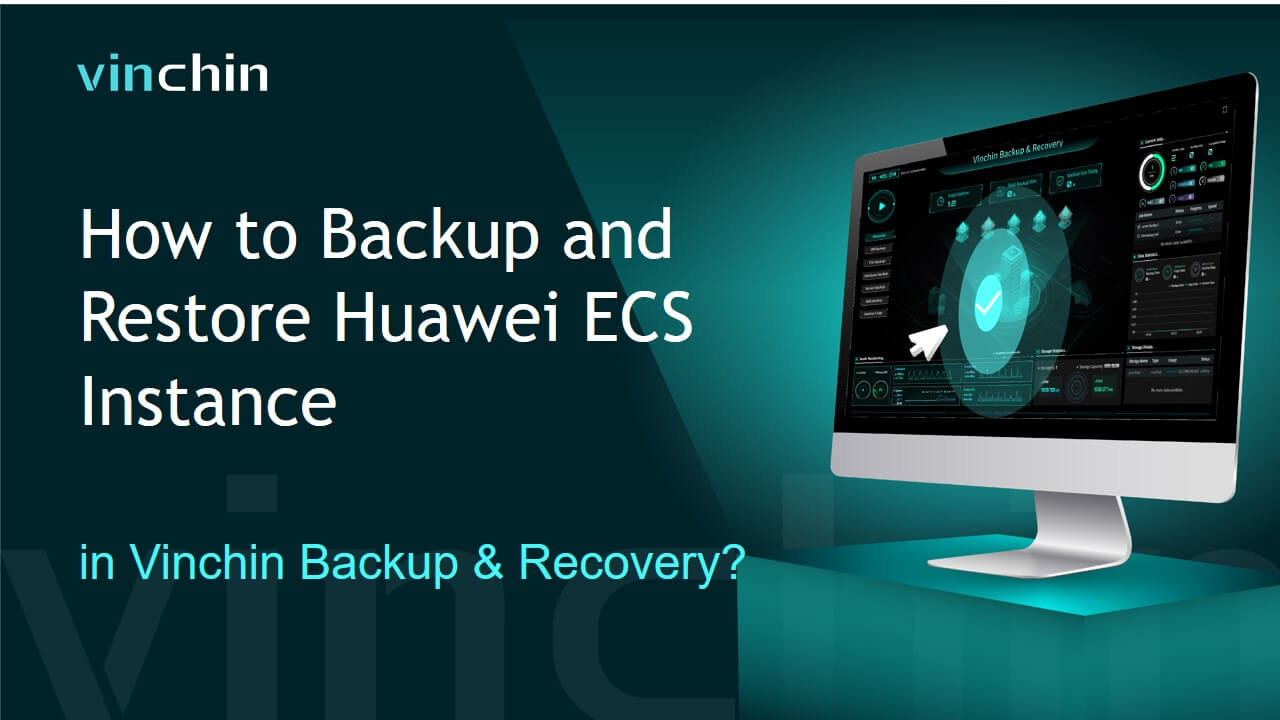
How to Backup and Restore Huawei ECS Instance in Vinchin Backup & Recovery?
2025-02-10
In this tutorial, we guide you through the straightforward steps to quickly retrieve your files, ensuring that your data is always within reach when you need it most. Watch now to discover how Vinchin’s seamless restore process helps you protect and recover your critical data effortlessly.
-

How to Creat S3 Backup Job with Vinchin Backup & Recovery?
2025-02-06
In this tutorial, we walk you through the simple steps to set up your S3 backup, ensuring your data is securely stored and easily accessible. Watch now to learn how to enhance your data protection strategy with Vinchin’s intuitive and reliable backup solutions.
-

How to Verify Your Backup Data Availabilities in Vinchin Backup & Recovery?
2025-02-04
In this tutorial, we walk you through the simple steps to ensure your backup data is ready and accessible whenever you need it. Watch now to learn how Vinchin’s built-in verification tools give you peace of mind, knowing your data is protected and recoverable with ease.
-
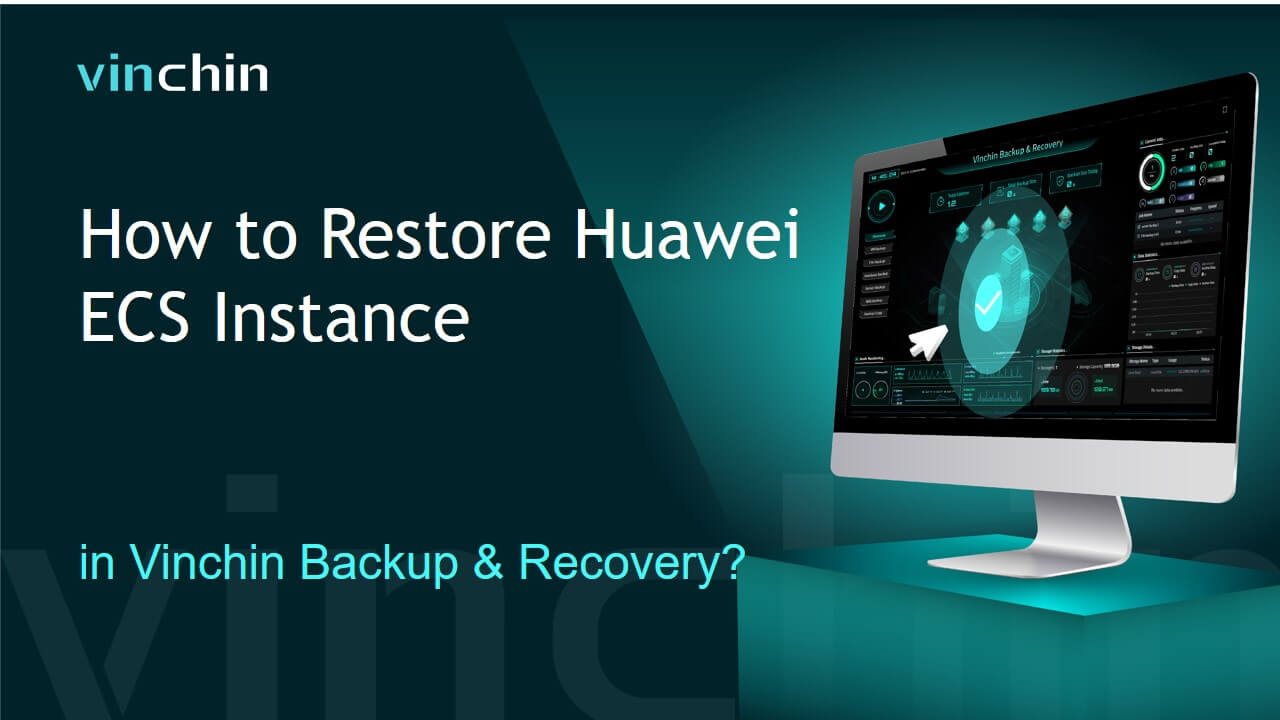
How to Restore Huawei ECS Instance in Vinchin Backup & Recovery?
2025-01-28
In this tutorial, we guide you through a simple and efficient recovery process, ensuring your data is quickly restored with minimal downtime. Watch now to learn how Vinchin helps you maintain business continuity with reliable disaster recovery solutions.
-

How to Restore just Files from Huawei ECS Backup (Granular Restore) in Vinchin Backup & Recovery?
2025-01-23
In this tutorial, we walk you through the streamlined process, allowing you to retrieve specific files without restoring the entire backup. Watch now to learn how Vinchin enhances data recovery efficiency and ensures seamless business continuity
-
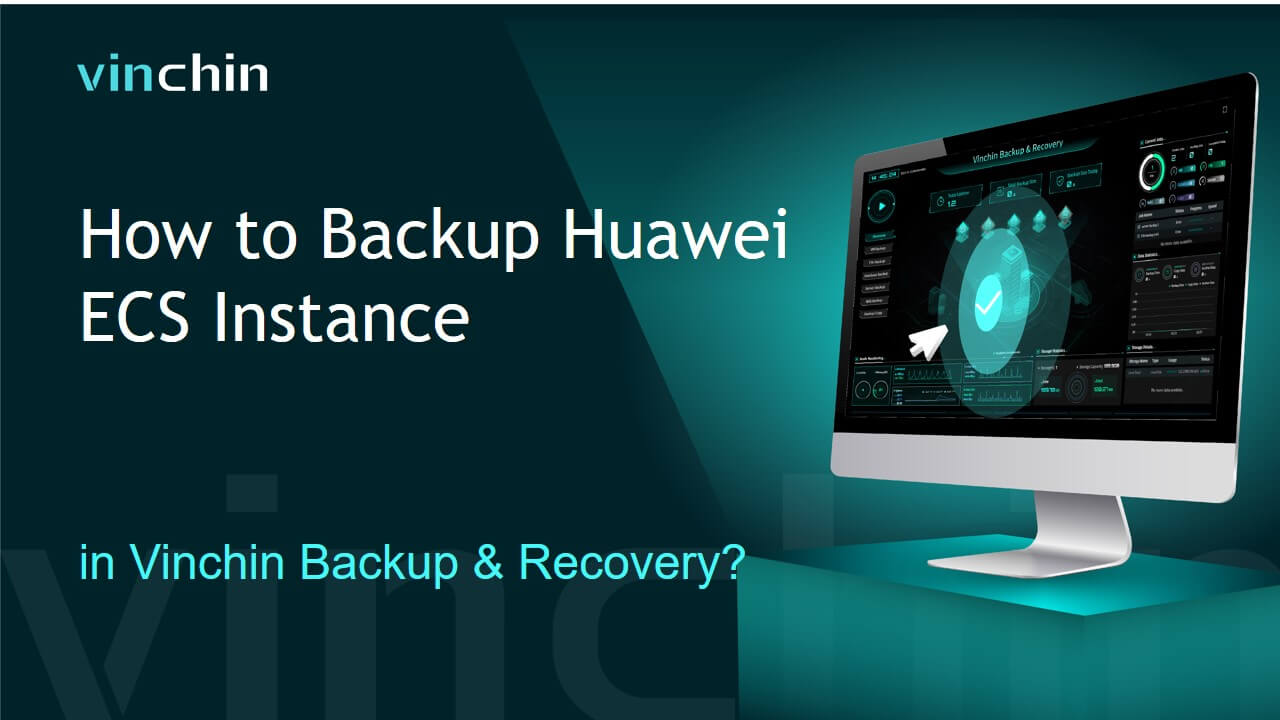
How to Backup and Restore Huawei ECS Instance in Vinchin Backup & Recovery?
2025-01-21
In this tutorial, we guide you through the process, showing you how to securely back up your ECS instances and efficiently restore them when needed. Watch the video to learn how Vinchin simplifies cloud data protection, ensuring reliable recovery and uninterrupted business continuity with just a few clicks.
-

How to Perform Tape Scanning and Group Creation in Vinchin Backup & Recovery?
2025-01-16
Discover how to perform tape scanning and group creation effortlessly with Vinchin Backup & Recovery. In this tutorial, we demonstrate the simple steps to organize and manage your tape storage efficiently. Learn how Vinchin’s intuitive features streamline your backup strategy, ensuring seamless data protection and management. Watch now to enhance your tape backup workflow with ease and confidence!
-

How to Perform Tape Backup and Restore in Vinchin Backup & Recovery?
2025-01-14
Explore how to efficiently perform tape backup and restore using Vinchin Backup & Recovery. In this tutorial, we guide you through the process of leveraging tape storage for secure, long-term data protection. Learn how this reliable solution ensures data safety and simplifies disaster recovery. Watch now to see how Vinchin makes tape backup and restore seamless and effective for your business needs!
- 1
- 2
- 3
- 4
60-DAY FULL-FEATURED FREE TRIAL
- No credit card required
- Get started in 10 minutes



