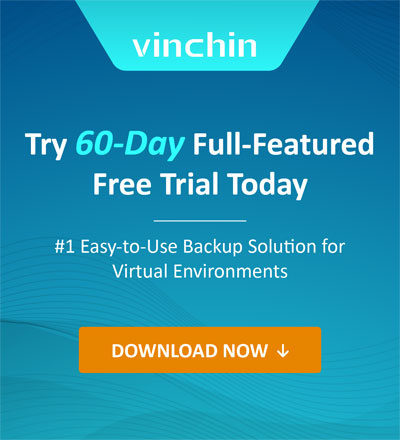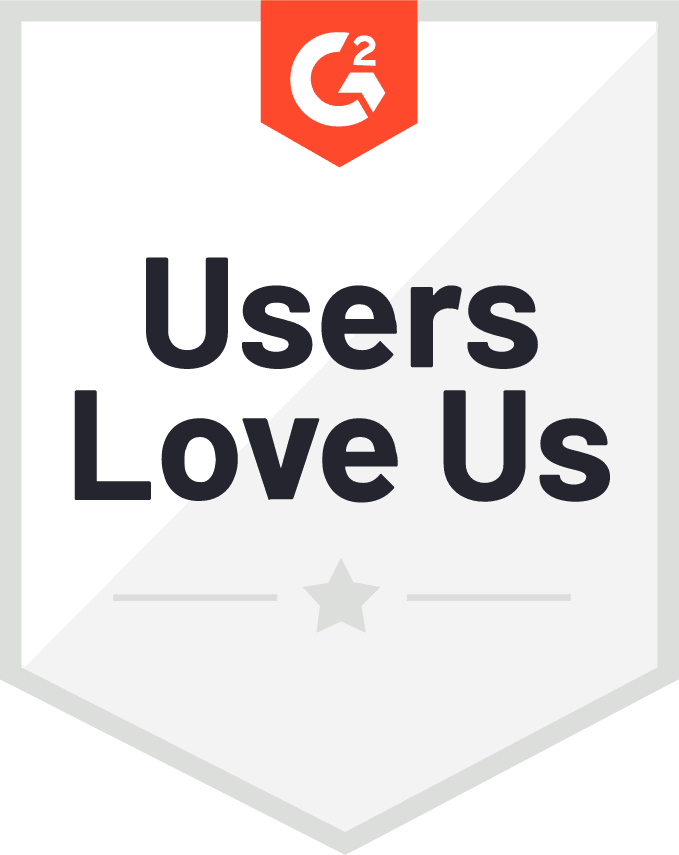Thick Provision vs. Thin Provision in VMware: How to Choose?
2022-07-29 | Nick Zhao
Thick and thin provisioning are both storage pre-allocation methods when creating a VMware virtual machine. If you’re still wondering which one to choose for optimized resource allocation results, this article is going to talk about their key differences to help you better make the decision.
What is thick provision?
Thick provision means to pre-allocate a fixed amount of disk storage to a virtual machine. Even if there’s unused storage, it can’t be consumed by any other VM.
Thick provisioning can be further divided into 2 types: Lazy Zeroed and Eager Zeroed.
Thick Lazy Zeroed: simply just takes up the actual physical storage to create a virtual machine, and will not wipe out the old data in the physical storage until new VM data is written into the disk for the first time. This makes it fast to create, but takes time for the first write since zeros need to be written first before new VM data is in.
Thick Eager Zeroed: allocate all needed space to a VMware VM, with old data being erased before any new VM data is written into the virtual disk. Compared with Thick Lazy Zeroed, this makes it a bit slower to create because zeros need to be written during creation process, but faster for the first write.
Due to the trait of thick provisioning, it requires less on manual monitoring because storage resources for a single VM is restricted beforehand, the potential risk brought by over-provisioning will be minimized.
What is thin provision?
Unlike thick provision fully allocates necessary physical storage for a VM once, thin provision will first allocate only an essential amount of storage to the VM, and then dynamically provide required space to it when needed.
Thin provision has the fastest creation time, but also needs time for the first write since zeros need to be written to the virtual disk before new data blocks in. It also allows over-provisioning, which is commonly used to improve system scalability, but to be able to make virtual machines function normally, the storage space needs to be monitored well.
Conclusion
We can make a brief performance comparison of all 3 methods here:
| Thick Lazy Zeroed | Thick Eager Zeroed | Thin Provision | |
| Creation Time | Short | Longest | Shortest |
| Storage Changes | No | No | Yes |
| First Write | Fast | Fastest | Slowest |
| Over-Provisioning | No | No | Yes |
Monitoring Requirement | Low | Low | High |
As you can see, each type of provisioning method has its pros and cons, and you should take the actual production environment into consideration when pre-allocating the VMware virtual disks.
No matter which one you choose, it’s always important to do backups, especially if you use thin-provisioning to allocate the virtual disk resources, because regular file deletion doesn’t work to shrink the disk size, you need to manually re-set it by making system-level changes. Backups make sure you don’t lose critical data if unexpected errors occur after changes being made. You can use Vinchin Backup & Recovery to backup VMware VMs in advance, and manage all jobs through a single pane of glass. 60-Day full-featured trial available to download.
Share on:
 English
English