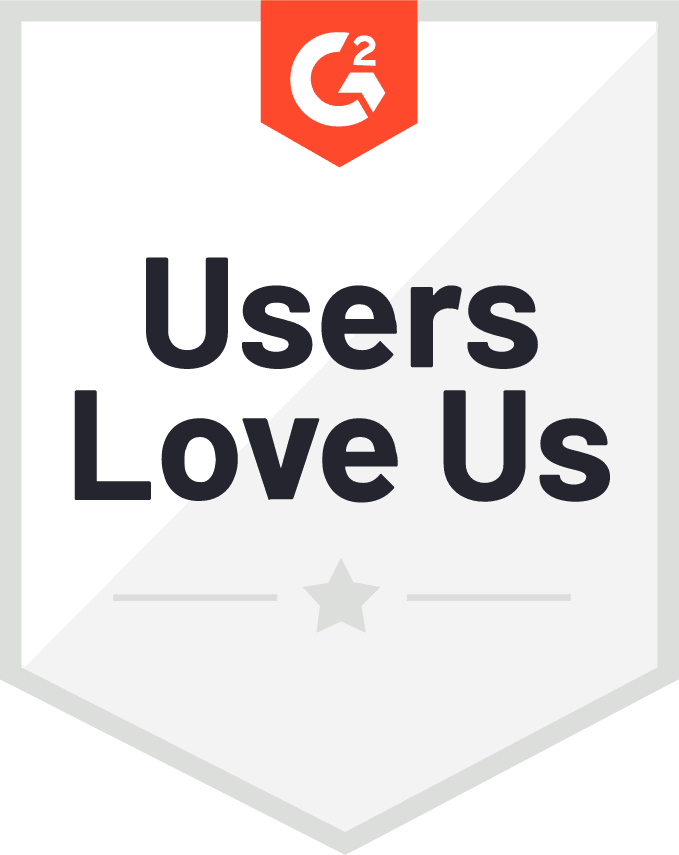How to do server recovery?
Last Modified: 2023-06-15 17:11:45 | Product: Vinchin Backup & Recovery | Version: V6.5 V7.0
Questions Type: How-to
KB Number: 200391
How to do the server recovery?
You can restore server to the original host or a new host based on disk type.
Data disk recovery can be directly restored to the original host, but the whole operating system or system disk needs to be restored to the LiveCD or WinPE booted new host.
Notice that LiveCD is used for both Linux and Windows machine, and WinPE can be only used for Windows machine restore.
For LiveCD OS restore, Please refers to our User_guide page 157 to download the latest LiveCD ISO package. Install it on a server with the same configuration as the original server.
After the LiveCD system is completely started up, please login to the booted server using the following account and password:
Account: root
Password: Backup@3R
When logged in, please use below command to get started connecting the server to Vinchin backup server.

Then input a valid and unused ip address, default gateway, and subnet mask to configure the server according to the instruction.
Once you had configured the network settings, the server network services will restart, and it will instruct you to input Vinchin backup server IP address.
Then the server running LiveCD will try to Ping Vinchin backup server to test the network connection, after that it will try to download and install the physical server backup agent automatically.
For WinPE OS restore, Please refers to our User_guide page 159 to download the latest WinPE ISO package. Install it on a server with the same configuration as the original server.
When you see the message “Press any key to boot from CD or DVD” please press a random key to start the server from WinPE.
Please input a valid and unused address, default gateway, and subnet mask to configure the server, and input Vinchin backup server IP address according to the instruction.
Then the server running WinPE will try to Ping Vinchin backup server to test the network connection, after that it will try to download and install the physical server backup agent automatically.
Finally, you can select the LiveCD or WinPE booted server on the backup system to restore to the new server.
Fill in your contact info here so we can contact you in time!
Leave your message here if you could not find what you are looking for.
 English
English