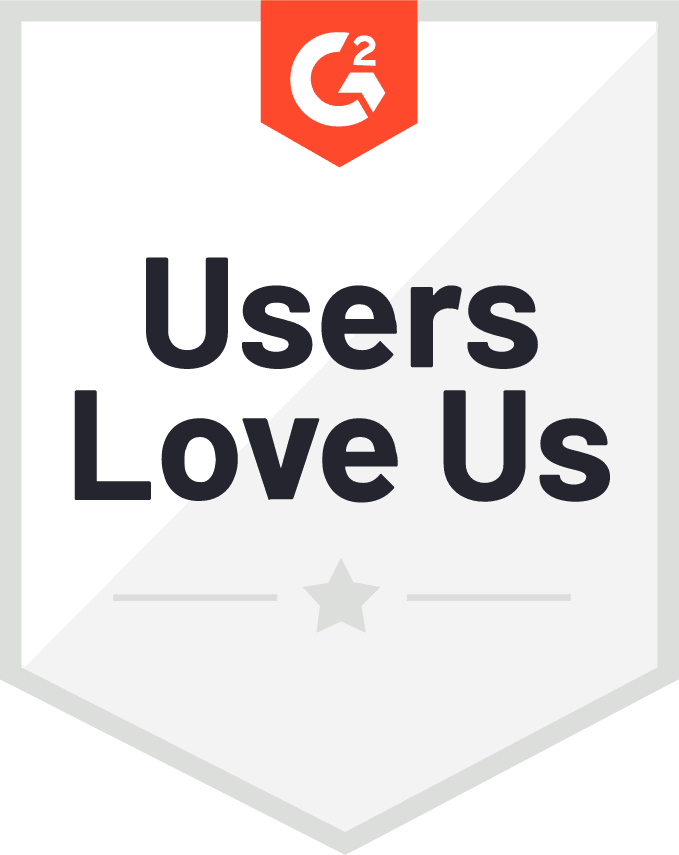Where do I find my imported backups?
Last Modified: 2023-06-14 17:53:08 | Product: Vinchin Backup & Recovery | Version: V6.0 V6.5 V7.0
Questions Type: Troubleshooting
KB Number: 300234
Where do I find my imported backups?
The imported backups cannot be accessed directly after importation, it needs to be firstly assigned to a specific web user, and with this user login, the imported backups can be accessed.
To assign the imported backups, on the Resources -> Storage screen, click on Manage Imported Backups button to assign the imported backups to a user which you wish to give access to the imported backups.
Fill in your contact info here so we can contact you in time!
Leave your message here if you could not find what you are looking for.
 English
English