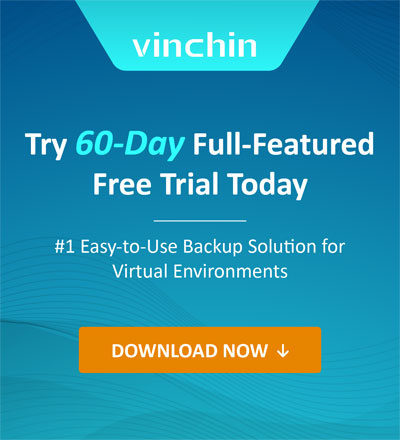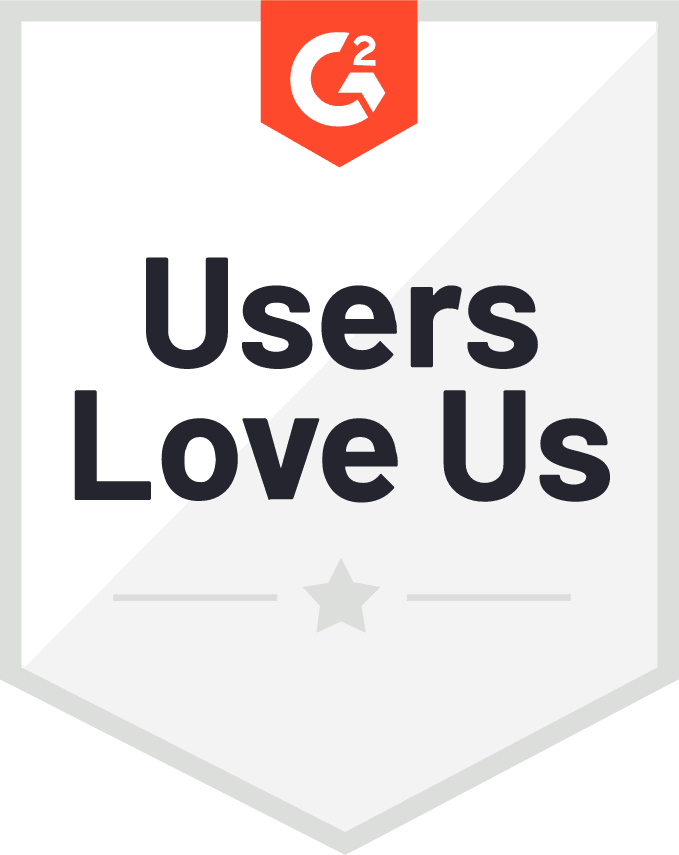Remote backup and recovery of MySQL database
2021-05-21 | Nick Zhao
Install MySQL client
We use cent os7 so use the yum command to install
yum install mysql
Back up files from a remote repository
Use the mysqldump command to remotely export backup files in sql format
Command format:
mysqldump -h[address] -P[port] -u[user name] -p[password] [database name] >[storage path]
Example:
mysqldump -hrm-2ez4k2hwt0pa8ie96.mysql.rds.aliyuncs.com -P3306 -uprod_root -p888888 mfqy-production >./pmall_prod_v5.3.0.sql
Compress file
The sql file that is directly backed up takes up a lot of space, we can compress it to save space
tar cvzf pmall_prod_v5.3.0.tar.gz pmall_prod_v5.3.0.sql rm -rf pmall_prod_v5.3.0.sql
Write backup script
We can write a shell script to perform backup and compression
#!/bin/bashDate=`date +%Y%m%d%H%M%S`cd /home/maintenance/Backup/usr/bin/mysqldump -hrm-2ze4k2hch0pa4ie75.mysql.rds.aliyuncs.com -P3306 -uprod_root -pMfqy_root_87654321 mfqy-production>./pmall_prod_$Date.sql
Add executable permissions for scripts
chmod a+x backup.sh
Write delete script
We can write a shell script to perform deletion
/usr/bin/find /home/maintenance/Backup -mtime +30 -name "*.tar.gz" -exec rm -rf {} ;Delete the file with the extension tar.gz created 30 days ago in the /home/maintenance/Backup directory.
{} The brace represent the file name found by the previous find
Add executable permissions for scripts
chmod a+x delete.sh
Create a timer
Use crontab -e command to enter the timer edit page
crontab -e
The meaning of the crontab file: In the crontab file created by the user, each line represents a task, and each field of each line represents a setting. Its format is divided into six fields. The first five sections are time setting sections. , The sixth paragraph is the command paragraph to be executed, the format is as follows:
minute hour day month week command
Add timer for executing backup script
0 0 * * * /home/maintenance/Backup/backup.sh
Execute the backup script at 0:00 every day
Add timer to execute delete script
0 8 * * * /home/maintenance/Backup/delete.sh
Execute the delete script at 8:00 every day
View the timer list
crontab -l
Unzip the file
tar xvzf pmall_prod_v5.3.0.tar.gzrm -rf pmall_prod_v5.3.0.tar.gz
Restore backup
Restore the sql file backup to the database
Command format:
mysql -h[address] -P[port] -u[user name] -p[password] [database name] <[backup file]
Example:
mysql -hrdso30006c33s57oufvf.mysql.rds.aliyuncs.com -P3306 -uadm -p888888 pltx-production <./pmall_prod_v5.3.0.sql
Share on:


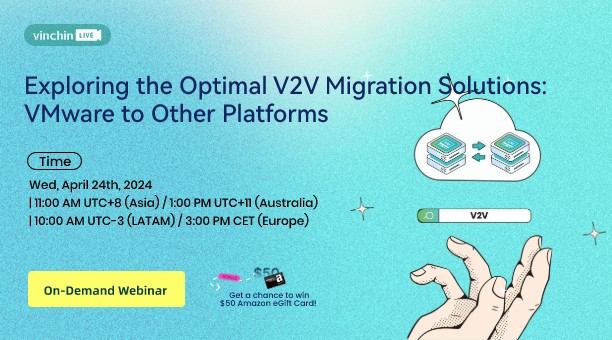
 English
English