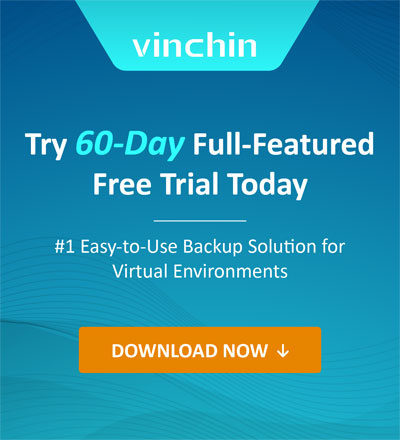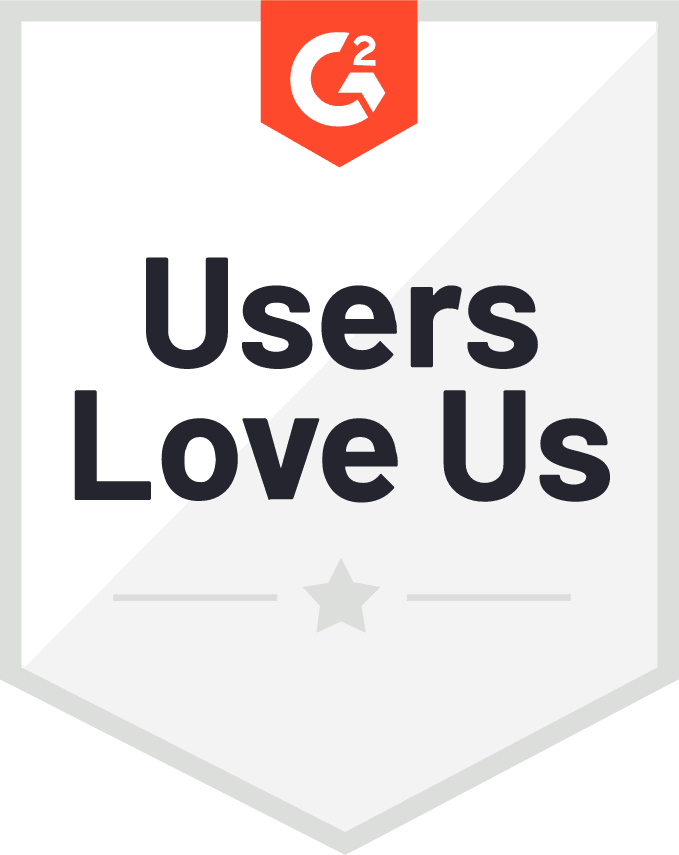How to Create a Disaster Recovery Plan for Small Business?
2023-02-28 | Nick Zhao

With the development of information technology, small business can get more and more benefits from all kinds of IT solutions which help small business reduce the costs of IT facilities and optimize work efficiency with centralized systems. The third-party solution providers will help maintain the IT environment and the cloud service can improve flexibility at work, avoid data loss, and decrease IT downtime.
Why small business needs a disaster recovery plan?
Some third-party IT solution suppliers will protect the IT environment with the internal disaster recovery solution but some of them won’t and they can’t protect the whole IT environment, especially the on-premises storage.
Natural disasters will not be particular about the victim and both large enterprise and small business are faced with the risk of natural disaster like floods, fires, tornados, hurrricanes, etc. Large companies usually have comprehensive disaster recovery solutions so they are resilient to natural disaster. However, if a small business without a disaster recovery plan is struck by natural disaster, it might be the end of its business.
Even computer will make mistakes from time to time, let alone human. Human errors include accidental file deletion, the outage caused by the wrong operation, etc. Everyone knows the result of data loss which means losing days of work and losing contact with customers. Quickly recovering data from disaster is not only saving you from days of work, but also saving your business continuity and reputation.
Ransomware attack is not the fresh news and even some large enterprises like Toyota can not escape. Its 14 factories had been shut for 24 hours because of cyberattack on its supply chain and it is estimated that the output of about 13,000 vehicles is lost during the suspension. Small businesses are more frequently to be targeted and the report from Coveware points out that 82% of ransomware attacks target small businesses.
Besides, there are many other accidental incidents like unplanned power outage, server downtime, etc. To guarantee the bright future of your business, you should know how to protect business continuity.
How to build an IT disaster recovery plan for small business?
Disaster recovery plan can help quickly recover business systems from disaster and make small business as resilient as large enterprise. This section will introduce the steps to build your disaster recovery plan for IT environment.
Inventory the equipment and systems
Before analyzing the impact of any disaster on IT environment, you should get to know the hardware and software in the company.
Hardware includes physical servers, network hubs, routers, switches, storage devices, laptops, desktops, monitors, etc. and software includes the business systems like CRM, OA, EPR, etc.
Assess the risk
The potential risks include natural disasters in datacenter like fires, floods, hurricanes, etc. and other disasters that might influence business continuity like server failures, power outage, data loss, etc.
Make data backup
Data backup is one of the most important parts of disaster recovery plan because it can help recover data from the damaged datastore.
The unstructured data can be easily copied to another drive but the structured data should be protected by a professional solution like Vinchin Backup & Recovery.
Build the disaster recovery plan
To protect business continuity, you should create a disaster recovery plan for each risk.
The plan should include the recovery time objective and the measure with detailed steps to recover the systems. To make sure the system can be recovered as expected, there should be a contact who has expert knowledge in the plan to respond to any emergency.
Review insurance policy
Insurance is a good way to mitigate financial loss. You should check whether the disaster is covered in your insurance.
After the the primary plan is created, you can have a disaster recovery checklist to improve the it.
VM backup and disaster recovery solution for small business
Small businesses often select virtualization to optimize IT environment and VMs become an important part of business continuity so you should also know to protect VM data.
Vinchin Backup & Recovery is a professional backup and disaster recovery solution for VM, supporting VMware vSphere, Hyper-V, RHV/oVirt, XenServer, XCP-ng, Oracle Linux VM Manager, OpenStack, Sanfor HCI, Huawei FusionCompute, etc.
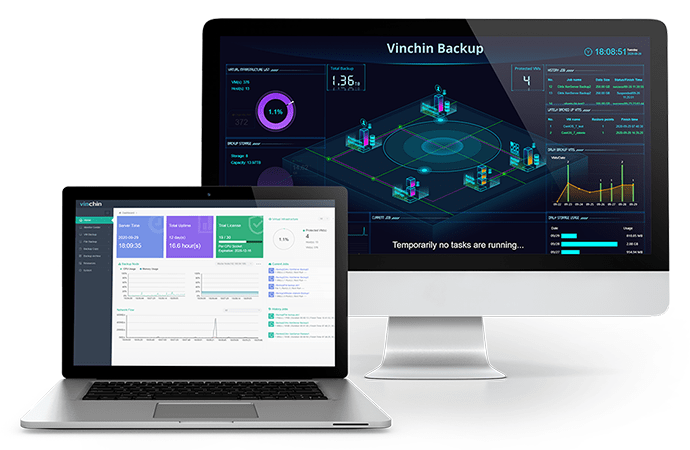
It will help you quickly deploy the backup system with agentless backup technology and a user-friendly web console will help you easily create backup and restore jobs with multiple strategies like automatic backup, incremental backup, data compression, etc.
Vinchin Backup & Recovery is helpful for disaster recovery because Instant Recovery and Cross-Platform Migration will help you recover failed VM from its backup in 15 seconds and move VM between different hypervisors as you wish (Hyper-V is not supported for now).
Vinchin Backup & Recovery has helped thousands of small businesses protect virtual environment and you can also start to use this powerful system with a 60-day full-featured free trial. Just click the button to get the installation package.
Sum Up
Information technologies like virtualization help small business reduce IT costs and build a highly efficient IT environment. To protect business continuity, small busness should have a disaster recovery plan in case of any emergency.
Vinchin Backup & Recovery can help protect VMs with professional solution and has helped thousands of small businesses. Don’t miss the free trial.
Share on:
 English
English